For everyone else, there's a wide range of cheaper alternatives
If you're eyeing up this smart plug, chances are you're either all-in on Hue or HomeKit. But even in the former's case, there are cheaper options out there that work just as well, and the limitations within the native Hue app are somewhat strange. HomeKit is a much better reason to buy this plug, given the lack of options around this price point, although you can pick up the Wemo Mini for less.
Pros
- Reliable
- Compact
- Alexa, Google and HomeKit
Cons
- Expensive
- Strange Hue app limits
- No energy monitoring
Once known only for its smart lighting, Philips Hue has been busy branching out into other areas of the smart home. The latest? The Philips Hue Smart Plug.
It’s a Philips Hue… well, smart plug. Plug it into an outlet, plug in a lamp and, hey presto, that appliance just became 200% smarter.
Signify says the Hue Plug should only be used for lights, an unusual warning for a smart plug that’s rated for the same amps/wattage as many other general-purpose smart plugs on the market.
Read this: The best HomeKit devices
When asked about this cautioning, Signify (Hue’s parent company) told The Ambient that the plug is indeed fine for “other applications,” and only includes the warning because it sees itself as a lighting specialist. But you’re fine to use it with any appliance within the power limit – so fill your boots.
Plus, the Hue plug isn’t locked into the Hue ecosystem, so you can get some level of functionality without owning any other Hue products, though without a Hue Bridge you’ll be very limited.
We’ve been living with the Hue Smart Plug for a couple of weeks. Here’s our verdict.

Philips Hue Smart Plug: Design and setup
Signify didn’t look too far for inspiration with its first smart plug, standing on the shoulders of many plastic bricks that have come before it.
But at 3 inches wide and 2 inches thick, it’s pretty small, about half an inch narrower than the Amazon Smart Plug – and compact enough so as to not block any outlets above or below it.
Other than the Philips name stamped on the top, the only other feature breaking up the white plastic is the manual on/off button on the side. Otherwise, it’s a white rectangular block. Not all that pretty to look at, but it doesn’t really need to be, does it?
Setup can be done through the standard Hue app or the new Hue Bluetooth app, as the latter standard is supported here. If you’ve added Hue devices in the app before, the process is just as straightforward and quick here.
The whole process should take no more than a couple of minutes. If you’re using the Bluetooth app, don’t be put off by having to tap the Yes, I have Bluetooth lights button, as this will also search for accessories like the Hue plug.
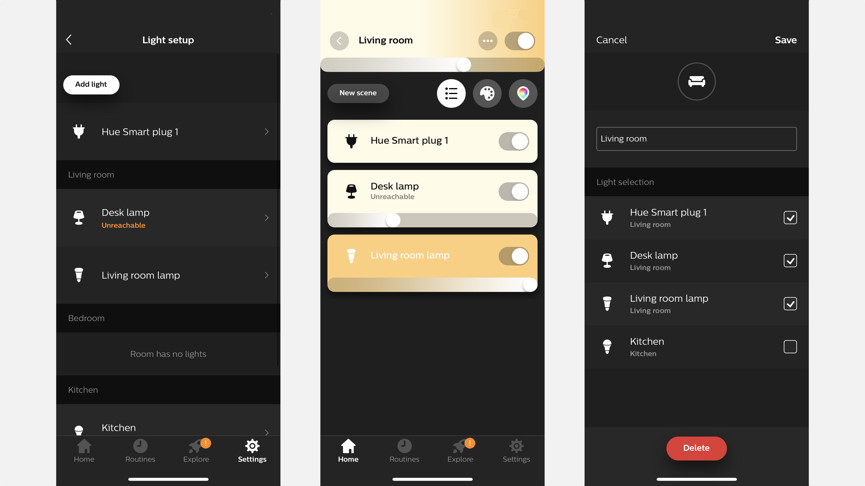
Philips Hue Smart Plug: Features
Before listing off the rest of the features, let’s start with the big one: HomeKit. Like the rest of the Hue lineup, this smart plug supports Apple’s platform from day one. That’s actually quite a big deal, as there aren’t many HomeKit-friendly smart plugs on the market right now.
It’s the main reason we suspect Signify is happy giving the Hue Plug a £30 price tag – steep for a smart plug with an otherwise limited range of features.
With Signify so insistent on using the Hue plug for lighting, there might be some assumption that you’d be able to dim lamps with the Hue Plug. Not so. For that functionality you’ll need some actual smart lights – and in that case, you probably won’t be using a smart plug with those lights anyway, because what’s the point?
What you do get is the ability to control the Hue Plug remotely, along with support for Alexa, Google Assistant and HomeKit.
As we mentioned above, the Hue Plug also comes supporting Bluetooth out of the box, a new feature that’s been added to the Hue range for 2019. This means you can control the plug without the Zigbee Hue Bridge and still make use of certain features such as Alexa and Google Assistant control (but not Siri, which still requires a HomeKit hub).
Step outside of the Bluetooth range, however, and all that functionality goes away. If you’re already Hue’d up, chances are you own a Bridge anyway, but remember that Zigbee hubs like the Echo Plus can also fill that role.
While you have various forms of control, the Hue Smart Plug doesn’t offer energy monitoring, something you’ll find in plugs like the ConnectSense and the Eve Energy.

Philips Hue Smart Plug: In use
Hue is still considered the acme of smart lighting, earned not only because of its wide range of lighting options and automations, but sheer reliability. That extends to the Hue Smart Plug, which has been perfectly responsive and solidly reliable.
Less impressive is how the Hue Plug works within the Hue app, where it’s treated as a bulb rather than an accessory. Try to add it under the Accessories section and it will just kick you back to the lighting setup menu, where the plug will appear.
But this limitation means you can only put it in a schedule as part of the entire room it’s assigned – same with setting timers. If you want, you can just create a separate room in the app solely for the plug, but it seems like a silly workaround.
Inspiration: The best uses for smart plugs
We’re not sure why this hasn’t been better thought out here, especially as you can control it as a separate device in the Apple Home, Google Home and Alexa apps as you would any other smart plug. We’ve been using the Hue Smart Plug as part or routines and scenes with both Google and HomeKit, and it’s worked smoothly across both.
So why group it as a light in the Hue app? Again, from talking to the company it seems to be down to how Hue wants to brand this as a lighting product, even though clearly it has the capability to function as any other smart plug.





