Your guide to making the air quality inside your home better with tech
We all used to spend a lot of time inside; thanks to the pandemic that time inside has massively increased.
What it means is that the air quality inside our homes has never been more important, and poor-quality air poses risks to us all.
These vary from serious risks, such as cancer caused by the likes of radon gas, to less serious, but still important, factors, including breathing problems and sleep issues.
If you have people in the home with allergies or asthma, then these effects are amplified further.
Fortunately, technology is here to help with some great air purifiers and air quality monitors available.
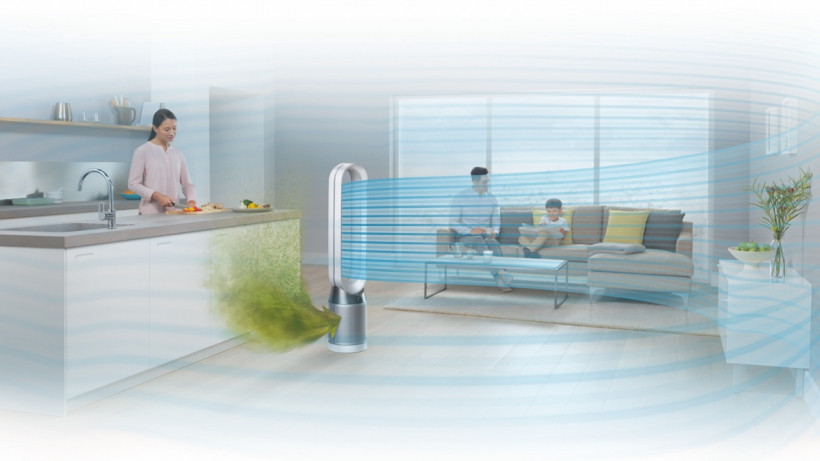
Smart air quality monitors & purifiers explained
There are two methods for dealing with the problem of poor indoor air quality. First, there are smart air quality monitors.
These devices have sensors in them that measure and report on the quality of the air in your home. Sensors vary by device but often include temperature and humidity, particulate matter (PM, or dust) and dangerous gasses.
By constantly monitoring and reporting on the air quality, these devices can let you know when things go south, often giving you ideas on how to deal with the issue, such as opening a window.
However, air monitors are unable to take any remedial action directly, although many will link with IFTTT so that you can control other devices.
Air purifiers are devices designed to deal with poor air quality. They’re effectively fans with large HEPA (High Efficiency Particulate Air) filters that trap the bad stuff, leaving pure air behind.
Not all devices are built equally, though: some trap small particles only, others have filters that can deal with dangerous gasses.
It used to be that air purifiers were fairly dumb: you’d turn them on and they’d work in the background. Now, many purifiers also have the same types of sensors as air quality monitors, so they can report on air quality and also do something about it automatically.
Many are also smart, so you can control them with Alexa or Google Assistant, or schedule them to operate from your phone.
What do all of the readings mean, and why should I care?
What a device can measure and clean differs, but we’ve explained the main readings below so that you can get an idea of what to look out for and why they could cause issues.
Temperature: Mostly a measure of comfort, the temperature can also have a health effect. Low temperatures can be bad for asthma sufferers; high temperatures can cause exhaustion, as well as increasing the amount of some of the other harmful elements listed below.
Humidity: Usually measured as relative humidity as a percentage, this is the ratio of how much water is in the air against how much vapour the air could contain. Low humidity (under 40%) can cause skin and breathing problems; high humidity (more than 60%) can provide the ideal situation for damp and mould growth.
PM: Particulate Matter is all about small particles (hard and liquid) in the air. It’s usually subdivided into the size of particles. PM10 (10 microns or less) are particles that can be inhaled into the lungs and cause breathing problems or exacerbate allergies, such as hay fever. PM2.5 particles are smaller (2.5 microns or less) and can get deep into the respiratory tract causing irritation and breathing problems. Longer exposure can cause serious health problems.
CO2: Carbon dioxide is naturally produced by people breathing out. In a house with the windows shut and poor ventilation, CO2 can build up. It can cause tiredness and an inability to concentrate, plus headaches and dizziness. Refreshing the air by opening a window can help.
NO2: Nitrogen dioxide is largely caused by diesel cars, so you’ll have it in your home if you live near a road. This gas can inflame the lining of the lung and can cause shortness of breath and a cough.
VOCs: Volatile organic compounds are dangerous gasses emitted into the air that can cause breathing problems, nausea and even damage the nervous system. VOCs can be found in some cleaning products, but they can be released from furniture, particularly old furniture. Typically, higher heat and humidity will increase the likelihood of VOCs.
Formaldehyde: A carcinogenic compound found in some furniture, glues and paints. In low doses it can cause irritation of the skin, eyes, nose and throat; higher doses can be a cause of cancer.
Radon: A radioactive gas, Radon is typically found in certain areas of the country (you can find maps to see if you’re at particular risk). This gas can cause cancer and, if it’s detected in high quantities in your home, should be dealt with professionally.
Best all-in-one air quality monitors & purifiers
These devices not only monitor the levels of particle baddies in the air, but they do something about it too…

Dyson Purifier Hot+Cool Formaldehyde
$749 / £599, Dyson.com
If you want a practical device that you can use all year round, then Dyson’s range of purifying fans is for you.
There are multiple options, but here, we have the flagship model, the Dyson Purifier Hot+Cool Formaldehyde.
As you can probably tell from the name, this model is a cooling fan, plus it can heat in winter and it’s an air purifier. Cleverly, if you don’t want a blast of cold air to hit you, you can use the Diffused mode, which redirects the airflow out of the back of the fan.
When you do want cool air, the fan can push more than 290 litres of air per second, with the quiet operation that Dyson fans are known for.
Dyson’s purifiers have a lot of sensors built-in, so they can measure and report on the air quality, as well as adjusting fan speed automatically to deal with poor-quality air.
In fact, for most people, hitting the Auto button on the remote is all you need to do, and the fan will take care of everything else.
Thanks to the large HEPA and Carbon filters inside, this model can capture gases and 99.95% of particles as small as 0.1 microns.
And, there’s a catalytic converter inside that destroys formaldehyde, too, rather than using a filter to capture the gas.
As well as the remote control, which attaches magnetically to the top of the fan, this model also hooks up to your Wi-Fi, so that you can remote control it with the Dyson Link app.
Amazon Alexa and Google Assistant Skills are available, too, giving you full control of the fan using your voice. If you don’t need the formaldehyde option, Dyson sells versions without in both cooling only and heating for slightly less.

Molekule AirMini +
$499 / £449, molekule.com
Molekule actually has a bigger and better model on the market: the flagship Air Pro, but it’s the Mini+ that gets in our guide as it’s less than half the price of its stablemate, but still offers fantastic air purification.
In these strange times, it’s worth noting that the Molekule machines are cleared by the FDA for the destruction of bacteria and viruses.
Lab tests suggest that the AirMini+ is capable of destroying the Covid-19 virus by over 99% in 1 hour, and inactivates H1N1 flu virus by up to 99.99%.
Unlike many of its rivals in this guide, Molekule uses photoelectrochemical oxidation (PECO) for its air purifying, claiming that the PECO filters alter the airborne pollutants at a chemical level.
The brand tells us that this technology uses UV-A light to create unstable molecules that break apart airborne pollutants.
The Air Mini+ is built for rooms up to 250 sq. ft. It captures not only fine dust but also destroy a wide range of indoor pollutants such as VOCs, bacteria, viruses, mould and allergens.
The Air Mini+ is also Apple HomeKit-enabled and the app is super easy to use.

Xiaomi Mi Air Purifier Pro
$299 / £215, gearbest.com
Xiaomi’s smart home platform is humongous and, while people might be quick to write the Chinese behemoth off as an Apple rip-off specialist (which it undoubtably is too), the company produces well-built devices that are increasingly easier to use thanks to its extra efforts at offering the Mi Home app in western languages.
The Pro Air Purifier is another example of this – it’s a simple plug-in-and-go affair, backed up with some extra smarts on the Xiaomi Mi app.
Like Dyson’s Pure Cool, there’s a nice display (OLED, we’re informed) for the current air quality reading, with Xiaomi showing a PM2.5 concentration scale for particulate matter, along with both temperature and humidity readings. There’s also a LED ring around the OLED panel that changes colour from green to red based on the readings.
It’s not quite as big as the Dyson, at around 75cm high, but it’s still a bit of a beast, and there are no heating or cooling options on offer. It simply concentrates on purifying indoor air – something that’s even more important in China. Xiaomi claims it can clean 500 cubic metres an hour, and it also boasts of a laser particle sensor that’s capable of spotting particles as small as 0.3 microns in diameter.
It has a triple layer 360-degree filter, with a PET pre-filter, an EPA filter, and an activated carbon filter. You can toggle between an auto mode, a night mode and your own personal targets (set in the app) with a simple tap of the button and you can also team it up with Xiaomi smart home sensors to create automations based on factors such as the weather.

Ikea Starkvind
From $179 / £129, ikea.com
There are two versions of the Ikea Starkvind: the side-table ($259 / £169) and the free-standing version ($179 / £129) that looks like a cross between a drum and a fireguard.
You can choose between black and white versions. With the freestanding air purifier, you get a colour-matched fabric front; the table version pairs black with dark oaks legs and tabletops, the white has oak legs and top.
There are three filters used: one filter for capturing gasses and bad smells, a filter for capturing small particles, and a mesh filter for larger particles.
You can wipe down the last filter (or vacuum), but the other two must be replaced regularly. Ikea says they should last six months each, and you know when it’s time to replace them.
There are five manual fan speeds to choose from, or you can whack the purifier into auto mode and let it deal with anything nasty in the air automatically. In this mode, the air purifier uses a PM2.5 sensor (tiny dust particles) to detect how dirty the air is, ramping fan speed up and down in response.

Coway Airmega 400S
$630, Amazon | cowaymega.com
First thing to know about Coway’s air purifiers is that there are several models to pick from, some of which are Wi-Fi connected and some which aren’t. The 400S, seen above is one we’ve tested, but we’ve also taken one of the “non-smart” models for a spin and it’s a decent air purifier nonetheless.
There are actually two connected models, the 400S and 300S (with Coway’s naming system, the “S” always signifies that it’s “Smart”). Both these models look identical, and come in either white or graphite options, but the 400S has a couple of added tricks up its sleeve, including Alexa integration. It also provides a bit more room coverage than the 300S. Both work with a mobile app that lets you control the purifier remotely, and both claim to remote 99.97 % of pollutants in the home. But the 400S is the more premium of Coway’s offerings.
There are two filters that attach each side – the pre-filter and the Max2 filter – and while they did a great job of making our apartment air cleaner, they’re another cost to consider, with the Max2 costing $129 for the 400 series and the pre-filter costing $25. Considering you’ll need to replace them yearly, it adds up.
There’s a real-time quality monitor displayed on the front of purifier and in the app. There’s also a smart mode that will automatically adjust the fan speed depending on how many nasties are in the air, as well as an in-app scheduler.
Personally, we’re not huge fans of the design and think Coway’s cheaper 200M (which we also tested) looks nicer. However, while it does a decent job of keeping the air clean, you don’t get the Wi-Fi-connected features of the S models. Coway also sells the similar-priced and sized Mighty purifier, which again lacks internet connectivity.

Mila Air Purifier
$349, Milacares.com
With most air purifiers, you only get the choice of one type of filter, and that’s it. With the Mila Air Purifier, there’s a range of filters available, depending on what you want to achieve. All with funky names, the filters vary from the cheapest The Basic Breather (particle and VOC filtering) to the most expensive The Overreactor (hospital-grade H14 HEPA for ultrafine particles and a 1.25lb carbon filter that can capture formaldehyde).
This model is squat and square, with an inverted design that blows fresh up and into the room, rather than out of the side. In cold weather that’s quite an advantage, as you won’t get hit by the cool air blowing out of the filter.
As a smart purifier, the app gives you constant read-outs on air quality, taking in PM, VOCs, CO2, temperature and humidity. You can set the fan speed manually or you can use what Mila calls Automagical modes.
Bubble Boy whacks the purifier up to maximum; Sleep mode turns off the display and reduces fan speed; Turndown service turns up the fan speed to max an hour before you go to bed (timings set in the app); Housekeeping ups speed when the sensors detect nobody is around; and Quiet mode drops the fan speed when you’re in the room.
You can set multiple modes at the same time, with the time of day and room occupancy deciding which mode should be active. These modes are great and largely let you leave the purifier to do its job. It’s a slight shame that Alexa and Google Assistant aren’t supported.
Purification is powerful, although the results you get will depend on the filter you have installed. With the choice of filter and Automagical modes, the Mila Air Purifier is a model designed to fit around you and your needs.

Blueair Classic 405 Air Purifier
$499, Amazon
Looking a little like a dull data centre server, the Blueair Classic 405 Air Purifier is a chunky box designed to deliver clean air. It has a choice of two filters, with the more expensive SmokeStop and the basic standard filter.
The main difference is that the standard filter doesn’t deal with gasses or VOCs, so it’s a better choice if you’re more concerned with PM; the SmokeStop is built for gasses and is particularly aimed at households where someone smokes.
Basic control is available via the front panel, which gives you a choice of three fan speeds. If you want to go smart, then you can use the Blueair app and hook the purifier up to your Wi-Fi. Using the app, you get manual control of the purifier plus schedules.
This purifier doesn’t have any sensor onboard, but it does clean the air exceptionally well. If you’ve got a large space to deal with and want it cleaned fast, then this is where this purifier excels
If you do want to automate its use, then the IFTTT channel lets you do this, using an air quality sensor as an input.
Best smart air quality monitors
These devices won’t purify your air, but they will let you know about the air quality so you can do something about it, such as opening a window, or turning on a fan (there’s an IFTTT recipe for that…).

Airthings Wave Plus
$229 / £229, Amazon | airthings.com
When it comes to keeping tabs on air quality, the Airthings Wave Plus is one of the most complete sensors you can buy.
With Airthings, the big focus is on radon detection – that’s the Norwegian company’s specialist subject. As explained in the intro, radon is a naturally occurring radioactive atomic gas, which can rise up through the ground and into your homes. It’s linked to 4% of lung cancer cases in the UK and 21,000 people die from radon-related cancer every year in the US.
The Wave Plus is the first battery-operated smart IAQ monitor with radon detection – so you can get a warning and not become one of those statistics. If you get radon in your house the official advice is to open a window or two and then seek out a professional to help remediation work, such as getting a radon sump or introducing a positive pressure system.
In total Airthings has six sensors on board, detecting carbon dioxide, humidity, temperature, and total volatile organic compounds.
Everything is presented nicely in the app so you can get a quick snapshot of your air quality.
The Wave Plus has a way of making you panic though. If you tap the front of it you get a color LED indicating the air quality – green for good, amber for average, red for bad. That might not be necessarily a radon issue – it could be any of the aforementioned factors.
It connects via Bluetooth, so your phone and Airthings app will need to be in range in order to connect – so there’s no remote alerts in case things get out of control when you’re not home.
And our only other bugbear is that graphs showing air quality over time aren’t well marked with a precise timescale, which makes it hard to map spikes in VOCs with events (cleaning, painting, rush hour etc).
Airthings View Plus
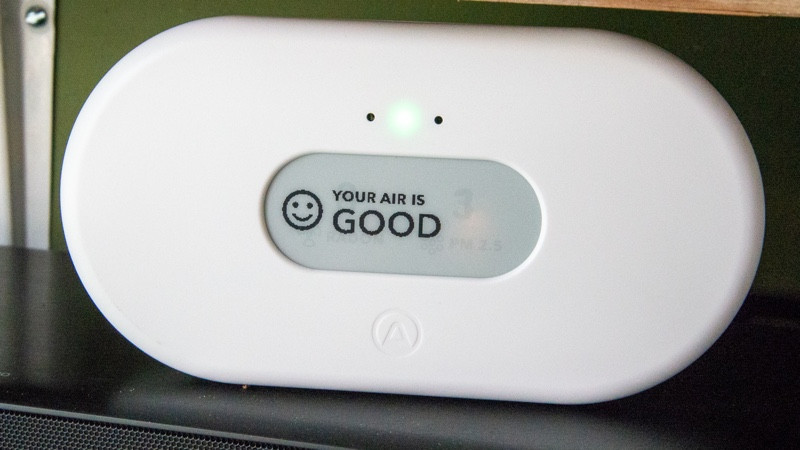
$299 / £249, Airthings.com
While the Airthings Wave Plus is a good product, particularly for Radon detection, it doesn’t give you much information without the app and it can’t connect to your home network without a bridge. The newer Airthings View Plus fixes these issues.
With its customisable ePaper screen, you can view two readings constantly, including PM, CO2, humidity, VOCs, temperature, air pressure and radon levels. An LED shows the rough air quality (red bad, amber fair, and green good), with a wave over the front giving a detailed view of what’s causing the issues.
Via the app, you get more detailed information including historical information, plus the option to turn on notifications for each sensor, so you get pinged when things take a turn for the worse.
Thanks to the built-in Wi-Fi connection and IFTTT channel, you can use the Airthings View Plus to trigger other devices or smart plugs, so you can automatically improve your environment.





