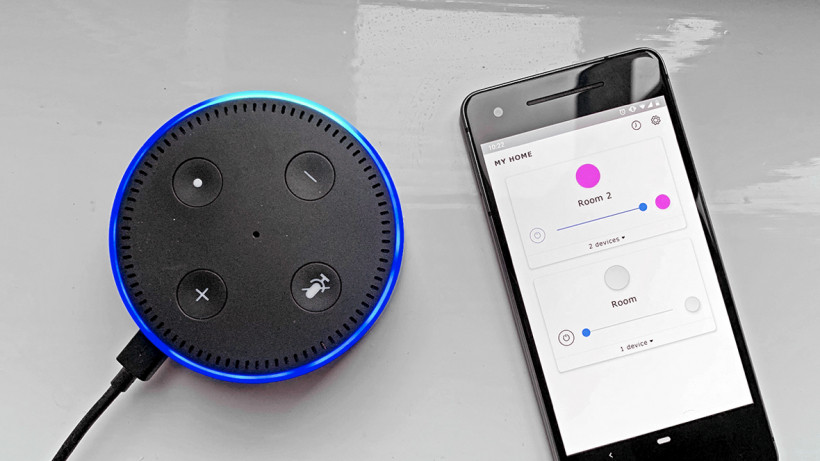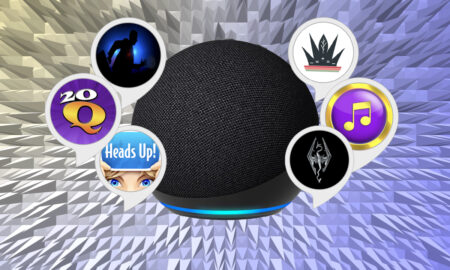Control Ikea's budget bulbs with the help of Amazon's smart assistant
The Ikea Trådfri smart bulb range is quickly making its mark as a way to give lights a smart upgrade without spending too much cash; they don’t come with a huge number of bells and whistles, but they do the job very affordably.
One of the extras that the Trådfri bulbs do bring with them is support for Amazon Alexa. That means you can connect your Trådfri lights up to your Amazon account, then control them through the Alexa app or your Amazon Echo speakers, as well as through Ikea’s own Trådfri app.
It’s simple to do and we’ll outline the process below. You can also connect Trådfri lights to the Apple HomeKit or Google Assistant platforms – at the same time as hooking them up to Alexa, if necessary.
Note – this is a guide to getting your Ikea smart bulbs connected with your Alexa ecosystem using speakers other than the Zigbee-hub Echo range; that’s the 2nd-gen Echo Show the Echo Plus and the latest Echo 4th-gen.
If you have one of those smart home hubs you can skip all the steps below (and the need to buy the Trådfri Gateway) and just add the bulbs directly, using ‘Discover Devices’.

Setting up your Trådfri lights
You need to go through the standard setup process for your Trådfri lights before connecting them up to Alexa.
The smart bulbs that Ikea makes aren’t the most straightforward to configure, but you should be okay if you follow the instructions bundled with the lights. For each light you want to add, you need what Ikea calls a “steering device” – like a remote control or a wireless sensor.
These come bundled in some Trådfri packs, and once you’ve got one remote or sensor, you can link up to 10 bulbs for each steering device; it’s just a question of holding down the connect button on the device while it’s close to a bulb.
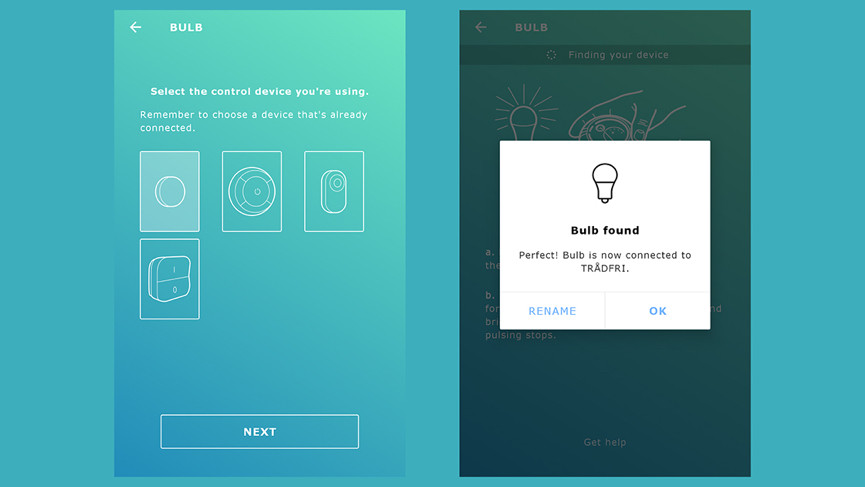
While you can use steering devices and Trådfri bulbs on their own, to use the Trådfri app and to connect your Trådfri bulbs to Alexa, you also need a Trådfri gateway plugged into your router. Ikea sells the gateway separately.
Once the gateway is plugged in, the Trådfri app for Android or iOS guides you through the process of adding bulbs with your steering device(s). When they’re up and running, you’re ready to add a little Alexa magic.
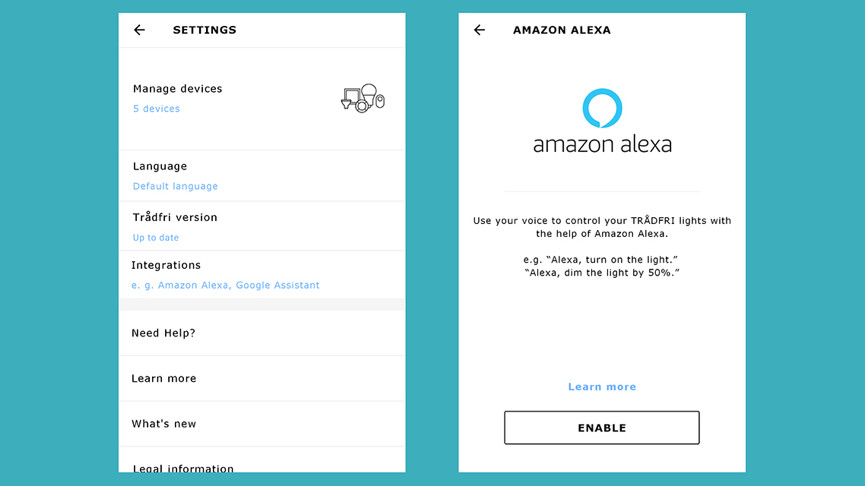
Connecting to Amazon Alexa
Your first port of call is the Trådfri app on your phone. Go to the settings page via the cog icon in the top right-hand corner, then choose Integrations. Pick Amazon Alexa from the list, then tap Enable. You’ll be asked to sign in with your Amazon account, then tap Allow to link your Trådfri and Amazon accounts together.
Next, you need to switch to the Alexa app. If you’ve not already used it to configure one or more Amazon Echo speakers in your home, you’ll need to sign in with your Amazon account.
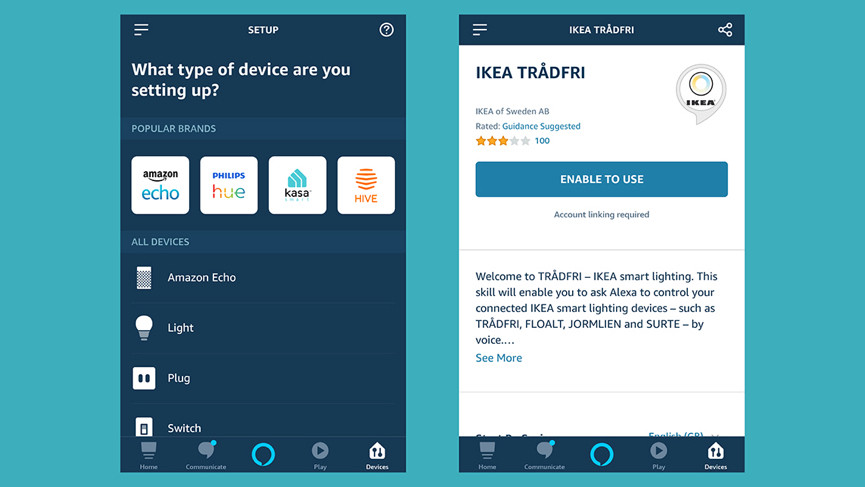
Tap the Devices button, then tap the plus icon (top right) then Add Device. Choose Light, then Ikea, and you’ll see some instructions on screen. We’ve just done those in the previous step, so tap Continue. The app then takes you through the process of adding a Trådfri skill to Alexa: basically you just need to keep tapping to confirm the link.
Once that’s done, the Alexa app needs to look for your devices. Tap the Discover devices button and you should see your lights appear – for each bulb, you have the option of telling Alexa which room its in, so you can control groups of bulbs together.
After that, you’re finished. You can now control your Trådfri lights through Alexa voice commands or the Alexa app (the Trådfri app still works as normal too).
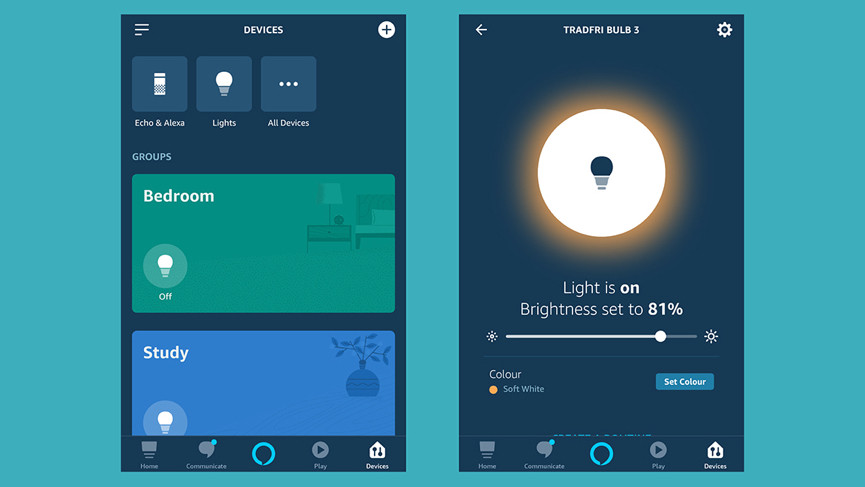
Using Alexa with your Trådfri lights
Fire up the Amazon Alexa app to see what you can do with your newly connected Trådfri lights: tap Devices to see your Trådfri bulbs and other smart home kit you’ve connected to Alexa. Tap on a bulb to turn it on or off, or to change its colour.
Voice controls will work too, if you’re within range of an Echo. Say, “Alexa, set Trådfri bulb to 50%” to set the brightness, for example, or “turn the Trådfri bulb off”. Thanks to groupings, you can also say commands like “turn the bedroom lights on”.
You’ll see an option labelled Create a routine on each bulb screen. Tap this, and you can link bulb actions with other bits of smart home kit – so, for example, you could tell Alexa it’s morning and have your Trådfri lights turn on while the temperature of a smart thermostat gets turned up at the same time.