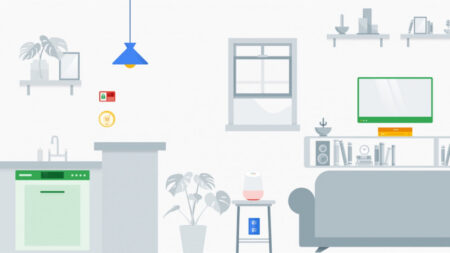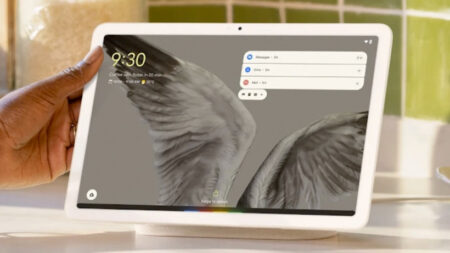Because voice isn't best for everything
If you checked out our recent review of the Google Assistant powered Lenovo Smart Display you’ll know that we enjoyed the addition of onscreen visual controls for adjusting things like the brightness and colours of our Philips Hue smart light bulbs.
It’s still a work in progress but it makes sense to offer people multiple ways of interacting with connected home tech – sometimes voice interaction becomes a pain especially for more mundane tasks that could be better served with a simple slider.
Read this: Google Assistant Smart Displays essential guide
So it’s good to see that Droid Life is reporting that its readers are starting to see similar Google Assistant visual controls within the app on smartphones.
We’re talking things like smart light controls and smart thermostat/air conditioner controls that pop up when you use your phone for a relevant voice command e.g. “Hey Google, set family room brightness to 100%”. You can see the current brightness or temperature as well as options like + and – buttons or ‘turn off’ buttons.
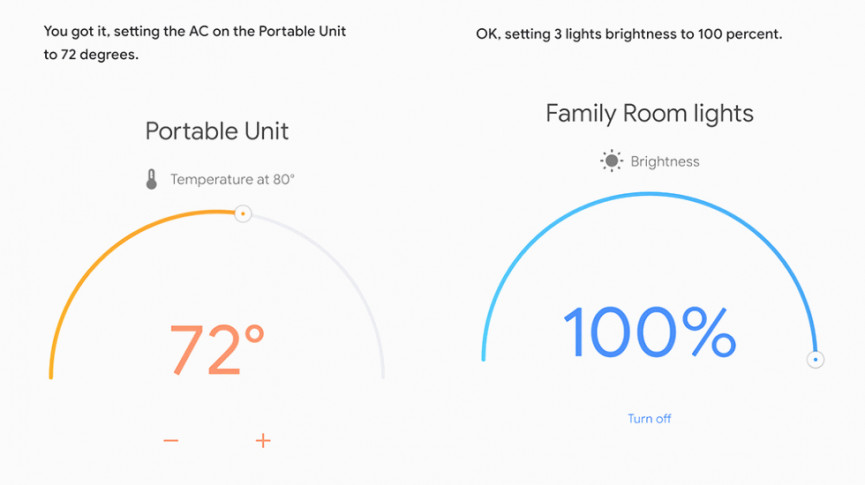
This doesn’t take anything away from the always on, always listening power of smart speakers and other devices with Google Assistant built in – though Hugh Langley did notice that the Lenovo Smart Display wasn’t as accurate at picking up his voice as a Google Home Max. It just means that the ecosystem is right there for you, regardless of how you want to input the next command AKA a truly ambient home.
We can’t see these new visual controls yet but we’ll be playing around with them when they show up. Have you seen the new Google Assistant visual controls on your phone? Let us know in the comments below.
Source: Droid Life