An excellent entry for Google users, but skip if you want Alexa or HomeKit
If you are a Google Home devotee, these bulbs are the perfect pairing. Simple set up, super responsive, they will fit right into your Google Home and its smart home Routines. However, if you want more than the basic control that platform offers, you’ll want to go the C by GE app route and pair with a hub - that does double duty as a switch or plug - but honestly, there are better options out there.
Pros
- Simple setup
- Made for Google
- Bright whites
Cons
- Need hub for remote/voice control
- Limited options with Google Home
- Weak colors
There is a special place in my heart for GE’s smart light bulbs. Way back in 2013 when I first set up my smart home, the company’s Wink-branded Link LED bulbs were the only affordable option, and I blanketed my house with them.
So, when GE resurrected its smart lighting efforts, I was super excited to try them out. Spoiler alert: not much has changed.
C by GE is the company’s newest line, following a brief, confusing branding period when the bulbs were called “C-Sleep” and “C-Life”. They’re now just simply C by GE. The lineup includes a new full color bulb, a tunable white bulb, and a soft white bulb – all three come in A19 and BR30 sizes and range in price from $19.99 to $39.99, although deals can be found on two-packs.
Two things make these new bulbs stand out from the crowd. They’re powered by Bluetooth not Wi-Fi or Zigbee; and they are the first smart home product to carry the “Made For Google” label. This means that a Google Home smart speaker can act as their “hub.”
We’ve been living with the C by GE lights for a few weeks now, read on for our verdict.

C by GE Bulb: Setup and quality
These are dimmable, smart bulbs controlled over Bluetooth; there’s no Zigbee or Wi-Fi here. In a face-off with a Philips Hue color bulb C by GE had brighter, crisper whites. But when it came to colors, Hue won hands down, with a deeper range of shades, richer colors, and more nuance in those colors.
C by GE bulbs clock in at 800 lumens for the tunable while, with color temps between 2000k and 7000k. The full-color bulbs are a little less bright, only reaching 760 lumens in A19 and 700 lumens in the BR30 form-factor.
There are two ways to set up C by GE bulbs: through the companion app or through the Google Home app using a Google Home smart speaker. Whichever way you choose will be the way you control your bulb going forward – you can’t use both.
Each set up option gives you different control options:
If you set up with a Google Home speaker you can only use the Google Home app and Google Assistant to control your bulbs, but the speaker acts as a hub and lets you control the bulbs remotely.
If you set up through the C by GE app, you can pair with Alexa, Google Assistant, and HomeKit. But you have to have a C by GE switch, smart plug or the C-Reach bridge if you want to use voice or out-of-home control. (For HomeKit you have to have the C-Reach).

Confused? While C by GE touts itself as hub-free, that’s not entirely true. Yes, you could set up a bulb with just the C by GE app, but you wouldn’t be able to do anything other than control it with your phone and set routines. If you want to control it with a voice assistant, add it to your smart home or control it remotely, you need a hub – either one of C by GEs or a Google Home speaker.
Once you’ve decided which way to go, setup is fairly straightforward. Pairing with Google is the easiest: just screw in the bulb in the same room as a Google speaker – we used a Mini – and open the Google Home app. Tap Add > Set up device > Set up new devices and the app will find your new bulbs and walk you through connecting them to your home.
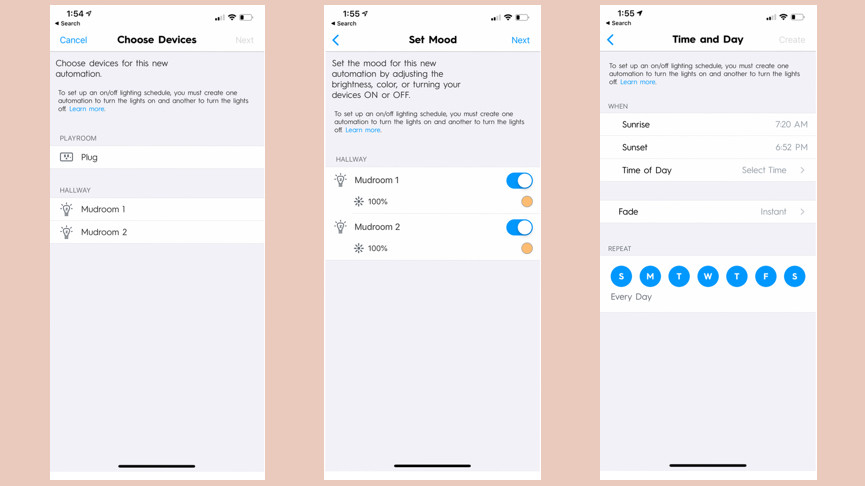
It’s a pretty seamless experience, although we did get stuck with the lights blinking to show they’re connected and not stopping, until we forced closed the app and re-opened it again. And voila, blinking stopped and there the bulbs were in the app, all paired and happy. Just like the old days pairing GE Link bulbs with Wink.
The process in the C by GE app is remarkably similar to the Google set up, but the extra step of having to pair a C by GE plug, C-Reach or install a wired C by GE Switch definitely makes the Google setup the easiest. But you get a lot more functionality through this set up – see Smart Home Abilities below.

C by GE Bulb: Smart home abilities
Paired with a Google Home speaker, you can control your bulbs with voice, through the app, and with Google’s Routines. But as there aren’t any specific lighting-based routines in Google’s Home app – no sunset/sunrise, fade times or sleep/wake routines – so your options are limited.
Also, there are no sensors compatible with Google’s home ecosystem, so you can’t have your lights turn on automatically as you enter a room. And while C by GE has a switch with a motion sensor in it, it is not a Made for Google product, so you would have to set up your bulbs through the C by GE app to use it.
However, response time when paired with a Google Home speaker was impressive, pretty much instant. You have to be pretty specific with your commands, “Hey Google, turn light on, “Hey Google, make lights brighter,” “Hey Google, change lights to [color],” but it does it right away.
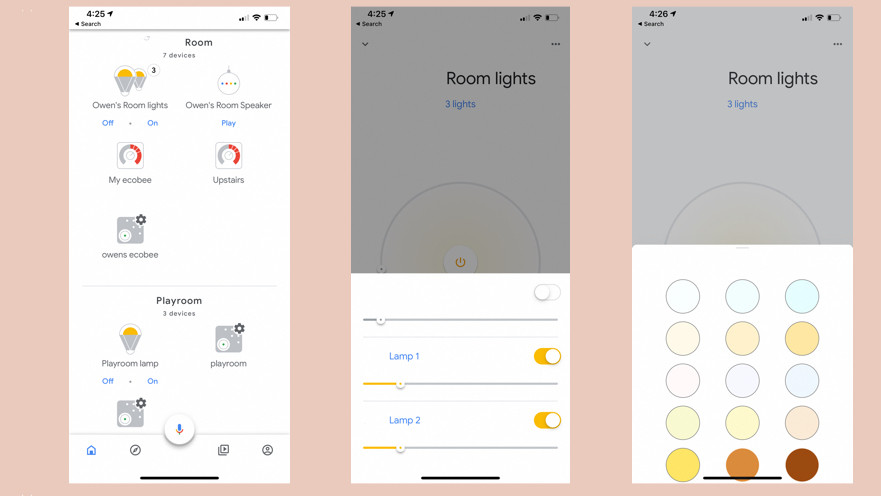
If turning your lights on and off with voice is the main function you want – then you’ll be happy with these bulbs.
For more functionality, including sleep/wake options, scene setting, and more robust automations, go with the C by GE app. It’s not a pleasant experience – and feels very much like it took a page out of Wink’s early software playbook – but it works.
For example, we created an automation to turn lights in our hallway on at full daylight brightness at 6am, then another one to turn them off at 9am. Then, we created another automation to fade the lights in on a warm setting at sunset, then a scene called Good Night to fade those lights off over 30 mins, until they’re completely off at 9pm.
None of this is possible, yet, in the Google Home app. We were also able to connect to Alexa using the C by GE app and control the bulbs with voice and Alexa Routines. However, we couldn’t get the bulbs to pair with Google Assistant through the app, even after resetting them.
C by GE bulbs are also compatible with HomeKit when using the C by GE app, but you need the $49.99 C-Reach bridge for this, and we weren’t able to test this.





