This robo cleaner ditches the mop pads to keep your carpets dry
Harnessing its unique feature of dropping and storing mop pads in the cleaning dock, the Ezviz RS2 adeptly transitions to vacuuming carpets without the risk of unwanted damp wet patches. The four mode system is also fairly unique and allows for a more tailored approach to automated cleaning. It's missing some of the bells and whistles of its higher-priced rivals but pound-for-pound, the RS2 is a solid contender.
Pros
- Neat mop pad ditching
- Great vacuuming and mopping
- Brilliant battery life
- Easy to use app
Cons
- No dustbin in dock
- Needs to live on hard floor
Key features
- Type: Vacuuming and mopping
- Docking: Docking station for water emptying and refilling
- Navigation system: LiDAR and RGB camera
Way back in September 2022, over in Berlin at IFA, Ezviz took the covers off of a plethora of new smart home gadgets, including its first-ever robot vacuum cleaner; the Ezviz RS2.
It took around a year for the RS2 to finally come to market (and it has been joined by a few other models now such as the RE4, RE5 and RC3) but, as with all Ezviz kit, it provides an affordable option for those looking for automated cleaning.
While Ezviz may not be the first name that comes to mind when thinking about robot vacuum cleaners, with smart security cameras such as the CB8 and C8W Pro being more accustomed of the Chinese brand, its entry into the market with the Ezviz RS2 is a refreshing addition.
Rather than simply replicating existing designs or offering a budget model, Ezviz has introduced a unique feature that sets it apart from high-end rivals such as the iRobot Roomba Combo j7+ or the Roborock S8 Pro Ultra; the ability to get rid of its mopping pads for a genuine, no fear, carpet vacuuming mode.
It also comes at a price-tag that’s south of those rivals; shop around and you’ll find the RS2 available for less than $1000 in the US, or £800 in the UK.
I’ve had the Ezviz RS2 running around our test lab for a couple of months now – read on for my full review…

Design and components
- No auto-empty dust bin
- Mops detach for vacuum only mode
- Fresh and dirty water tanks in base
At first glance, the RS2 shares a resemblance with its competitors like the Ecovacs Deebot T20 Omni, complete with dual round microfibre mopping cloths.
The robo itself is slightly curvier and, dare I say it, a bit prettier than some of its more jagged-edged, bulky, rivals – although, let’s face it, there’s not too much manufacturers can do in terms of robo cleaner design (apart from Dyson, of course.)
However, the standout feature is the RS2’s capability to detach and reattach these mopping cloths in its docking station, enabling it to vacuum carpets without the risk of getting them wet – this is a feature we’ve not seen on any other robo cleaner.

While alternative robot models may possess the capability to raise their mop cloths, they often fall short when it comes to handling thicker carpets and rugs.
The docking station, besides charging the robot, includes two large tanks (5 litres) for fresh and dirty water, which not only top up the 150ml water tank on the robo itself, but also take care of cleaning the mopping pads.

The user-friendly design allows for easy lifting of the tanks for refilling or emptying. Following the completion of its cleaning cycle, the docking station employs hot air to efficiently dry the pads, which helps to prevent unpleasant odors from lingering.
Ezviz also provides two spare microfibre cloths, along with a cleaning brush located in the front flap of the dock, so you can swap over and manually clean the components as and when you see fit.
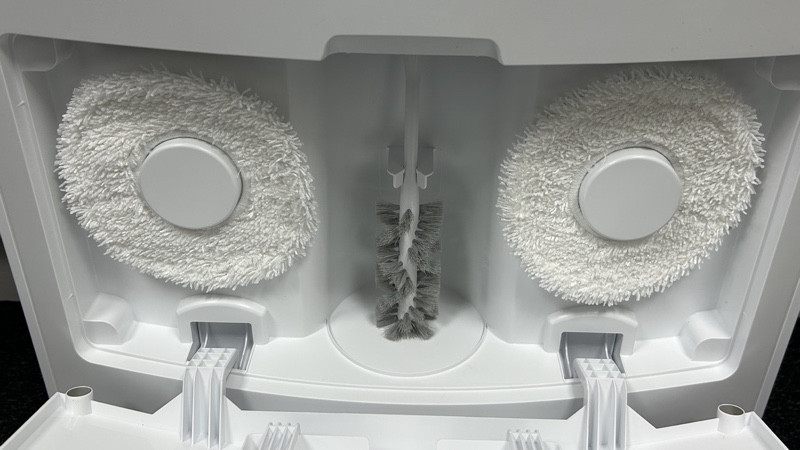
Unlike some competitors, the RS2 doesn’t automatically empty itself of dust – there’s no bin on the dock for that.
That means that it requires manual intervention to empty the dustbin after each cleaning session, which is a bit fiddly.
But while this may be a slight inconvenience, it eliminates the need for purchasing new bags and avoids ongoing costs for components.
One thing the dock does have that rivals don’t though is a little touch panel up the top with some controls – think start/stop, recall and so on – along with a little LED animation of what’s going on.

Features
- Live view camera
- AI Obstacle avoidance
- Multi-mapping options
The Ezviz RS2 uses D-ToF LiDAR technology through the dome on its top, to efficiently maps out rooms.
Additionally, it integrates a 3K front camera for both object detection and remote camera viewing, offering a comprehensive approach to navigation; you can even use this camera as a mobile smart security camera, with live viewing and recorded history on offer (with AES-128 Data Encryption) as well as pet and human detection.

For users concerned about privacy, Ezviz includes a convenient sticker in the box to cover the camera.
However, it’s essential to note that using the sticker will disable the object detection feature, which I found to be pretty good.

Ezviz tells us that it uses AI to detect things like socks, wires and pet bowls and, during testing, it did a decent job of avoiding the things that can cause robo cleaners issues.
Flipping the robot reveals two side brushes, providing the flexibility for the robot to approach room edges from any angle. Complementing this, there’s a central brush for dirt agitation, though it lacks an anti-tangle design.
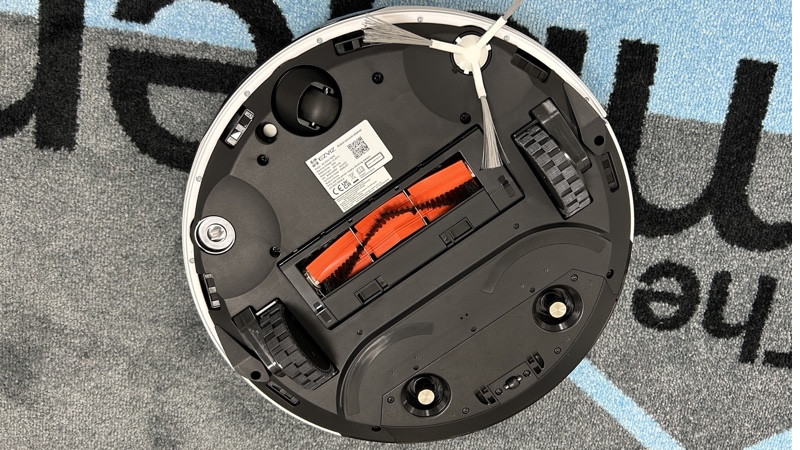
While both the robot and docking station boast quick controls and can work offline, you’ll really want to get the RS2 synced up to your Wi-Fi for optimal control using the dedicated Ezviz app.
Once linked, the RS2 initiates an initial mapping run, accurately predicting room layouts. Users have the flexibility to customize zones by splitting, merging, or designating no-mop, no-vacuum, and forbidden areas.
The app interface is user-friendly, offering default settings to clean the entire house or allowing users to specify a single room or marked area on the map. It also supports multi-level mapping but you will, of course, have to carry the RS2 up and down stairs.
You’ve also got the option to start and end cleans, or add cleaning to automations and routines, through both Amazon Alexa and Google Home.
Cleaning options include choosing from four power modes, along with the ability to determine whether each area should be cleaned once or twice.
Furthermore – and this is great feature, you can set the RS2’s cleaning behavior to vacuum before mopping, vacuum while mopping, vacuum only, or mop only.
I found that the vacuum before mopping option was the most efficient, enabling the RS2 to address dry messes before transitioning to the mopping mode.
Performance
In terms of navigation, the Ezviz RS2 proved to be a proficient performer. Its carpet detection feature ensured that it avoids running over carpets with its mopping pads attached, demonstrating a thoughtful approach to cleaning that I’d love to see replicated on other brands.
However, it’s worth noting that the initial placement of the dock on a hard floor is necessary for the robot to begin its cleaning cycle.
Moving through the house, the robot showcased a keen ability to navigate around furniture and steer clear of potential hazards, thanks to that on-board AI and the RGB camera up front.
To enhance its functionality, you also set no-go zones to prevent the robot from getting trapped in spaces with limited headroom, such as sideboards or armchairs.

To test its cleaning performance, I conducted tests on both carpet and hard floors. The RS2 effectively addressed a teaspoon of flour on the carpet in two passes, leaving only a minimal trace; which is a par performance from a 4,000Pa suction rating.
The RS2 also has the capability of increasing suction power when it detects carpet.
On the hard floor front, the RS2 effortlessly removed a teaspoon of flour from the middle of the room, showcasing its capability to handle such tasks with ease.
However, during the edge test, while the robot efficiently picked up a significant portion of the mess, it left a slight smear of flour behind.
For a more challenging scenario, I worked some garden dirt into the hardfloor and subjected the RS2 to a couple of mopping passes.
The dual 180RPM mopping pads successfully removed the main stain but left behind traces of dirt. So, while it’s suitable for regular mopping, you might still need dedicated hard floor cleaner for stubborn stains and deep cleaning.
The quoted battery life of 260 minutes, from the 5,200mAh battery is noteworthy, although engaging in both mopping and vacuuming reduces this to a maximum of 160 minutes. A full charge takes around 3 hours.
Regardless, this ‘reduced’ battery life still allows the RS2 to cover extensive areas with spare capacity for spot cleaning.
Final thoughts
Considering the cost, the RS2 is an excellent value robot vacuum cleaner with unique mopping capabilities. The ability to switch to vacuum-only mode by dropping its mop cloths adds versatility, and the four cleaning modes allow you to specify a certain clean when you need it.
It’s annoying there’s no dust emptying on the dock and the RS2 may struggle to traverse a carpeted area between two rooms with hard floors without assistance but, overall, it’s easy to recommend the Ezviz RS2.
How we test
When we publish our reviews, you can rest assured that they are the result of “living with” long term tests.
Robot cleaners usually live within an ecosystem, or a range of products that – supposedly – all work in harmony. And they are designed to offer a range of different cleaning options. Therefore, it’s impossible to use a robo cleaner for a week and deliver a verdict.
Because we’re testing smart home kit all day, everyday, we know what matters and how a particular smart cleaning machine compares to alternatives that you might also be considering.
Our reviews are comprehensive, objective and fair and, of course, we are never paid directly to review a device.
Read our guide on how we test robot vacuum cleaners to learn more.
Full product name: Ezviz RS2
| Specification | Details |
|---|---|
| Model | CS-RS2-TWT2 |
| Navigation & Mapping | D-ToF LiDAR |
| Obstacle Avoidance | 3D Laser + Local AI RGB Camera Obstacle Detection / Avoidance |
| Maximum Suction Power (Pa) | 4000 |
| Cleaning Pressure (N) | 10 |
| Mop Dimension (cm²) | 113 |
| Mopping Area (m²) | 300 |
| Battery Capacity (mAh) | Li-ion 5200 |
| Charging Time (h) | 3 |
| Silent Mode(Sweep) | 220 |
| Standard Mode(Sweep) | 170 |
| Silent Mode(Sweep & Mop) | 200 |
| Standard Mode(Sweep & Mop) | 135 |
| Robot Rated Power (W) | 65 |
| Robot Working Voltage (V) | 14.4 |
| Dust Box Capacity (L) | 0.4 |
| Water Tank Capacity (L) | 0.15 |
| Noise Level (dB (A)) | ≤64 on Standard Mode (Sweep) |
| Station Rated Power (W) | 65 |
| Rated Working Voltage (V) | AC: 100-240V~50/60Hz |
| Rated Output | 20 V == 3 A |
| Clean Water Tank Capacity (L) | 5.5 |
| Dirty Water Tank Capacity (L) | 5 |
| Wi-Fi Frequency Band | 2.4 GHz |
| Voice Control | Google Assistant & Amazon Alexa |
| Camera Max. Resolution | 2880 × 1620 |
| Product Dimensions |
|
| Packaging Dimensions | 540 × 560 × 582 mm (21.26 × 22.05 × 22.91 inch) |
| Net Weight | Robot: 4.6 kg (162.26 oz) Station: 10 kg (352.74 oz) |
| Weight (With Package) | 21.5 kg (758.39 oz) |






