This glimpse of a smart kitchen future arrived a little under done
The Hoover Vision smart oven brings so much over a standard cooker – we’d be hard pressed to go back. However, it falls short of being a top connected experience. All the ingredients are there, but perhaps it should have been left to bake for a little longer. We love the controls, fine tuning and visual feedback of the cooking process – which is nowhere near being a gimmick – but the remote control aspects are below par, and that’s a real shame. But Hoover is making great strides in its AXI range, and future generations of the Hoover Vision could be unmissable smart home appliances.
Pros
- Screen is a triumph
- Superb real-time info
- Wi-Fi control
Cons
- Annoying remote control mode
- No Alexa/voice support
- So pricey
When it comes to bringing smartness to your kitchen, the Hoover Vision embodies the internet of everything. Launched in 2018, it’s an ostentatious and expensive smart home experience that will be the envy of your friends and neighbours.
A fully connected electric oven that replaces the entire door with a touchscreen Android interface – it’s pretty much a smart home utopia. It rivals the likes of the Samsung Family Hub and LG InstaView ThinkQ smart fridges for statement connectivity.
But is it worth the, frankly, outrageous outlay? We’ve installed it in our new smart kitchen in order to find out.
Hoover Vision: Design

The Hoover Vision oven follows standard 595 x 595 x 570mm build, making it easy to fit into standard (UK) integrated units. With the full screen front dominating control, it makes sense to fit into tower units at middle height – although there’s nothing stopping you putting it under the worktops. However, that means you’ll be bending down to use it.
There’s only a single physical button, a power button on the top that puts the entire oven into a sleep mode. After all, there’s no need to be powering a 19-inch full colour touchscreen 24/7.
There’s no official word on the screen specs – although, while not HD, it’s perfectly sharp – and while not full colour, weaknesses aren’t highlighted thanks to the grey scale used for the interface. The buttons are also nice and big, so it’s really easy to make control selections, and we were impressed by the responsiveness of the Android interface, too.
Hoover Vision: Features

So, what does a smart oven do?
Well, from a non-connected perspective, the Hoover Vision is really feature-packed. You can select temperature, cooking times, and one of ten programs from the on-screen controls. They’re big, easy to use and refreshingly granular – and it’s easy to make changes during the cook.
You can always see the current oven temperature, and, when grilling, you can watch a graph of the current temperature and see any fluctuations when the oven door is open.
There’s also a HD camera on the inside, and you can press a button to get a live feed inside – so you can check your food without opening the door, thus affecting the inside temperature. In reality, we were a little disappointed by the clarity of the picture, and it’s a little hard to see exactly how brown your buns are looking.

When cooking, you get a countdown timer of the current program, which is really nice way of getting at-a-glance details of your cook time. And when it’s done, it will sound an alarm and turn off the heat. The oven also won’t start the cook time until it’s up to temperature – although it doesn’t offer an audible alert when it’s ready, which is the only bugbear.
There are also pre-loaded recipes with instructional videos – and, if you use one, the oven will take the cooking settings automatically – so just press ‘start’ to cook. It’s a really good experience. Everyone in the house immediately got on board with the Hoover Vision’s touchscreen control, and the at-a-glance readings.
Hoover Vision: Smart features

But what about connected features? Well, you can control your oven remotely using the Hoover Wizard smartphone app. You can start a program, adjust temperature and even view the camera (although this never actually worked during our testing).
The rest of it works pretty seamlessly, but there is a catch – you need to put the oven into connected mode before your phone will connect. It’s a simple one-button set up on the oven itself that puts it into a connected standby – but you cannot invoke that remotely. What’s more, when you switch between manual and smart control, it can’t be switched without cancelling all cooking programs.
And that kind of spoils an otherwise brilliant smart setup. You’d need to remember to put the oven into smart mode before you leave in the morning, just to have it heat up ready for your arrival home. And, if you do remember, you’ll need to finish cooking on your smartphone, because the screen will be blanked out for remote mode.
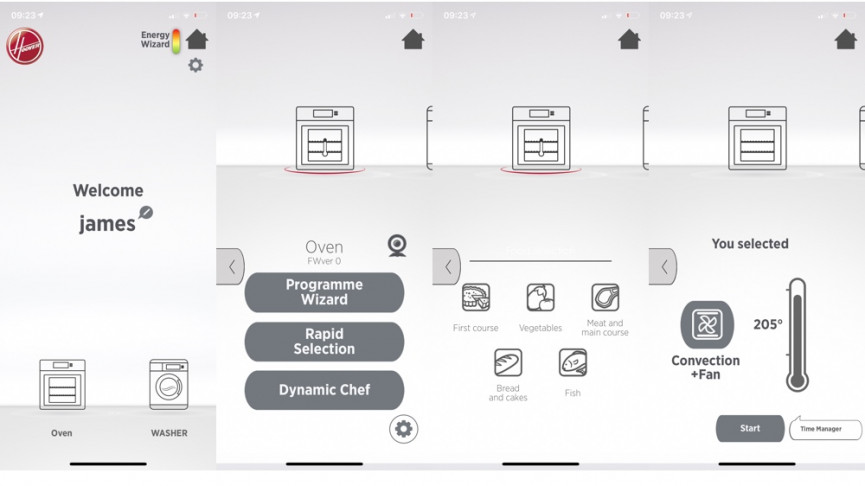
Smart tech doesn’t really work like that; it needs to be accessible whenever. It’s a shame, as the Hoover Wizard app is really strong – and the experience is much better on the company’s AXI range.
There’s also minus smart points for the lack of Alexa control, and other voice assistants. Back at IFA 2018, there was talk about Hoover adding its Direct Voice proprietary voice control into the mix, but that will be reserved for future versions.





