We put Lifx's smallest bulbs on test
A solid performing bulb with every integration under the sun, we'd heartily suggest a Lifx Mini as a starting point for smart beginners, as it requires no extra gear other than a smartphone and a light fitting. However, the prolonged set-up, lack of competitive bundles and flakiness of Wi-Fi over a better protocol means we'd recommend Philips Hue over Lifx in most cases.
Pros
- No hub or extra gear required
- Single bulbs are cheap
- Full list of integrations
Cons
- Set-up is clunkier than rivals
- Lack of bundle discounts
- Had some disconnections
If one company has come to rival the might of Philips Hue’s smart bulbs, it’s Lifx. With cheaper bulbs and no need for a hub it makes a powerful alternative to the more established names – but using markedly different technology to Philips Hue. Does it stack up?
We’ve been using Lifx for a long while, so read on for our thoughts – and check out our complete Lifx guide for new users.
Lifx Mini: Range and lighting

The strength of Lifx is its choice, and in the early days the company’s bulbs were larger and much more cumbersome than rivals. But now there’s more to choose from. The Lifx Mini, which we’re reviewing here, offers “normal” size bulbs with 800 lumens brightness – and the A19 bulb, which is a mammoth but will fill your home with 1100 lumens of power.
In the Lifx Mini range there’s Mini White, Mini Day and Dusk and Mini Color, all of which are available in B22 bayonet and E27 Edison screw variations.
We’ve no complaints with the quality of lighting nor the response times of the bulbs. One minor gripe of the Hive bulbs is that they turn on seconds after the Hue and can flicker when turned on from the wall (which they’re not designed to do, yet often are). Luckily, there are no such issues with the Lifx.
Our only gripe is that in our complex home of bulbs, Lifx is the only bulb we’ve had small reliability issues with. Over a couple of years bulbs have required re-pairing within the app and one of the older Lifx A60 bulbs stopped pairing altogether.
Lifx Mini: Installation and features
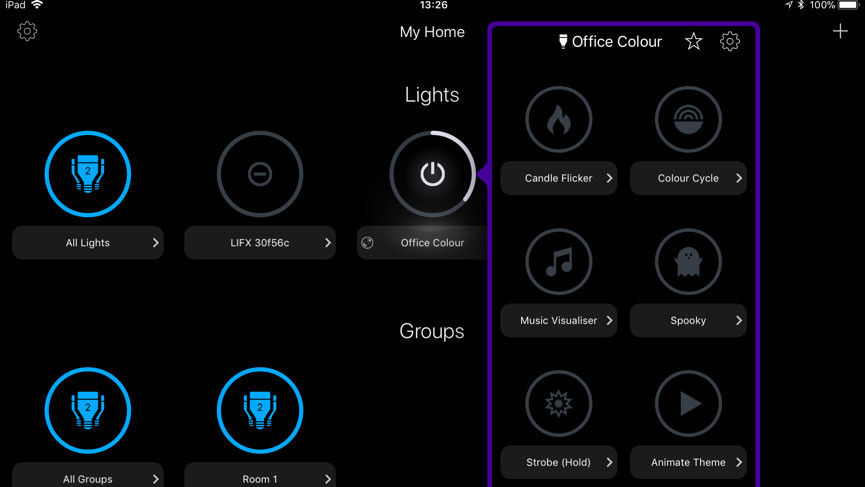
Installation is more of a issue than with other bulbs, partly due to the unique way that Lifx works. The system uses Wi-Fi to connect each bulb in your home, which is set up via a Bluetooth connection and needs to be done bulb by bulb. This eliminates the need for a hub, which means you can buy one bulb and start your connected home and it works with pretty much everything.
But there is a downside to the Wi-Fi connection. If you have a massive home then you’re going to need good coverage everywhere. What’s more, each bulb needs to be connected manually, using the same process. So if you’re planning to build out a whole home of smart lighting, choosing a Zigbee system with a hub will offer easier set-up and improved reliability.
Once you’re all set up, the app gives you control over your bulbs. On, off, colour and hue are all obvious, but you can also create groups of bulbs (e.g. downstairs, upstairs, whole home) and scenes including colour settings.
There’s a scenes mode with a bunch of different presets, including effects such as a flickering fire and a strobe, and you can make your lights react to music played from your smartphone if you wish, too. These are features found on Hue Sync, so it’s not unique to Lifx, but they are front and centre in the app.
There’s also Day to Dusk mode – which is only available with the Color and Day to Dusk version of the bulb – which will match the hue of daylight hours, to mimic natural light as much as possible.
Lifx Mini: Integrations
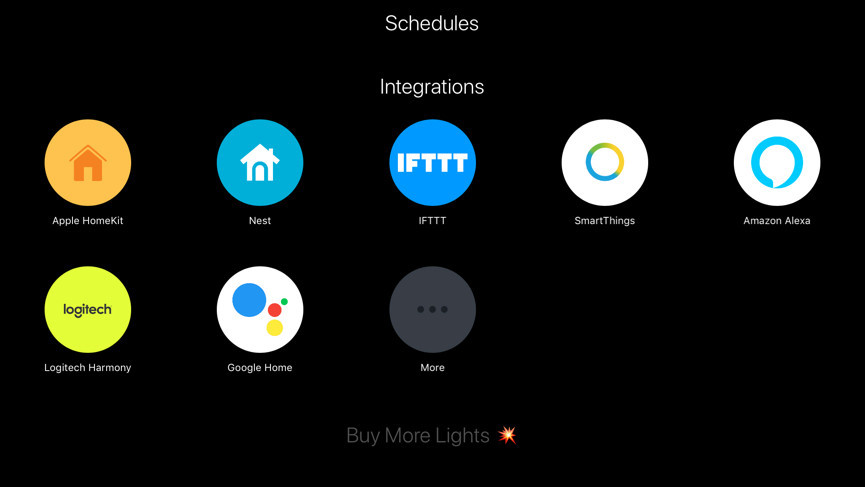
The open nature of Lifx does make for easy integrations, and there’s also been a full suite on offer. Alexa and Google Assistant is almost a given these days, but Lifx completes the trifecta by offering Apple HomeKit, too.
Alexa and Google Assistant work nicely and seamlessly, and will accept your Lifx bulb into groups and routines without issue.
HomeKit requires a different set-up to the rest, which pick up on the presence of bulbs you’ve already installed within the app. The bulbs come with the QR code for HomeKit set-up, which you install from within the app. This means you can turn on bulbs from your iOS devices’ dock, or via Siri.
There’s also a host of IFTTT and SmartThings integrations as well, and IFTTT can trigger Lifx bulbs in a host of scenarios.
Lifx Mini: Value for money

As it goes the value of the Lifx Mini varies. A single white bulb will set you back around £19.99 which is pretty competitive as a single price, but Lifx doesn’t offer the amount of bundles that Hue does.
You can get four Hue bulbs (with no hub) for around £49.99 and a starter kit with four white bulbs and a hub for £100 – colour bulbs are about the same, with single Lifx Mini bulbs around £44.99 a pop, with a bundle of four for £150.





