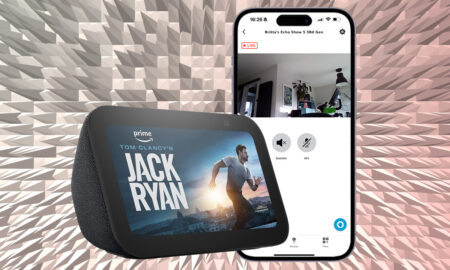It's confusing, but we'll show you how
Voice companies are currently under scrutiny for the way they’re handling our data. Specifically, the human review programs used by these companies to train their AI. All of them do it, but they’ve all been bad at making this clear, too.
Apple, too, uses humans who listen to a small percentage of Siri enquiries. Don’t like it? There’s a way to stop it, but the annoying truth is this: there’s no way to use Siri without storing data on Apple’s servers. You’re either all in or all out, and it kinda sucks. But you can wipe all recordings that are currently sitting on those servers.
Read this: How to delete Alexa voice recordings
Both Amazon and Google now offer ways to prevent logging your recordings for human review, while still giving you access to their assistants, but as of right now Apple doesn’t do the same. It has, however, temporarily suspended its audio review program and promises to give users the option of participation in a future software update.
For the time being, you can delete everything that Apple has stored. Note that you’ll need to go through the same process for every Apple device you own. Here’s how.
How to delete Siri recordings from Apple’s servers
1. Open Settings on your iOS device.
2. Go to Siri & Search.
3. Turn off both Listen for “Hey Siri” and Press Side Button for Siri.
4. Once you do the second, you’ll get a message pop up informing you that the information Siri stores will remain on Apple’s servers unless Dictation is also turned off.
So…
1. Go back to Settings.
2. Select General > Keyboard.
3. See the toggle for Enable Dictation? Turn that off. Assuming you already did all of the above steps, you’ll get the following message:
“The information Dictation uses to respond to your requests will be removed from Apple servers. If you want to use Dictation later, it will take some time to resend this information. Turning off Dictation on your iPhone will turn off Dictation on your Apple Watch.”
As we said above, while this stops anything logging onto Apple’s servers (and wipes what’s already there), that’s because you’re disabling Siri entirely. More annoying than that, however, is just how unobvious the above procedure is. Here’s hoping that with the changes Apple is promising to make, everything will be much more straightforward.