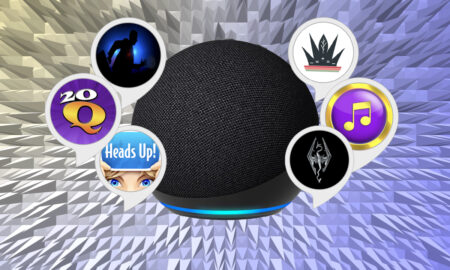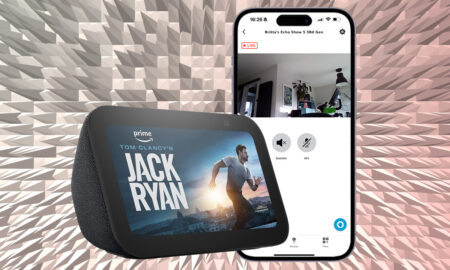A little more conversation, a little more action
If you’re getting tired of barking rapid-fire Alexa commands at your smart speaker, then Amazon’s Follow-up mode is the feature for you.
Follow-up mode enables Alexa to keep listening after an interaction, so you can add extra commands without using the dreaded wake-word.
When you wake Alexa and ask something, your Alexa smart speaker will leave its microphone enabled, to listen for further commands, for five seconds.
In this period you don’t have to say Alexa again, you just have to follow up your initial request with a new one.
For example you could say:
“Alexa, what is the time?” followed by, “What is the date?”
or…
“Alexa, turn the downstairs lights off,” followed by, “Turn the heating to 75.”
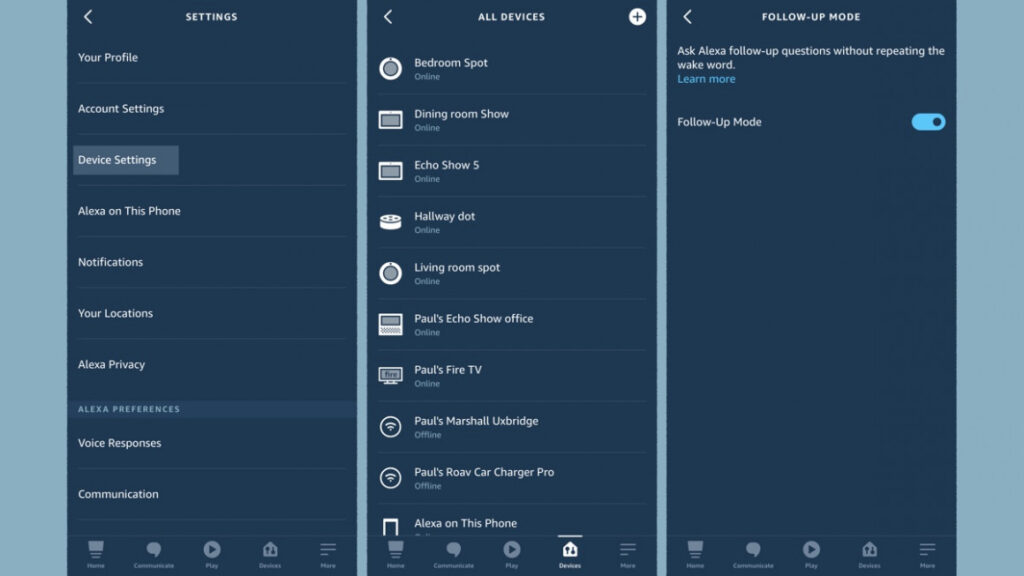
How to enable Alexa Follow-Up mode
- Head to your Alexa smartphone app
- Choose More in the bottom bar, then Settings and then Device Settings
- Choose your device and then click the Settings cog in the top corner.
- Toggle Follow-Up Mode on.
Security concerns
We know what you’re thinking… won’t Alexa then just be listening in for extra periods of your day when you don’t want it to?
Amazon states that Alexa will actively ignore anything within this five-second follow up period which it deems is background conversation.