Alexa is smarter than you, just accept it
Amazon rolled out a new feature – Alexa Hunches – earlier this year, which makes decisions for you in your smart home, based on your habits and routines.
Let’s face it, this is one step closer to the annihilation of the human race but I, for one, welcome our ever-evolving digital assistant overlords.
Alexa Hunches monitors the way you use your smart home devices – maybe you always leave a certain smart light on, or you always turn the kitchen lights off overnight – and makes suggestions if those behaviors differ.
You might hear Alexa suggest something or see it on a smart display like an Echo Show. You can also choose to have Hunch notifications pop up on your phone.
For example, if you ask Alexa to set an alarm in the evening, and Amazon’s digital assistant determines that you’ve gone to bed then it might remind you that the hallway light is on.
You can accept a hunch, by saying, “Yes.” or reject it by saying “No.” Or, you can just give Alexa the silent treatment.
You’ll be able to monitor suggested Hunches within the Alexa app.
It works with devices like lights, thermostats and robot vacuum cleaners.
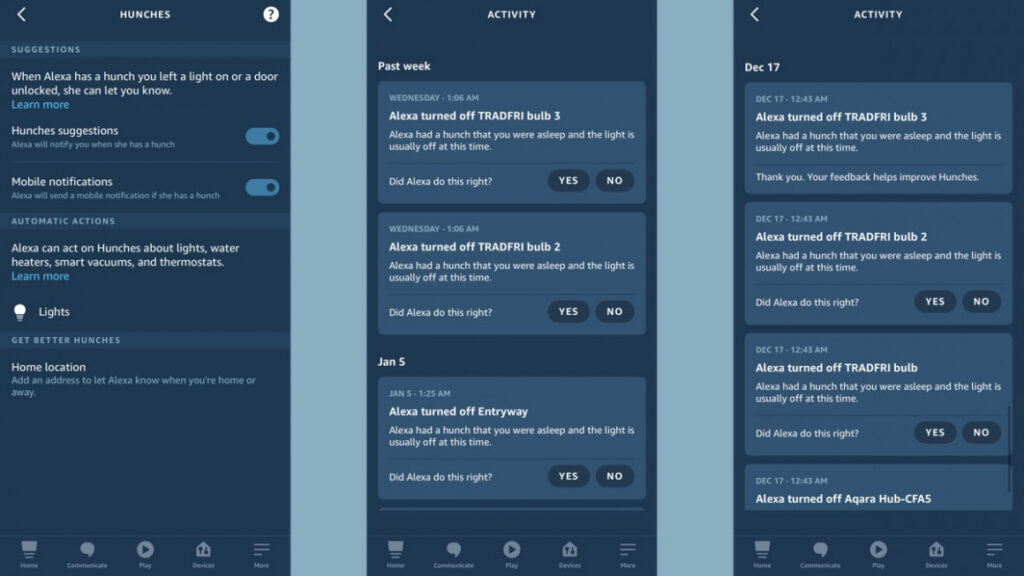
How to use Alexa Hunches
Hunches is switched on by default in the Alexa app. If you don’t want to use it you can just tell your Alexa smart speaker to “Disable Hunches.”
If you want to switch Hunches back on just say, “Alexa, Enable Hunches.”
In the app, you can view suggested Hunches within the Settings menu – you get to that by tapping More in the bottom bar.
Do that and you’ll land in the Suggestions section.
From there you can turn Hunches on or off, as well as choosing whether to enable or disable mobile notifications for Hunches, as well.
Alexa Hunches are only available in the US at the moment.





