Pick a colour, any colour
The Philips Hue Secure Floodlight Camera looks excellent in terms of design and I loved that you could have the floodlight any colour, whilst also adapting the colour based on the time of day, which is unique in the floodlight game. A number of features are locked behind the Secure Subscription paywall, there is no scheduling option and some features are in their infancy, but there are a range of good features on board, from AI detection for categorising alerts to Blackout Zones and a built-in siren. The Philips Hue Secure Floodlight Camera delivers decent performance with a good set of features, especially for those already tied into the Hue ecosystem, and it looks good whilst doing it so it's certainly worth considering, as long as you're aware of its limitations.
Pros
- Solid and premium design
- Any color floodlight
- Good range of features
Cons
- Google Assistant and Alexa support limited
- No HomeKit Secure Video
- No scheduling
Philips Hue Secure Floodlight Camera: Introduction
- Type: Floodlight camera
- Connectivity: Zigbee, Wi-Fi (2.4GHz, 5GHz)
- Ecosystems: Matter, Alexa (coming), Google Home (coming)
There’s no denying Philips Hue is best known for smart lighting. The company has offered smart lighting – and in multiple forms – for many years.
But that’s no longer the only pie Signify has its fingers in. It entered the world of security in August 2023 when it announced the Secure Wired Camera, Secure Battery Camera, and the Secure Floodlight Camera to its portfolio.
I’ve reviewed the Secure Wired Camera separately, but here I am focusing on the Hue Secure Floodlight Camera, bringing together smart lighting and smart security in one device.
Competing with the likes of the Google Nest Cam with Floodlight, Ring Floodlight Cam and Arlo Pro 3 Floodlight, the Hue Secure Floodlight Camera is a mains-powered device that offers a camera, along with powerful light, designed to keep an eye on the outside of your home and deter unwanted intruders, or just help you get your key in the door after a late night.
The Hue Secure Floodlight has been monitoring the front of my home office for the last month, here’s what it does well and what it could do better.
Design and installation
- Integrates with Philips Hue lighting app
- Weatherproof for outdoor use
A premium build quality and good design has become something of an expectation when you buy Philips Hue products. It’s a little like Sonos and Apple in that respect and the Hue Secure Floodlight doesn’t disappoint.
In fact, I’d say it is more aesthetically pleasing than both the Google Nest Cam with Floodlight and the Ring Floodlight Cam, though the camera element does look familiar to Google’s Nest Cams, which I said about the Secure Wired Camera too.

Installation is reasonably simple if you have existing wires, whether that’s an exterior light, or existing floodlight. It is a hard-wired device though so you will need to keep that in mind when it comes to placement as you won’t be able to just mount it anywhere unless you’re prepared to get an electrician in to run wires to the right place.
With existing wires however, it takes around 10 minutes to install – just be sure to keep the QR code from the box handy as you’ll need it when it comes to the Hue app setup and once you’ve mounted it, it’s hard to access the on-device QR code.
Other things to note when it comes to installation are that the mounting element of the Hue Secure Floodlight needs to be drilled into the wall, shed, or whatever you are mounting it to. It looks good when up however, with a sleek and modern design that I had no problem having on display on my office.
In fact, the only real complaint I have with the design of the Hue Secure Floodlight is the wire dips down underneath the camera rather than tucking away and I think this could have been a little more considered.

Extruding from the metal mounting plate is the rectangular floodlight at the top, which you can adjust the angle of, while the camera sits below the light and attaches magnetically to the mount, just like the Secure Wired Camera. It too can be adjusted – 60-degrees at any angle – so it’s easy to position it to where you need it to cover (except straight up or down).
The Hue app setup is simple too, though the camera and the light are setup separately. Despite being part of the same device, they operate individually.
When you setup the Secure Floodlight Camera, you’ll first setup the camera in the Hue app, as you would the Secure Wired Camera, and then you’ll setup the light, like you would a standard Hue light. It’s a bit odd, but it means you can operate them independently of each other which has some benefits – more on that in a second.
Features
- Two-Way Talk, Built-in Siren, Black Out Zones, AI for distinction between objects
- Floodlight operates independently of camera
The Philips Hue Secure Floodlight Camera has a number of features on board, but arguably one of its best is that it works seamlessly with other Hue products.
That means you can choose which Hue lights you want the Hue Floodlight Camera to trigger when motion is detected, from the light on the device itself to all the lights in your dining room, for example.

It’s also worth mentioning that while competitor floodlight devices only have white light, the Philips Hue Secure Floodlight Camera will allow you to have whatever colour you want. Pink floodlight? Sure. It’s perhaps unnecessary from a security perspective, unless you think pink or orange would deter intruders like the Wet Bandits any more than white would, but it also means that you could turn the Floodlight Camera light on during a garden party for example.
You can also adjust the behaviour of the light when motion is detected, which is unique in this field, with the Hue app allowing you to select Nightlight for between the hours of 11pm and 7am, for example.
There’s an IP65 water and dust resistance for the camera and IP44 for the floodlight, as you would expect for a device that is operating outside, and you’ll also find features like two-way talk thanks to the camera’s built-in microphone and speaker should you wish to have a chat with anyone approaching your home.
Like the Philips Hue Secure Wired Camera, the Secure Floodlight Camera also has a built-in siren so you can choose to ‘Take Action’ and have lights flash and the siren go off if something doesn’t look right, and that’s possible even without a Hue Secure subscription.
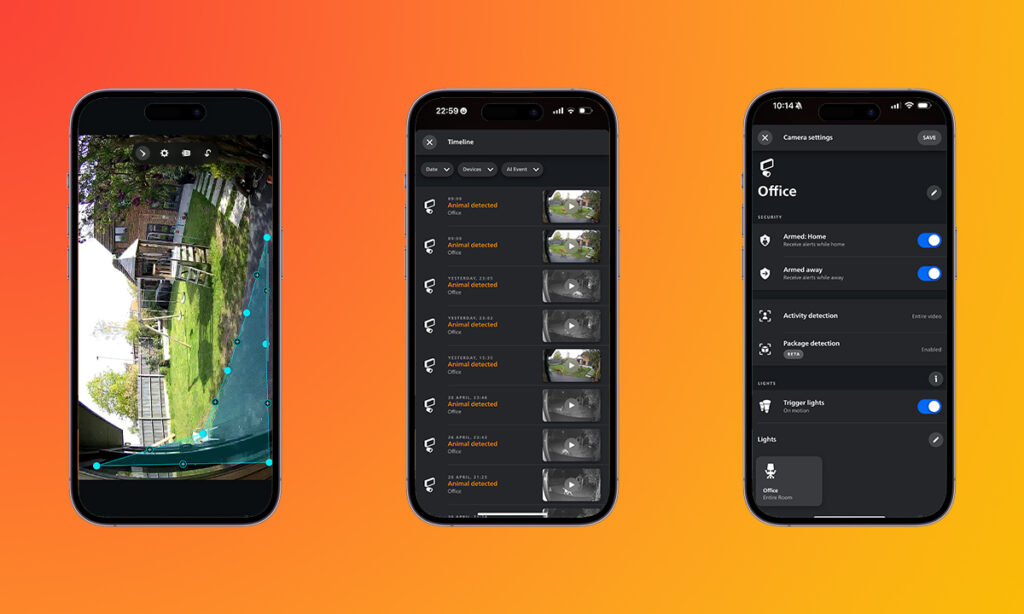
Where you will need a Hue Secure Subscription is for the AI element of the Hue Secure Floodlight Camera. It uses artificial intelligence to distinguish between people, vehicles, animals, packages and other motion so the notifications you receive will not only tell you what kind of motion has been detected but when you go back through the history of events for your Floodlight Camera, you will also be able to filter between these events if you are paying the Secure subscription.
It’s also possible to setup Activity Zones so you don’t get alerted every time someone walks on the sidewalk in front of your house for example, and Package Zones are a possibility too, drawing where you want to be alerted should a box appear.
There is something called a Blackout Zone too, which can also be found on the Secure Wired Camera, allowing you to create a zone that never gets recorded by the camera.

Elsewhere, there are various settings for motion sensitivity and daylight sensitivity. The latter is important as while you will likely have set this device up so the motion detected by the camera will trigger the floodlight, you won’t want the floodlight coming on when it’s 1pm in the afternoon because that’s entirely pointless.
When it comes to smart home integrations, the Hue Secure Floodlight Camera should eventually be compatible with both Alexa and Google Assistant, but that support isn’t here properly as yet. The Hue Secure Floodlight doesn’t support HomeKit or HomeKit Secure Video, though it does support Matter – but only for the light part and only with a Hue Bridge connected to Matter.
You can add the Hue Secure Floodlight Camera to the Alexa app, but you will only be able to control the light at the moment, rather than have the camera feed appear on your Amazon Echo Show for example, so there is hopefully more to come here.
Performance
The Philips Hue Secure Floodlight Camera sensor offers a maximum resolution of 1080p, which is good enough to distinguish between objects and offer a decant amount of detail.
There’s no zoom capabilities with this device however, with resolution getting lost as you zoom in, so if something happens at the end of your yard or path rather than right underneath the Floodlight Camera’s nose, you might find it hard to see exactly what has happened, or distinguish characteristics of a face.
The field of view is good however at around 144-degrees, with a good enough angle that allowed me to see my entire yard without an issue.
Night vision is also very good in my experience, helped of course by the floodlight in some cases, but the same applies, anything that happens reasonably close to the device will be clear enough to make out but move a little further away and it becomes tricker – as you would expect.
It does the job, but it’s not going to give you the same level of clarity as the Arlo Ultra 2 for example, which offers a 4K resolution.
I also think the Armed:Home and Armed:Away elements could be better. I don’t want the Secure Floodlight Camera to be on in the middle of the day when I am home, but I want it on at night when I am asleep in bed for example, and there is no easy way to build in that parameter.
Basically, there’s no way to setup a schedule, which feels like quite a big omission. It’s either on or off and that’s sort of irrelevant as to whether you’re home or away. It’s good that the Secure Floodlight Camera can determine when you are away from home and turn on, as well as determine when you’re home to remain on or turn off depending on what you choose, but there needs to be more – life isn’t as simple as that.
The 2,250 lumen flood light is impressive however, and while at first I did find it a little odd that the light and the camera were setup separately and worked independently of each other, I can see how it’s beneficial.
It’s very bright, the colours look good if you choose them and it lights up plenty of metres in front of it. You’ll likely want to fiddle around with the motion sensitivity – I have mine set to Very Low – as it gets a little trigger happy on anything higher than that, and I mentioned the Daylight sensitivity too thats worth adjusting.
The only other thing worth mentioning is that you will need a Secure Subscription for a number of features – including downloading video clips, activity zones and package detection – and you will also need a Philips Hue Bridge so make sure you add those two elements into your cost calculations.

Final thoughts
The Philips Hue Secure Floodlight Camera looks excellent in terms of design – it’s more premium and discreet (if that’s possible for a floodlight camera) than it’s rivals and it offers a modern and appealing look.
The floodlight itself and the camera operate independently of each other, which is actually useful in practice, and I loved that you could have the floodlight any colour, whilst also adapting the colour based on the time of day.
A number of features are locked behind the Secure Subscription paywall, there is no scheduling option and some features are in their infancy, like Alexa, but there are a range of good features on board, from AI detection to categorise alerts to Blackout Zones and a built-in siren.
The Philips Hue Secure Floodlight Camera delivers decent performance with a good set of features, especially for those already tied into the Hue ecosystem, and it looks good whilst doing it so it’s certainly worth considering, as long as you’re aware of its limitations.
How we test
When we publish our reviews, you can rest assured that they are the result of “living with” long term tests.
Smart security cameras usually live within an ecosystem, or a range of products that – supposedly – all work in harmony. Therefore, it’s impossible to use a security camera for a week and deliver a verdict.
Because we’re testing smart home kit all day, everyday, we know what matters and how a particular camera compares to alternatives that you might also be considering.
Our reviews are comprehensive, objective and fair and, of course, we are never paid directly to review a device.
Read our guide on our review process for smart security cameras to learn more.
FAQs
Yes, you will need a Phillips Hue Bridge for the Secure Floodlight Camera, just like you do for any Philips Hue outdoor camera. You will also need a Bridge to be able to use it with other Hue devices.
No, not necessarily. You don’t need a Secure Subscription plan for the Secure Floodlight Camera to work, but you won’t get access to all features without one. For example, you won’t be able to download video clips, filter by object or see video history without a plan. You also won’t be able to set activity zones or package detection zones.
Full product name: Specifications
| Type | Black |
| UK RRP | £299.99 |
| US RRP | $349.99 |
| Size (Dimensions) | 92 x 75mm (Camera) / 250 x 200 x 200mm (Floodlight) |
| Weight | 1.75kg |
| Resolution | 1080p |
| Viewing angle | 141.2-degrees |
| Night vision | Yes |
| Motion sensor | Yes |
| Release Date | February 27, 2024 |
| Smart home Ecosystems | Matter, Alexa (not available yet), Google Home (not available yet), |
| Connectivity | Wi-Fi 2.4GHz and 5GHz, Zigbee |
| Battery size | Mains powered, 100–240 V |






