The Philips Hue Secure wired camera offers an appealing design and incorporates useful features, including the integration with Hue lights, a blackout zone option and a built-in siren. It still requires some refinement like the addition of Alexa and Google compatibility, and some features are locked behind a subscription, so you'll need to keep that in mind in terms of cost, but if you already use Philips Hue lights, this camera is a worthy addition for both indoor and outdoor security. Despite the competitive smart security market, the Philips Hue Secure wired camera stands out for users invested in the Hue system, offering a premium finish, evolving features, and a great overall experience.
Pros
- Great integration with Philips Hue system
- Solid design and build quality
- Good selection of features
Cons
- Subscription needed for some features
- Settings could be easier to access
- Not all features here yet
Product name: Introduction
- Type: Indoor, Outdoor
- Connectivity: Wi-Fi 2.4 and 5GHz
- Ecosystems: Alexa, Google Home (upcoming)
When you think of smart lighting, Philips Hue will be one of the first companies – if not the first – that enters your head. It is renowned in the smart lighting field, not only for delivering excellent smart lighting features, but a huge range of options too, from strip lighting to various bulbs.
It is perhaps a little surprising therefore, that it took so long for Philips Hue to use this reputation and expand into other areas of the smart home. Still, it did it eventually and the first of these areas is the Philips Hue Secure wired camera, which was revealed in August 2023.
Having lived with Nest Cams in my home for several years, can the Secure wired camera compete?
Design and installation
- Integrates with Philips Hue lighting app
- Weatherproof for indoor or outdoor use
The Philips Hue Secure wired camera isn’t too dissimilar from Google’s Nest Cams and on first glance, you would be forgiven for confusing the two. Still, a little like phones, there really is only so many places you can take the design of a security camera so it’s not too surprising devices from different manufacturers have similarities.
The Philips Hue Secure wired camera comes in white or black colour options, both of which have a premium outer shell with a rounded back and a circular element at the front housing the camera sensor and lens.
I opted for the wired camera with Desktop Stand for my review unit, but you can choose the option without the stand or buy the stand separately at a later date (though this is an expensive thing to do).
There is a battery model too, which is virtually identical in appearance to the wired model with a slightly longer body, but both have an IP65 rating, making them suitable for indoor or outdoor use.

In the Hue Secure wired camera with desktop stand box, you will find the power cable, Secure wired camera, the Desktop Stand and a magnetic mount. You’ll need to place the camera into the magnetic mount first, then route the power cable through the bottom of the desktop stand before placing the camera into the stand and connecting the cable.
It works well enough – the base is solid and the magnets holding the camera head to the base are strong – but it feels a little top heavy and the power cable could be better incorporated.
Still, it’s all relatively straightforward to piece together and the only thing to really keep in mind is that you’ll need to be close enough to a power outlet. You’ll also need the small card with the QR code on it that is also in the box, and required to connect it to the Phillips Hue app.
The rest of the setup is easy enough too – you’ll need to ensure you are the main account holder and you have the right permissions to add devices to an existing Philips Hue account – and you’ll also need to be a little patient.

The Philips Hue Secure wired camera takes a couple of minutes to enter pairing mode where an LED light above the camera lens will flash blue. It will start with the colour purple when you first turn it on but you won’t be able to connect to it until it turns blue so grab a coffee and just wait.
Once it is blue, you’ll connect via Bluetooth initially, use the QR code to connect it to the Hue app and then connect up your Wi-Fi.
You’re then pretty much good to go. It might recommend an update, and if it does, then make sure you don’t press “Come back later” during the update as this will cancel the updating rather than allowing you to just leave the Philips Hue app and the update continue in the background.
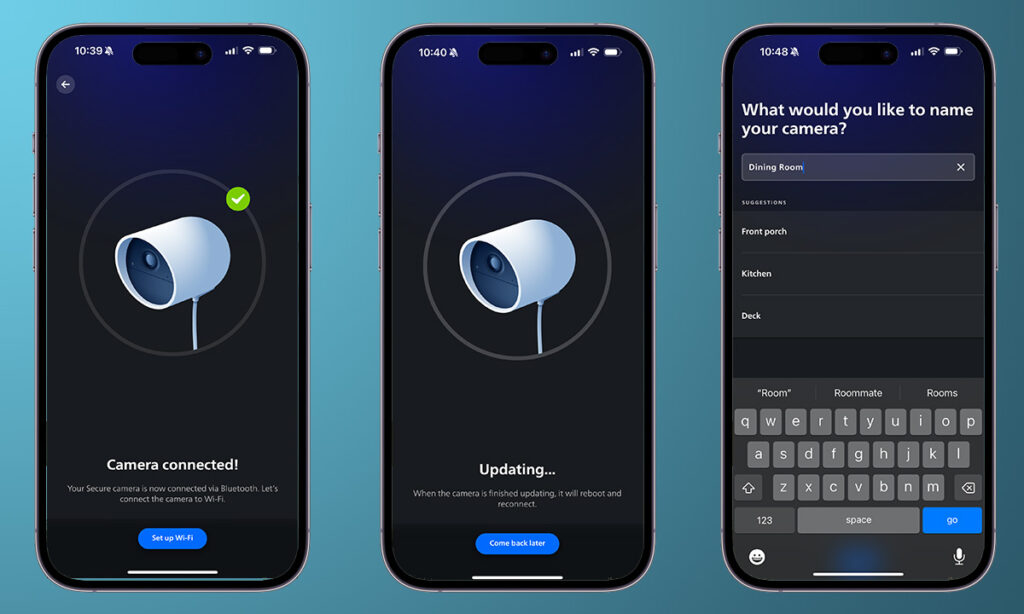
The last part of the installation and setup process is adding the Secure wired camera to your Philips Hue home setup, choosing to include – or not to include – sound in videos and giving your camera a name. You’ll also need to make a note of the unique passphrase you are given during setup as you will need it if you want to view your live feed from another device.
This passphrase is not something you’re likely to remember off the top of your head so make sure you screenshot it or detail it somewhere easily accessible. You will be able to access it in the Hue app too but you may not have your phone or tablet on you for this when you need it.
Features
- Two-Way Talk, Built-in Siren, Black Out Zones, AI for distinction between objects
- Amazon Alexa and Google Assistant support coming
The Philips Hue Secure wired camera has end-to-end encryption, as you might expect from a security camera, but it also has a range of additional features. You’ll find two-way talk with both a microphone and speaker built into the camera and this is nice and clear in use.

There’s also artificial intelligence (AI) on board for distinguishing between people, packages, animals or vehicles, and you can determine which of these you want alerts for, though this is as far as that goes with no familiar face detection like you’ll find on Nest Cams.
You will also need to sign up for a Secure subscription to access these features and you will also need the Secure subscription for clip history and zones, which is not too dissimilar to Nest and Ring, both of which require subscriptions to access more than the basic features.
If you do sign up to the Secure subscription plan, you can define areas of your video feed to receive specific alerts however, which is handy. The Hue Secure wired camera guards the back of my home where we have two sets of bi-fold doors and while they look lovely, they are a weak point in terms of security.
I therefore setup both as zones so I was specifically alerted if there was motion detected near them, rather than getting a notification each time the dog walked in and out of the sitting room. It’a also possible to setup what Hue calls Black Zones for areas you don’t want filmed at all at any point, offering privacy.

Elsewhere on the features front – and where the Philips Hue Secure wired camera stands out – is the way it works with the rest of the Philips Hue system.
If you have Philips Hue lights – which I suspect you may have if you’re considering this camera over some others in the market – they work in harmony with the Secure camera and it’s a great experience.
On one hand, you can use the camera as a motion sensor to trigger lights, while on the other hand, you can also choose to ‘Arm’ your home, with two options on offer: Armed: Home and Armed: Away. The former is for when you are home and the later is for when no one is home, as their names suggest.
Within these Armed options, you can set up an alarm which can involve all your Hue lights flashing brightly, as well as the camera’s built-in siren going off if motion is detected. The alarm can be customised so it might be that you choose the siren to only come on if you are away from home rather than just if someone in your home comes downstairs in the middle of the night.
It’s also something you can trigger manually with a Take Action option appearing when your Philips Hue camera detects motion, and it’s possible to add a contact so you can call them directly from the Take Action screen too, should you want to.

In terms of support with Google Assistant, Amazon Alexa and HomeKit, the former two are coming but not here yet, and the latter isn’t currently on the cards.
Performance
The Philips Hue Secure wired camera offers 1080p video from its sensor and the quality is decent when you look at it on your phone or tablet.
It’s clear, detailed and you can see features without an issue so if there was an intruder, the quality would help you distinguish certain characteristics without an issue.
It does become distorted when you zoom in however, whereas the Nest Cam has a 4K camera sensor to allow for better quality when zooming and Arlo’s Pro 5 security camera has 2K footage, for example.
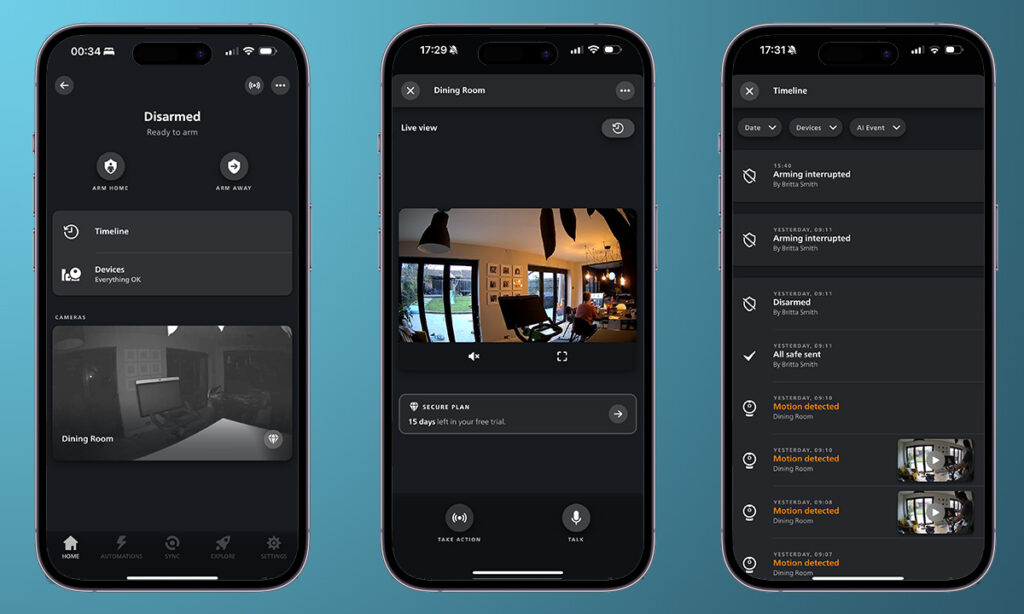
There is very little lag in the Hue Secure camera however. Sometimes when viewing a live feed of a security camera, there can be a delay of a couple of seconds but the Philips Hue Secure is pretty much instant.
This is more reassuring than you might think as if someone is breaking in, you know the notification won’t be too far behind and the siren and Hue lights will kick in quickly to try and deter the intruder.
The siren is 80 decibels which isn’t so loud that it will wake up the whole neighborhood, but it’s loud enough that someone close by will get a little freight and hopefully be put off entering if they are not welcome.
Night vision quality on the Secure video camera is good too, making it possible to distinguish between faces and objects – something you would hope a security camera could do even at night.
The Secure camera’ field of view is also pretty decent, clocking in at 110-degrees, which means for me, it covers most of the back of my house without having to be on show in the middle of the room.
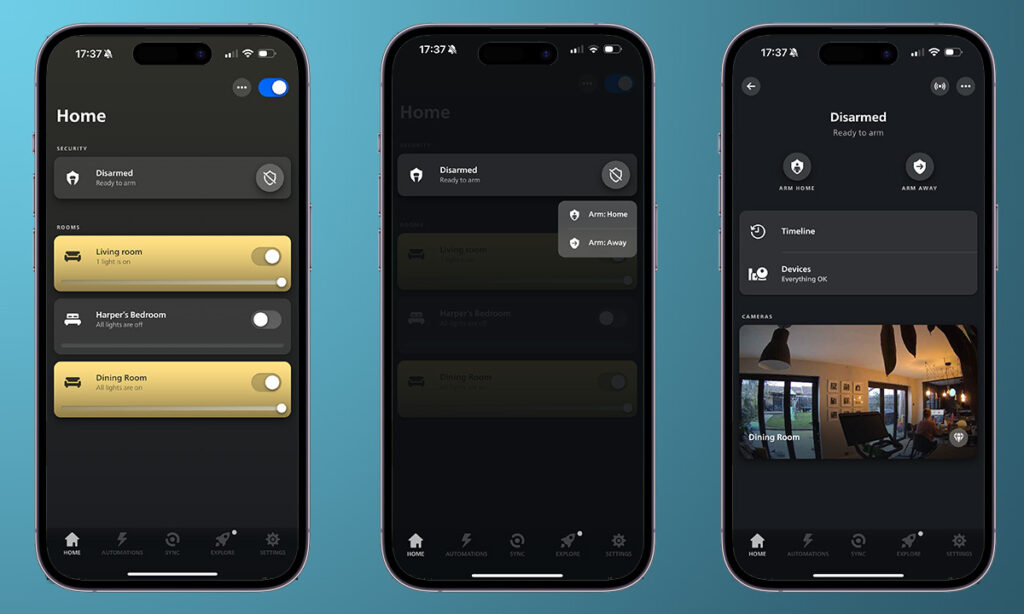
The other element I particularly enjoy about the Secure wired camera is that it works within the Hue app rather than requiring a separate app.
The last thing we all need is more apps to control elements of the same system so while there are a couple of extra clicks to get to certain menus and settings, I’d rather that and have it under one roof so to speak, than have to open a separate app to view my Secure’s live feed.
That said, I would like the live feed to appear directly in the Home tab rather than having to tap on the camera in the security list. It’s possible to Arm Home or Arm Away directly from this screen but you have to tap to see the feed and the history.
When motion is detected and a notifications is sent through to your device, you can choose to Mark as Safe or Trigger the Alarm.
If you want to take action, manually, you have to tap on your Secure camera under the security section and tap on the alarm icon in the top right corner before swiping to trigger the alarm and flash the lights – or whatever setup you have chosen.

You can tap in the three dots in the top right too if you want to access security settings. From here, you can select an arm/disarm delay so you don’t trigger the siren by just leaving your home for example, and you can also filter notifications and setup a feature called Mimic Presence, which will turn your lights on and off automatically when you have armed your home, or start it manually.
To access camera settings, which is where you change things like motion sensitivity, adding a blackout zone to keep part of your camera feed private, and specifying what objects trigger alerts, you have to head to the live feed and then tap on the three dots.
I think these settings could be easier to access on the whole, but there are some decent features within these settings so the trade off is acceptable overall.
Final thoughts
The Philips Hue Secure wired camera looks great in terms of design and it packs in some decent features too, though there is still some work to be done to make it as complete and well-rounded as some of the other solutions on the market.
I like the blackout zone option, having a siren built into the camera and the fact that it also works in harmony with Hue lights makes for a great starting experience.
If you already have Philips Hue lights and you’re looking for a decent security camera to add to your home – whether inside or outside – the Hue Secure is well worth considering.
The app could be refined to make some settings and features easier to access, a few features aren’t quite here yet and some of the core features sit behind the subscription paywall, but that’s pretty standard for security cameras these days.
Smart security cameras is a field with a number of options – and cheaper ones too – but the Philips Hue Secure wired camera is great for those already invested in the Hue system and looking for something with a premium finish, premium features with more coming, and a good overall experience.
How we test
When we publish our reviews, you can rest assured that they are the result of “living with” long term tests.
Smart security cameras usually live within an ecosystem, or a range of products that – supposedly – all work in harmony. Therefore, it’s impossible to use a security camera for a week and deliver a verdict.
Because we’re testing smart home kit all day, everyday, we know what matters and how a particular camera compares to alternatives that you might also be considering.
Our reviews are comprehensive, objective and fair and, of course, we are never paid directly to review a device.
Read our guide on our review process for smart security cameras to learn more.
FAQs
Yes, the Philips Hue Secure wired camera can be used indoors or outdoors thanks to its IP65 water and dust resistance rating. It also has an operating temperature between -20°C to 45°C.
There are two Secure subscription plans: Basic and Plus. If you’re based in the US, the Secure Basic subscription costs $39.99 per camera, per year and the Plus plan costs $99.99 a year. For those in the UK, the Secure Basic subscription costs £34.99 per camera, per year, while the Plus plan costs £84.99 a year. There are also monthly price options available in the App Store and Google Play Store.
No, the desktop stand was specifically designed to be used with the Philips Hue Secure wired camera.
Philips Hue Secure Wired Camera: Specifications
| Type (Colours and style) | Black and White |
| UK RRP | £179.99 / £199.99 with Desktop Stand |
| US RRP | $199.99 / $229.99 with Desktop Stand |
| Size (Dimensions) | 92mm x 74mm |
| Weight | 890g |
| Resolution | 1080p |
| Viewing angle | 110-degrees |
| Night vision | Yes |
| Motion sensor | Yes |
| Release Date | 17 October 2023 |
| Smart home Ecosystems | Alexa, Google Home |
| Connectivity | Wi-Fi 2.4GHz and 5GHz |
| Battery size | Wired |






