A top camera, but with a few choice considerations
The Arlo Pro 5 is an excellent smart home camera, that builds on the excellent work of the Arlo ecosystem. You do pay for it though, with a big price tag and ongoing costs – and there are still a few rough edges in the ecosystem. Think carefully about battery life, as most people will get a fraction of the six months quoted by Arlo. But the wireless build and versatility still make it one of the best home cameras available, even if you have to charge every month.
Pros
- Great quality footage
- AI triggers
- Wire-free
Cons
- Pricey
- Battery life not quite as stated
The Arlo Pro series has been a staple of the smart home camera market, and the Arlo Pro 5 is the latest upgrade to the lineup.
This latest generation of the multipurpose camera looks relatively identical to the Arlo Pro 4, though several tweaks to the internals should provide a much-improved experience.
It is almost identical to the Arlo Pro 5S that launched exclusively in the US in November, with the pair seemingly only differing in their branding.
The ‘advanced night vision’ is able to provide six times more detail when recording than the Pro 4, with the sensor also over 100 times better than the human eye at identifying color and detail, the company claims.
Arlo’s hope is that this improvement in color night vision will lead to increased clarity of intruder mugshots, with the 12x zoom and spotlight – which Arlo says can shine on faces as far as 7m away – also assisting with this.
The upgrades to security features aren’t all the Pro 5 has in store, either. It also features the new low-power mode – one Arlo suggests can provide up to 50% more battery life by streamlining notifications and video previews – while also boasting around 30% better battery than the Pro 4 in its stock mode.
Heavy hitting rival: EufyCam S330 review
Arlo is including support for dual-band Wi-Fi, too, which should ensure a much more fluid initial connection to your home network.
As well as 2K footage quality, the Pro 5 is well-suited for use both inside and out, the camera is totally wireless, so you don’t have to worry about locating it near a power socket.
This makes it easy to recommend and means you can change your mind about where to place it on a whim, which is still fairly unique in the home security camera world.
But there are still downsides. The price of the camera (£219.99) and the subscription is still punchy – you do need to consider battery life if you’re placing out of reach.
Read our full review for our experiences with the Pro 5.
Specs, features and design

From the outside the Pro 5 looks like any of the Arlo Pro range over the last five years.
It doesn’t make the jump to 4K ike the Arlo Pro Ultra 2, and retains a 2K video resolution (for both saved footage and location streaming), HDR and 160 degree FOV.
The white unit houses the battery inside, and the Arlo is still one of the few truly wireless cameras, that can live indoors or outdoors. You can wire it in if you’re placing outside of easy reach, and there are also battery pack extenders, too.
Like the Pro 4, you can now set the Pro 5 up without an Arlo hub and connect it straight to the WiFi, if you prefer. If you have a hub, however, you can use it to enable a longer range – but these are now sold separately.
In our testing, the setup was seamless for a Wi-Fi connection, but we needed the hub for the longer range, to get the Pro 5 to the top of the garden (pictured) where it could be used effectively.
If you’re using a mesh system you might get away with attaching it to the outside of your house and getting a good, solid connection. If you can add a mesh node to your garden, then you might be able to go even further, and have the added benefit of good outside coverage. But we didn’t have that set up available, so the hub did the job.
The key improvements of the new generation over the Arlo Pro 4 are:
- 2K color night vision
- Redesigned app
- Improved spotlight
- Louder siren
The Pro 5 offers the same Zoom and track feature that debuted on the Arlo Ultra. We’re not fans of the result, which can be a little janky, but if you’re really keen on capturing the face of people passing by your camera, it’s an effective tool.
Arlo’s AI detection of the content of your clips was around way before AI became a buzzword – and it works well and is used to good effect here.
In a busy area the Arlo can log hundreds of captures a day, so you can filter out the subject of clips to find what you need. These could be people, animals, or clips of packages being delivered. It works really well and helps tame the deluge.
On-going costs

There are now two levels of plan: Arlo Secure and Secure Plus.
Arlo Secure offers 30 days of storage, and 2K playback, and all the AI features. It costs $4.99/£3.49 for a single camera, and $12.99/£9.99 per month for multiple cameras. If you go to Secure Plus you get 4K playback and 60 days of storage. That’s $17.99/£13.99.
It’s quite expensive and the free tier only enables you to log in and check cameras live – which really isn’t a useful option for anyone.
Video quality
Arlo has improved video performance, despite retaining the same 2K resolution. This is thanks to boosts in HDR performance on the Arlo Pro 5 and it’s certainly noticeable.
Our test environment had the Arlo Pro 3 and Arlo Pro 3 Floodlight in situ, and the comparison is stark.
The colors, vibrancy, and detail from the Pro 5 are in a different league. And what’s more, 2K streaming is rapid, thanks to the improved app.
We placed our Arlo Pro 5 in a troublesome position, with a big difference in sunshine and shade areas thanks to the trees behind, and the balance in the picture is fantastic.
However, subjects in the shade can be a little dark still. We’re talking smaller subjects such as squirrels visiting the nut container – but if someone was to walk through this area, we may have trouble making out their facial features.
In terms of night vision, there’s been a significant improvement in quality, especially for color night vision which can now be captured in 2K.
The night vision certainly produces more realistic colors and looks less washed out, and the floodlight is certainly brighter than the Pro 3.
Both of these combine for a better picture, but one that’s still pretty noisy. We’d like to have seen less noise in color night vision overall, but it still does an excellent job, especially for a security point of view.
Battery life

Six months between charges is the promise, but this doesn’t seem too realistic in any scenario.
We put our camera in a very busy area, with people and animals coming past frequently.
The camera is generally used to keep an eye on wildlife in the garden, so it looks over the bird feeder and lawn, while also guarding against anyone who might try and access the property from the woods over the back fence. That means plenty of triggers (around 17 per hour at the peak of the day), but no more than you’d get if you placed the camera over a busy street or walkway.
Initially, we got a battery drain of around 5% in 24 hours on Best Quality setting which means it lasted around 20 days. That’s a serious amount less than the 6 months touted by Arlo. But even after lowering the sensitivity and using the action areas feature to stop trees triggering the sensor, it still lasted around 30 days.
Granted, this is extremely heavy use. If you’re placing over a doorway or passageway with few people then it could certainly go for months between charges. The new Arlo app also offers easy ways to disarm the cameras when you’re at home, and of course, this could enable six months of battery life, if it’s only enabled for a small portion of the day.
But if you’re using your camera somewhere were 17-30 movements could trigger your camera in an hour then this is what you can expect.
New Arlo app
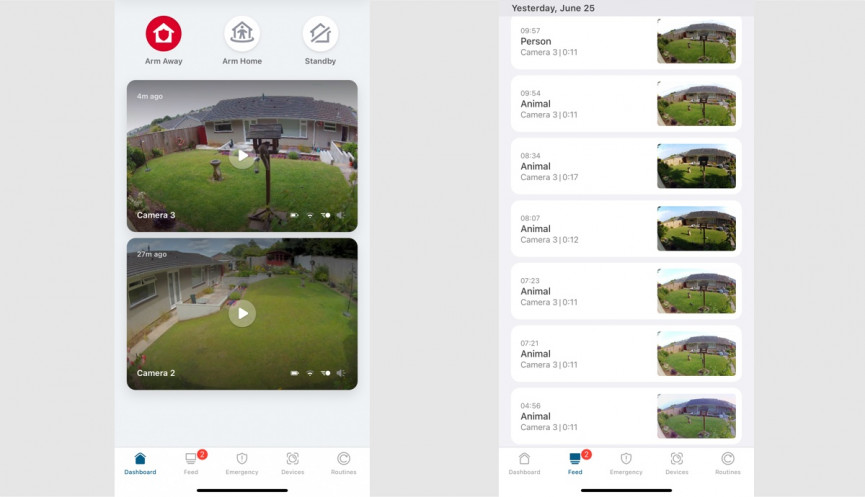
Arlo has launched a brand-new app for users of Arlo Pro 5 specifically. If you use an older system (we have a second test environment with older products) you’ll remain on the previous version, which seems a little mad.
It’s a big improvement. The app is faster and easier to use, and you have more granular control over what you see on the home screen.
One massive improvement is how quickly you can go from a push notification to viewing the camera, which could be quite a painful experience in past iterations.
The app also puts security controls front and center so it’s better suited to those who want to arm or disarm their system.
There’s also improved control over the AI system that enables you to choose the kind of clips you’d like to view. It’s easier to check only package alerts, for example, filtered from one particular camera.






