Advanced features from the Pro range hit popular battery cam model
The Ring Stick Up Cam Pro is a super versatile indoor or outdoor security camera that has a bunch of unique features that you'll probably never use, but also a bunch of unique features that you undoubtedly will. There are less well-known brands offering more for less but, if you've already got a Ring doorbell, or you're looking to expand your Ring security camera system then there's enough about the Pro to make you splash your cash.
Pros
- HDR improved visuals
- Battery and wired options (and solar)
- Dual band Wi-Fi
- No base station needed
Cons
- Some features are overkill
- No 24/7 recording option
- Subscription adds so much
- No HomeKit or Google
Key features
- Type: Indoor and Outdoor, battery and wired versions
- Connectivity: 2.4GHz / 5GHz Wi-Fi
- Ecosystems: Amazon Alexa
The Ring Stick Up Cam Pro was unveiled at Amazon’s Devices and Services Event in September 2023; a follow up to the popular Ring Stick Up model from 2020.
It’s an outdoor capable smart security camera that adds a key feature from previous Ring launches to the mix: 3D Motion Detection powered by Radar Technology.
Previously found on the likes of the Ring Video Doorbell Pro 2, Floodlight Cam Wired Pro and Spotlight Cam Pro, 3D Motion Detection means, in theory at least, when you combine the new tech with motion zones, you’ll cut down down on unnecessary notifications. It means cars going past on the road won’t trigger an alert, say, but people going through your front gate will.
This can also be enjoyed alongside a feature only available to Ring devices with the advanced radar sensors – Bird’s Eye View. This show users a satellite image of how each individual motion event was triggered.
The Ring Stick Up Cam Pro is actually available as both a wired or a battery and, with a $179 / £159 price-tag. You can also add a solar panel to the battery version too, for an additional $30 / £30.
I’ve had the Ring Stick Up Cam Pro in my back garden, in some pretty horrific wet weather, for the past few weeks – read on for my full review.
Design and installation
- Battery model can be wired and wired model has space for a battery
- Wall mounted or simply place on a flat surface
- Built in 85dB siren
As mentioned, the newest Ring smart security camera comes in three different – but almost identical – variants; it’s just the power method that differs.
There’s a hardwired version, a battery-powered version (which we’ve been testing for this review), and one that runs with an accompanying solar panel.

(Image credit: The Ambient)
However, it’s actually not as straightforward as that though as the battery model can also be hardwired, and the hardwired version has a slot for a battery.
When choosing your model, you’re effectively choosing if you want a battery or a USB-C power adapter in the box.
Related: Ring Battery Video Doorbell Pro review
The good news is that you can, if you go for the battery model like the one on test here, simply plug a USB-C cable in the back to make it hardwired. Be aware though that you’ll probably just end-up in ‘low-power mode’ if you don’t add a PD charger or decent charging plug to the mix.
Weirdly, when you swap from battery to wired, or vice-versa, you have to re-add your Cam to your home WiFi.
Ring sells dedicated adapters and wires, including a set that is designed for outdoor use and the advantage of this dual power option is that the battery will act as a backup so your Cam will keep working even it loses power.
On some Ring regional stores, such as in the UK, you may see the Ring Stick Up Cam Pro labelled under slightly different labels, such as the Outdoor Camera Pro Plug-In and Outdoor Camera Pro Battery (the clue is in the name), and that model is boxed up with a solar panel is called the Outdoor Camera Pro Solar.

(Image credit: The Ambient)
The battery model comes with a quick-release battery pack (the same one across the line) and USB charging cable and be aware that all of Ring’s batteries are the same, so if you have a suite of Ring products it’s worth picking up a couple extra batteries ($29 / £25) to have on hand for easy swapping.
Whatever model you opt for though, it’s exactly the same camera.
Mimicking the design of the 3rd-gen Ring Stick Up Cam (but bigger at 6 x 2.7 inches compared to 4.9 x 2.3 inches), the new Pro model is sleek, glossy and cylindrical.
The big difference is it that it’s a bit squarer at the front and the speaker grill is now hidden beneath the shiny black gloss panel, which makes for a more modern aesthetic.

(Image credit: The Ambient)
I’ve had the white model on test for this review but the Stick Up Pro is also available in black for a more industrial look.
The Cam Pro comes with a mount that gives you the choice of setting it up on a wall or a ceiling, or you can just pop it on a flat surface.
It’s obviously designed to live outdoors and is therefore weather resistant, with operating temperature range of -4 to 120 degrees Fahrenheit
Adding the Stick Up Pro to your Ring app is super simple, just scan the QR code and you are away.
You’ll then be walked through a step-by-step guide in the app, with questions asked about where you plan to install the Cam and you’ll also be asked whether or not to enable Amazon Sidewalk, or set up the Bird’s Eye View mode.
My advice is to skip all that and just get it singing and dancing with your home network, which shouldn’t be too much of an issue as there’s dual band Wi-Fi on offer; an upgrade on the non-Pro Stick Up Cam.
Features
- 3D Motion Detection and Radar
- Bird’s Eye View
- Useful Pre-Roll
Before I jump into what the Stick Up Cam Pro is capable of, it’s worth noting that, as with all Ring security cams (heck, as with most security cams) nowadays, you’re going to have to stump up some extra cash to make the most of the feature-set on offer.
For $3.99 / £3.49 per month ($39.99 / £34.99 annually), the Basic plan has you covered for one camera. With that in place you’ll be able to dive into 180 days of video history, save videos, get person alerts, access quick snapshot grabs, get fancy notifications (with a pic preview – no app opening needed), and there’s a seamless hookup with Ring Alarm automations too.
If you up the ante to the Plus plan ($10 / £8 per month or $80 / £80 annually), you’re getting the whole shebang from the Basic plan but for unlimited cameras and you gain cellular backup for your Ring Alarm systems,
In the States, the Pro plan costs $20 a month or $200 a year and it adds 24/7 professional monitoring, cellular backup, and a bunch of other Ring Alarm Pro services to the mix.
Without a Ring Plan in place for the Stick Up Cam Pro you’ll just get basic notifications and a live view; no scrolling back over your footage.

(Image credit: The Ambient)
Onto the main event of the Stick Up Cam Pro then and, with Bird’s Eye Zones, you can fine-tune the areas you want to monitor closely, ensuring that you’re always in the know about what’s happening around your home, with a 155° diagonal, 139° horizontal and 80° vertical field of view offering great coverage.
Combined with 3D Motion Detection, which sets a virtual threshold so you only get alerts when something crosses that threshold – similar to motion zones but, in theory, more accurate, Bird’s Eye View produces an aerial map showing you the path taken by whatever triggered the motion alert.
You can also choose to see a visitor’s path traced on a map, through the Picture in Picture option when watching footage back.
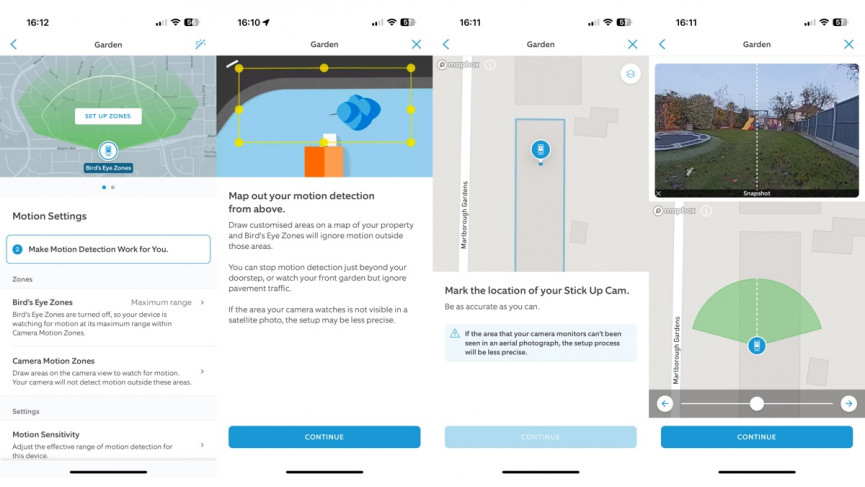
(Image credit: The Ambient)
I’ll be honest, it’s a bit of a faff to set up and I think it’s overkill; what Ring really needs to do is give us the option of 24/7 recording, then you’ve got all the context you need.
Another downside to enabling Bird’s Eye View is that it disables the camera’s Pre-Roll function, which I think is a much more useful feature.
With Pre-Roll you don’t miss the beginning of the action – it shows you a snapshot of the action that triggered the alert.
There’s also Snapshot Capture, which you can dive into to get a picture of what’s going on around your property; you can set them to be taken every 14 minutes of every hour if you want to save battery.
In the Ring app Timeline, you can scroll through all the snapshots and recorded video to get a sort of stop-motion view of all the action.
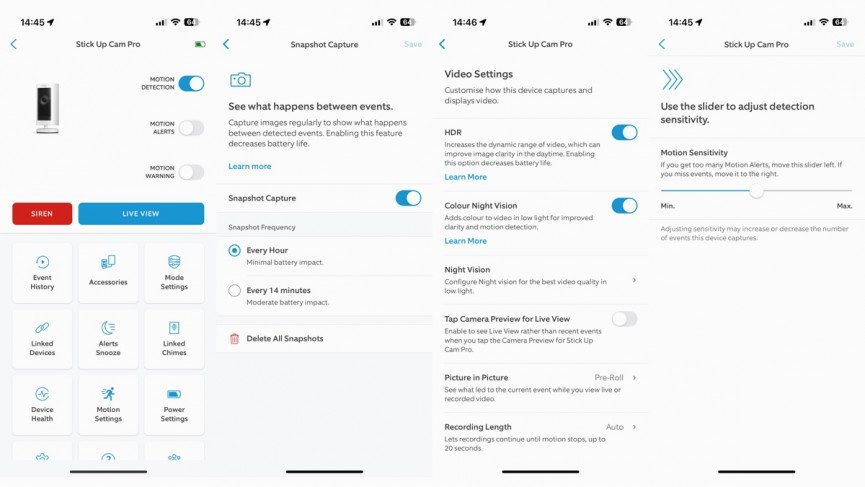
(Image credit: The Ambient)
The Ring Stick Up Cam Pro is pretty clever about saving battery juice.
By default, it’s set to record and ping you with alerts only when it spots a person in its motion zones. Of course, you can go all-in and get alerts for any motion, but be warned – it’s a fast track to draining your battery.
If your neighbor’s garden is in the Cam’s sight, no worries – you can set up privacy zones to block out doors, windows, gates, or whatever’s not your business.
You won’t see what’s going on there, and the Cam won’t bother you with notifications about movement in those zones. You can make these privacy zones as big as you want, but you can only have two of them.
There’s no local storage on the device itself but you can, if you have a Ring Alarm Pro system, make use of the microSD on that for locally stored recordings but there’s still no sign of 24/7 recordings.
As you’d expect the Stick Up Cam Pro seamlessly integrates with Alexa, making it even easier to control and monitor your home with voice commands and view live video on Echo smart displays, such as the new Echo Show 8.
You can also all up footage on any Fire-TV enabled device or have your speakers announce when motion is detected on one of your cameras. You can even use the motion sensor in the device as a trigger for Alexa Routines.
What with Amazon owning Ring, Ring devices just magically appear in the Alexa app; there’s no additional setup needed to connect them.
Other privacy focused features include the option to disable audio recording and a blue LED light that shows you when the device is recording or someone is watching the live view.
You can also use Ring’s Modes feature in the app to tell your cameras with one tap when you want them to shut off motion detection and / or live view capabilities.
Performance
- Color night vision
- 1080p Full HD with HDR
- Two-way talk
The Stick Up Cam Pro features 1080p HDR video with color night vision and two-way talk with Audio+ (i.e. noise cancelling.)
I know what you’re thinking… just 1080p. And you’d be right to be a bit miffed as cheaper rivals such as the Ezviz CB8 have 2K smarts for half the price. However, the HDR does make a big difference from the original Stick Up, with some great color saturation.
Be aware though that HDR (which you’ll have to enable in the app) does have an impact on battery life.
Color Night Vision is disabled by default but works pretty well if you have enough ambient light but, again, has an impact on battery life.
As you can see though it’s not really the full color experience you’d get from the likes of the Reolink RLC-811A, it’s more like when some colors have been added to black and white movies.
Sticking with Night Vision, if you’re noticing a glare or any issues, you can mess around with the settings in the app, which can help overcome issues with glare and IR reflections without having to physically move the Cam.
Final thoughts
If you’ve already invested into the Ring ecosystem then the Ring Stick Up Cam Pro makes sense as it offers some neat features all tied up in a nice little Ring-app shaped bow.
Bird’s Eye View seems a tad excessive for me but may appeal to others but the advanced motion sensing and improved sensor makes the Pro a decent upgrade on the non-Pro Stick Up Cam.
For people looking for a new, solitary camera that aren’t already on board with Ring, however, there are cheaper options out there that will do the job.
The Ring Stick Up Cam Pro is available now, priced at $179.99 / £159.99 for battery or wired.
How we test
When we publish our reviews, you can rest assured that they are the result of “living with” long term tests.
Smart security cameras usually live within an ecosystem, or a range of products that – supposedly – all work in harmony. Therefore, it’s impossible to use a security camera for a week and deliver a verdict.
Because we’re testing smart home kit all day, everyday, we know what matters and how a particular camera compares to alternatives that you might also be considering.
Our reviews are comprehensive, objective and fair and, of course, we are never paid directly to review a device.
Read our guide on our review process for smart security cameras to learn more.
FAQS
Is the Ring Stick Up Cam Pro battery or wired?
It’s both – you choose how you want to power it and it’s the same battery used across the entire Ring range.
Does the Ring Stick Up Cam Pro work with Alexa?
Yes, you’ll be able to see live footage from an Echo Show and control the Cam using Alexa.
Is the Ring Stick Up Cam Pro 4K?
No, it’s not even 2K… it’s 1080p HDR.
Ring Stick Up Cam Pro: Specs
| Type | Indoor & Outdoor |
| Dimensions | 6.06 x 2.76 x 2.76 inches (153.9mm x 70mm x 70mm) |
| Colors | White, Black |
| Resolution | 1080p HD, HDR, Live View, Color Night Vision |
| Motion Detection | 3D Motion Detection with Bird’s Eye Zones and Bird’s Eye View |
| Field of View | 155° diagonal, 139° horizontal, 80° vertical |
| Siren | Remote-activated 85db siren |
| Audio | Two-Way Talk with Audio+ and advanced noise cancellation |
| Power | Rechargeable Battery Pack, optional solar panel, plug-in adapter. |
| Dual Power Mode | Dynamic switching between plug-in and battery power modes |
| Connectivity | 2.4GHz and 5.0GHz Wi-Fi |
| Install Time | 5 to 10 minutes |
| Operating Conditions | -4°F to 120°F (-20°C to 48.5°C), Weather Resistant |






