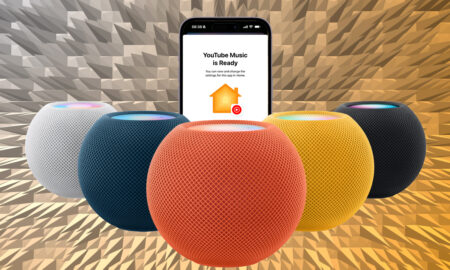This annoying problem is easy to solve
If your BBC iPlayer app has been strung down with a “something went wrong” message, we have the answer.
I have three Apple TVs and watch iPlayer on each of them (not simultaneously) and have been deeply frustrated by the main home screen showing the message “something went wrong.”
It’s infuriating because the home screen is a quick way to resume watching your current programs, and without it, it’s a lengthy workaround to get what you need. Especially when you have an impatient three-year-old demanding to watch Bluey.
The fix below means you can avoid deleting the app or clearing your watch history – things we tried, failed, and gained nothing but a worse iPlayer experience.
How to fix the “something went wrong” message
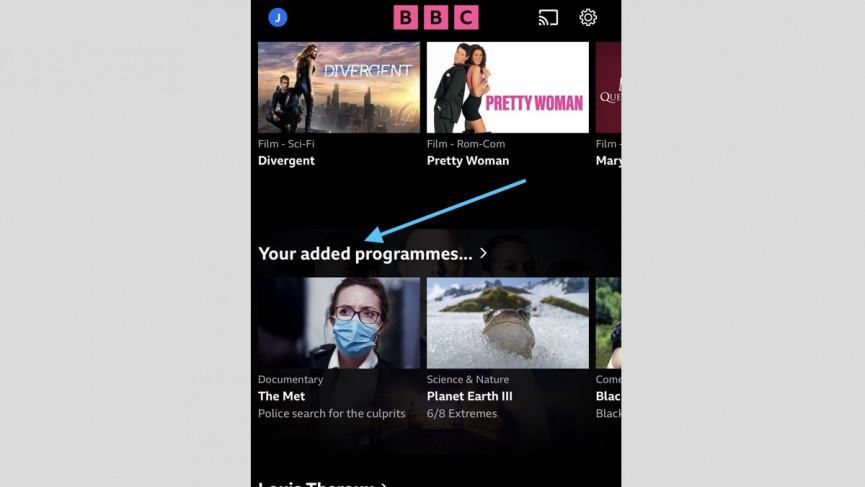
(Image credit: The Ambient)
- Fire up the iPlayer app on your phone or tablet
- Head down the section called “Your Added Programmes” and tap on the header
- Delete everything in this screen.
- Return to iPlayer on Apple TV
How to fix via desktop browser
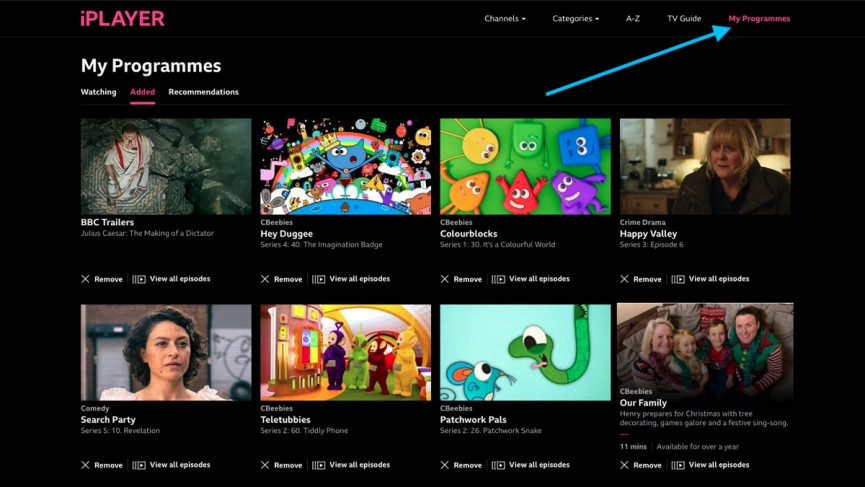
(Image credit: The Ambient)
If you can’t see My Added Programmes (it took us a bit of searching) then it’s really easy on your desktop browser.
- Ensure you’re signed into your account
- Go to My Programmes
- Delete everything in the list
- Return to your Apple TV and your BBC iPlayer home screen should fire into life
- If it doesn’t work (which it will) – you may need to restart the app