Updated: We deliver our verdict on Signify's market-leading smart light system
The original and still the best overall smart lighting solution, Hue is the undisputed heavyweight king in an ever-expanding category, and with good reason. It’s unrivalled in terms of the range of bulbs and accessories on offer and smart home compatibility. You'll still need a hub for the full Hue experience – especially with the multi-color lights – but the fact that you can jump straight in with an Echo Plus or using Bluetooth makes Signify's smart light platform all the more appealing.
Pros
- Comprehensive range
- Seamless integrations
- Huge Hue community
Cons
- Need a hub for full experience
- Quite pricey
- App is a bit cumbersome
Update: The Philips Hue system is always changing. As such, we’ve reviewed a lot more Hue kit since we first published this review last year. Here’s our comprehensive Philips Hue verdict, reflecting all the new info you need to know.
Since 2012 Philips’ Hue smart lighting system has gone on to dominate the connected home landscape and has helped paved the way for the mainstream smart home consciousness. And there’s more than just the standard range, with the Philips Hue Bluetooth and Hue filament bulbs launching too.
When you think smart light bulbs you think Philips Hue. Sure, there’s now an ever-growing list of good-quality alternatives such as LifX or Ikea Trafri, but Hue remains the champion. For many people, Philips Hue will be one of the first names they come across when setting up their smart home.
There’s a huge range of Philips Hue lights and bulbs to choose from, and a plethora of accessories and extras; as well as a never-ending array of compatible apps and integrations. And while it’s as simple as screwing in a light bulb to get started, you may want to check out our guide to setting up and using Philips Hue.
Or, if you want to know what it’s like to actually live in a house of Hue, read on.
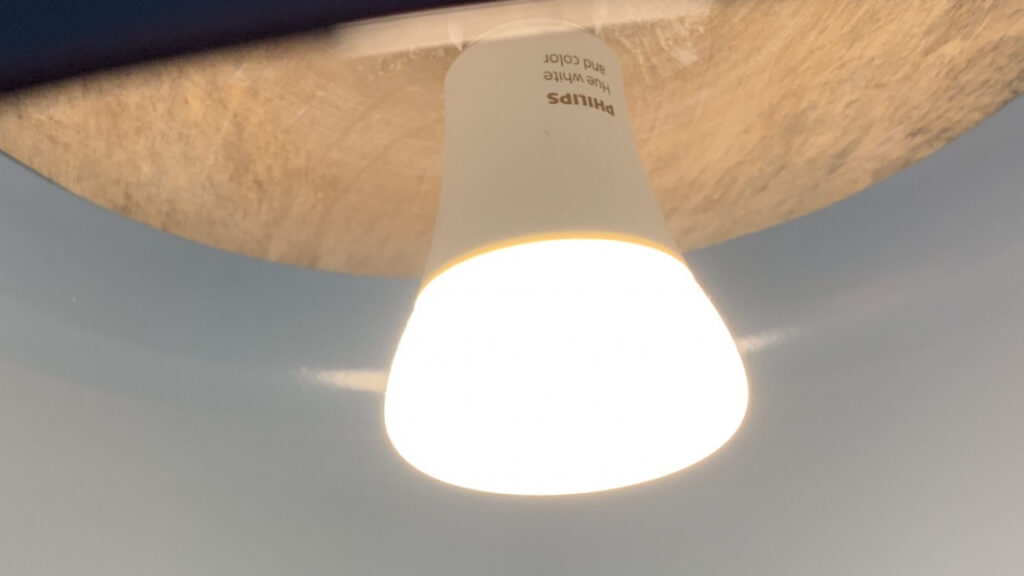
Philips Hue: How it works
Philips Hue uses Wi-Fi and Zigbee wireless signals to connect to up to 50 smart lighting devices you want within your system, which you control using an app or a physical remote. They can connect using Bluetooth too, but you’ll be more limited if you go this route.
The brain behind a complete Hue system is the Bridge – a hub-like device that plugs into your router over Ethernet and connects to the internet. It’s straightforward enough to add the Bridge to your Hue account using the smartphone (iOS or Android) and, once you’ve done this, you can start adding Hue lights and bulbs – which it connects to over Zigbee.
Without getting too technical, Zigbee devices create a mesh network and so every Hue bulb (if it’s powered on, at least) talks to each other to find the quickest route back to the Bridge. In the real world this means if you turn a light on or off, change its color, or adjust the brightness – whether through the app, using a smart voice assistant like Alexa, or as part of a pre-set automation – the Hue bulbs react almost instantaneously.
If you do experience lag between commands and actions, move the Bridge somewhere more central in your house if possible. Saying that, we’ve tried ours in a cupboard under my stairs and had a pretty faultless experience. But your range may vary.
There’s a massive range of Hue lights on offer (see the next section for more) and you can connect bulbs into the regular sockets in your house, or simply plug them into the mains if they are lamps. Thanks to the likes of Amazon Alexa and Google Assistant, you’ll probably find you hardly use the app at all – instead your house’s lighting will be controlled just with your voice. But more on that later.
In the early years of Hue it was actually a hassle to use the app, but nowadays we find we hardly ever open it, save for adding new bulbs. Smart home tech has caught up, finally, to the possibilities that Hue offers and it’s never been easier to live “in the future”.
Technically, you don’t actually need a Philips Hue Bridge – you can just use a Hue Dimmer Switch or connect the bulbs directly to the app using Bluetooth – but then you’ll be limited to just a simple dimming light situation, for up to 10 bulbs, and that’s hardly embracing the smart home revolution, is it?
The good news is, if you’ve got an Echo Plus or second-gen Echo Show, you already own a Zigbee hub, and you don’t actually need the Bridge to use your bulbs. However, these Echo devices don’t quite offer the full Hue experience. You’ll be missing out on features such as lights auto on/off when you enter or leave your home, smart switches and sensor controls, wake up and sleep routines, custom scenes, syncing your lights with music, video and gaming, and access to third-party apps.

Philips Hue: What’s on offer
Philips Hue bulbs are like regular lightbulbs; they will screw into pretty much any light fitting or lamp in your house. There’s a massive range of shapes and sizes on sale. In the US you can pick up E26, E12, BR30 and PAR16 screw-in bulbs, and GU10 bulbs for your spotlights. In the UK, it’s E27 and E14 for your light sockets with screw sockets, GU10s for your spotlights, and even the old-style B22 Bayonets as well, if that’s what you need.
There are choices between white, white ambience, and white and color ambience. The last one is the flagship of the range, offering 16 million colors and shades. White ambience gives you more control over the shade and temperature of your white light (2200K-6500K) and plain old white doesn’t have different temperatures but is still dimmable like every other Hue bulb. The quality of the light from a Hue bulb – both on the white and color bulbs – is superb.
There are regular round lightbulbs, candle shaped bulbs, flat bulbs for ceilings and slick-looking curved ambience bulbs too. Most of these are available across the range of fittings mentioned above. With all Hue lightbulbs – all LED bulbs, obviously – you’ll get 25,000 hours of life from a 9.5-10W maximum output. You can buy bulbs in single, double or different sized multipacks, depending on your location.

There are also (finally!) Hue Filament bulbs, which behave just like any other “standard” Hue bulb, but also look mighty pretty. The Filament comes in three shapes: a traditional A19/A60, a ST19/ST64 “tube” that’s more Edison-style, and a G25/G93 globe.
For 2019, Signify – the company that owns Hue – has refreshed almost all of its lights with Bluetooth support – including the Filament bulbs. Bluetooth means you don’t have to use a Hue Bridge, allowing you to get smart lighting up and running for the price of just one bulb – but you’ll need to use the separate Hue Bluetooth app if you do it this way.
However, there’s much more to Hue’s range than simple bulbs. There are wall lights, table lamps, spotlights, suspension lights, ceiling lights, runner lights… Lightstrips are one of the ‘cooler’ options, allowing you to create hidden lightning in and around your home. Lightstrips can be hidden under kitchen counters, behind couches, around skirting boards and there are some great inspiration ideas online. There’s also the Hue Go, a portable Hue lamp that runs on both battery and mains power.
Signify also offers outdoor versions of the Lightstrip. They’re water resistant and stick to your path or outhouses using clips rather than sticky tape.
Talking of outdoors, Hue has increased its outdoor selection, which now includes bollards, spot lights, and outdoor versions of its lightstrips.
And remember, it doesn’t really matter if your Wi-Fi doesn’t quite reach outside; Hue bulbs just need to Zigbee-talk to each other, they don’t need to reach the Bridge or your router directly. We’ve got bulbs in both our office and garden, which are around 25m from the kitchen (the nearest Hue bulbs to mesh with) and we hardly ever experience issues.
In our Hue system we’ve got bulbs in pretty much every fitting in (and outside) my house, a few lightstrips, a couple of lamps, and an Adore mirror in the bathroom. We’ve never had an issue with setting up a new Hue device, nor an issue operating it. Yes, we’ve smashed a couple, but that’s because we’re clumsy idiots.

Philips Hue: App and smart home integrations
The Hue app, which has been through more design overhauls than Lady Gaga’s hair, remains the central point for setting up your Hue kit, creating scenes, automations, timers and a whole lot more.
You’ll use the app to control your bulbs when you’re away from your house, if you’ve created a Hue account and logged in within the app. The app can even tell if you’re home or away using geofencing, so it knows if you’ve left the lights on by mistake (or whether to turn them on as you arrive home).
However, if whipping out your phone and opening an app feels oh-so-2018, the good news is that Alexa, Google Assistant and Siri are here to save the day. Not only can you control Hue lights – or groups of lights (e.g. downstairs, upstairs, garden and the like) – using your voice, you can get your connected bulbs singing and dancing with your other smart home kit too.
The Friends of Hue program includes not only the famous smart assistant trio but also the likes of IFTTT, Xfinity, Nest and Logitech – and offers up synchronizations like having all of your lights turn on if motion is detected by a security camera, or having your lights all flash red if your Nest Protect detects Carbon Monoxide.
Using the likes of HomeKit, IFTTT, Alexa and so on, you can also create elaborate scenes across all of your connected tech, such as having your temperature set to your perfect sleeping level, while at the same time having your lights switched off, your blinds closed and your alarm armed when you say “goodnight” to your digital assistant.
The scenarios are seemingly endless and the simplicity of Hue working in tandem with these platforms is one of the reasons it’s the starting point for many people’s smart home setups. Any smart home button worth its salt also offers Hue controls too. As well as Hue’s own smart button too, of course.
There’s also a humongous Hue community out there, creating an array of third-party Hue-based apps for you to sink your teeth into – and you should also check out the Sync app for macOS and Windows 10, which syncs your lights with the movies you’re watching, games you’re playing and music you’re listening to.

Philips Hue: Bluetooth
We’ve covered this off more extensively in our Hue Bluetooth bulb review, so head there for a more in-depth review, but we’ll cover the major stuff here. As we mentioned above, Signify has blessed its Hue range with Bluetooth support, starting with its flagship bulbs and since reaching to more peripheral devices, like the Hue Go.
While you sadly can’t “switch on” Bluetooth in older bulbs, the good news is that, going forward, all the Hue range will come with Bluetooth. You’ll see the Bluetooth logo on the packaging to confirm it’s there. By having Bluetooth, you have a way to use your Hue lights without a Bridge; this is Signify’s way of lowering the bar to the access, hoping to tempt in newcomers who will get a taste – and likely go on to buy the Bridge once they get the bug.
Bluetooth means, of course, that your range of control is much shorter. Basically, when you leave the house you’ll no longer be able to control your Hue lights. So long as you’re closer than that – around 30 feet – you can control up to 10 bulbs over Bluetooth.
While you do still get Alexa and Google Assistant voice control (but not Siri) with Bluetooth, you sacrifice certain features like remote access, routines, and third-party app integrations. However, it’s still a great way to dip your toe into the Hue ecosystem if you’re not sure if it’s right for you.

Philips Hue: Beyond the bulbs
The Hue range stretches well beyond the bulbs themselves and into accessories and other interesting accent lighting. One of the latest additions to the range is a new device type entirely for Signify: a smart plug. The Hue Smart Plug is a good choice if you have a HomeKit house, but otherwise it’s pretty barren on features.
We’ve also mentioned the Hue Dimmer Switch, but you could also consider the Hue Tap switch. Working off kinetic energy – no batteries required – the Tap switch lets you choose your four favorite scenes anywhere, at the touch of a button. You can stick it on a wall or use it as a remote control.
There are also a couple of Hue Motion sensors (indoors and out) which turn bulbs on based on movement and feature a daylight sensor so you can choose to only have it operational when it’s dark.
And here’s something you won’t read on the Hue website (actually you will, but you’ll have to do some digging): you don’t actually need Hue bulbs in order to have a Philips Hue system. Signify is part of the Zigbee Light Link standard protocol and, as such, Zigbee Light Link compliant products and devices work with the Hue Bridge. It can be a bit fiddly, but you can get cheaper bulbs such as Ikea’s, GE’s and Osram’s all set up on your Hue system.
Take a look at our guide for setting up Ikea Trådfri on Philips Hue guide to learn more. We’ve got a couple of Ikea bulbs working perfectly within our Hue setup and Alexa and co. don’t treat them any differently.






