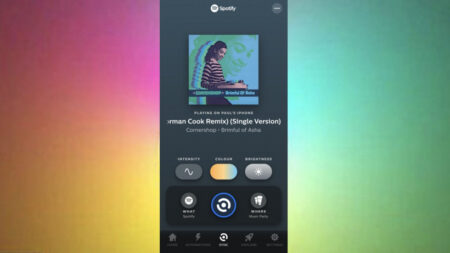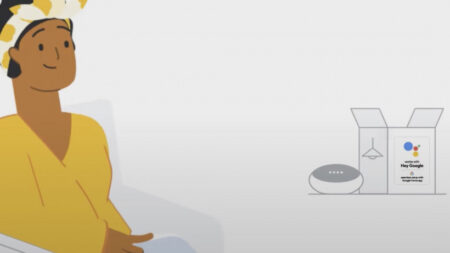Super charge your Ikea bulbs by syncing up with Apple's Home ecosystem
Ikea’s Trådfri smart bulbs and smart home devices are much cheaper than the likes of Philips Hue – and there are a number of options available too – so it’s a good way of connecting up your home lighting without spending a fortune doing it.
However, the Ikea Home Smart 1 app – as the original is now called – is severely lacking in certain areas, such as the ability to control your bulbs and tech when you’re away from home and the automation options are on the slim side too.
Lucky for you then that the system works with Apple HomeKit, meaning your Ikea Trådfri bulbs are a lot more versatile, thanks to Apple being able to do a lot of the legwork.
Here’s how to get your Ikea Trådfri smart bulbs added to your HomeKit setup, and if you also have Philips Hue, check our guide to getting Trådfri working with those too.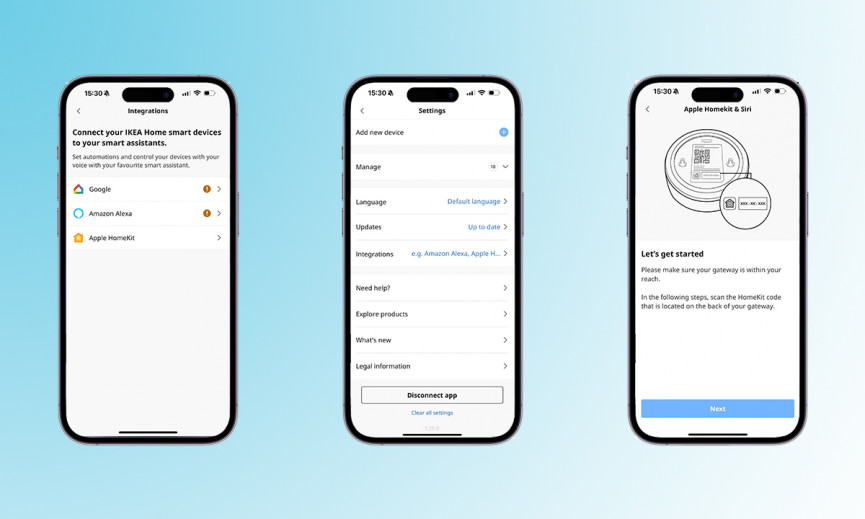
How to get the HomeKit code for your Ikea Trådfri Gateway
If you bought your Ikea smart bulbs before the HomeKit integration officially went live, then you’ll have to do two things: Firstly, updating your Ikea bulbs to the latest firmware and, secondly, finding out the eight-digit HomeKit code for your Trådfri Gateway.
Ikea offers a newer hub for its smart products now in the Dirigera Hub so if you’ve recently bought your Ikea smart bulbs, they should have the latest firmware and HomeKit integration will be quicker. We’re specially talking about the Trådfri Gateway in this feature, however, which you may well have bought a while ago before HomeKit had properly got off the ground.
Once your Ikea smart lights are updated, you need to grab that HomeKit code for your Gateway. The good news is a much easier process than with smart lighting rival Lifx – where a reset of the system is required. You will need to be close to your Trådfri Gateway, however, as that code you need is on the bottom of it.
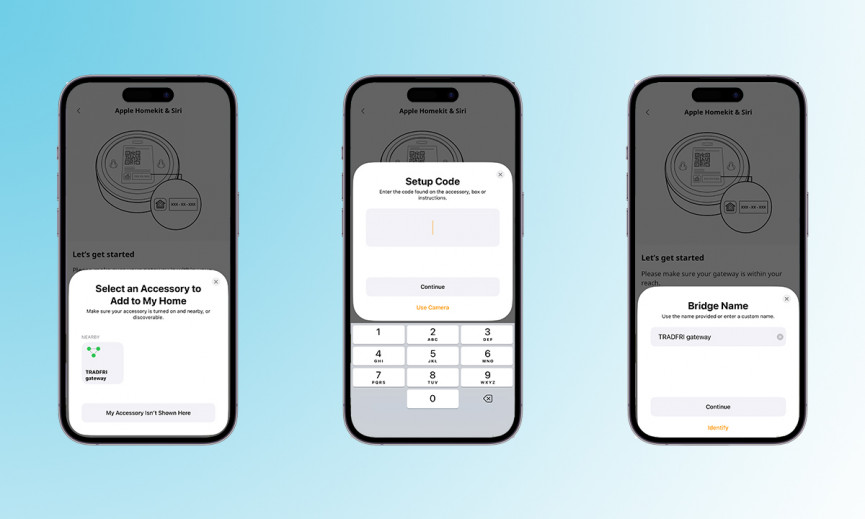
How to setup HomeKit integration with for your Ikea Trådfri Gateway
Write the code down somewhere for your Trådfri Gateway and then follow these steps below to get it setup with HomeKit:
1. Fire up the Home Smart 1 app.
2. Tap the Settings icon in the top right corner.
3. Choose ‘Integrations‘.
4. Tap on ‘Apple HomeKit‘.
5. You’ll be asked to allow access to your home data.
6. You’ll then need to choose a HomeKit home or set one up.
7. Your Gateway should appear as an accessory nearby.
8. Tap on your Trådfri Gateway to add it to your HomeKit home.
9. Type in the eight-digit code from the bottom of your Trådfri Gateway.
10. Select the location of your Trådfri Gateway and give it a name.
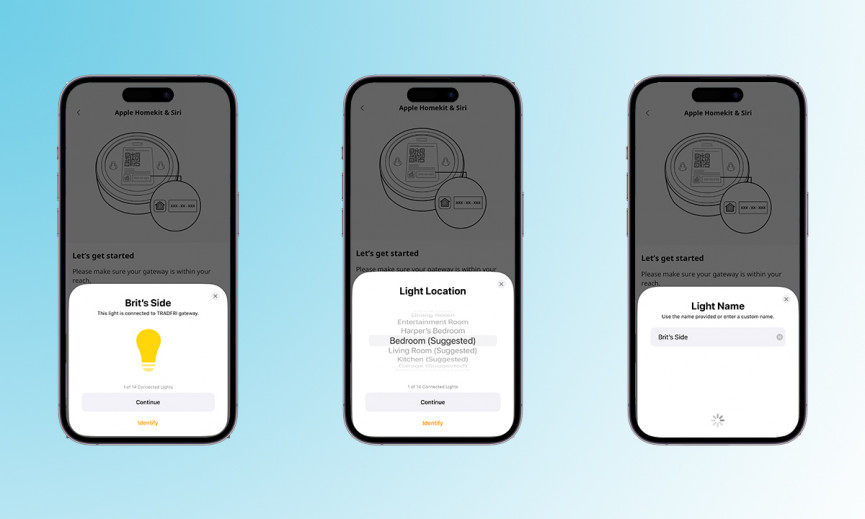
Adding your Ikea bulbs to your Apple Home app
After your Trådfri Gateway has been added to your HomeKit home, you will be prompted to add any lights that are connected to it into your HomeKit home.
On each step you’ll be able to choose names and room locations for your bulbs, and you’ll also get the option to setup home automations for each bulb. These automations include setting the bulb to come on when you arrive home, or turn off when you leave home.
Once you’ve gone through all the bulbs connected to your Gateway, you’re finished setting up and you can now control your bulbs from within the Home app – or in Control Center if you included them as favourites. That’s right, you’ll never need to fire up the clunky Ikea Smart Home 1 app ever again – shades, colours, brightness… it’s all available through Apple Home.
Obviously HomeKit means that you don’t actually need to open the Home app either. You can use Siri on your Apple device to control your lights with your voice or, if you’ve got an Apple HomePod, you can bark orders at that too.
Controlling Ikea smart bulbs when you’re away from home
One of the biggest flaws of the Trådfri system is that it’s not remotely controllable when you’re not at home – your phone needs to be on the same Wi-Fi network as your Gateway to control the lights through the native app.
However, HomeKit chucks that drawback out of the window. With your Apple TV, HomePod, HomePod mini or iPad acting as a HomeKit hub, it will maintain a connection with the Ikea Gateway within your home but you’ll be able to send control instructions to your hub, from your phone, from wherever in the world you are… provided you’ve got a data connection.

Automation and scenes with Ikea Trådfri
The Ikea Smart Home 1 app, as we’ve mentioned, is about as basic as it gets – with simple away from home and timer options the only ‘automation’ options on offer. Scenes have been added but it’s still not as feature rich as the likes of Philips Hue.
However, HomeKit integration offers up a wealth of riches; your Ikea bulbs will be treated as kindly as any other smart devices that are synced up, so you can include it in complex automations and scenes you’ve set up.
For example, you could power all of your Ikea bulbs off with a quick, “Hey Siri, it’s bedtime,” while at the same time locking your front door, turning the heating up, switching the TV off and setting your security alarm.
Or, you could have you Trådfri lights in your living room dim to 25 per cent when you tell Siri that it’s “Netflix time“. The possibilities are endless now that your Ikea lights are free from the shackles of the Smart Home 1 app.
Ikea Tradfri with Amazon Alexa and Google Assistant
Ikea’s smart lighting platform has, for a while now, also been available for control and for advanced automations using Amazon Alexa – you just need to download the skill and add the bulbs as devices – and Google Assistant integration is also an option as well.