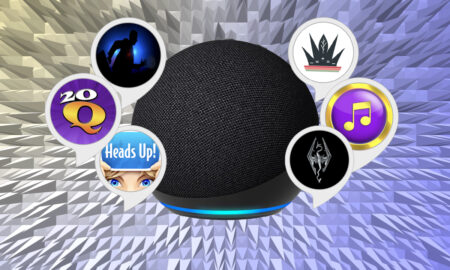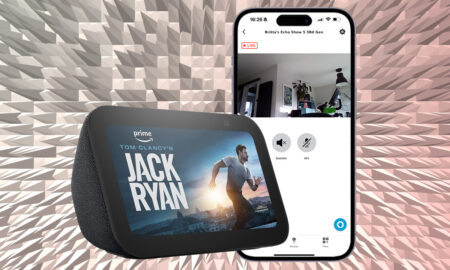Spotify, Apple, TuneIn, Amazon Music and more: Your guide to podcasting with Alexa
If you’re a fan of the latest and greatest podcasts, Alexa can be a great way to keep up with your favorites – especially as Amazon has made it easier to get podcasts from a range of providers, including natively through Amazon Music.
It isn’t just Amazon’s music streaming service where you can grab your podcasts though – Alexa speakers like the Amazon Echo and Echo Show can also play podcasts natively via TuneIn, Apple Music and Spotify.
And there’s also a couple of alternatives to explore, if you want to play podcasts on your Echo smart speaker.
Read on for our guide to using Alexa to play podcasts on your Amazon Echo smart speaker – and also check out our handy list of Amazon Alexa skills you’ll definitely want to download and use.
Play Alexa podcasts with Amazon Music
If you’re an Amazon Music customer, on any subscription tier, you’ll have access to podcasts at no additional cost.
Amazon offers current podcast top picks and has a range of original shows produced exclusively for Amazon Music and hosted by creators including DJ Khaled, Will Smith, Dan Patrick, Becky G, and more.
By default on Echo smart speakers podcasts will play through Amazon Music.
If you say things like, “Alexa, play This American Life” or “Alexa, resume my podcast“ it will automatically play the podcast through an Amazon Music account.
You can also search for podcasts using the Alexa or Amazon Music app and ping them to your desired Echo smart speaker.
Play Alexa podcasts using Apple Podcasts
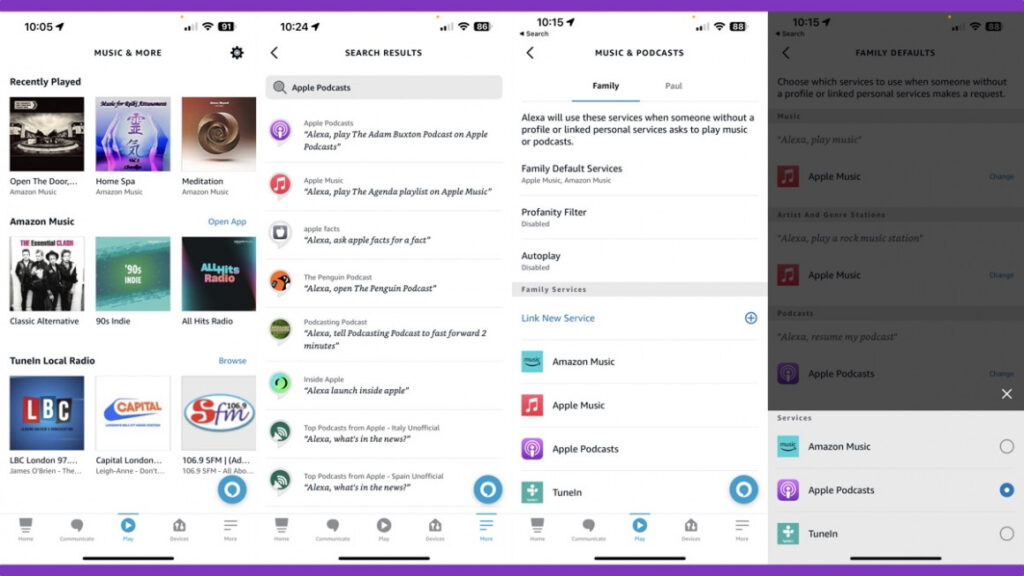
(Image credit: The Ambient)
Both Apple Music and Spotify have now arrived on the scene for playing podcasts with Alexa. Spotify is much easier to set up as it’s all part of the same process you may have already done to get Spotify music working with Alexa.
But with Apple Podcasts, it’s actually separate from the process of setting up Apple Music with Alexa.
Here’s how to do it…
Here’s how to play podcasts using the Apple Podcast Skill
Your first step is to enable the Apple Podcast skill:
1. In the Alexa app, tap More down the bottom.
2. Tap Skills & Games
3. Search for ‘Apple Podcasts’
4. Enable the skill
If you’ve already linked your Apple Music / Podcasts account to Alexa then there’s nothing more to do, if you haven’t you’ll have to sign in and authorize Alexa to have access.
You’re now all set. However, by default, TuneIn or Amazon Music are the main men when it comes to playing podcasts on Alexa. So, in order to stop adding each podcast request with “on Apple Podcasts” to the end, simply change the default podcast player to be Apple’s.
If you want to change your default podcast player on your Echo smart speaker to be Apple Podcasts follow the steps below:
1. Open the Alexa app on your smartphone.
2. Tap Play down the bottom and you’ll land in the Music & More section.
3. Tap the Settings cog in the top right corner.
4. If you haven’t already linked Apple Podcasts, tap Link New Service. (If you have, jump to step 7)
5. Choose Apple Podcasts and then sign into account with your credentials.
6. Link your accounts.
7. Go back to the Settings screen and tap Your Default Services.
8. In the Podcasts section tap Change and then select Apple Podcasts.
You can also choose to set Apple Podcasts as the default player when you first link your account.
How to play podcasts on Echo / Alexa using Spotify
It’s even easier with Spotify, because there’s no separate skill; you just use your regular Spotify account. If you’ve already got your Spotify profile linked, then simply request podcasts as you would a song, playlist or album.
However, minor caveat: just because you have Spotify selected as your default music streaming platform, that does not mean you’ll automatically have it set as the default podcast app. So you’ll have to add “on Spofity” to the end of your podcast requests.
Unless, of course, you follow those same steps we listed above for Apple Music to make Spotify the default player.
1. Open the Alexa app on your smartphone.
2. Tap Play down the bottom and you’ll land in the Music & More section.
3. Tap the Settings cog in the top right corner.
4. Tap Your Default Services.
8. In the Podcasts section tap Change and then select Spotify.
Podcasts with Alexa using Sonos
Of course, this is all applicable to playing podcasts via Alexa on your Sonos speakers.
If you have already created music groups and set Sonos speakers as default players for Alexa already, the command to play podcasts will be treated as the same commands for music.
So, if you say, “Alexa, play Stuff You Should Know” to an Echo speaker where the default playback device is a Sonos speaker, it will do just that.
Play Alexa podcasts via TuneIn
Alexa used to default to TuneIn for listening to podcasts, but all that has changed in the last couple of years.
You can still access TuneIn podcast on Alexa and your Echo speaker, but you have to mirror the same steps as above for Apple and Spotify, but just choose TuneIn.
Add podcasts to Routines
You can now also add Podcasts to your Alexa Routines, meaning that with one single command can control pretty much every aspect of your smart home, and play a podcast automatically.
You can add podcast playback to an existing routine, or add it on to a pre-existing one simply by editing it.
Have a look at our guide to creating Alexa Routines to find out more.