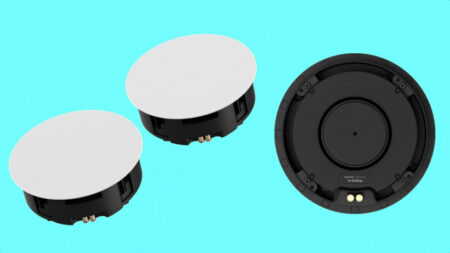Offering customization and simplicity, the new Sonos app is the most significant update yet
Sonos has announced its biggest app redesign yet, completely changing how you access music, content and your Sonos system.
It will, of course, take some getting used to, but the five tabs at the bottom of the current Sonos app that consist of My Sonos, Browse, System, Search and Settings are being replaced with one customizable homescreen incorporating all content and controls.
There’s a new aesthetic too, with Sonos introducing a slightly more contemporary feel to the app, but that’s not what you will likely notice as a user.
Instead, you’ll notice that your favorite music or audio streaming service – whether Apple Music, Spotify or another option – has pride of place at the top of the new app, while a swipe up from the bottom will grant you access to controlling your Sonos system.
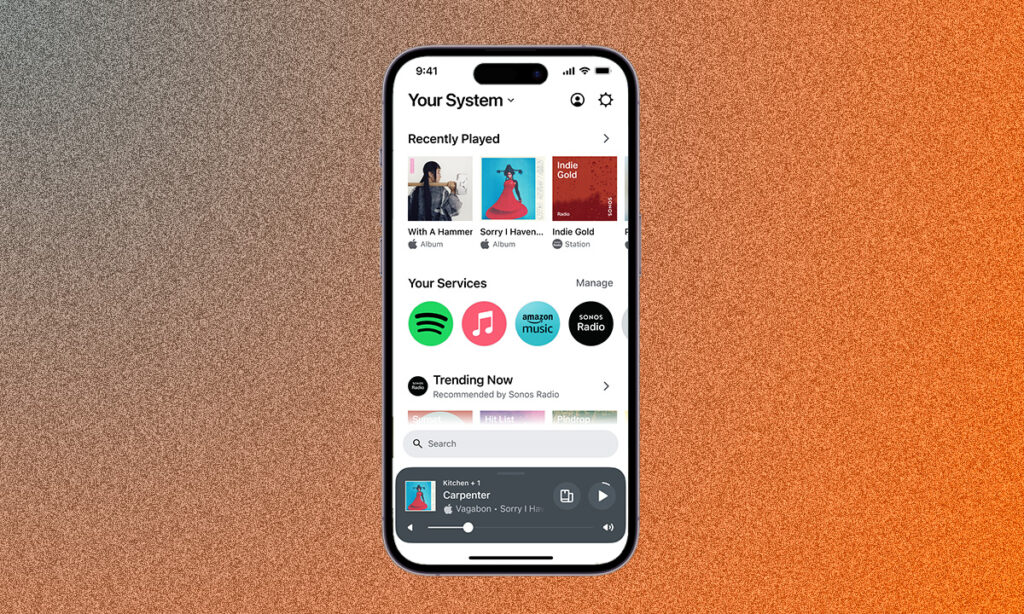
This swipe up from the bottom of the app will not only give you an overview of what is playing on your speakers, be that the Sonos Era 100 or the Sonos Roam, but it will also enable you to group speakers quickly and adjust volume.
When it comes to search, you won’t have to define whether you want to search for a song, artist, podcast or audiobook anymore, and instead, the search bar on the homescreen will search across all platforms and services to serve up what you might be looking for.

Perhaps the most exciting part of the redesign however, is that the new homescreen on the Sonos app can be customized. Sonos calls them pinned swim lanes and you can shuffle them around and re-order them, depending on what your preferences are.
You might want recommended radio content at the top of your homescreen for example, while your partner might prefer their recently played at the top or other sources, like a record player attached to the line in on your Era 300.
This customization takes place on a device-by-device basis too so there’s no issue if you want different things to other people in your home. It can’t help if you don’t agree on the music you want playing from your living room speaker, however.

While Sonos still doesn’t allow you to control your Sonos system when you aren’t on the same Wi-Fi network through the Sonos app with this redesign, you can use the new Sonos web app for complete control from any browser, wherever you are.
The redesigned Sonos app will be an update to the current Sonos app and it will arrive on 7 May. All Sonos speakers that are compatible with the current Sonos app will remain compatible.
The Sonos S1 app – which was replaced by the current Sonos app in August 2020 – will remain to control older speakers and devices.