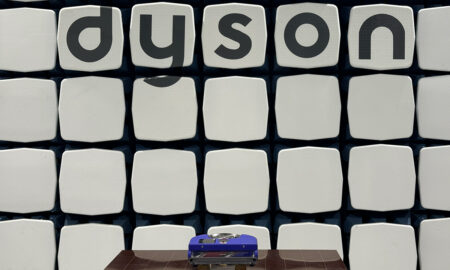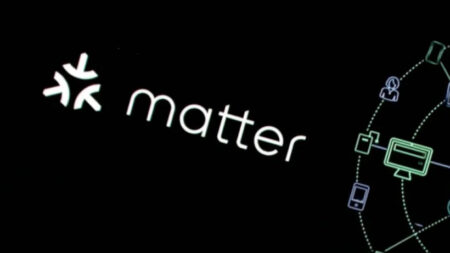Getting inspired for my next big smart home moves
I’m having lunch with Mark Withers, design manager at Cornflake. He’s telling me about clients that don’t bat an eyelid if their smart home projects run into the hundreds of thousands of pounds.
It’s fair to say then that I’m not exactly Cornflake’s target demographic; a company that describes itself as “the masters of technology” and who consider home automation “an art form.” Quite literally actually – Mark told me that the latest must-have tech for his high-end clients is “digital art”; think multiple projectors displaying a seamless beach scene across a 40-foot glass wall in a room packing a gym overlooking a swimming pool, and you’re along the right lines.
But, although I’ll never (lottery win aside) have the cash to splash on one of Cornflake’s bespoke setups, I can certainly get an insight into getting the basics right. Sure, an expensive speaker for me is one with three, rather than five numbers on the price-tag – and I’ve not exactly got the space for a cinema room in my two-up, two-down – but when it comes to building a seamless smart home, getting the network and the system set up correctly is the first step.
Our verdict: Control4 review
Which is exactly what I thought I was doing when I embarked on running Cat6 Ethernet cables all over my house a couple of years ago before we decorated – I knew that Cat6 was essentially ‘future-proof’ (for the near future, at least), what with its capability of carrying mega amounts of data (including 4K signals).
Unfortunately though, I didn’t realise how much cable was needed: Mark tells me that they run four Cat6 cables just for a standard smart TV. My choice of one or two cables in each room is looking very undercooked right now.
The good news is that I’ve got some cables in place though – although a visit to the rack-room at the Cornflake showroom in central London has made me realise that my random collection of hubs and devices stored under my stairs, with a bunch of unterminated Cat6 cables coming out of the walls, is going to need a lot of work.
So while I can’t aspire (realistically) to having an abode like the Cornflake show home – check out the video below, it’s a few years old, but you’ll get the idea – I can aim to have a tidier, more organised situation in my rack-room (aka the cupboard under my stairs). The first step is getting some proper sockets and switches in place.
My visit to Cornflake has also made me realise I need to step up my speaker game. I was shocked to find Cornflake installs Sonos systems in these billionaires’ houses. I was then laughed at by Mark when I expressed my shock. They don’t have Sonos speakers (I was picturing a Saudi prince with a couple of Play:5s in his living room), they just use Sonos Connects – connected to very expensive DACs and speakers – for ease.
Some houses have thousands of pounds worth of Sonos Connects installed, just so that people can easily control their music with the Sonos app. Madness.
What isn’t madness though, is the use of a matrix system so that the Sonos app is people dependent rather than room dependent – i.e. people can move their own music around their houses. I like that idea and I’m going to explore it further, and I’m also going to see about getting some decent analogue speakers.
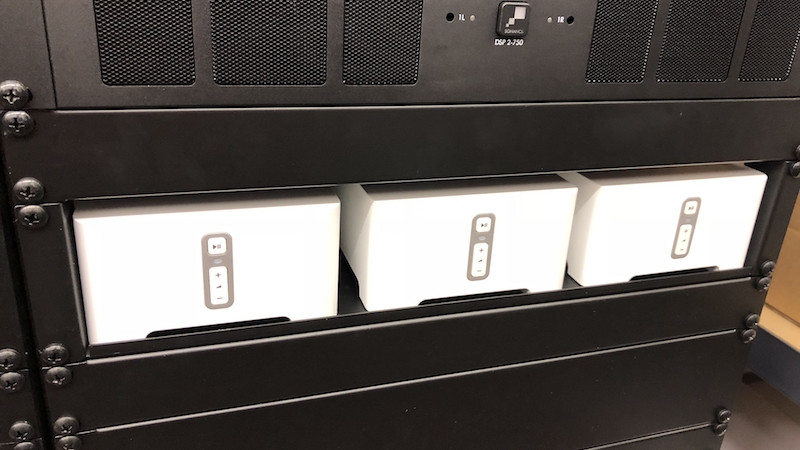
I’ve also been speaking with Control4 this week – one of the biggest home automation control specialists (who Cornflake work with, coincidentally). I ran through my smart home setup with them and explained what I wanted to do better and they are going to help try and get me there.
Again, Control4 is at the high-end of the home automation game and, while I’ve not got a big briefcase of banknotes to throw at my project, I can still get some hints and tips from companies that work with people who do.