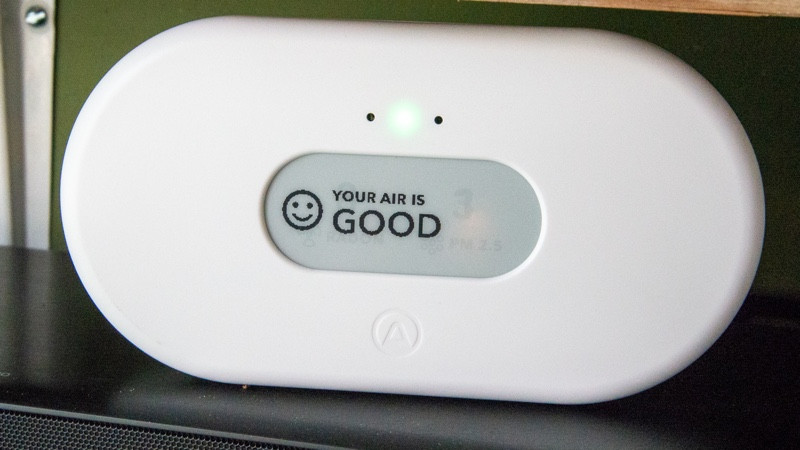New flagship device boasts a bunch of new features
Although the display lets you see what’s going on without opening your phone, it’s the addition of Wi-Fi that makes the Airthings View Plus much more useful. With internet access built in, the IFTTT channel is more useful and you’ll get notifications no matter where you are. Not to mention that this product is cheaper than the older Wave Plus and separate Hub. That said, as the View Plus doesn’t actually clean the air and you may be better off putting the (large sum of) money into a device that does this, such as a Dyson purifier.
Pros
- Simple design
- Wi-Fi built in
- Easy to use
- E-paper display
Cons
- Display flashes as it refreshes
- Alexa / GA doesnu2019t work
- Very expensive
Airthings has a depressing statistic: we spend 90% of our time indoors. There’s a good chance that the air you’re breathing isn’t particularly healthy, either.
That’s where the Airthings View Plus comes in; it’s an indoor air quality sensor that quietly sits in the background monitoring the environment to warn you when anything harmful has been detected.
Unlike the brand’s previous sensors, such as the Airthings Wave Mini, the View Plus has a low-power e-paper screen, so you see what’s going on without fishing out your phone.
Not that this device can do anything about the problem, even with a price tag of £249, and you’ll want to read our guide to the best air purifiers to find something that will clean the air.
With so many air purifiers and air quality monitors, can the View Plus do anything to stand out? Find out in my full review.
Airthings View Plus: Design and setup
Thanks to that e-paper display in the middle of it, the Airthings View Plus is a little larger than the previous model.
It’s not exactly bulky, though: it’s similar in size to a smart meter’s display and can be sat on a desk or mounted to a wall. Airthings recommends that you put the View Plus at breathing height.
Running on six AA batteries (provided), Airthings says that the View Plus can last for up to two years on a single set, although how often the sensors refresh and your Wi-Fi router can make a difference.
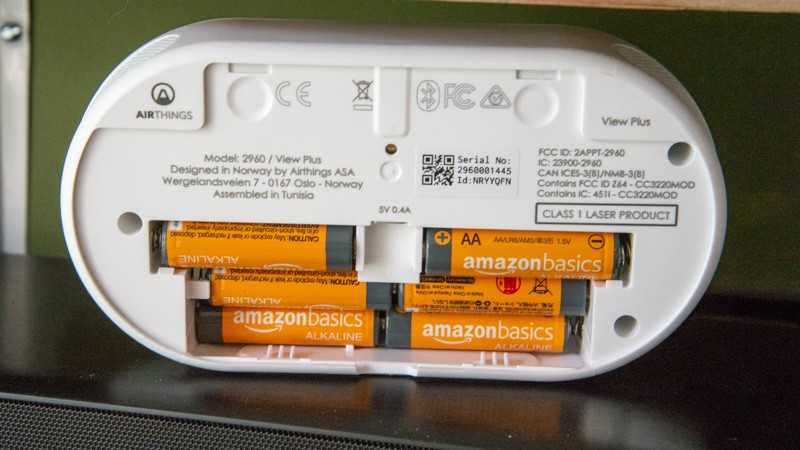
Setup requires the Airthings app. While previous Airthings sensors connected via Bluetooth and only got an internet connection through the optional Hub, this model has Wi-Fi built-in.
There are clear advantages to this, as you’ll see later.
Airthings View Plus: Features
Internally, the Airthings View Plus has seven sensors that cover pretty much every factor that can ruin your internal air quality.
A radon sensor is good to see. This is a radioactive gas that can cause lung cancer. A detector such as this is very useful if you live in a radon-high area. High readings here means you should seek help and get professional mitigation installed.
The other sensors cover general comfort. There’s PM2.5 to detect small particles that can irritate lungs, with an air purifier able to help.
The CO2 (carbon dioxide) levels indicate how fresh the air in a room is, and opening a window can help mitigate its effects, such as drowsiness.
Humidity is important: too dry and you can get cracked skin, too moist and you can get mould. Combatting the effect with a humidifier or dehumidifier is important.
A temperature sensor is probably not that useful, given that the devices that can help combat this (smart heating and air conditioning) will also have temperature sensors in them. Still, it gives the View Plus a sense of completeness.
VOCs are volatile organic compounds, which can be found in things such as old furniture and cleaning sprays. Keeping an eye on what you’re doing when the sensor goes high can help you switch to healthier products.
Pressure is measured as air pressure can cause headaches. Opening a window can reduce pressure but only to a degree, as if there’s high pressure outside there’s not much you can do about it.
From the app, you can see the current air quality status and dive in to view individual sensor readings, with historical graphs. Airthings color-codes the screens from green (good) to red (severe) so you can see at a glance whether what you’re seeing is good or bad.

You can’t adjust the thresholds that Airthings has picked for its color coding, but you can set which readings you want to get push notifications about.
Notifications can be useful for some readings, such as Radon where you’d definitely want to know if levels are high.
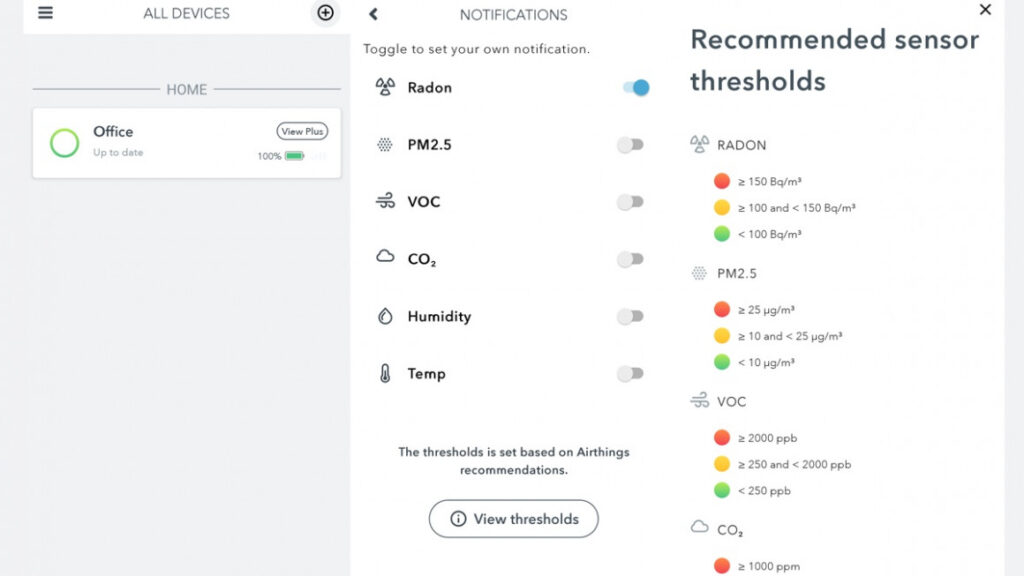
For each reading, you can tap the ‘what is’ link to get detailed information on what the reading means and what you can do about it.
From the app, you can choose to display two readings on the Airthings View Plus’ screen. There’s also a colored LED that will light up if there are problems with your air quality (green is good, yellow is fair and red is poor).
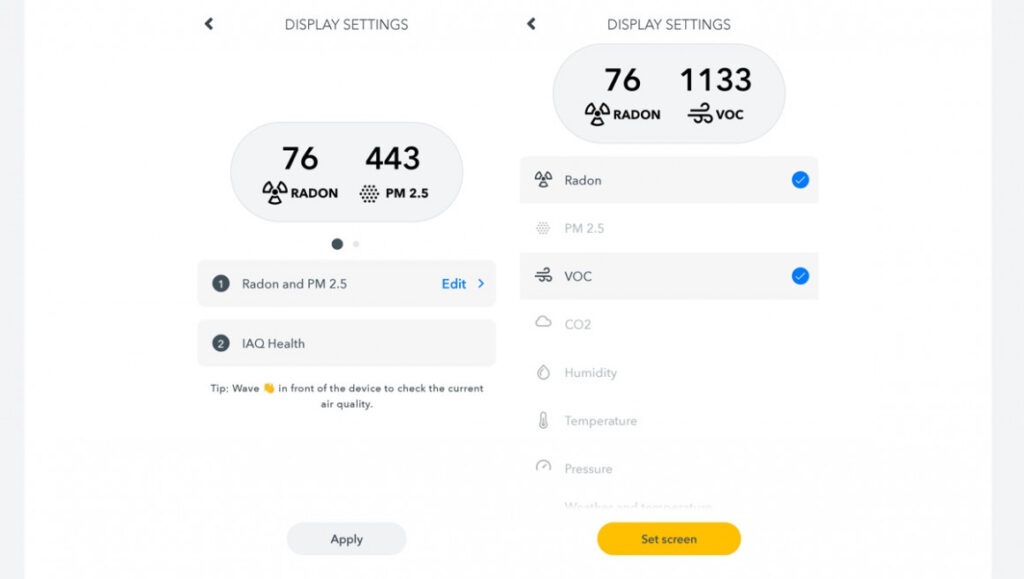
Wave over the screen and the sensors reading poor quality will give you a reading.
It works well enough and means you don’t need your smartphone to see if air quality is bad.
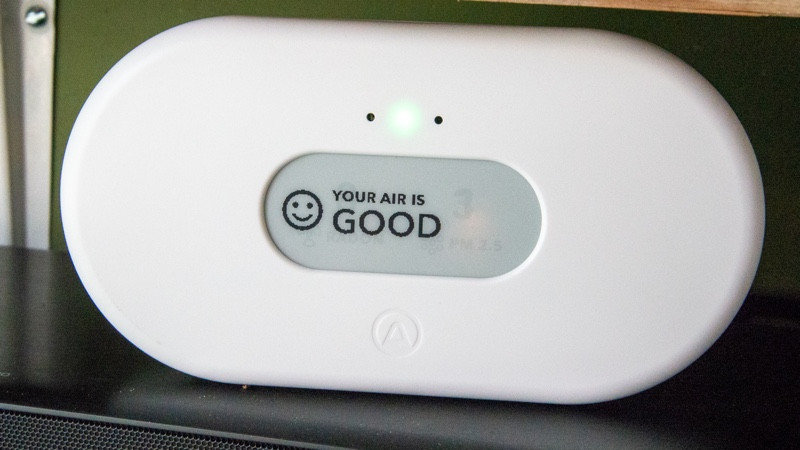
My only issue with the display is that it refreshes every few minutes by going black and then turning back on with the updated readings.
I sat with the Airthings View Plus in my peripheral vision and, every time it changed, it grabbed my attention.
While the Airthings View Plus can’t do anything directly about air quality, it does have a dedicated IFTTT channel where you can set triggers based on readings.
For example, you could turn on a smart plug that operates a dehumidifier when humidity reaches a critical level. This is the benefit of a Wi-Fi connected device, as it will work whether you’re around or not.
The only real issue here is that programming manual rules can be trickier than just having a device that will work automatically.
Get a Dyson Pure Humidity+Cool, and it will automatically inject moisture into the air when needed, as well as cleaning the air when it’s dirty. Likewise, it’s relatively easy to find a dehumidifier that will only work when the air is too humid.
Airthings has Alexa and Google Assistant Skills, although neither found my Airthings View Plus, presumably because it’s new.