NightChroma outdoor cam is also a tricky customer to set up
A neat and well-built security camera, the Annke NC400 can shoot footage in full colour when others would just give you a black screen. How useful this camera is to you depends on what kit you have. If you have an ONVIF server for recording video, this camera will slot it easily to your home; if you don’t, then you’ll have to faff around with FTP servers to record video. For most people, then, a standalone camera with either cloud storage or an SD card will make more sense.
Pros
- Well built
- Works with ONVIF-compatible servers
- Excellent night vision
Cons
- No SD card slot
- No cloud storage
- Really needs an NVR
- Not exactly plug and play
Step away from the big names in home security and you can not only save a lot of money but you can find cameras with some interesting features, such as the Annke NC400 NightChroma camera, which promises to capture colour images with only a minimum of light.
A chunky, well-built model, powered over Ethernet, the NC400 needs a fair bit of configuration to get it working and, ideally, a Network Video Recorder (NVR).
For many, then, the simpler Reolink RLC-810A could be a better choice; a 4K smart security camera that costs less than $100.
- Affordable rivals: Best budget smart security cameras
- Top picks: Best home security cams on sale now
Read on for our full Annke NC400 review.

Annke NC400: Design
The NC400 looks like a security camera in all the right ways. Other manufacturers may have gone for rounded edges and smoother bodies, but the NC400 is a rectangular and solid-looking camera, fitted into a tough metal case.
It’s not as chunky as the higher-spec Annke C800 Zoom but it’s still a bit of a beast; it’s not a svelte-little cam like you’d get with the HeimVision HMD2 or the Arlo Pro 4.
The NC400 comes with a wall-mount fitted, with a ball joint at one end, so you can easily line up the camera with the area you want to cover. Just three screws are all that you need to get the camera attached into place and ready to monitor your outside.

There’s a 120-degree lens (diagonal), which is towards the lower end of what you’d expect from an outdoor camera: it’s just wide enough to capture most of your outside space but there are cameras with a wider field of view.
Underneath is the LED spotlight, which helps the camera see at night.

There are two power options for this camera. First, there’s a 12V input that lets you power the camera directly. This connection isn’t waterproof, though, so you’d have to tape the connection or push the cable straight through a pall and connect internally.
It makes more sense to use the Power over Ethernet (PoE) connection, especially as the camera is wired only, so you have to have an Ethernet cable running to it anyway.
Annke provides a weatherproof Ethernet cover in the box, but you’ll need to provide your own PoE injector or switch.

There’s no SD card slot on this model, so all video footage has to be stored off the device, with a few options available.
Annke NC400: Features
Rather than the more gentrified app-based setup that modern security cameras provide, the Annke NC400 is more involved to get working.
When you plug it in for the first time it will get an IP address automatically, but you’ll need to download the SADPTool, which scans your network and finds the camera.
Using this tool you can then activate the camera. We recommend going into your router’s settings and using the DHCP lease system to give the camera a fixed IP address, which will make it easier to manage in the future.
Annke’s instructions then say that the camera should be managed from the IE browser; using Chrome and Safari on a Mac, we could get into the management interface but the video stream didn’t work.
It’s at this point that things start to get a little complicated, as you now have to decide how to configure the camera and how you want to record footage.
There are two main options. First, and simplest, you can have the camera upload footage to an FTP server automatically – you can configure most NAS devices to act as an FTP server. This can be configured through the web interface, but you also have to turn on motion detection (and set the motion area).
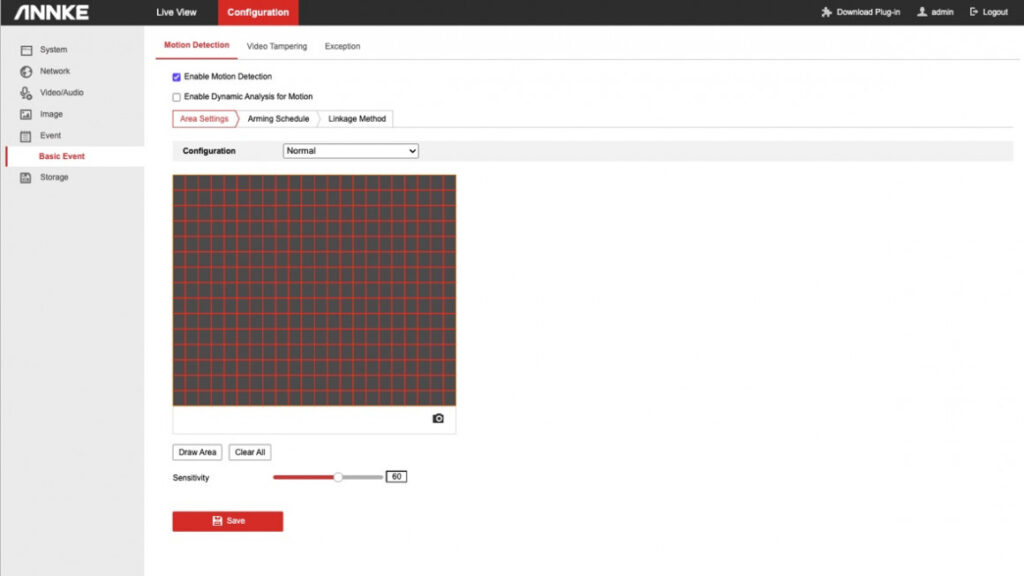
If you go this route, you can then download and use the Annke smartphone app, which lets you view the live stream and will send pop-up notifications when motion is detected (well, provided you turn on notifications in the camera’s back end).
You can record video straight to your phone and save still images, but you can’t view any footage uploaded to an FTP site.
The app also shows features that aren’t available, such as two-way talk, despite the camera not having a microphone or speaker.
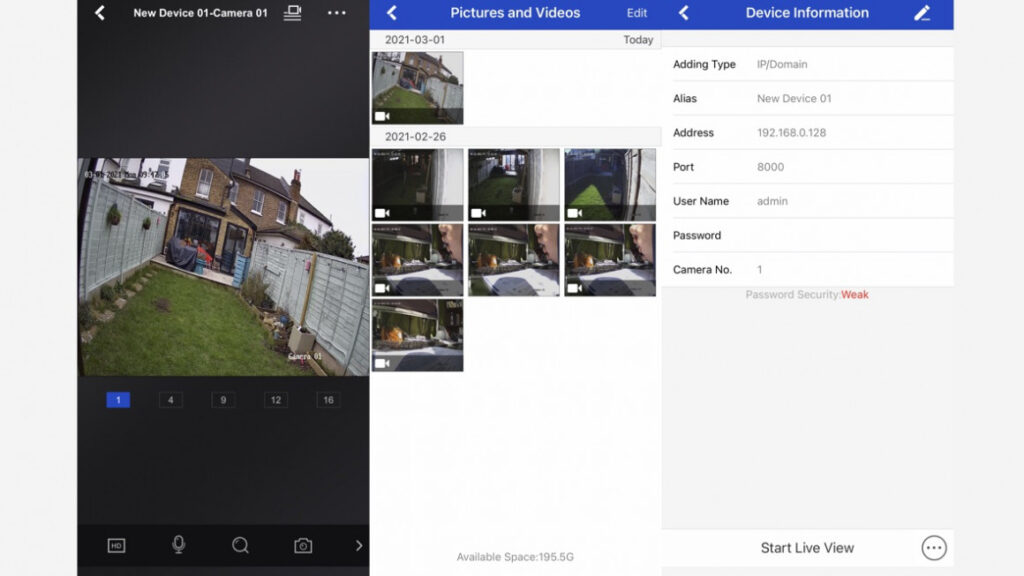
The second way to set up the camera is with an NVR. As the Annke NC400 has ONVIF support, it should work with any compatible storage server, although you need to enable this and UPnP support via the web interface.
Annke provides Guarding Vision as a free download, although this has limitations.
On a Mac, you can only view the camera’s live feed and adjust camera settings without having to go into the web browser; on a PC, you can view the live feed and you get a storage server component that refused to run on our Windows 10 PC.
Realistically, you need something different, either a dedicated NVR server from Annke or an alternative.
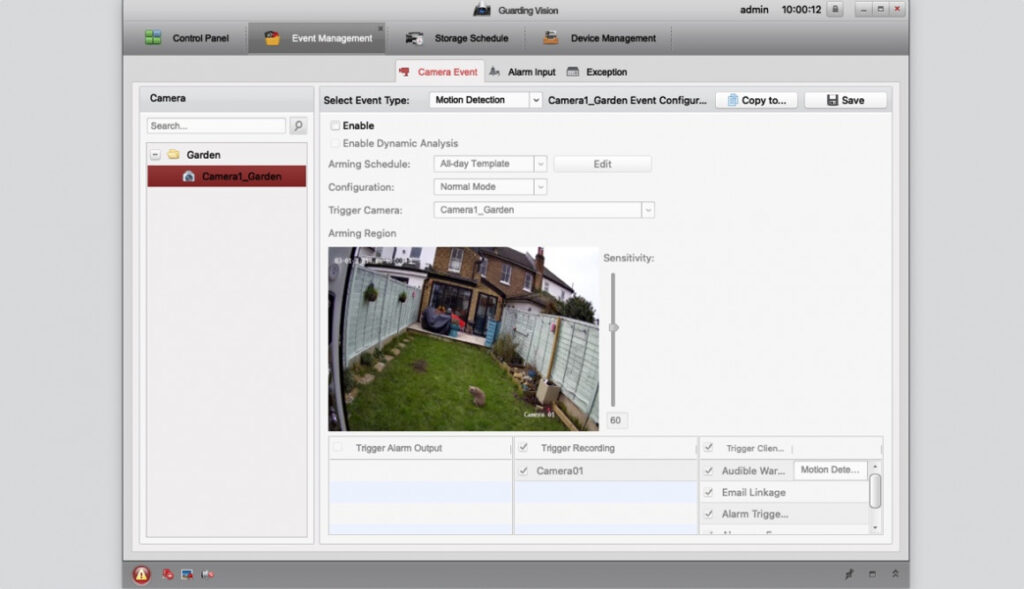
We went with Synology Surveillance Station on our NAS, although adding the camera we had to select it as a generic Hikvision model.
With ONVIF cameras, you need to perform some configuration. You can either rely on the camera’s built-in motion detection to trigger or recording, or you can bypass this and set Surveillance Station to detect motion.
In many ways, the latter is a better option, as you keep everything in one place and you can draw activity zones using the web interface.
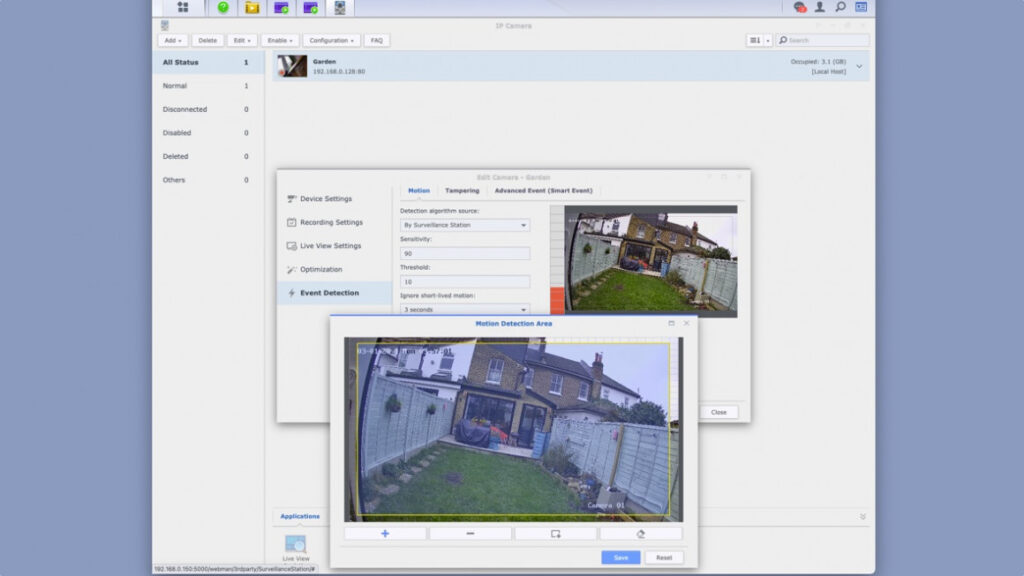
With Surveillance Station, it’s worth ditching the Annke app, too, and using the DS Cam app. Not only does this give you a live view, but you can view recorded footage and download it, too.
And, you can turn on push notifications via the Surveillance Station web interface.
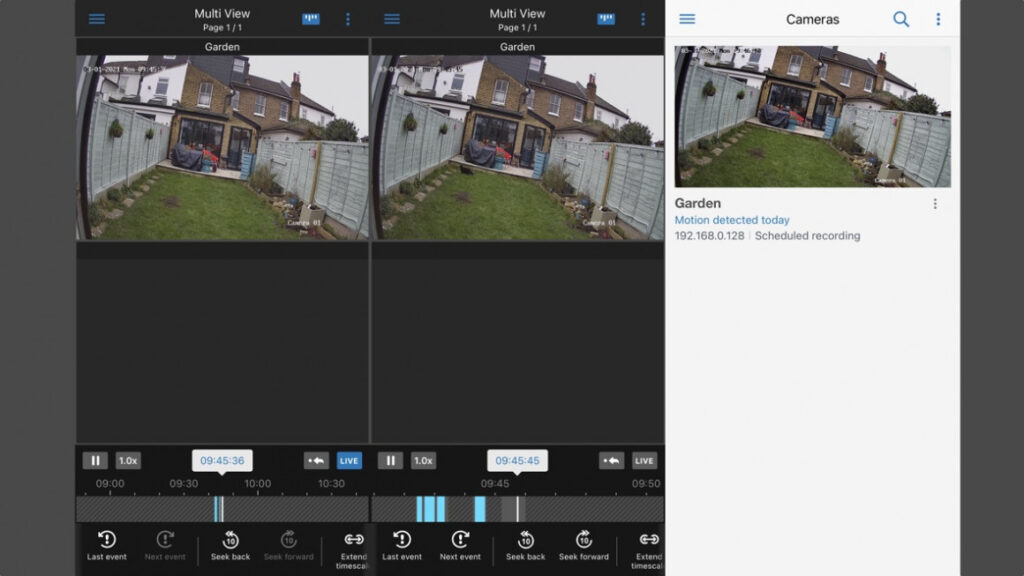
If you want remote viewing, you’ll want to turn on the Synology QuickConnect, so you can find your NAS from anywhere in the world and connect to it.
Surveillance Station is actually pretty good, and has some advanced features including Face Detection, although the NC400 wasn’t supported for these advanced features.
Even so, if you do opt for Surveillance Station you get all of the basics you’d expect from a budget camera, plus all of the storage space that you can afford to put aside with no monthly fees.
Annke NC400: Video quality
There’s a 4-megapixel sensor inside the camera, capable of shooting at 2560 x 1440 (Quad-HD) at 20fps, you just need to make sure that your recording software or camera are set to record at this resolution.
Daytime video is pretty good, with the camera coping well with direct sunlight.
The high resolution helps maintain detail, although there is some evidence of high processing going on, removing some detail from the image. In comparison, the Arlo Pro 3 shoots more detailed footage.
At night, colours are maintained, with the camera able to cope with very little light. You have to hunt a little for a frame that shows someone clearly, although having the high resolution helps and the image isn’t as soft as when using IR.
If you get a bit of illumination (the kitchen lights on, in our case), then the quality jumps up another notch, with proper colour and lots of detail.





