Worth the eyesore?
The Smart Outlet 2 supports all three major smart home platforms, earning it plaudits out of the box. Throw in a handful of useful features, a USB charger and reliable performance, and you've got the ingredients of a top smart plug. Just a shame it's so unsightly.
Pros
- Support for the Big Three platforms
- USB charger
- Power consumption data
Cons
- It's a big old brick
- Not cheap
- Did we mention it's massive?
Smart plugs. Smart outlets. Call them what you will, they’re hardly the flashiest or most exciting part of the smart home. But they’re incredibly useful, and let’s be honest: the novelty of controlling our “dumb” appliances with our voice still hasn’t worn off.
But what do you want from a smart plug? Do you just want power over your power, or do you want more? Energy monitoring? Does it need to look good? The ConnectSense Smart Outlet 2 wins no prizes for its name, but it does a lot – more than you’ll get with, say, the Amazon Smart Plug.
In fact, ConnectSense’s plug is easily one of the most capable smart outlets you can buy right now, not to mention versatile, playing nicely with Alexa, Google Assistant and HomeKit.
Is it as good in practice as it is on paper? Here’s the verdict.

ConnectSense Smart Outlet 2: Design and setup
We’ll get the obvious out the way first: the Smart Outlet 2 is big. And ugly. But mostly just… big. It’s designed to sit over a standard US two-outlet receptacle – and more than covers it. On the plus side, that means it at least looks tidy on the wall.
This thing is a brick, but how much that matters to you will largely depend on placement. For me it’s somewhere out the way, so I’ve hardly noticed it, but if it’s somewhere more exposed, it’s hard to miss.
On the plus side, you get a USB charging port on the side, which will be a big bonus for a lot of people. The plug also has two LEDs that indicate when an outlet is on, and you can adjust the brightness of these in the ConnectSense app – which already puts this smart plug in our good books.

Speaking of the app, let’s talk setup. You’ll do this using the ConnectSense app on iOS or Android (Android support is actually a new feature with the Outlet 2), which requires creating an account. Once that’s done, the app will scan your network for devices and locate the plug.
With HomeKit integration you’ll also be able to see other smart devices on your home network, and actually control them from within the ConnectSense app. We set up with HomeKit first within the ConnectSense app, and managed to get the plug running within five minutes. Once you’ve scanned the HomeKit code, the longest part is just waiting for the app to make a connection with the plug.
Remember there are two outlets on this plug, and you’re able to control them independently. So during setup you’ll be asked to give each a name and assign them to a ‘type’, i.e. what type of device is plugged into them. We kept ours named ‘Outlet A’ and ‘Outlet B’ but assigned the first as ‘lamp’, This meant we could say, “Hey Siri, turn off Outlet A” and, “Hey Siri, turn off the lamp” and get the same result. Obviously, this will depend on the other smart home devices you have in your home and the names you’ve already assigned them.
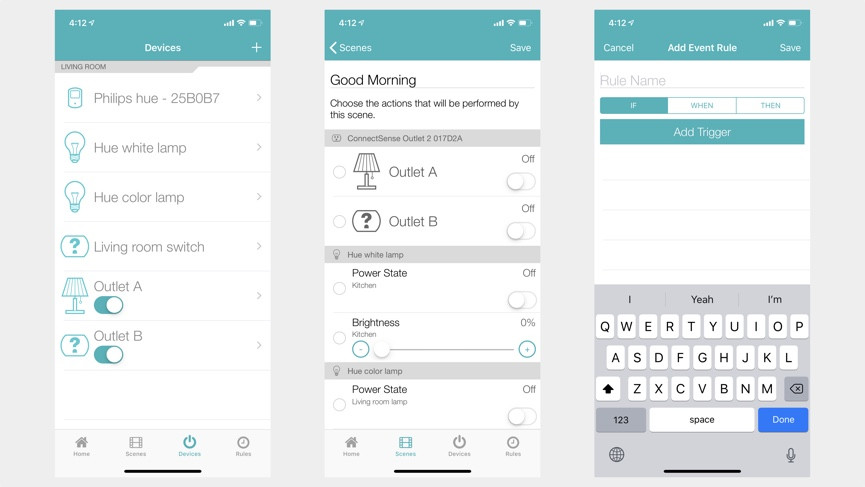
ConnectSense Smart Outlet 2: Integrations and features
Support for all three major smart assistants is this smart plug’s biggest strength. Alexa and Google Assistant integrations require setup through their own apps, and the case of Alexa that means finding and enabling the ConnectSense skill. In either case, it’s a pretty fast connection.
But what about ConnectSense’s own smart features? In the app you can set scenes and schedules – if you’ve used these with Alexa, Google etc, you’ll know how it all works. For example, you can set a ‘Good morning’ scene that turns on one of the outlets and the bedroom lights to 50%.
This is where having those other devices appear in ConnectSense’s app is useful. I have Philips Hue lights and the app lets me not just power them on/off in scenes and schedules, but set the level of their brightness.
There are pre-made scenes in the app, but these can all be changed and added to. As for routines, these are actually called ‘Rules’ in ConnectSense’s universe, but effectively work the same. You can create timers or events that trigger scenes – say, the temperature reaching a certain level of cold to trigger the smart plug turning on a heater.
The Smart Outlet 2 also comes with an energy monitoring feature, showing you your average usage and how many hours and minutes the plug has been used for. We wouldn’t call this a must-have, but it’s a great extra that some people will really appreciate.






