High-end vacuum and mopping but for a hefty price-tag
If a robot vacuum cleaner is there to make life easier, then the Ecovacs Deebot X1 Omni fulfils that brief. With its powerful dock, this robot can largely maintain itself with very little interaction, emptying the bin, cleaning and drying mop pads, and refilling the mop. Cleaning performance is excellent both in terms of the vacuum ability and the mop: in fact, this is the best mopping robot that we have reviewed. The only things a little disappointing about this robot are that it’s not quite as convenient as the competition: the iRobot Roomba J7+ is better at avoiding objects, and the Roborock S7 range can automatically detect carpet and lift its mop to avoid soaking them. If you’ve largely got hard floors and want the best robot to keep them in check, this is it.
Pros
- Powerful cleaning
- Brilliant mopping
- Docking station largely looks after the robot
Cons
- Expensive
- Canu2019t lift mop heads off the floor
- Doesnu2019t avoid many common objects
What’s the point of a robot vacuum cleaner if you have to tidy up before it, empty its bin, wash its cloths and, basically, do all of the grunt work for it?
Ecovacs certainly doesn’t think that you should have to do all of this. The Ecovacs Deebot X1 Omni is the company’s top-of-the-range vacuum/mop, with a docking station that takes care of all the little things for you automatically.
New arrival: Ecovacs Deebot T20 Omni review
Roborock looked to have stolen the robot vacuum cleaner show at CES 2022, with the announcement of its new flagship, the Roborock S7 MaxV Ultra.
However, on paper at least, the Ecovacs Deebot X1 Omni looks to have its Chinese rival matched.
Like Roborock’s new top-dog, the Deebot X1 Omni comes with a docking station and offers vacuuming, mopping and self-cleaning.
Like the Roborock, it’s also very pricey at $1,549.
Docks with dust bins aren’t a new thing with robo cleaners, the likes iRobot Roomba i3+ and the Roborock S7 Plus, both went live last year.
Rival: Roborock S8 MaxV Ultra review
Where the S7 MaxV Ultra and now the Deebot X1 Omni push the envelope is that the dock not only empties the cleaner’s dust bin, but also cleans the mop head and keeps the water tank fresh.
But is it the new top dog in automated cleaning? Read our full Ecovacs Deebot X1 Omni review to find out.
Ecovacs Deebot X1 Omni: Design and build
There’s not much in the way of robot vacuum cleaner design innovation, and the Deebot X1 Omni looks much like the competition: a circular body with the LiDAR sensor on top.
Alternative: Yeedi Mop Station Pro review
As seems to be the norm for high-end robot cleaners, such as the iRobot Roomba J7+, the X1 has a camera on the front, used for navigation and obstacle avoidance.

Flip this robot over, and underneath there’s a rubber brush bar. It’s been designed so as not to collect hair.
Rival: Roborock S8 Pro Ultra review
That’s good news, as cutting hair off of a roller is one of the more miserable jobs on a vacuum cleaner.

There are two side-sweeper brushes on this model, which is useful. Vacuum cleaners that have one brush have to approach edge cleaning in one direction; the Deebot X1 can tackle edges when moving in either direction.
There are also two round microfibre cloths, which spin to really scrub floors. If you want the robot to operate in vacuum-only mode, the mopping pads can be removed.
Budget rival: Yeedi Vac 2 Pro review
Rather than having a flap to access the 400ml bin, the entire lid of the Deebot X1 lifts off. That’s slightly more fiddly, but with the auto-emptying dock, you won’t have to take the lid off often.
In fact, you’ll only want to do this irregularly to clean out the internal filter.

There’s a single power button on the robot that starts/stops a clean. Not that you’ll need to use this often, as the docking station provides a start/stop clean button, more conveniently placed higher up.
It has a monster of a docking station (430 x 448 x 578mm) because it does so much. Open the spring-loaded door at the front, and there’s the space for the 2-5-litre bag where all of the dirt goes.
Ecovacs says each bag will last around 30 days, after which you need new ones. A pack of three costs $19.99, which isn’t cheap, although it’s a similar price to the iRobot ones.

Flip open the lid at the top, and there’s a clean water tank, which is used for automatically washing the robot’s mopping pads and refilling the water reservoir, and a dirty water tank, which is where the water goes after pad cleaning.
Both take four litres of water, so don’t need to be removed often..
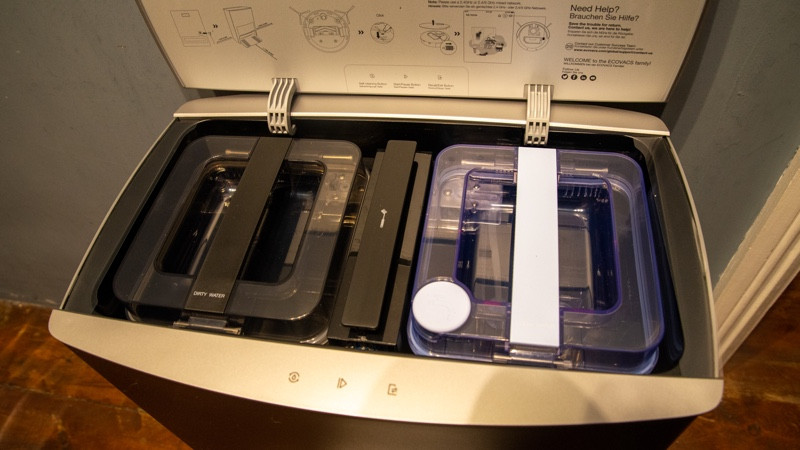
Between the water tanks is a pull-out section that holds two additional mop pads and a scrubbing brush
As well as cleaning, the dock uses hot hair to dry the mop pads after cleaning, so you won’t have any funky smells to deal with.
The design of the docking station is better than the S7 MaxV Ultra’s, as everything is hidden; Roborock puts the water tanks on display.
Note that Ecovacs also sells the X1 Turbo. This is the same physical robot, although its docking station only takes care of water refilling and mop cleaning, and does not provide self-emptying.
Ecovacs Deebot X1 Omni: Features and in use
With a 5000Pa suction engine, the Deebot X1 Omni is one of the most powerful robot vacuum cleaners available now.
It certainly did well around my home, picking up mess from carpets and hard floors, right into the edges, as well as any high-end robot vacuum cleaner.
For day-to-day use, the X1 does most of the work for you, so when you do have to get out the big vacuum cleaner, there’s little left to do.
I found it worked best on Max mode but there’s also a more-powerful Max+ mode, and lower power Standard and Quiet modes.
Navigation is generally very good, and the X1 can find its way around easily enough, avoiding getting trapped the vast majority of the time.
Navigation is handled by AIVI 3D tech, formed of two leading obstacle avoidance technologies; AIVI 3.0 camera vision to view and identify common household objects and TrueDetect 2.0 for laser depth scanning.
That laser scanning means you can also access detailed 3D maps of your home in the app.
There’s also TrueMapping 2.0, which Ecovacs says taps into tech usually found in self-driving cars.
Its cameras help navigate, but the object recognition isn’t as good as on the iRobot Roomba J7+. Throwing a sock down and some cables, the Deebot X1 Omni just ran them over, although it did avoid a pet bowl on the floor.
Having the controls on top of the docking station makes it quick to start a manual clean as you pass the robot, without fiddling to get your phone app or use your voice.
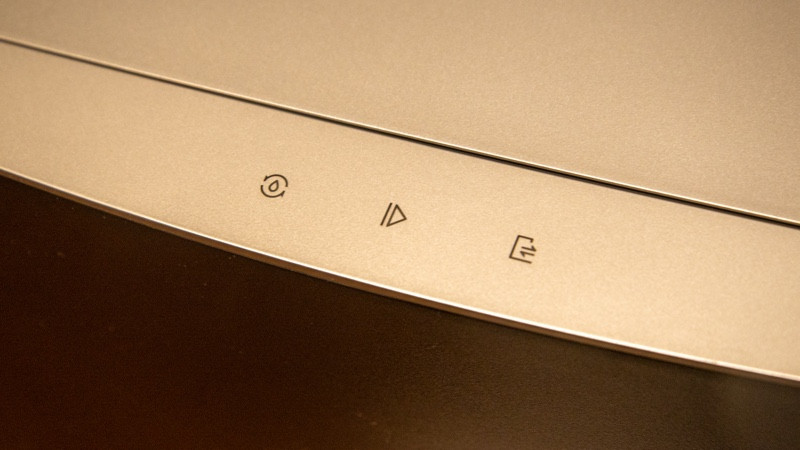
Ecovacs Deebot X1 Omni: Mopping function
Mopping is where the Deebot X1 Omni excels. While the Roborock S7 is good, with its ultrasonic mop head, the Ecovacs Deebot X1 Omni is exceptional.
Cleverly navigating over every inch of the floor, those dual cloths can deal with tough dried-on food stains, deeper muddy patches and the types of mess that normally have me reaching for a traditional floor cleaner.
On a single pass, the X1 Omni gets most of everything; put it on two passes and the floors look immaculate. It helps that after cleaning for a while (the exact time is configurable in the app), the X1 will pop back to the docking station to clean its mop pads, before continuing to clean.

As is the case with all robots, the X1 can’t quite get into the corners of rooms, so you’ll need to tackle this job manually from time to time.
However, with the X1 Omni, you can easily leave this job for a long time and let it do most of the work for you. I thought it worked best on the High water flow setting, but you can use Low or Medium modes and see how they work for you.
The downside with this model is that it can’t lift its mop pads. This is a trick that the Roborock S7 can do, which lets the robot detect when it’s on carpet, lift its mopping pad out of the way and switch to vacuum-only mode.
With the X1 Omni you have to set no-mop zones, otherwise, it will happily run across carpet with its mops running at full pelt.
Ecovacs Deebot X1 Omni: App and digital assistants
The Ecovacs app controls everything the robot can do. After an initial mapping run, the system tries to automatically work out where rooms are, but you can manually take over and set rooms manually, which worked best for me
. Setting up rooms lets you clean a single room and pick the order that you want them cleaned in to suit your routines. Multiple maps are supported for multi-level homes.
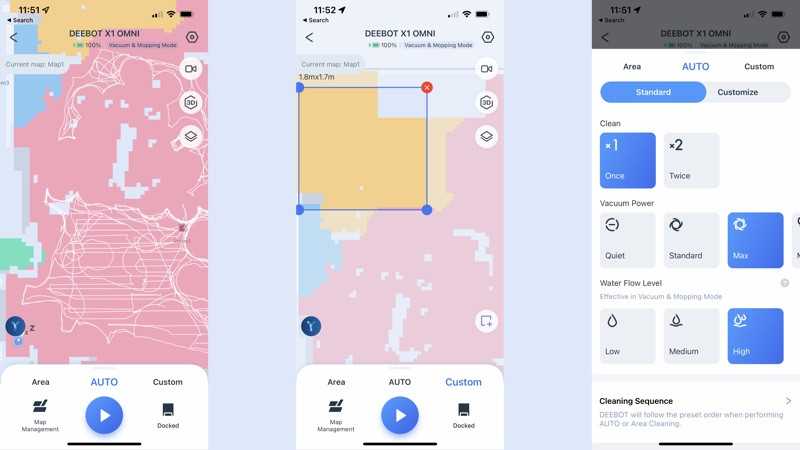
Across the map, you can place no-go and no-mop boundaries and zones, say protecting a delicate rug from being mopped.
As the map doesn’t highlight carpets in the same way as the S7 does, getting the right placement is a little tricky.
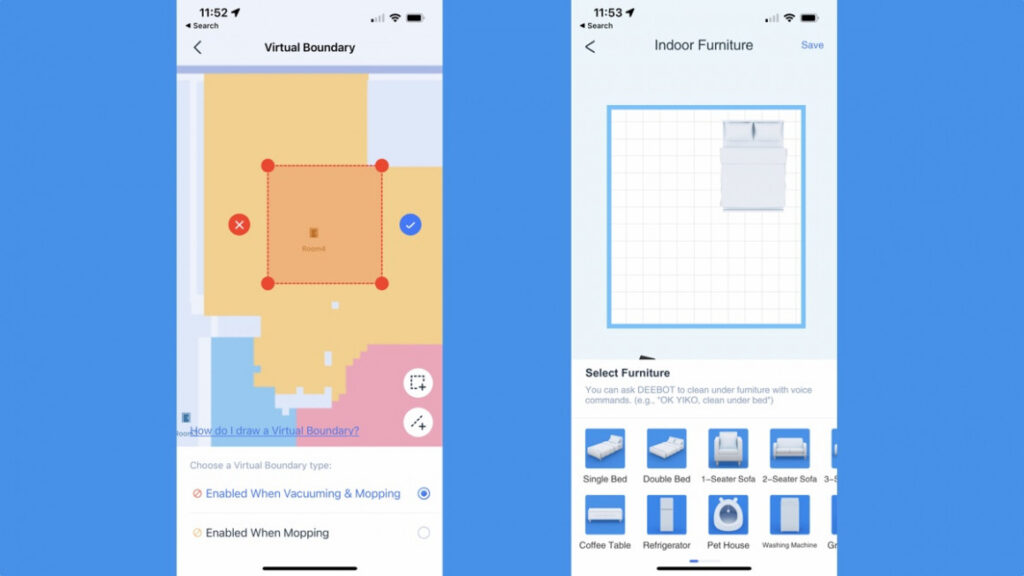
There’s also a new 3D mode, which switches to a grid view and lets you configure the rough position of furniture. It’s fiddly to use, as the standard map view disappears, so working out where to place a bed or couch is a bit hit-and-miss. Roborock handles this better on the S7 MaxV.
With furniture in place, you can tell the X1 to clean around a specific area, say under the bed. If you get furniture positioning right, then this is easier and quicker than manually drawing a cleaning area box on the map, although this remains an option.
Google Assistant and Amazon Alexa are both supported, giving you voice control to start and stop cleaning, over your entire home or a specific room.
You don’t actually need to use these, as there’s also the Yiko voice assistant built-in, activated by saying ‘OK Yiko’.
Well, it’s activated if you manage to say it in the exact way that the robot’s expecting. Some trial and error are needed, and the X1 Omni is less forgiving of pronunciation than Alexa or Google Assistant.
With Yiko, you can start and stop cleaning, plus it has a ‘clean here’ option that gets the X1 to come to you and start cleaning.
When it works it’s pretty clever, but there were plenty of times that the robot couldn’t find me and just went back to its dock instead.
Ecovacs Deebot X1 Omni: Battery Life and maintenance
Thanks to that dock, the X1 Omni largely looks after itself: dirt is sucked out, water is refilled and the mop pads are cleaned and dried for you. Refilling the water tank and emptying out the dirty one is easy, as is replacing the bag.
That all means that there’s less to worry about when it comes to the main robot itself. Sure, it’ll need its brushes checked and replaced occasionally (the app warns you when), and the filter needs cleaning, but on a daily basis, this is largely a set and forget robot.
Battery life is quoted at 260 minutes, although that’s on the lowest-power setting. Turn it up to Max and you still get more than an hour of cleaning and mopping, which is enough to cover a floor of a home easily enough.
The Deebot X1 Omni is on sale now for $1,549, direct from Ecovacs and on Amazon.






