Solar powered smart security cam tried and tested
The app’s not quite as polished as some of the major competition, such as Arlo and Ring, but the Eufy SoloCam S40 gets most things right. Using a combination of people detection and motion sensitivity, this camera captures what’s important and doesn’t bother you with the rest. It needs to be placed in direct sunlight, but if you’ve got the right spot, you’ll never have to charge this camera the old fashioned way. With no subscription costs and a detailed 2K video, this is a great outdoor security camera.
Pros
- Integrated solar panel
- Internal storage with no subscription costs
- High-quality video
Cons
- No cloud storage option
- Chunky body
Wireless smart security cameras are great for convenience, but only if you remember to charge them.
Unless you buy the Eufy SoloCam S40, that is: with its integrated solar panel it can keep its internal battery topped up with just two hours of sunlight per day (depending on the number of times that the camera is activated).
It’s easy to install, not overly annoying with its notifications and shoots pretty good video, too.
The app is a little basic, and there’s no option for cloud storage and you can’t upgrade the integrated storage with an SD card.
Top dogs: The best home security cameras 2022
Those quibbles aside, the $199 / £199 Eufy SoloCam S40, is a great mid-range smart security camera option.
Read on for our full review.
Eufy SoloCam S40: Design
Solar panels for security cameras aren’t a new thing: Ring has one for its cameras, as does Arlo, and even budget models, such as the HeimVision HMD2 have solar as an option.
What sets the Eufy SoloCam S40 apart is that its solar panel is built-in, located on top of the camera.

The advantage is that there’s nothing else to fiddle about with, but it does mean that you need to install the camera somewhere it will get direct sunlight.
Heavy hitting brethren: EufyCam S330 review
Eufy says two hours per day is enough to keep the internal battery topped up, once you’ve fully charged it via the USB port.

That figure depends on how often the camera is triggered. As with all wireless batteries, the best advice is to point them away from areas that are too busy, so your camera will only wake up when there’s important motion that you care about.
Budget brethren: Eufy 2k Indoor Cam review
Eufy ships the camera with a tripod mount that you can screw to a wall or fence. Given the bulk of the camera (that solar panel takes up quite a bit of room), make sure that this is secure.
You then just screw the camera into this, and you’re good to go.

As there’s a 130-degree field of view, which is entry-level for an outdoor camera, you can capture a lot of what’s going on without worrying too much about where the camera is pointed.
Eufy SoloCam S40: Features
The Eufy SoloCam S40 connects to your Wi-Fi network using 2.4GHz networking. It’s easy enough to get it connected to the app, where it appears with any other Eufy devices you might have.
Related: Eufy SoloCam S340 review
Tap the camera’s thumbnail and you go through to the live view and start a two-way chat, or you can select the option to snooze alerts for a period.
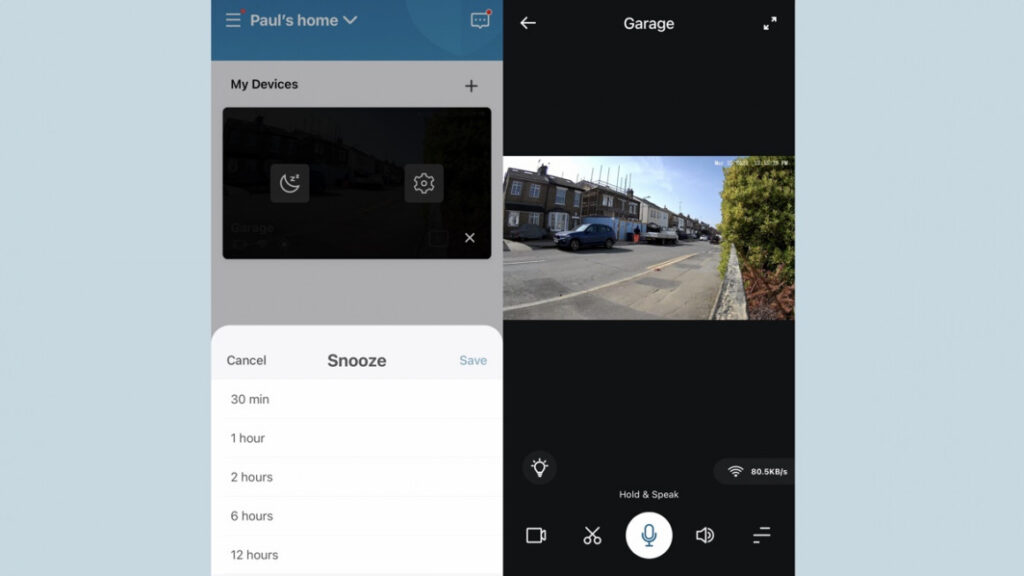
You can also get into the camera’s settings page from here to set up motion detection. There’s a control for motion sensitivity and one that tells the camera to only tell you when it’s spotted a person.
The latter is very handy, as it dramatically cuts down on the number of alerts that come through but it’s accurate enough to pick up people.
In testing, there were only a few times that an alert came through when it wasn’t really a person spotted.
That motion sensitivity control is worth adjusting and testing to get the right response out of the camera.
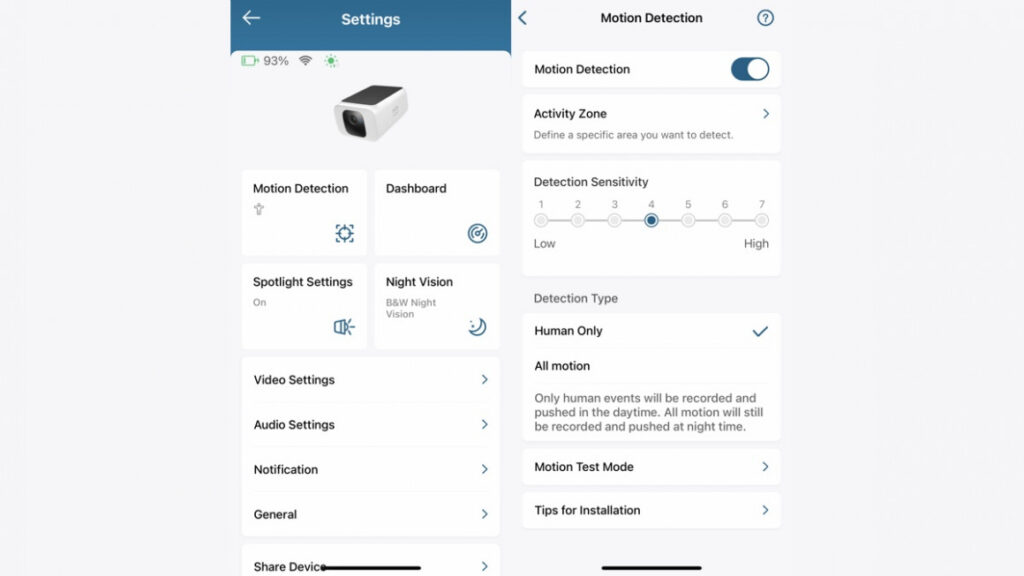
Activity zones let you focus on a specific area, cutting down on alerts further. With the motion detection sensitivity at the right level and people detection turned on, we didn’t really need this.
We would like the camera to distinguish between more than just people, as the Nest Cam 2021 models can do.
To control whether the camera records or not, you can use the modes built into the app, such as Home and Away. These have to be manually selected, and there’s no geolocation as you get with the Arlo Pro 4. If you know when you want your camera to work, there’s always scheduling.
Check what the modes are set up to do: by default the Away mode has the Camera Alarm turned on, which makes the Eufy SoloCam S40 play an alert sound every time motion is detected.
That may be a bit annoying for your neighbours.
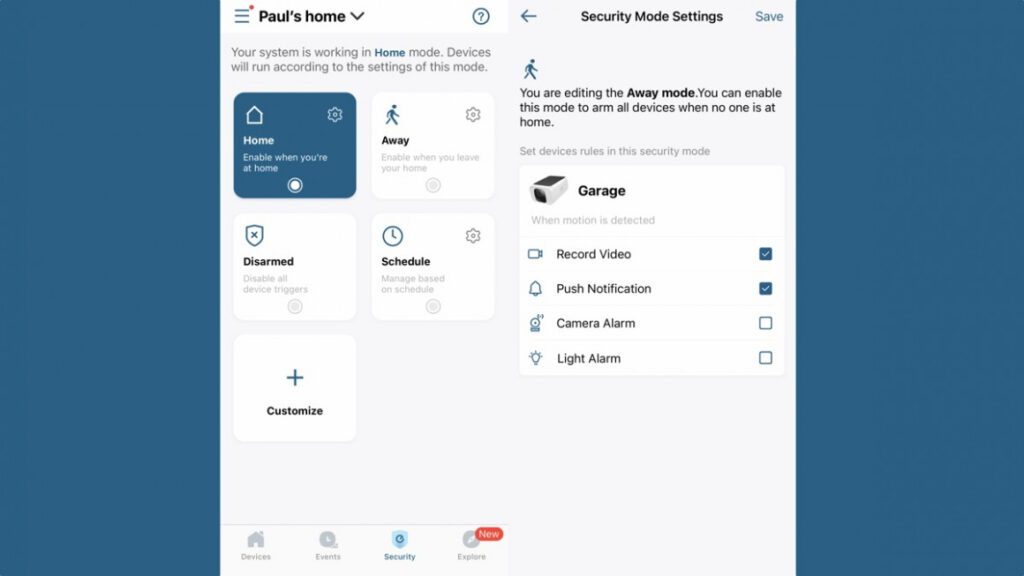
Video-wise it’s worth setting up how the night vision will work. Best for battery life is the simple IR option, where the camera will shoot in black and white; if you want more detail, you can set the bright spotlight to turn on, letting the camera shoot in full color.
Recorded footage is saved to the internal 8GB of storage. There’s no way to add to this with a microSD card, nor is there cloud storage as an extra option.
Eufy says that the storage will hold two months’ worth of events, although how often your camera is triggered will affect that.
Mopping up: Eufy Robovac X8 Hybrid review
The app gives you access to the clips, presented as neat thumbnails with one day per page in the app. Each clip can be viewed or downloaded to your phone as a backup.
Amazon Alexa and Google Assistant support let you stream footage to a compatible smart display, but this model doesn’t have HomeKit support.
Eufy SoloCam S40: Video quality

As with Eufy’s other cameras, such as the 2K Indoor Cam, the Eufy SoloCam S40 has a 2K resolution.
Giving a little bit more than HD, 2K footage is a little sharper and a bit more detailed. It also helps that there’s internal storage, as video quality can’t be affected by network speeds, as with cameras that use cloud storage.
In daylight, the video is excellent: sharp throughout, well balanced and with no blurring. Unless you get a 4K camera, there’s little else better than this.
At night, it’s worth using the spotlight, as it lets the Eufy SoloCam S40 shoot in full color. Images are more detailed and without the loss of detail that occurs when using IR.
However, the frame rate’s not quite as good, so there’s a little motion blur on the video. There are few cameras a lot better at night, the 4K Reolink RLC-811A being one of them.






