Can Hive's outdoor camera do the business?
The Hive View Outdoor is a well-designed piece of tech and stacks up pretty well in terms of specs – but even for Hive users, doesn’t really offer a compelling reason to recommend. It can’t touch Nest for quality or features, and is actually more expensive that the older Nest Cam Outdoor (although you will pay significantly more for the Nest Aware subscription). If the Nest is a no-no and Arlo’s bundles are too costly, then the free storage offered by Hive makes it worth a look.
Pros
- Decent HD footage
- Nice, subtle design
- 24 hours free storage
Cons
- Fiddly app
- Some outages on Wi-Fi
- Footage not market leading
When it comes to smart security cameras, Hive has been busy. Its Hive View indoor camera offered some much-needed style to the home security world, and it’s now come out with the Hive View Outdoor – going head-to-head with the likes of Nest, Arlo and Logitech.
Designed by tech guru Yves Behar, it’s a good-looking outdoor camera – and it’s pretty big on specs too. At £179 it’s more competitive than the Nest Cam IQ Outdoor and Arlo cameras – and more expensive than Nest’s budget range – but how does it compare? We’ve had one hooked up outside our house to see what we can learn.
Hive View Outdoor: Design
There’s no doubt the Hive Outdoor Camera is a decent looking device, though it looks a little like a CCTV camera tacked onto the front of your house. Whether you want discreet style or the deterrent factor of a visible camera will colour your opinion of the Hive View Outdoor’s design.
The camera requires mains power, so you’ll need to place it somewhere it can reach a plug – not simple if you’re putting this somewhere outside your home.
And what’s more, it works using Wi-Fi, so you’ll also need to think about your nearest access point and whether it can receive a strong signal. We get around 50% signal strength from being fairly close (30ft) to our router but on the wrong side of a brick wall – and we have suffered significant drop outs (more on that later).

Hive View Outdoor: Features and storage
So what’s on the spec sheet? It’s 1080p quality and you can live stream from the camera in that resolution, which is all good. You get 130 degrees field of view, which is actually pretty massive – and there’s 8x digital zoom as well. There’s also person detection, which means you get a tiny preview of faces on your lock screen (too small to really be useful), and you get smartphone notifications too, as you’d expect.
Storage is an important factor when choosing a camera, and here you’ll get saved clips free of charge for 24 hours before they’re automatically deleted – plus you can download any clip to your smartphone for safe keeping and sharing. You can up that to 30 days by paying a subscription.
Obviously Hive has a pretty beefy smart home ecosystem for heating – but also lights, bulbs and door sensors. You can create Actions in the Hive app with the camera, activating lights and plugs on motion detection and the like. That’s really easy to set up and works nicely, so if you do place the Hive View Outdoor near your front door, you can turn on the porch or inside lights for a nice welcome home.
But when it comes to smart home security cameras it’s often a case of what’s not present.
There’s no face detection here, so the cameras won’t learn your family and stop telling you every time someone takes out the bins (if only, we hear you say). But Nest is the only camera that really offers this and you pay for the privilege through Nest Aware. Likewise, Nest offers 24-hour scrubbing through video while you only get clips recorded around events – and it can take ages to scroll back through time if you get a lot of events (e.g. at the front of your house).
Hive View Outdoor: Video quality and performance
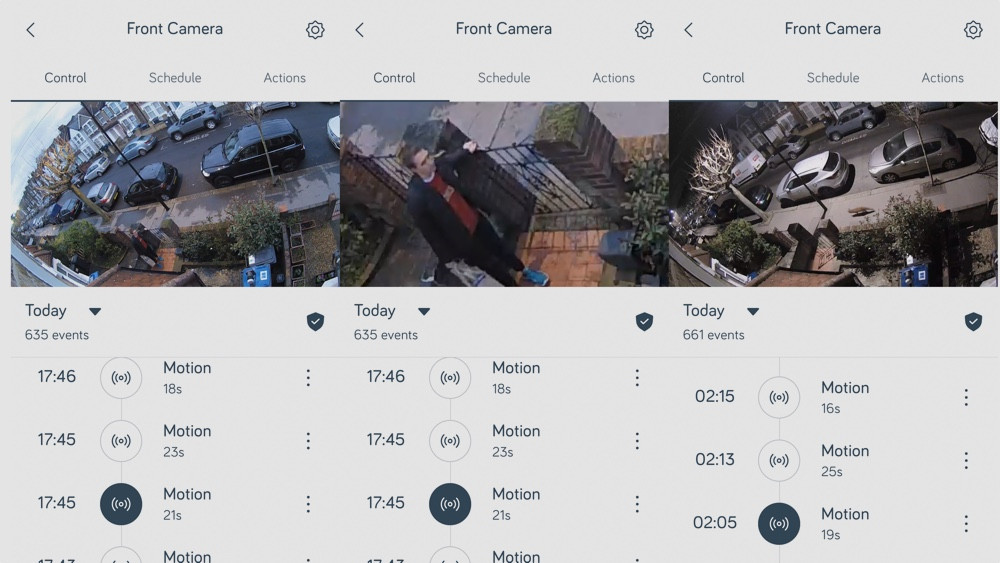
The 1080p footage makes for a pretty good picture – but again, placement is key. Given the considerations around plug placement and Wi-Fi coverage, I decided to place the camera halfway up my house to get a view of the front garden, my elderly neighbours’ and my car if parked outside the house.
You need to open the Hive app, select the camera to get a list of recorded footage and press Go Live – which is a bit of an extended process. When you get there the visuals are pretty crisp and nice, but because we’re reliant on digital zoom, detail is lost pretty quickly. There’s no way of identifying anyone loitering outside.
In a side-by-side with Arlo, we found Hive’s footage to be marginally inferior – but that can make a difference. For example, we were able to read a number plate of a car parked on the road via Arlo, but not using Hive. That said, Hive footage was still crisp, and more than adequate if covering a garden, drive or doorway.
I do have a couple of other gripes with the app. The scrubbing bar, when put landscape, interferes with the iPhone’s multitasking control, which is a minor annoyance, but neatly represents that Hive’s expertise isn’t in the camera market – and that kind of shows here. Another example is multiple cameras: the Arlo and Nest apps bring that together in one place, while the Hive app will have you jumping between cameras.





