We find out exactly what a smart cordless vacuum can offer
Without doubt the Hoover H-FREE 800 is a superb cordless vacuum. The smart features are pared back and useful – and there’s a genuine reason to hook up your cleaner to the Wi-Fi, which should extend the life of your device. There’s some sacrifice over longevity and the charge time is slow – but the results at the price make it easy to recommend.
Pros
- Great cleaning
- Loads of attachments
- Useful and minimalist smart features
Cons
- Long charge time
- Fiddly to empty
- Battery meter iffy
IFA 2019 saw Hoover smarten up more of its connected home appliances – and one of the more interesting additions was its H-FREE 800 vacuum cleaner.
It’s one of the few connected vacuums out there – with a fairly premium £299 price tag. Its notable rival of course being the Dyson v11, which isn’t smart but offers a lot of the same data via a built-in LCD screen.
We’ve been putting the Hoover H-FREE 800 through its paces – and finding out exactly what a smart vacuum has to offer.
Design, features and cleaning

The Hoover H-FREE 800 is certainly lighter (although bulkier) than its Dyson rivals. It’s reassuringly put together, and comes with plenty of attachments. There’s a 2-in-1 large dusting and furniture brush, deep cleaning brush, long flexible crevice tool, mini turbo nozzle, up to top tool, radiator tool. You can also wall mount it with the supplied attachment.
It features a bagless design with a 0.7l capacity, which is fairly standard. Just pop the hatch and deposit the dust into your trash – however, we did find that hair was a little difficult to remove, and needed a chopstick to fish out a lot of the mass.
The H-FREE 800 offers 35 minutes cleaning on a single charge – which is actually enough to get round most of my house. However, the recharge time is pretty painful at five hours so if you don’t make it, it’s not easy to quickly finish the job.

There’s a catch for continuous use, so you don’t have to have your finger on the trigger for half an hour. And the motor is actually pretty quiet.
So how does all this compare to Dyson? Well, pretty similar although the newest Dyson VII runs to 60 minutes. However, at £499 the Dyson is a lot more expensive – so the Hoover does represent decent value in this respect.
There’s also a host on on-board controls. The front panel shows battery level – although we have found this meter to be a little wayward with the vacuum cutting out with supposedly 25% charge left. There’a also a turbo button and carpet mode – which illuminates floor-level spotlights to help you sweep for dirt.
So how does it clean? No complaints from our household. Our dog ensures there’s plenty of hair embedded into rugs, carpets. And we were impressed by suction – without having to work too hard. That’s where the Turbo button really came into its own.
Smart features

And now for the performance of the smart connected tech. In the age of robot vacuums and the like you’d be forgiven for wondering what exactly a connected Hoover does.
Firstly, the set up process of the H-FREE 800 was one of the simplest of the Hoover line-up – and worked first time. Just put it into Wi-Fi mode and follow the in-app steps. Thankfully, unlike other Hoover products the Hoover doesn’t need to be put in and out of Wi-Fi mode – so it’s always available in the app.
Much of the feedback through the Hoover Wizard app is related to maintenance.
There are prompts for cleaning the HSPIN-Core, the exhaust and agitators (the rolling bit in the head), with diagrams and advice for getting the best results.
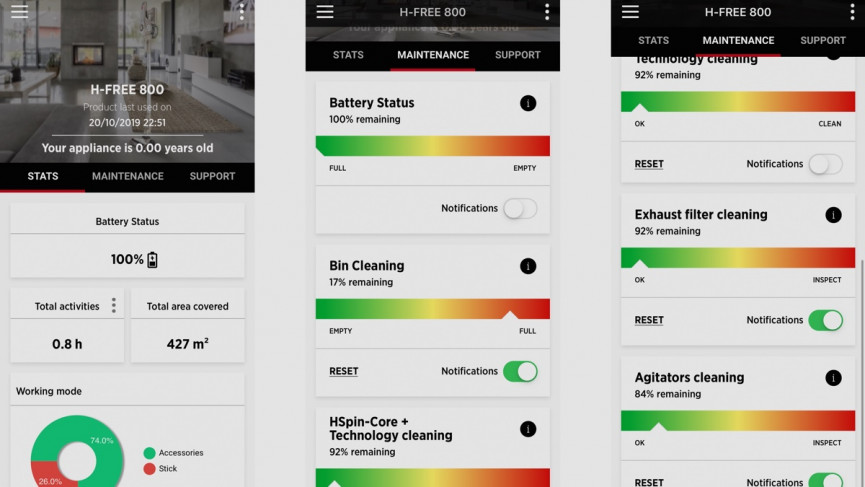
You also get stats for your cleaning – how much you use different accessories, usage time, coverage, battery status and even the calories burned doing the cleaning (groan).
If you’re really diligent about how much your cleaner (or spouse) is actually doing in the house, this is a perfect spy tool.
And as we’ve mentioned before with connected home products, while set piece connectivity is all well and good – prolonging the life of your products is the smartest use of connected tech.
We’re all up for keeping products working and out of landfill (and saving you cash) and we’re fans of the way the data is presented and the prompts from the Hoover Wizard app.
The app has been overhauled and redesigned in the past month and it’s a big visual improvement.



