It cleans itself, but is it worth it?
The i7+ is arguably one of the smartest robot vacuums out there. Its best feature is its ability to empty out its own bin, making clean up and maintenance far easier and cleaner. While there are some niggles – like battery life – the luxury of not having to clean out a bin is worth it.
Pros
- Cleans out its own bin
- Smart mapping
- Cleaning performance
Cons
- Price
- Battery life
- Some app glitches
iRobot’s Roomba may be the biggest name in robot vacuums, but it hasn’t always been the smartest. For instance, it never properly learned the mapping layout of your home.
That changes with the new Roomba i7+. Not only is it the big debut Roomba for iRobot’s new smart mapping feature, it’s also the first Roomba that can empty out its own bin. That’s right, Roomba has learned some new tricks.
New arrival: iRobot Roomba j7+ review
But it’s not cheap, so the big rub here is whether this cute little guy is worth the moolah. I’ve spent some time with the i7+, playing with its mapping abilities and grading its cleaning ability. Here’s how it fares.

Roomba i7+: Design and build
iRobot isn’t going to rock your socks with its design. For the most part, most Roombas look pretty similar. They all have a similar design with tiny details changed to make it easier to manufacture at cost. They’re simple devices and they look simple.
The i7+ does streamline the design though. It’s actually slightly smaller than the Roomba 980, coming in with a width of 33.88cm compared to the 980’s 35cm wide body. It’s also only 3.3kg, which makes it a bit easier to carry around than the 980.
Big rival: Roborock S6 review
On the top of the device, you’ll see the three familiar Roomba buttons. There’s Clean, Home and a location button. These buttons are… not great. They’re touch capacitive, which means they lack a tactile feel. They also lack feedback, and it takes a couple of seconds for the Roomba to react, so you’ll be wondering if your press worked and may press the button again, cancelling the job before it begins.

It’s a small thing, but it’s happened to me a couple of times. I wish iRobot had kept physical buttons here, or built in some sort of instant-feeling feedback.
Underneath the i7+ you’ll see redesigned rubber brushes that are supposed to be better at digging dirt out of carpet (we’ll get to how well this performed in a bit). There’s also a single sweeper brush to push dirt and debris toward the center of the vacuum. On the back of the i7+, you’ll see a quick-release press for the bin, which detaches and attaches to the i7+ much more easily now.
Rather than pushing and pulling it out of the Roomba, it’s now much more of a slide using a hook mechanism. It’s incredibly easy to use. You’ll also see a new slot on the underside of the i7+, which is where the new Clean Base sucks dirt out of the bin.

Roomba i7+: Performance
The i7+’s new rubber brushes are supposed to make it more effective at cleaning dirt out of carpets, and for the most part this is true. I found that my carpets were cleaner than when I used the Roomba 980 or LG Hom-Bot.
My home tends to be a gauntlet for robot vacuums. It switches between thin carpets, thick carpets, wood and tile pretty quickly, so there are a lot of different surfaces that a robot vacuum has to traverse.
The i7+ handled all of these with ease. The first time I booted up the i7+ it took nearly three and a half hours to clean my home for the first time. The second time it took about two hours and 45 minutes. My home isn’t the biggest, but prepare for the i7+ to take a couple of hours to get through things.
Navigating through my home seemed to be a breeze for the i7+. With most robot vacuums, you kind of have to take stock of your home and clean up a bit so that you don’t have loose cables around or anything on the ground. I did not do that with the i7+ and I had no problems.
I left cables all over the place, and none of them got clogged in the Roomba. There was a point where the i7+ did start choking, but it was not when it was cleaning – it was when it was emptying out its bin.
Like other Roombas, the way the i7+ cleans your place can be a little bit unpredictable. It starts out clearing out the big empty spaces and then, later on, will come around and do the corners. If you trust it to just do its job, it eventually does.
We’ll get into a deeper dive on how the new smart mapping feature works, but it only took two full cleans for the i7+ to learn the layout of my home, which – again – isn’t the biggest space.
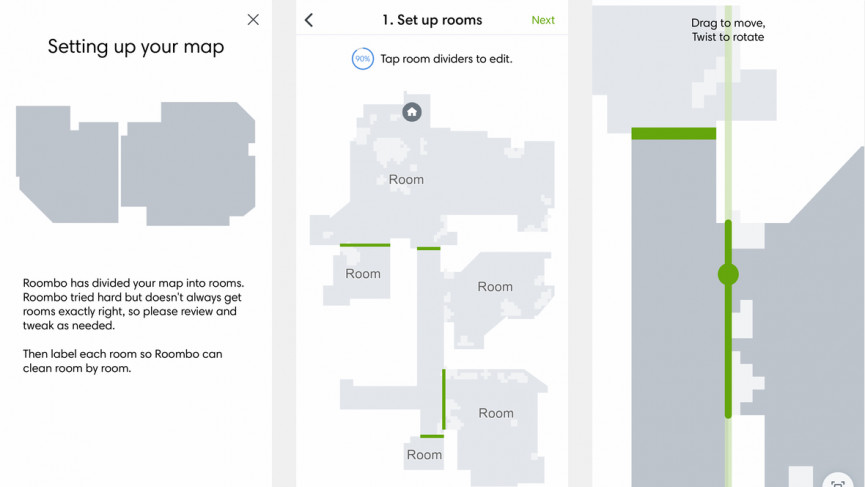
Roomba i7+: Features and app
The iRobot app is absurdly simple. When you open it up, there’s a big old clean button that you tap to get your Roomba going. Adding smart mapping, however, has added some complexity to the proceedings.
For example, when you get smart mapping all set up and click the clean button, it won’t just start. Instead you’ll be presented with two options: Clean all rooms, or choose which specific rooms you want doing.
Additionally, schedules have been updated to take advantage of smart mapping too. So you can set your Roomba up to clean your kitchen every Monday and your living room every Tuesday. Or maybe you just want your Roomba to clean nothing but your room every night, and then your living room every two weeks – there’s a lot of flexibility here.
By the way, you can also use Google Assistant and Alexa to send your Roomba to specific rooms. It works well, with your Roomba instantly heading off to the room to get cleaning. When it’s done, it’ll go back to its home base.
Read this: How to look after your robot vacuum
To use all of these features you’ll have to set up the map and customise your rooms. You can do this after a single passthrough of your home, so that the Roomba has familiarised itself with your house. The app will let you know how much of the layout your bot has learned, but after a single spin it won’t be all of it.
I set mine up at 90%, and it didn’t seem to affect performance. It knew enough of my home by that point to know which rooms were which and went to them with no problems. Setting up your rooms is simple. The app will first have you set up barriers to denote rooms. You’ll get a long green bar that you can move around the map of your home. You can also rotate the bar horizontally or vertically with a button press.
Once you set it, the app will tell you to name your rooms. There’s a list to choose from and you can also customise your own names. The system is very simple to use, and I set up my home in less than five minutes.
However, the app is also a bit glitchy. After I set up my home for the first time, I quickly found out that it didn’t save all the dividers I used. This wasn’t a huge deal, as it didn’t take long to re-add a barrier, but it is annoying. It also stalled out and couldn’t save when I renamed a room. The app clearly isn’t perfect yet, but it is serviceable.

Roomba i7+: Maintenance and battery life
Maintenance is often the most boring part of a robot vacuum. You have to pull out the bin, clean it out over your garbage can and hope you don’t get flying dust in your mouth. Well, the i7+ makes it exciting.
That’s because it cleans itself out with its new Clean Base. Basically, when its built-in bin is full, it heads back to the Clean Base, gets all the dirt sucked out and then goes back to clean. It does it automatically, and you can set it so that it keeps cleaning even if the bin is full. I’m not exactly sure why you would do that, but it’s possible.
The catch here is that the clean bin is smaller than usual, but the Clean Base will hold 30 bins worth of dirt. When it’s done, you simply pull the bag out of the Clean Base and throw it away. No risk of dirt flying everywhere. You will have to buy more bags for the Clean Base, which are $14.99 for a pack of three.
I had the i7+ empty out its bin seven times every two cleans. I typically clean every week, so I’m on pace to use a bag every month and a half. I much prefer that over having to clean out a dusty bin every other clean, or even every three cleans.

It is a wonderful luxury, but it is a luxury as this Roomba is extremely expensive. It’s a bit more affordable if you opt for the version without the Clean Base, which does come with a more traditionally sized Roomba bin.
The only bad thing about the self-cleaning is that it is loud – it will drown out nearly everything else, from the TV to conversation. I don’t have any pets, but I wouldn’t be surprise if it startled your pets too. Luckily, it takes less than 10 seconds to complete, but they’re 10 very loud seconds indeed.
As for the battery, it’s not the best. You know why it took nearly three hours to clean my home? Because half of the time it was charging. So while it would clean for about an hour and 47 minutes, it would charge for an hour. It’s not exactly a one-to-one ratio, but it’s not quite “good”. I would even get frustrated and let it keep going even though the Roomba wanted to stay on the base and charge.






