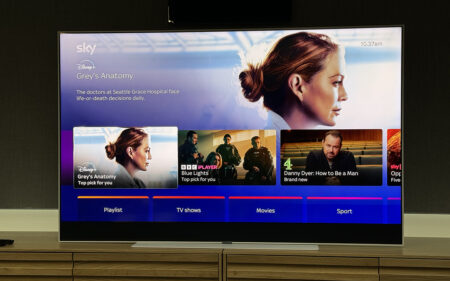Connected art comes at a price
If you’re serious about bringing quality art into your home then Meural Canvas II is a great choice. The selection of works is fantastic, and they’re well represented on its anti-reflective display. However, some applications, including showing your own photos and the backlighting, can make the canvas look a little too much like a giant digital photo frame. If you’re willing to pay for the subscription and deal with the wires – it has the potential to bring a lot of pleasure.
Pros
- Real art looks great
- Solves a genuine problem
Cons
- Expensive and another annual sub
- Backlight can spoil the effect
Music, film and TV is all piped to our homes by subscription now – but what about art? That’s the idea behind Netgear’s connected canvas Meural Canvas II, which offers users the chance to create a space for art that never gets samey.
But it doesn’t come cheap. At £599.99 and a non-essential (but absolutely necessary) purchase of a £69.99 per year subscription to access the library of 30,000 licensed artworks, there’s a significant barrier to entry.
Cheaper model: Meural WiFi Photo Frame review
Comparisons should rightly be drawn to digital photo frames from the last decade – and there is an element of that here. And Meural Canvas II is a mixed bag. Just like art itself, Meural has the power to delight and disappoint – making both complete sense yet often makes us wonder if it’s worth the outlay at all. But mixed with great smart lighting, such as Philips Hue bulbs it can make a hugely impactful vibe.
Design and specs

Essentially a massive digital photo frame the Meural Canvas II (right) comes in 21.5-inch and 27-inch versions. There are also four colours of frame available: dark and light wood, as well as white and black.
The screen is a 1920 x 1080 HD panel, so it’s hardly eye-searing levels of resolution. It’s also an LCD panel, rather than OLED or AMOLED – and for good reason. The aim is to reduce backlight, lightness and glare, and the whole Meural Canvas II is coated in an anti-glare coating to make it feel more like a canvas and less like a screen.
There’s power under-the-hood too with a 1.8GHz quad-core ARM processor, 2GB of RAM and 8GB of storage too. And it has an SD card slot and Micro USB connection for plugging in storage.
The frame itself is well proportioned with decent white space around the image. It can be set to portrait and landscape, and there’s a setting in the app for the art to auto-calibrate based on orientation. Images you select will be greyed out when the frame is at the wrong aspect, which makes it easy to select works.

However, we did find that the Canvas II just works in two positions, and won’t flip images if “upside down.” That doesn’t make a huge difference, but annoyingly the power button is on the underside of the correct landscape position. That meant sometimes it powered down inadvertently when placed on a shelf or easel.
There are some gesture features on the Canvas II, and they are hit and miss. You can hold your hand in front and gesture upwards to reveal information on the artwork on screen.
That’s actually brilliant and a great way to learn about the art. You can swipe left and right to cycle through the collection. It works – but the gestures are pretty unresponsive.
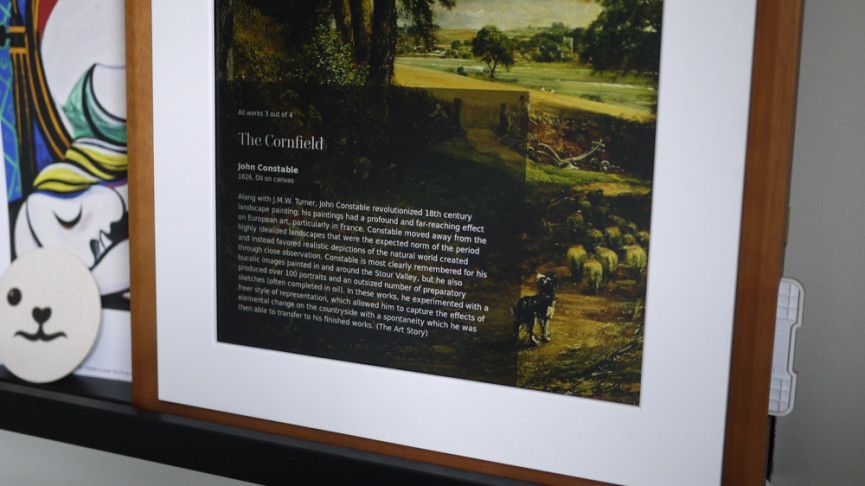
The Canvas II connects to the mains, so that means it has an accessory most artwork doesn’t: a power cable. That’s find of awkward, as you’ll see in our shots.
If you can hide it that’s great – or if you’re really committed you chase it down a wall. An easel is a good choice as the wire can be hidden down the legs – but that’s quite a statement. But it’s one you’ll need to think about as rogue cables really spoil the experience.
Art and performance

Down to the main event: showing art. You have two choices – show your own pictures or use the library of art within the Meural app.
We started out with our own pictures – and the 1920 x 1080 resolution it means even good phone shots are useable. It was great to have some of our favourite snaps displayed, and for some people this will be the reason to buy the Canvas II.
If you want to see your snaps big and bright then this is a great option – but for our money it’s just not art. It turns this well-thought canvas turns into a massive digital photo frame. Photos are just not represented right – exposing the LCD display, and both simultaneously being too bright for a room, yet not doing the photos justice at all.

Again, we must stress, this is a personal preference. What excited me about Meural wasn’t displaying pictures of my dog in 21.5-inch glory. It was real art. And that’s where the membership comes in.
At £70 a year that’s not cheap – especially when we seem to have scores of subscriptions coming out of our bank accounts. But if you like art, you’ll struggle to a single picture framed for that price – so different folks will see value in the offering.
We’ll go onto the choice of art in the next section, but it’s the visual representation of stuff that originally lived on canvas that makes the Canvas II really work.

We loaded up some pictures – Van Gogh, Monet and Constable – and the pictures just looked right. Even next to standard analogue art, it just worked.
Brightness was still an issue, and we turned that down to a minimum. Yes, when it got dark it was hard to see, but that’s the beauty. It looks real. In absolute darkness you can see the backlight, and for us that’s our major bugbear – we couldn’t get the Canvas II to look completely analogue all of the time.
Membership, art choices and the app

With the £69.99 membership you get plenty of choice; it’s well curated and a pleasure to browse.There are loads of big-name artists on there, Van Gogh, Constable – and collections from huge galleries, too. If your aim is to bring the great art works into your home, you won’t be disappointed. Likewise, it’s a good way to learn about artists you might not have heard of.
When you find an artwork you collection you like there’s a button to send it to your canvas. It’s pretty seamless – and takes a couple of seconds to appear on your device. You can switch between collections, create playlists – and essentially treat world class art like music.