The latest (and greatest) wireless Ring doorbell put to the test
The Ring Battery Video Doorbell Plus boasts the highest-ever resolution we've seen in a Ring battery model, at a whopping 1536 x 1536, with a 150 x 150 degree field of view allowing for head-to-toe visuals of anyone who comes calling at your door. Throw in superb Alexa integrations and decent range of Ring's latest features - Advanced Motion Detection, pre-set Quick Replies, Live View and Two-Way Talk - and you're looking at a new top-dog in the battery video doorbell world.
Pros
- Easy installation
- 1536 x 1536 resolution
- Swappable battery
- Great Alexa features
Cons
- Subscription needed for extras
- No color pre-roll
- Still a bit bulky
Key features
- Type: Wired or battery
- Connectivity: 2.4GHz Wi-Fi
- Ecosystems: Amazon Alexa
Earlier this year, Ring announced the arrival of a new smart video doorbell – the Ring Battery Video Doorbell Plus, which boasts the sharpest resolution we’ve seen from a wireless Ring doorbell so far.
Priced at $179.99 / £159.99, it slots in around the Ring Peephole Cam and Ring Video Doorbell 4, though the 1536 x 1536 resolution bests the 1080p HD available on both of those models.
New model: Ring Battery Video Doorbell Pro review
In fact, the only doorbell in the family that can match up to that resolution is the wired Ring Video Doorbell Pro 2.
The 1:1 aspect ratio is also relatively unique, becoming the first Ring battery device to offer it, and ensures that you’re able to get a full head-to-toe view of anybody on your doorstep.
Read on for our full Ring Battery Video Doorbell Plus review.
Design and installation
- Familiar design
- Installation is super simple
- Wires can be used to trickle charge
From the outside, the Ring Video Doorbell Plus looks pretty much the same as previous battery models, maintaining the same size and shape as its predecessor, the Video Doorbell 4.
It’s only if you look closely that you’ll notice that the lens area is a big bigger – no doubt for that enhanced resolution – and the face plate is a smoother finish.

(Image credit: The Ambient)
It’s still pretty bulky at 12.8cm x 6.2cm x 2.8cm, and nowhere near as slick looking as the Pro 2 or the Elite, but it is – just about – the best looking Ring battery doorbell out of the bunch.
As with previous models, you can easily alter the doorbell’s appearance by using interchangeable faceplates, which are available for $14.99 / £14.99.
Keep in mind that the faceplates and access to the mounting screws and the battery are secured with a security screw, so make sure you don’t misplace the screwdriver you get in the box.
When it comes to installation, the Ring Video Doorbell Plus is a piece of cake. This being a battery doorbell, you don’t need to worry about chime cables, or Ethernet access.
Basically, you just need to screw it into place on a door frame or a wall next to your front door.
If you require a different angle for the doorbell, there’s a wedge in the box that lets you mount with a different slant.
As with its predecessors, this doorbell is powered by a Quick Release Battery Pack. This power option is convenient since you have the flexibility to purchase a spare battery and effortlessly switch between them, ensuring uninterrupted use.

(Image credit: The Ambient)
Alternatively, the Ring Video Doorbell Plus can also work with an 8 to 24 VAC doorbell transformer, which enables it to trigger an existing wired chime.
Using a transformer comes with the added advantage of trickle-charging the doorbell and keeping its battery consistently topped up, while obviously allowing you to keep getting alerts from your existing chime.
As with all Ring doorbells there’s compatibility with the company’s Chime or Chime Pro plug-in devices, and you can also get alerts of callers or motions from your Alexa smart speakers – more on that in a bit.
Once you’ve got it mounted and in pairing mode (automatic when the battery is popped in, or just hold the little orange button down), the Ring Video Doorbell Plus can be connected to your 2.4GHz Wi-Fi network and the Ring app by scanning the code on its side.
If you’re finding your Wi-Fi is struggling to reach your Doorbell then adding a Ring Chime Pro to your setup will improve connectivity as it boosts the Wi-Fi signal.
Features
- Advanced Motion Detection
- Person Alerts
- Package Detection
If you’ve not already got a Ring account, you’ll have to create one in the app (or use your Amazon account) before you can get things paired up.
Once you’ve done that, the Ring app is your one-stop-shop for accessing your Doorbell. If you’ve got other Ring devices, such as security cameras, then you’ll see snapshots of all your devices on the main home screen and from there you can jump in to access settings, footage, live views and more.

(Image credit: The Ambient)
Out of the box, the Ring Video Doorbell Plus works just fine without any additional costs but, to unlock more features and cloud storage for your videos, you’ll need to get a Ring Protect Plan.
Opting for a single camera subscription will cost you $3.99 / £3.49 per month ($39.99 / £34.99 annually), or you can go for the $10 / £8 per month ($80 / £80 annually) plan to cover unlimited cameras and gain cellular backup for your Ring Alarm system.
If you happen to have the Ring Alarm system, the Ring Protect subscription offers exceptional value. With Ring Protect, you’ll receive 30 days of video storage as part of the deal, which is generally ample time to review and find specific clips for most situations. If you require even more storage, there’s an option to go for up to 180 days of video storage.
When it comes to motion detection, battery-powered Ring doorbells have come a long way and now offer much more advanced options than a few years back.
With Ring’s Advanced Motion Detection, you can create activity zones to specify which parts of the camera’s view you want to monitor, excluding areas outside of these zones.
It’s worth noting that Ring Video Doorbell Plus lacks the 3D Motion Detection you’ll find on the Ring Video Doorbell Pro 2; a feature that uses radar to limit the detection range.
However, motion sensitivity is adjustable, and combining this with the activity zones setting can significantly reduce the number of alerts you receive.
There’s also Person Alerts, which only notifies you when the camera detects a person. While some other doorbells like the Arlo Essential Video Doorbell Wire-Free offer alerts for people, vehicles, and animals, Ring’s person-only alerts generally cover the most important notifications.
Other motion can still trigger a recording, but you can choose whether you want to be notified about it; think a car arriving on your driveway and the like.
Package detection is another useful feature, alerting you when a package has been left on your doorstep.
If you find all the alerts overwhelming, you can pause them. For instance, if you have builders coming and going while unloading a van.
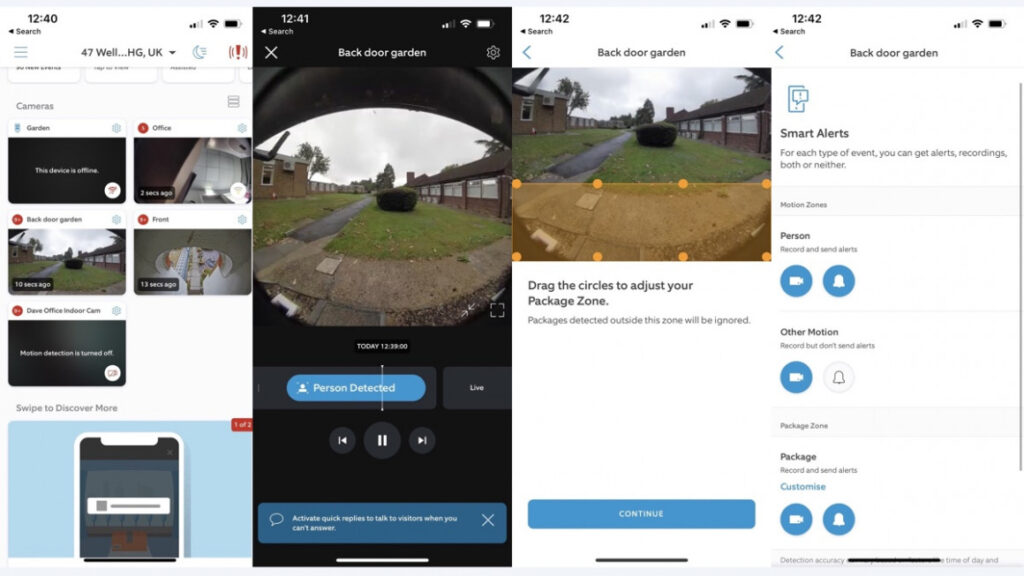
(Image credit: The Ambient)
Additionally, a motion schedule feature lets you select when you want to receive alerts and when you’d prefer not to.
Similar to other Ring devices, the Ring Video Doorbell Plus can trigger recordings on linked devices, like a Ring Floodlight Cam Wired Pro.
All video footage is stored in the cloud (with a subscription). You can view the timeline to quickly locate specific events and filter them by type and date, making it easier to find what you’re looking for. Once you find a clip of interest, you can download it to your phone’s gallery for safekeeping.
Unlike the Ring Video Doorbell 4, the Ring Video Doorbell Plus doesn’t have the color pre-roll feature, where the camera records a low-resolution video and attaches it to a motion event. Some may miss this feature, but it’s a trade-off for higher resolution video.
If you have an Amazon smart display, such as an Echo Show 5 or an Echo Show 15, alerts will come through on the display, and you can answer the doorbell without using your phone.
Standard Echo smart speakers can also serve as internal Ring chimes, announcing that there’s someone at the front door.
Another neat feature is Smart Responses. After a set response time, the doorbell can speak one of several preset phrases and inquire if the visitor wants to leave a message. You can toggle this feature on or off depending on your availability and activity.
Performance
- Great 1536 x 1536 resolution
- Color night vision
- Noise cancellation audio
Because it’s shooting video at 1536 x 1536 resolution, with that 150 x 150 field of view, the Ring Video Doorbell Plus gives you a superb snapshot, in super clear detail, of the area outside your door, right down to a caller’s feet.
This level of detail is super useful because video doorbells are primarily designed to focus on what’s happening right at the doorstep.
Image quality is very impressive, with well-exposed footage and a rich level of detail, providing a clear view of the surroundings near my front door.
There is a slight fisheye effect, which means it excels at close-up views rather than capturing distant scenes, but that’s what you really want with a video doorbell.
In low-light conditions, the Ring Video Doorbell Plus can switch to full-color night vision when there’s sufficient ambient light.
During dusk, the video quality remained excellent, with minimal image noise. In complete darkness, the footage is still pretty great, displaying full color as long as there’s some ambient light available, such a a street light.
In terms of alerts, when someone pressed the doorbell I received the notification on my phone within just a few seconds.
While fully wired doorbells may have a slightly quicker response, the Ring Video Doorbell Plus still offers a pretty zippy experience, and you’re certainly not going to miss callers due to any sort of delay.
Sound quality is excellent, both through the speaker and microphone, ensuring clear communication with the person at the door.
In terms of battery life, Ring only mentions that the Battery Video Doorbell Plus is capable of tripling the original Ring Doorbell Battery’s lifespan – thanks to energy-saving features.
Most likely, you’re going to be charging the battery (which is super simple via Micro USB) every 3-4 months.
Final thoughts
Without doubt the best Ring battery-powered buzzer you can buy, the Ring Battery Video Doorbell Plus may just be the best battery powered video full stop.
Yes, you’ll need a – fairly cheap – subscription plan to really make the most out of it but that’s a small price to pay for such a rich feature set.
How we test
When we publish our reviews, you can rest assured that they are the result of “living with” long term tests.
Smart video doorbells usually live within an ecosystem, or a range of products that – supposedly – all work in harmony. Therefore, it’s impossible to use a security camera for a week and deliver a verdict.
Because we’re testing smart home kit all day, everyday, we know what matters and how a particular video doorbell compares to alternatives that you might also be considering.
Our reviews are comprehensive, objective and fair and, of course, we are never paid directly to review a device.
Read our guide on our review process for a video doorbell to learn more.
FAQS
Can you wire the Ring Battery Video Doorbell Plus?
Yes, you can (but you don’t need to) use your existing chime wires to trickle charge the battery so you don’t have to remove it as often.
Is Ring owned by Amazon?
Yes, Ring is an Amazon owned brand and therefore there are some great Alexa features.
Can you get a replacement battery for the Video Doorbell Plus?
Yes, you can swap out the battery.
Ring Battery Video Doorbell Plus: Specs
| Video | 1536p HD Video, Head-to-Toe view, Live View, Color Night Vision |
| Motion Detection | Advanced Motion Detection with Customisable Motion Zones |
| Field of View | 150° horizontal, 150° vertical |
| Audio | Two-way audio with noise cancellation |
| Dimensions | 12.8cm x 6.2cm x 2.8cm |
| Colour | Satin Nickel |
| Internet Requirements | 802.11 b/g/n wifi connection @ 2.4GHz |
| Connectivity | Requires a minimum upload speed of 2.5Mbps for optimal performance |
| Average Install Time | ~5 minutes |
| Operating Conditions | -20.5°C to 50°C, Weather Resistant |






