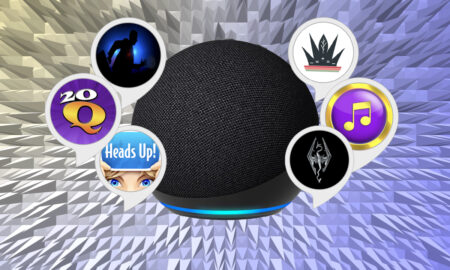Apartment renters, your time has come
You get all of the features and reliability that we’ve come to expect from Ring, in a package that can be installed in a matter of minutes. For those that can’t fit a regular doorbell or that aren’t allowed to drill holes, there’s nothing that works this well. There are a few minor issues, including recordings that just show a blanked out privacy zone and the fact that the doorbell moves with your door, giving some odd footage and preventing the outside from being monitored while the door is open. For these reasons, we’d go with a fixed doorbell where possible. That all said, if you need the flexibility that this doorbell offers, there’s nothing better.
Pros
- Fast and easy installation
- Fast response and clear audio
- Detailed Full HD video
Cons
- No Google Assistant support
- Privacy zones donu2019t prevent recordings
- Camera moves with door
With so many smart doorbells already on the market, and the Ring 2 already a great option, you might wonder if Ring really needs another model in its lineup. But the Ring Peephole Cam (known as the Ring Door View Cam outside the US)is a different proposition, one built to replace the existing peephole in your door.
As well as cutting installation times to a matter of minutes, this also means that anyone who can’t drill holes, such as renters or people that live in apartments, or those that don’t have space to fit a traditional doorbell, can still install the View.
New model: Ring Video Doorbell 4 review
As with the other battery-powered products in the range, such as the Ring Video Doorbell 2, the Ring Peephole Cam connects to your home network via Wi-Fi, acting as both a security camera by detecting motion and a video intercom system that works whether you’re at home or away. This model has a few extra features compared to its stablemates. Let’s get to it.

Ring Peephole Cam: Design
If there’s one issue with battery-powered doorbells it’s that they’re usually quite chunky, in order to house a battery large enough that you won’t have to constantly recharge it. As the Ring Peephole Cam fits into your existing peephole, it solves this problem on the outside at least, with a slimmer (20mm) exterior component, and the battery tucked away on the inside of your door.
From the outside, the Peephole Cam looks more like the wired-in Ring Video Doorbell Pro than the Video Doorbell 2 that it has more in common with. Tucking the battery away inside is also better for security, as someone has to get into your home to get the battery out. It’s also harder to rip the Peephole Cam off entirely.
AMBIENT VERDICT: Ring Video Doorbell 3 review
The Peephole Cam is available in one colour, and you do miss out on interchangeable faceplates, which ship with the company’s other products. That’s not a huge loss, as the Peephole Cam looks nice enough.
Once installed, you can look through the Peephole Cam’s peephole to see what’s outside, just as before you installed it. Sometimes the most effective security is the simplest.

Ring Peephole Cam: Setup and installation
Aside from having to charge the battery via its Micro USB port, installation can be done from start to finish in under five minutes, for real. Ring provides a handy tool in the box that lets you scrape the paint away from your peephole, and acts as a screwdriver for unscrewing it, too.
Once the peephole is out, you slide the doorbell in from the outside, screw in the battery pack mount, clip in the connecting cable and plug in the battery and you’re done. Just in case you break the connecting cable, Ring provides a spare in the box.
Ring claims 6 to 12 months of battery life, although this can be impacted by how often the bell is used and how often motion detection sets off a recording. Based on our usage, we’d expect to charge it four or five times a year. If you don’t want to be without your doorbell during the charging time, extra battery packs are available (£19.95) so you can just swap one out.


Once powered, the Ring Peephole Cam connects to your home network via its 2.4GHz Wi-Fi. You’ll need to have decent wireless reception by your front door to get the best out of the View, although you can add the £49 Ring Chime Pro, which acts as a wireless repeater.
You’ll most likely want this or the regular Chime (£29), as the Ring Peephole Cam only sounds a ring chime using its speaker, which as we’ve discovered, is hard to hear inside your home.
Ring Peephole Cam: Everyday use
The Ring Peephole Cam works like every other Ring doorbell that we’ve reviewed. When someone comes up and presses the button, the doorbell makes its, by now, familiar ring. The doorbell also sends a ring to any Chimes that you have installed and sends alerts to your smartphones and tablets. You can’t choose the ringtone on the doorbell, but you can adjust the tone for the Chimes and your phone.
More recently, the Ring Skill for Alexa has added broadcast notifications, with your Echo devices announcing that someone’s at the front door. By all these powers combined, it’s very hard to miss that someone has pressed the bell.
As for answering the door, you have two choices. First, you can pull out your phone and answer from there. Annoyingly, Ring requires you to hold your phone in landscape mode rather than portrait, which is strange and sometimes uncomfortable.

Echo Show 5, you can answer your door from there. The action to do this is a little clunky, as you have to say, “Alexa, answer.
” The way that the Nest Hello handles it with a
Google Nest Hub is much neater: after a bell press, the smart display shows you the live video stream and gives you onscreen controls to answer. Sadly, there’s no Google Assistant support at all.
The video stream was incredibly reliable in our experience with the View, and we found that we could answer the door on the majority of occasions. The few drop-outs we had were when we were out and had poor mobile reception.
A problem with smart doorbells is that it’s easy to miss someone who decides to knock rather than using the doorbell. This isn’t an issue with the Ring Peephole Cam, which has an impact sensor that detects when someone is knocking.
The knock detection sensitivity is adjustable but reliable, although it caused a slight problem where, every time we closed our front door, the door knocker bounced and set off an alert. If you find yourself having too many issues, you can disable this feature.
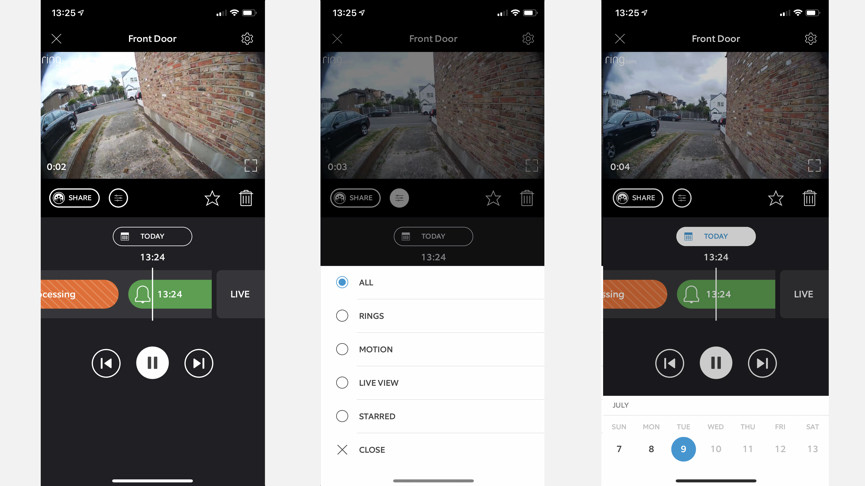
As well as responding to bell presses, the Ring Peephole Cam can act as a security camera thanks to its PIR motion sensor. Once motion is detected, the doorbell wakes up and starts to record the action. You can’t set activity zones to monitor for motion, but Ring provides a decent array of controls to reduce the number of alerts that you get.
The motion sensitivity control has been overhauled from previous products, and now shows a screenshot from the doorbell with an expanding blue circle to show the range of motion detection. You can also set the frequency to reduce how many notifications are sent to your phone, and you can set a schedule for when you want motion alerts.
You can even snooze alerts for a set period, which is handy if you’re, say, unloading the car and don’t want to be bothered by your doorbell while you’re doing it.
There’s only so far that you can adjust a motion sensor, however, and if you live close to a road or live in an apartment and have a lot of people walk past your front door, you may want to disable motion detection completely.

Video footage is recorded to the cloud provided you have a Ring Protect Plan. Ring Protect Basic gives you 30 days of video storage and costs £2.50 a month or £24.99 per year. If you have four or more Ring devices, the Protect Plus Plan is £8 a month or £80 a year and gives you 30-days of video storage for an unlimited number of devices. Without a subscription, you get alerts and can answer rings but no footage is recorded.
Video recorded to the cloud can be viewed in the app in two ways. From the live view screen, you can use the timeline to slide back one event at a time, which is a bit laborious. You can speed things up a little by skipping to a specific date and filtering by event type (motion, ring or recording triggered by using live view). There’s also the ‘Event History’ view, which gives you a big list of events that you can filter by type; a few thumbnails would make both views easier to use and make it quicker to find the recording that you want.
Once you’ve found the recording you’re after, you can download the clip to your smartphone (or computer if you’re using the web interface), preserving evidence for later use.

Ring Peephole Cam: The competition
In a market that was once entirely Ring’s, there’s now heated competition. Yet, for all that, the Ring Peephole Cam still has its niche. If you have a peephole and can’t install a traditional smart doorbell for any reason, this is the best doorbell for you. Its ease of installation and powerful app make it a winner, and we’ve not seen another peephole doorbell that works as well as this model.
If you can install a doorbell on the outside of your home, we’d suggest doing so, as the field of view is fixed, so you always capture what’s going outside of your home. With the Peephole Cam you can’t monitor what’s happening outside when your front door is opened.
The main competition comes from Ring’s own products. The Ring Video Doorbell 2 is an excellent choice if you don’t have power to your front door and want a battery-powered model. If you do have power, the Ring Video Doorbell Pro is the best choice, giving you proper activity zones, cutting down on the number of motion alerts you get. Ring’s products are also the best choice if you use Amazon Echo speakers.
If you’re a Google Assistant user and have a Google Nest Hub, the Nest Hello is a better product for you. This wired doorbell has facial recognition and continuous recording, too.