Q Series top dog put through its paces
With any robot vacuum cleaner, it all comes down to what you want to do. If you need more intense mopping and the ability to avoid carpets automatically, then the Roborock S7 MaxV Ultra is the better choice. If you don’t care so much about the mopping or only want it occasionally, then the cheaper Roborock Q7 Max+ makes a lot of sense: it’s a powerful vacuum cleaner, empties its bin automatically and has one of the best apps in the business.
Pros
- Excellent cleaning performance
- Powerful app
- Highly configurable
Cons
- Basic mopping
- Spot-clean button not that useful
- No Vibrarise
Roborock’s more recent vacuum cleaners have well and truly focussed on the high-end, with fancy self-emptying, self-cleaning docks and sonic scrubbing.
The Roborock Q7 Max+ redresses the balance: a slightly cheaper robot vacuum cleaner with excellent navigation and suction power but trades this off with slightly more basic mopping.
The company has pioneered multi-level mapping, LiDAR navigation and plenty more innovations over the last few years, turning whole-home cleaning from a chore into an automated task.
And while most innovations don’t come cheap, Roborock’s now do – and the industry leader has made it even easier to get in on the action, thanks to its host of entry-level Q Series vacuums.
Budget-friendly and still offering all the superb core functions of fellow Roborock models, the lineup – made up of the Q5, Q7 and Q7 Max – allows users to receive a hassle-free solution to dusty floors and dander-filled carpets.
I’ve got the Roborock Q7 Max+ model here on test, which ships with a self-empty dock, but there’s also a cheaper Max version with a standard charge-only dock.
These robots are not to be confused with the standard ‘Q’ versions of the robot that have smaller water tanks that gravity-feed water to the mopping pad.
Read on for our full Roborock Q7 Max+ review.
Roborock Q7 Max+: Design and build
As I’ve come to expect, the Roborock Q7 Max+ looks very similar to every other Roborock vacuum cleaner.
Once again, the main robot is a short, circular bot, with its LiDAR kit placed on top in a raised section.

There are the standard set of controls on top: dock, clean and spot clean. Dock and clean are useful, and avoid the need for whipping out a smartphone to start a whole-home clean; the spot clean option is something that I honestly don’t use.
Budget rival: Dreamebot D10 review
Spot clean lets you carry the robot to an spot, and then it cleans a small area around it; I prefer to use the app to tackle a specific area of my house.

Flip open the lid and there’s something a bit different inside the Q7 Max+: it has a combined water tank and dustbin, all-in-one. In previous Roborock robots, such as the S7 MaxV, the water and dustbins have been kept separate.
There’s little difference in capacity through this choice: the Q7 Max+ takes 350ml of water and has a reasonable 470ml dust capacity.

Flip the robot over, and it’s fairly standard for Roborock. A side-sweeping brush is there to sweep dust into the main suction path. There’s a rubber floor roller built to agitate dust from carpets and floors.
Roborock describes this brush as one that “strongly resists hair tangles” but stops short of saying it’s an anti-tangle brush.
From experience with this vacuum cleaner and other Roborock models that use a similar brush, I can say that this statement is true: the brush will need a bit of a clean out, but it doesn’t get wrapped in hair in the same way that a traditional dust bar will.

The model I have on review ships with the self-empty dock, which automatically empties the bin of dust and dispenses it in a disposable 2.5-litre dust bag, which Roborock says will last around seven weeks.
Replacements cost around $42 for a pack of 12.

Roborock Q7 Max+: Features and in use
Roborock’s mapping is top-notch, and the Q7 Max+ continues that trend. With the LiDAR sensor on top, this robot can quickly find its way around, mapping accurately and fast. Quality mapping also means that this robot can quickly make its way around, navigating ably.
Sure, there will be the occasional time, when the robot enters an area at the wrong angle and needs help (for me, the robot got stuck once underneath a cupboard), but the vast majority of the time, the Q7 Max+ gets around well.
There’s no front-facing camera on this model, so it can’t spot common obstacles, such as cables and pet mess, and avoid them. That means a little tidying up before setting the Q7 Max+ off on a clean, but that’s true of the vast majority of robot vacuum cleaners.
4200pa of suction power is a little under that of the S7 MaxV Ultra, but it’s still a lot of power. Around my house, I found that this robot managed to pick up mess well, right into the edges, on both carpet and hard floors.
Roborock Q7 Max+: Mopping function
Roborock’s high-end vacuum cleaners have a sonic mop, which uses the same kind of technology as in your electric toothbrush to agitate and scrub away at stains.
The Q7 Max+ is a slight step back, as this robot’s mop doesn’t move.
There’s an option in the app to set the water flow level, and a spring on the detachable mop section keeps pressure on the floor, but the cleaning ability isn’t quite as good.
For general day-to-day stains, such as pet pawprints, the Q7 Max+ can handle the mess, get more ingrained dirt, and the robot struggles to remove them.
There’s also no Vibrarise, so the Q7 Max+ can’t lift its mop off the floor when it encounters a carpet. That makes it slightly less convenient than the S7 MaxV Ultra, which can lift its mop off the floor when it encounters short pile carpet, dipping it back down when it hits the hard floor again.

Roborock Q7 Max+: App and digital assistants
This robot uses the excellent Roborock app. Once the Q7 Max+ has completed its first run, it generates a map of your house, and will split the map into rooms. It’s quite successful at guessing, but you can manually finish the job.
Maps are highly customisable, too. Adding furniture into the mix is a great addition, as you can then select an object, such as a bed or table, and just have the robot clean around there. You see, who needs the spot-cleaning button?
No-go and no-mop zones stop the Roborock Q7 Max+ going where you don’t want it, or running over carpet when it’s got its mop attached. Both are easy to implement.
It’s good to see that this robot also supports multiple maps. If you’ve got a home with multiple floors, it means you can carry this robot where you want it to go, and it will clean there, too.
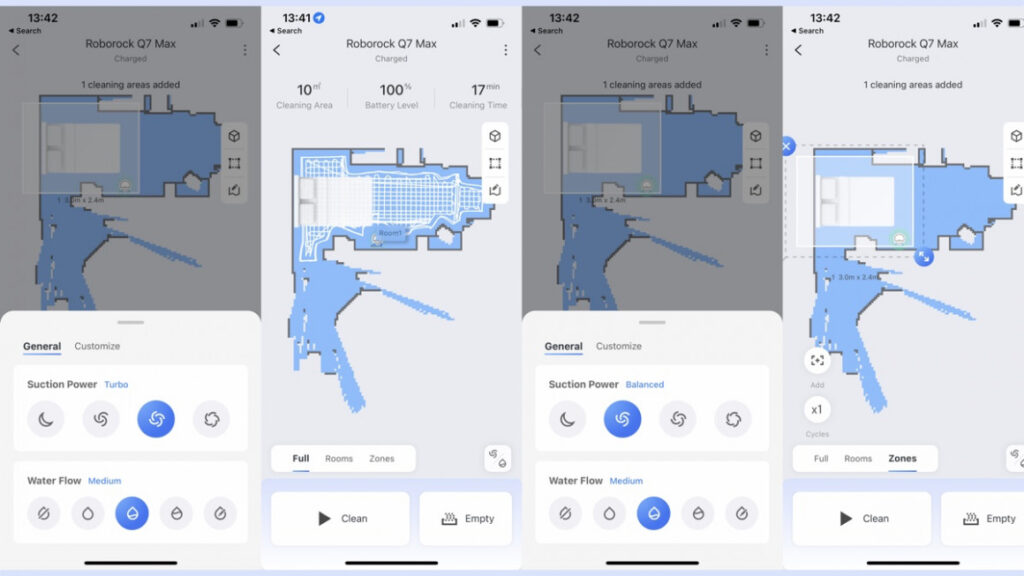
Cleaning controls are powerful, too. I find that the Turbo setting works well enough for most messes, although there is a higher power Max option.
Although there’s no control over the mopping intensity, the water level can be adjusted. I find that the High setting is best for me.
Once set up, you can tell the Roborock Q7 Max+ to clean everywhere, plus each room can be tackled in the order you want, with the power settings you want.
Throw in the option to clean a specific area, either manually drawn or by selecting a bit of furniture on the map, and Roborock once again has one of the easiest-to-use and most customisable cleaning experiences available.

Both Amazon Alexa and Google Assistant support are available, and the Skills are excellent: you can start and stop a clean, and send the robot back to its dock, all with a simple voice command.
Roborock Q7 Max+: Battery life and maintenance
Roborock quotes battery life at 180-minutes, although this is on the lowest power setting. Up the power and add in mopping and battery life is reduced.
What I can say is that on Turbo power with mopping, the Roborock Q7 Max+ had enough power to tackle my downstairs (three rooms and corridors), plus power left in the bank to tackle plenty of spot cleanings. In other words, when I needed the robot, it had enough battery power to do the job that I wanted.
Maintenance is pretty straightforward: the water tank needs refilling when it’s empty, and the bin bag needs replacing when full. Monthly, the filter on the bin will need cleaning out, and I take that opportunity to wash out the bin, too.
The app will tell you when it’s time to wipe the sensors and replace the brushes, although I recommend inspecting brushes to see if they really need replacing or not.






