Cut-price cleaner with enough power to make life easier
An exceptionally basic robot vacuum cleaner, the Shark ION Robot Vacuum Cleaner lacks in intelligence but can clean well if you let it bounce around areas multiple times. You lose out on advanced features, such as proper mapping and no-go zones, but the simple app works reliably for remote control and there’s Alexa and Google Assistant support, too. If you want to save money and don’t mind a more basic robot, this one’s great value.
Pros
- Low price
- Cleans well enough
- Simple to use
- Alexa and Google Assistant
Cons
- Very basic navigation
- No advanced features in the app
- Edge performance is weak
While a lot of robot vacuum cleaners have become smarter and more expensive, the Shark ION Robot Vacuum Cleaner is a bit of a throwback.
Comparatively dumb, this model ditches smart mapping features for more basic bump navigation, moving around your house until it’s time to hit the charger.
Suction power is good enough and this cleaner will deal with most daily mess alright.
For basic cleaning, it’s hard to knock the value of this cleaner, which costs around $230… read on for our full review.
Shark ION Robot Vacuum Cleaner: Design
Round and flat, the Shark ION Robot Vacuum Cleaner looks like your typical robot vacuum cleaner.
What sets this model apart from more expensive models, such as the Roborock S7, is that this model doesn’t have the navigation dome on top.

Otherwise, it’s very much business as normal.
On top, this robot has three buttons: Clean, Max (more powerful cleaning) and Dock buttons, so you can start it off without having to fish your phone out of your pocket.

Flip it over and the underneath layout is similar to most other robot cleaners.
There’s a single motorised brush bar for agitating dirt out of carpet, plus two side-sweeper brushes to flick dirt out from the sides of rooms into the main suction path.

At the rear, there’s a standard dust cup that pulls out the back.
It flips all the way open, making it easy to empty without getting dust everywhere.

Shark ION Robot Vacuum Cleaner: Features and in use
Basic is the word for this vacuum cleaner. As it doesn’t build a map of your home, the robot instead uses its sensors and bumpers to continuously move around.
Once it’s about to run out of battery, it will return to the docking station to recharge.
Despite that, I found that the robot generally moved about alright, getting into all the corners and avoiding common pitfalls, such as getting trapped between chair legs.
On a single pass, the Shark ION Robot Vacuum Cleaner doesn’t quite have the suction power of its more expensive rivals.
For deeper piles of dirt, then, this vacuum won’t necessarily pull out the mess at first.
Yet, because of the way it runs, it’s very likely that the robot will pass over an area several times, resulting in good dust pickup in general.
Even so, it couldn’t quite get everything from the carpet, and you’ll need to vacuum manually more regularly than if you bought the Roborock S7 or even the cheaper S5 Max.
Dirt collection on hard floors was excellent, as this is a far easier surface to vacuum than carpet. Edge performance was a bit of a letdown, though: the vacuum cleaner couldn’t align itself to the edges of the rooms and move along the sides.
Instead, it tends to hit walls straight on, turnaround and move off. Sadly, its side sweeper brushes weren’t that effective at pulling dust out, so the edges of rooms were noticeably more dirty than the middle.

Overall, the Shark Robot Vacuum Cleaner cleans well for the price.
It will pick up most dust, particularly away from the edges of the room, so you can maintain your home and will need your main vacuum cleaner less.
Shark ION Robot Vacuum Cleaner: App and digital assistants
You can hook the Shark ION Robot Vacuum Cleaner up to your Wi-Fi and use the Shark app to control the robot.
Don’t expect a lot here, as the features are as basic as they get: you can start or stop a clean, and change the power mode, and you can schedule when the robot will clean.
That’s it. There’s no mapping available for this robot, so you can’t split your home in to rooms or set up no-go areas. Nor, you can tell the robot to go to a particular spot and clean that area only.
That said, the app works reliably, and it’s a useful way of either scheduling cleans or starting one without having to be near the robot.
Both Google Assistant and Amazon Alexa are supported, too, so you can start a clean with your voice.
Again, it’s a useful tool to have and opens the ways that you can interact with the robot.
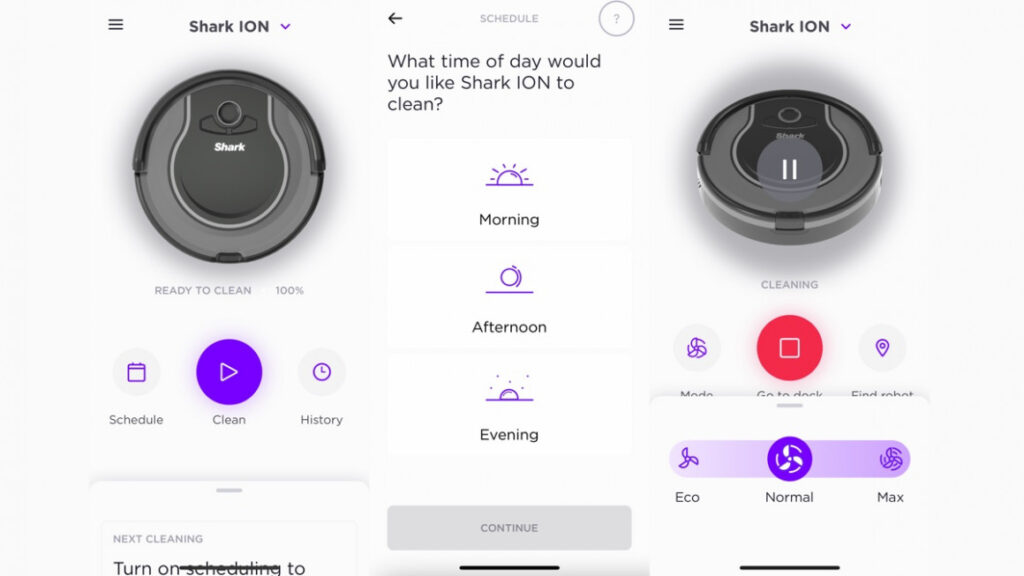
Shark ION Robot Vacuum Cleaner: Battery Life and maintenance
You get up to 90 minutes of battery life out of this robot, which should be enough to clean a floor of your home, depending on how large it is.
The main thing that I found with this model is that the Shark ION Robot Vacuum Cleaner needs enough time to bounce around and cover areas multiple times.
If it’s not doing a very good job cleaning, then the best option is to restrict where it goes, say shutting doors so that it cleans fewer rooms more thoroughly, then moving the robot to clean the rest of the house once it’s recharged.
I measured the robot at a quiet 58.3dB, which means you can leave it running while you’re doing other things and you won’t find it too annoying.
Aside from emptying the bin, you’ll need to clean out the brushes and cut hair away from the floor brush to keep the robot operating at its maximum efficiency.





