Stronger, quieter, better... opening the curtains has never been so easy
An improvement over the previous versions, the SwitchBot Curtain 3 is far more powerful, operates faster, and is quieter (it can even operate silently with schedules). Its new solar panel sucks up more power and is far easier to fit without causing damage. Matter compatibility is a useful trick with a SwitchBot Hub 2. For all of its improvements, the Bluetooth connection is still a little unreliable at times, particularly when connecting over the internet for remote control. That foible aside, these are a great way to upgrade dumb curtains.
Pros
- Easy to fit
- Matter compatible with a Hub 2
- Reliable with local operation
- Alexa, GA and SmartThings integration
Cons
- App can be unreliable
- A little chunky
The original SwitchBot Curtain was a nifty little upgrade to make dumb curtains smart, using little robots that ran along the pole.
As clever an idea as it was, the system was a little fiddly to fit and not quite as flexible as I’d like.
With the SwitchBot Curtain 3, things are better: the curtain robots are easier to fit, more adaptable, auto-calibrate better and are Matter compatible.
If you want to make your home smarter without replacing curtain rods, then the SwitchBot Curtain 3 is a great upgrade.
SwitchBot Curtain: Installation
There are three types of SwitchBot Curtain 3, each designed for a different type of curtain track: U Rail, I Rail and Rod. I’ve got curtain rods, so went with the Rod version of the product, replacing my original SwitchBot Curtain robots.
As with the original, the Curtain 3 can work as an individual product, opening and closing a single curtain; or, you can pair two together for a set of curtains that meet in the middle.
Externally, the SwitchBot Curtain 3 is like a taller SwitchBot Curtain 2, designed with a more powerful and quieter motor.
SwitchBot says that the new model is twice as powerful as the old one, which means it can handle bigger, heavier curtains.
In the box, you get the three main components of the set: the robot, which holds the battery and motor, and the two individual arms that clip over the rod.
Depending on the type of curtain you have, you may need the plastic clips that come in the box; as I’ve got ring-top curtains, I didn’t need these.

(Image credit: The Ambient)
Before starting, it’s worth properly cleaning the curtain pole with detergent and ensuring it is completely dry. This will ensure that the Curtain 3 can get a grip and won’t get stuck.
Whereas the original SwitchBot Curtain required me to clamp the arms down to get the right level of tension (a surprisingly hard balancing act), the Curtain 3 is much easier to install.
First, I just had to hang the arms on the curtain pole before the last ring.
These have sprung arms that pull down, making it easy to clip the main robot in place. The beauty of this system is that the tensioning and balancing are handled automatically.

(Image credit: The Ambient)
One final job is to stick the magnetic sticker to the underside of the curtain pole at the point where the curtains are fully closed.
This magnet is sensed by the Curtain 3 so that it knows when it has reached the closed position.

(Image credit: The Ambient)
Optionally, the SwitchBot Solar Panel 3 connects to the USB-C port at the bottom of the Curtain 3.
Unlike the previous solar panels, the new version doesn’t need to be stuck to the curtains with velcro. Instead, it has a rigid arm and a secure connector that locks into place.
SwitchBot says that the Solar Panel 3 has double the charging efficiency in low light, requiring just three hours of daylight per day to give continuous power.
If you’re fitting the SwitchBot Curtain 3 in windows that get this much light, then the solar panels let you install and forget about charging.

(Image credit: The Ambient)
If you’re installing where there’s not enough sunlight, the internal batteries can be charged via USB-C. Typically, batteries should last for around eight months on a charge, the same as the previous version.
SwitchBot Curtain 3: In use
Once installed, the SwitchBot Curtain 3 can be added to the app via Bluetooth.
After following the simple pairing instructions, the app then takes you through the calibration process, first asking if you’ve got a single curtain or a double-set, the latter of which requires to SwitchBot Curtain 3 models.
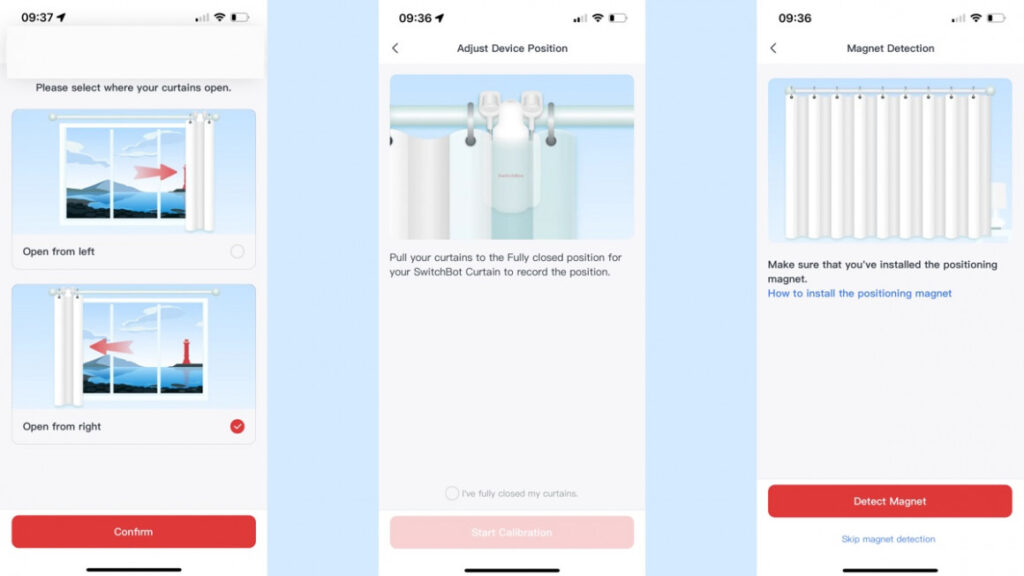
(Image credit: The Ambient)
SwitchBot has massively improved the automatic calibration thanks to the magnet.
Now, all I had to do was close my curtains, ensure that the Curtain 3 was over the magnet, and then follow the simple wizard. Automatically, the app opened my curtains and then closed them, and that was it.
Via the app, within Bluetooth range, I could tap to open or close my curtains or use the slider to drag the curtains to any point mid-way between open and closed.
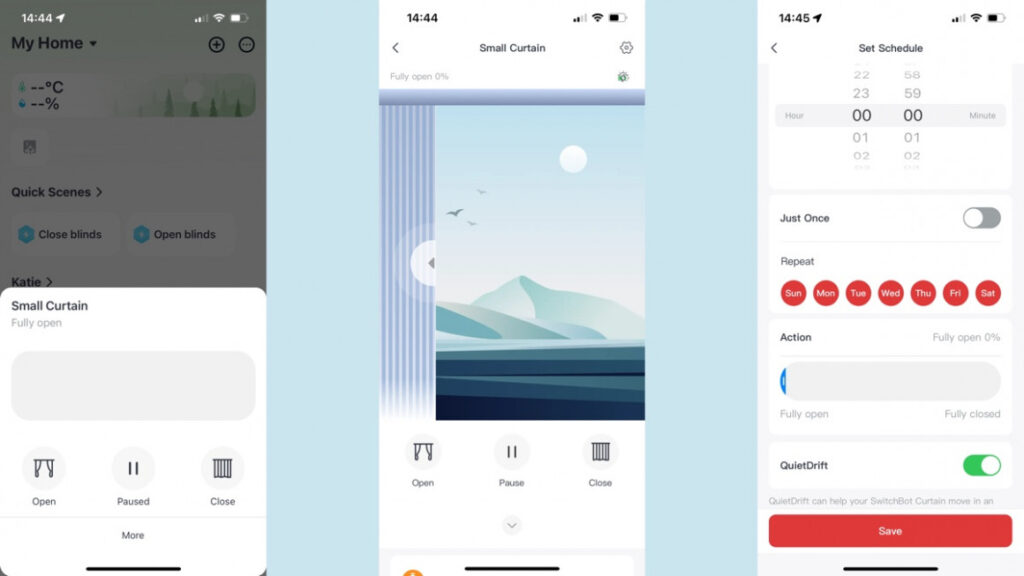
(Image credit: The Ambient)
It’s not as though the old SwitchBot Curtain was loud, but the new version is much quieter, with just a gentle whir as it springs to life. And, it’s much faster than the old model, quickly moving along the entire length of the curtain pole.
Use a schedule to open and close your curtains, and QuietDrift can be turned on. This moves the Curtain 3 extremely slowly to operate below normal background noise.
If you’re a light sleeper and want your curtains to open automatically, then this mode is handy.
SwitchBot Curtain 3: Integrations and features
Using a phone within Bluetooth range isn’t particularly useful, but the Curtain 3 has other options.
First, you can buy a SwitchBot Remote and pair it with a Curtain 3 (or a pair if you have double curtains). That way, you’ve got a physical button that operates your curtains. And, as the remote is paired directly, the connection works regardless of Wi-Fi or your internet connection.
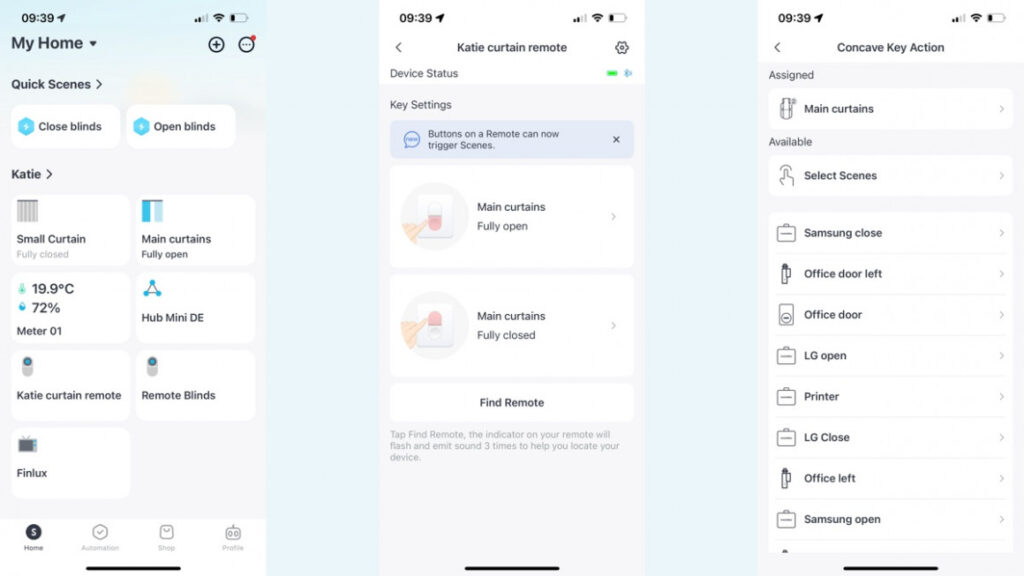
(Image credit: The Ambient)
Secondly, the Curtain 3 will operate automatically if you start to open or close your curtains manually.
Paired with a Solar Panel 3, a neat option lets you set an optimal charging position and the times of day you want this active. In this way, the solar panel can be moved to get maximum sunlight, which is handy if it is normally hidden behind a wall while the curtains are open.
A light sensor in the solar panel can also detect how bright it is. This should allow you to automatically open and close your curtains based on the light level; at the time of review, this feature was not available, and I could only see historical light sensor data.
So far, so good, but the Curtain 3 is even better when paired with a Hub. I recommend the SwitchBot Hub 2, as this makes the Curtain 3 Matter compatible so that you can pair it with HomeKit, SmartThings, Alexa, Google Home and more.
With Matter’s direct control, the Curtain 3 is far more responsive.
If you have the older Hub, you can still pair the curtains with Alexa, Google Home and SmartThings, only the control is cloud-based, so a little less responsive.
Both hubs give you remote control of your curtains, although I found that the SwitchBot app wasn’t always the most reliable.
Sat in my garden office, the app would try to connect via Bluetooth to the curtains at the front of the house, rather than falling back on a Wi-Fi connection through the hub. I found it more reliable to use SmartThings or turn Bluetooth off and force the SwitchBot app to use Wi-Fi.
Paired with a hub, the SwitchBot Curtain 3 has additional features, including wider scheduling that can operate multiple devices, and scenes that are manually triggered and can operate multiple devices simultaneously. For example, you can have a scene that shuts all SwitchBot Curtain 3 robots in one room.
Remotes can also be paired with a hub to operate Scenes at the touch of a button. That’s handy, as a Remote goes from being able to operate one device only to being able to operate multiple SwitchBot Curtain 3s in one go.
With a hub, you also get wider automations, such as closing curtains when the SwitchBot Hub 2 detects that the temperature has risen beyond a certain level or opening them when the temperature drops. It’s worth setting restrictions on when rules can run, as nobody wants their curtains to swing open in the middle of the night.
Final thoughts
The SwitchBot Curtain 3 is a great retrofit option that makes it super easy to automate the opening and closing of your curtains.
These robot curtain openers (and closers) fit on the majority of existing curtain rails, working with the curtains you have and, if your paid with a SwitchBot Hub, can sync with your smart home ecosystem of choice – and even add Matter to the mix if you go for the latest hub.






