Take the lazy route and automate your curtains the easy way
A neat upgrade to existing curtains, the SwitchBot Curtain is rather large but easy enough to hide. It works brilliantly via Bluetooth remote, so won’t have to go near the app too often. Voice control is good to see, but remote access doesn’t always connect the first time, although a refresh usually sorts the problem out.
Pros
- Easy to install
- Works with most curtains
- Reliable when operated locally
- Alexa and GA compatibility
Cons
- Remote control connection unreliable
- Quite chunky
- SmartThings integration is poor
So many parts of the smart home are often better when done from scratch, building in as you renovate. Yet, who of us always has that luxury?
In many cases, a retrofit option may not be quite so neat a solution but easier to achieve, as we have here with the SwitchBot Curtain.
New model: SwitchBot Curtain 3 review
These are robot curtain openers (and closers) that fit on the majority of existing curtain rails, working with the curtains you have.
Read on for our full SwitchBot Curtain review.
SwitchBot Curtain: Installation

Most smart curtains or blinds need you to replace the existing installation you have, such as with the Somfy Smart Blinds.
The SwitchBot Curtain is different, as the system is designed to work with what you’ve got already.
Rivals: The best smart blinds
The most important step of the installation is ordering the correct product: you can get the SwitchBot Curtain for curtain rods, U rail or I rail.
Make sure you get the correct version and make sure that you buy one SwitchBot Curtain (£85) per physical curtain that you want to control.
In my case (well my daughter’s, as I don’t have unicorn curtains), I needed a pair of the Rod versions of the product.
Verdict: SwitchBot Bot review
There’s also an optional Grommet Kit (£7), which you may need depending on how your curtains are hung.
It’s well worth checking out the website to make sure that you buy all the components that you need.
Each SwitchBot is powered by an internal battery and charged via USB-C. Each battery can last for up to eight months, although the optional solar panels ($25 each) stick to the back of your curtains and keep your robots fully charged forever.
On my south-facing windows, I’ve only ever seen the battery dip to 96%.

Installation is straightforward. With my Rod versions, I just had to clip each SwitchBot over the Rod (between the first and second loops on the curtain) and squeeze the clips until the robots were locked into place.
Don’t squeeze too tight or the SwitchBot will struggle to move.
SwitchBot Curtain: In use
Once installed, you configure the SwitchBot Curtain via the app, which communicates via Bluetooth. You first of all need to calibrate the system, so that the robots know where the open and closed positions are.
You can configure each device as a single curtain, but you can install a pair as one set of curtains (one for the left-hand side and one for the right). It’s pretty quick to run through the process.
Once done, you have a choice of ways to open and close the curtains. First, you can start to open or close them manually.
As soon as the SwitchBot Curtain starts to move, the motors kick in and they continue the journey automatically. That’s a little boring: who wants flash automated curtains if you have to touch them?
You can also use your smartphone and either fully open or close the curtains, or use the sliders for part opening. Again, quite a lot of hassle.
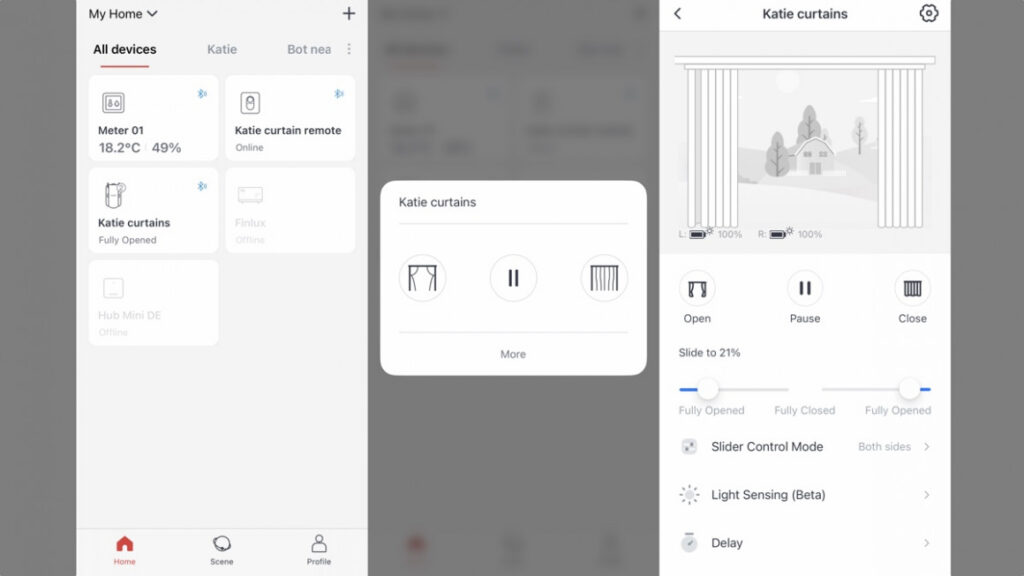
I recommend buying the SwitchBot Remote (£14), which gives you a Bluetooth battery-powered remote that you can stick where you want it.
Tap one button to open and one button to close, and you’ve got the control you want.

I’ve had my system for a couple of months now, and the Remote has worked flawlessly, as have the SwitchBot Curtains.
There’s a small electric hum from them, but nothing that causes offence. They’re a touch bulky, but as you can tuck them behind your curtains, the robots don’t stick out too much.
They’re quick, too – a touch slower than doing the job yourself, but fast enough that it’s not annoying. Certainly, I’ve not had to wait for minutes as with the very slow Soma Smart Shades.
SwitchBot Curtain: Features and integrations
Buy the SwitchBot Hub Mini (£28), which has to be placed within Bluetooth range of the SwitchBot Curtain, and you get remote access over the internet, too.
The connection isn’t that reliable, and I’ve quite often had the app time-out saying that my curtains weren’t reachable. A quick app refresh usually solves the problem.

With the Hub Mini (pictured above), you can set schedules, too, which is handy if you’re away on holiday and want to make it look as though someone is at home.
You can also add in extra sensors, such as the SwitchBot Meter (a thermometer and hydrometer that costs £13).
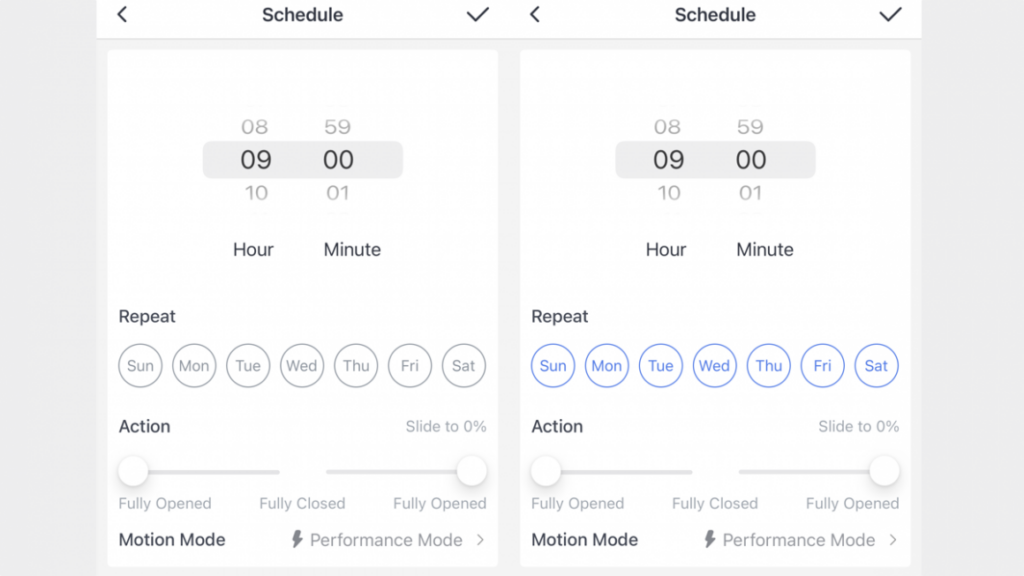
With automated rules, you can automate your curtains, say closing them during the day if it gets too hot, and opening them when things cool down.
Cleverly, you can set times when these rules are in place, so you won’t have your curtains flinging themselves open in the middle of the night when you’re trying to sleep.

Amazon Alexa and/or Google Assistant compatibility is activated through the Hub Mini, so you can use your voice to open and shut your curtains: that’s great for being lazy, as you don’t even have to reach for the Remote.
IFTTT support lets you choose when to open and close your curtains but be warned as (unless you have IFTTT Pro), you can’t restrict when these rules will operate.
Samsung SmartThings support is available, but the implementation was horribly broken for me.
As well as being confusingly labelled and doing strange things (set how open you want the curtains to 10%, for example, and the slider jumps to 90%), it basically didn’t do anything.





