The latest budget cam from the networking giant put to the test
The TP-Link Tapo C320WS is very cheap for a camera with a 2K resolution. Video quality is excellent, too, both during the day and at night, when the camera can shoot in full colour; the only slight downside is that night vision footage can be a bit blurry. There’s an overwhelming amount of motion detection options. I found that standard motion detection was too sensitive, and the people detection generated a lot of false alerts. If you’re after excellent image quality, then this is a well-priced camera, but there are better options that are easier to control.
Pros
- Great video quality
- Subscription-free recording
- Easy to install
Cons
- Power connector is not weatherproof
- Person detection gave false results
- Fiddly motion detection
Audio Summary
Budget cameras manage to keep upping their quality and range of features.
With the TP-Link Tapo C320WS you get a very cheap camera – less than £60 – with both Ethernet and Wi-Fi, plus a 2K resolution outdoing most of the 1080p competition.
Its app slightly lets the side down, and there are better options to be had in the guide to the best budget security cameras.
Read on to find out exactly why…
TP-Link Tapo C320WS: Design
The TP-Link Tapo C320WS looks fairly similar to the Ezviz TQ3N, although the C32WS is a little squarer.
With two aerials sticking up, the C320WS falls firmly into the category of security cameras designed to look like security cameras.
It’s a very light camera that mounts to a wall via three screws through its base. There’s a ball joint at the back, which makes it easy to focus the camera where you want it.
There’s a 130-degree field of view from the lens, which is at the minimum of what I’d expect from an outdoor camera, although enough to capture a fair amount of your outside area.

The aerials give away that this camera is a wired model, but there’s also an Ethernet port hanging down if you’d prefer to go for a more stable connection.
It even comes with a neat weather-proof connector. If you’re going to go wireless, it makes sense to carry the camera where it will go to make sure there’s a strong signal before you physically connect it up.
Sadly, there’s no Power over Ethernet (PoE) on this model, so the only power option is the bundled 9V power adaptor.
This simply plugs into the trailing wire from the camera, with no weatherproofing. There’s not even a particularly firm connection, with the slightest tug pulling the connection apart. That gives two options.

First, you can use weatherproof tape to keep the connection solid and waterproof. Secondly, you can drill a hole in the back of the mount and push the cables through the wall and make the connection inside.
For an outdoor camera, I’d expect better.
Underneath, behind a screw cover, is the slot for a microSD card if you want offline recording. The camera will take up to 256GB of local storage, which is more than enough for most uses.

TP-Link Tapo C320WS: Features
Connecting the camera to the app is pretty straightforward and it only took a few minutes to get connected to my home network.
Tapping the camera from the app’s home screen fires up the live view. It has all the options you’d expect, including shortcuts to grab a screenshot or start a video call.
Underneath it are two slightly confusing modes: Talk brings up a microphone icon that you have to tap and hold to talk; Voice call basically does the same thing, only you don’t have to push a button to talk.
It feels like it would have been better to choose one option and stick with that.
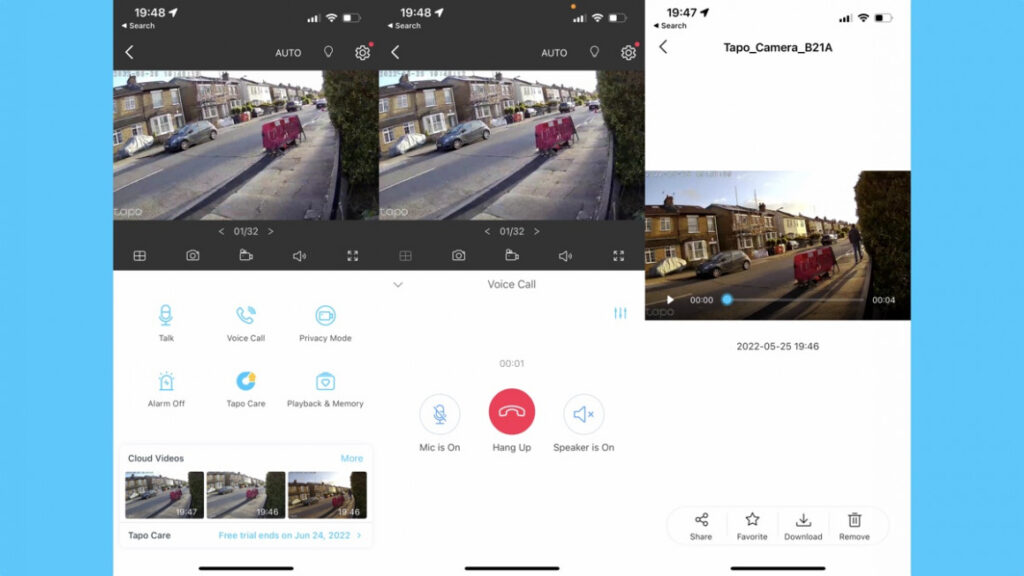
A slightly confusing interface is par for the course with this camera. With motion detection, for example, there are five different options to configure, each with its own settings and activity zones.
Standard Motion Detection is the default option, pre-configured to warn you when any motion is detected anywhere in the image.
It’s hugely sensitive, and even drawing a notification zone around one area of the image didn’t particularly make things better.
I found AI Detection better, where the camera only warns about people it has spotted. Even then, the camera had a habit of warning me about non-existent people, more so than the competition.
The remaining modes weren’t so useful. Line-Cross Detection warns you if something crosses a line you draw on the video feed, with the option to set which way (or both ways) the crossing takes place.
Area Intrusion Detection is similar, only it tells you when something crosses into the box you draw.
Camera Tampering is the final mode, warning you when there’s an obstruction to the camera’s field of view, such as someone covering it.
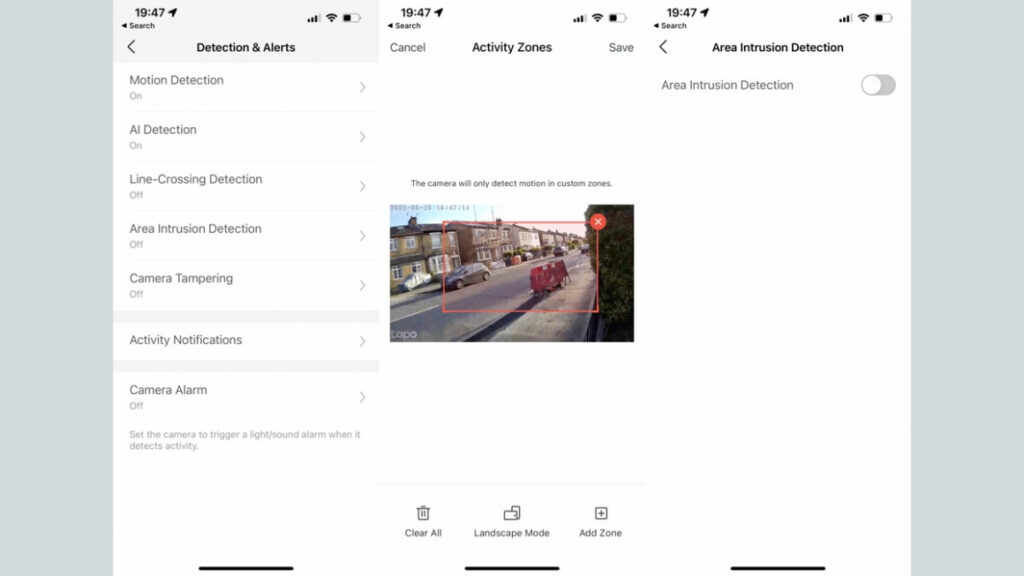
The camera can manually be put into privacy mode, plus there’s a very old-fashioned time grid that you can fill out to select when the camera can and can’t record. Plus, it’s possible to schedule when notifications come and go.
If you’ve got a micoSD card, the footage is recorded to that, plus there’s the optional Tapo Care, which gives you 30-days of cloud storage.
Once the free trial is over, it’s £2.99 a month for one camera, although £9.99 a month for four or more cameras is fairly expensive. I’d stick with the card recording.
Cloud videos appear at the bottom of the live view screen, plus you can tap to view more thumbnails. Select any video to play it, with the option to download the clip to your Photos.
Clips on the memory card are available in the Playback & Memory section of the app. Again, there’s a list of thumbnails, but I had to watch the playback and hit the record button to save the clip.
Then, it’s a tap of the Memory section to view saved clips, which can then be downloaded to a phone album. That’s quite a few steps to do something that should be much easier.
Google Assistant or Amazon Alexa skills let you stream the video feed to a smart display. There’s an IFTTT channel for Tapo, although this only works with the smart lights and plugs, not the camera.
TP-Link Tapo C320WS: Video Quality
Video quality is the TP-Link Tapo C320WS’s strong point. Thanks to its 2K sensor, it’s capable of shooting some very high-quality footage. Daylight video is excellent, sharp throughput and very detailed. It’s very easy to see what’s going on and zoom in to see people clearly.
As it starts to get dark, the TP-Link Tapo C320WS can shoot full colour until it’s past dusk. Then, there are two options.
There are IR lights, for black and white footage, and then the TP-Link Tapo C320WS can be set to turn on its spotlight to shoot in full colour.
Colour and exposure are great, but moving objects tend to blur, making them hard to see.





