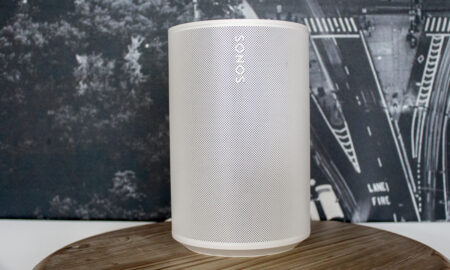This little speaker plays the smart home field
The Triby Smart Speaker is a brilliantly versatile little device, that does more than just belt out tunes. Its ability to cosy up to both Alexa and Apple HomeKit makes it pretty unique, as does its suitability for AirPlay and Spotify Connect. It's not best in class in any quarter, but if you're building a smart home and have a spot for a smart speaker that does more than the average, the Triby is well worth your time.
Pros
- Alexa built-in
- HomeKit friendly
- AirPlay and Spotify Connect
Cons
- Audio isn't brilliant
- Can be a little temperamental
- Fiddly smart buttons
Smart speakers are fantastic, but they can often be a little one-dimensional. Buy an Amazon Echo smart speaker, for example, and you have the power of Alexa in your home, but forget AirPlay or you Apple HomeKit set up. Likewise, splash out £319 on an Apple HomePod and you have a fantastic speaker, but a kind of sucky voice assistant.
That’s where Triby comes in. At just £159 it’s one of the most versatile smart home devices money can buy. It’s a portable Alexa speaker (of which there are precious few), an AirPlay device, and it’s also a physical smart home controller as well.
But is it worth investing in? We’ve been living with this nifty speaker for a while, to try and answer that question.
Triby Smart Speaker: Design
Triby’s design is a little retro, and it looks like an old-school little radio. It stands up on its own, but also has a magnetic back plate, so you can place it on metallic surfaces – and the Triby spent a lot of time on our kitchen cookerhood.
Unlike most smart speakers, the Triby actually has an array of buttons, which are crucial to its use. On top is a play/pause button, as well as two physical buttons for volume up and down.
The front is dominated by an E ink screen, which displays information such as now playing track data and incoming messages. Around the screen are six physical buttons, which act as programmable hot keys for a range of functions that we’ll dive into more detail on shortly.

There’s a tap-to-wake Alexa button on the right hand side. Fear not, Alexa will respond to the wake word, if you set this up within the Triby app, but it defaults to physical to improve battery life. If you’re not using Alexa regularly or don’t want the feature, it’s pretty neat to have the choice.
Finally, there’s an odd little yellow flag which pops out of the right-hand-side. This is a visual indicator for messages received on the Triby, using the in-app doodle feature.
Triby Smart Speaker: Features
Triby is packed with features – and it’s fair to say it’s a bit of a jack of all trades, master of none. But when there’s this much going on, it’s a decent proposition.
Speaker smarts
Triby boasts Apple AirPlay built-in, so once you’ve set it up within the app and connected it to your network, you can play-to the device from your iOS/Mac/Apple TV devices. It works pretty well, but is fallible to the same problems as any AirPlay device. We found audio to be occasionally choppy and slow to connect, but more often than not, things are pretty seamless.
In addition to AirPlay, Triby also supports Spotify Connect, so you can play any track from within the app. And if that wasn’t enough, you can just pair it up as a good old Bluetooth speaker as well.

Amazon Alexa
The Triby has Alexa built in, which means that by and large, it’s pretty much an Amazon Echo in all but name. Some features like shopping and Drop In are missing, but it supports the Alexa wake word and tap-to-wake. After that, Alexa pretty much works as you’d expect.
While the far-field microphone array isn‘t a patch on a standard Amazon Echo, we still found Alexa to be sensitive and easy to activate in a decent sized room. You will want to watch what other Echo devices you have around, as Echo devices don’t deal well with joint activations with the Triby.
There are a couple of things to be aware of: firstly, Alexa wake word needs to be enabled in the companion app, else you’ll just be talking to yourself and using the push-to-tap button. Secondly, Alexa lost her voice once during the review period, with users online also reporting the same problem a few months earlier. We spoke to Triby and both outages were swiftly fixed by updates – ours within 48 hours – but it seems Triby isn’t in Amazon’s inner circle and prone to changes in the API.

Smart home controller
This is the cool bit for smart home users. You can map functions to five of the six buttons on the front of Triby – each with three different press combos. That effectively means 15 separate mapped features, and there’s a huge variety of options.
You can map Apple HomeKit scenes, which can include turning on/off various devices, all in one go. If you’re not an Apple HomeKit user you can also map IFTTT recipes which pretty much brings in every smart home device you can think of. In addition, you can program in specific internet radio stations from any country, and a quick-start intercom between other Triby’s, should you have them. It makes Triby super useful.
The only real problem is it’s a little bit of a faff to use. If you’re playing music a lot of those buttons double as music controls, which means you need to press button six first, then make your selection. The slow refresh of the screen just makes it a bit fiddly, and it took us a while not to kill the music playback, just to turn off a light. Remembering what you’ve mapped is also a bit of an effort, so you’ll definitely want to keep it basic. But if you’re a fan of building recipes and scenes for your home – and use devices like the Logitech Pop – you should find it pretty useful.
HomeKit sensors
Even though it has Alexa built-in, the Triby plays really nicely with Apple HomeKit – so much so it will operate as a temperature and humidity sensor within your Apple Home app. Just add your Triby into Apple Home using the scannable code and the sensors will appear. We also found the temperature readings to be accurate and means you can use it as a second thermostat to create Scenes with HomeKit compatible smart thermostats like Tado.
Doodles
Bordering on complete gimmick, but pretty neat, you can draw little doodles in the Triby smartphone app and have them sent to Triby, which will be displayed on the home screen. It’s kind of useful, if the speaker is in a central area of your home, for leaving cutsie notes or messages for your family. To dismiss the note you just push in the strange rubber flap on the right-hand-side and you’ll get a notification to your phone to say it was read. Is it useful? Kind of, but it adds to Triby’s sense of fun, and makes a neat party trick.

Triby Smart Speaker: Battery life
Battery life is heavily dependent on usage, but you won’t have Triby away from the mains for too long. With Alexa listening for commands and AirPlay heavily used, we got a couple of days from our Triby, which fits with Invoxia’s estimate of 12 hours of music streaming playback. With tap-to-wake Alexa and moderate use, it was more like a week.
We’d recommend using Triby somewhere it can remain plugged in, and then take it with you when required.
Triby Smart Speaker: Audio quality
In terms of audio quality – Triby could be a little better. It’s not as good as our Amazon Echo Plus, and certainly no-where near our Sonos One. It’s actually not even as good as our JBL Charge 3 – but it does the job. It’s a decent kitchen or bathroom speaker, perfectly adept at playing the radio – but don’t expect it to fuel your party playlist.