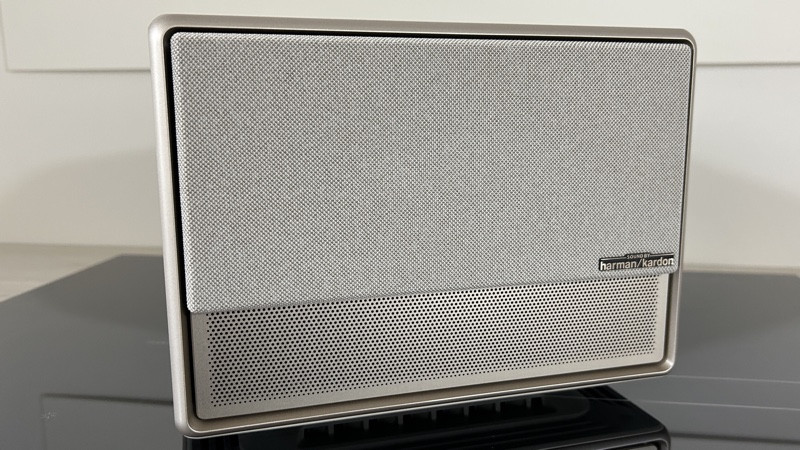Dolby Vision added to this affordable long throw 4K projector
Xgimi is fast becoming the go-to brand for home projectors that manage to deliver a knockout blow without needing you to remortgage your house. Pound for pound, the Horizon Ultra has got to be one of the most compelling arguments for getting a 4K home projector into your living room. Dolby Vision is obviously the headline here but it's the dual-light setup and optical zoom feature that makes the Ultra a more than worthy successor to the Horizon Pro.
Pros
- Dolby Vision
- Hybrid laser/LED
- Optical zoom option
- Android TV system
Cons
- No native Netflix
- Some audio gripes
- Chunky power brick
Chinese brand Xgimi made quite a splash in the realm of home cinema-in-a-box smart projectors in the past couple of years, with an ever evolving line-up of compact yet high-quality projectors.
The latest projector, the Xgimi Horizon Ultra sits at the top of the company’s home projector hierarchy and certainly ticks a lot of flagship boxes, but keeps the price tag below $1,750 / £1,750.
The follow up to last year’s Xgimi Horizon Pro, the Xgimi Horizon Ultra not only adds Dolby Vision to the mix but also throws in a Laser aspect to the light source, improved brightness and an optical zoom to help you get the exact screen size you want, no matter where you place the projector in your room.
Xgimi tells us that it’s the world’s first 4K long-throw home projector with Dolby Vision and who are we to argue?
I’ve had the Xgimi Horizon Ultra set up for a few weeks now, read on for my full review.
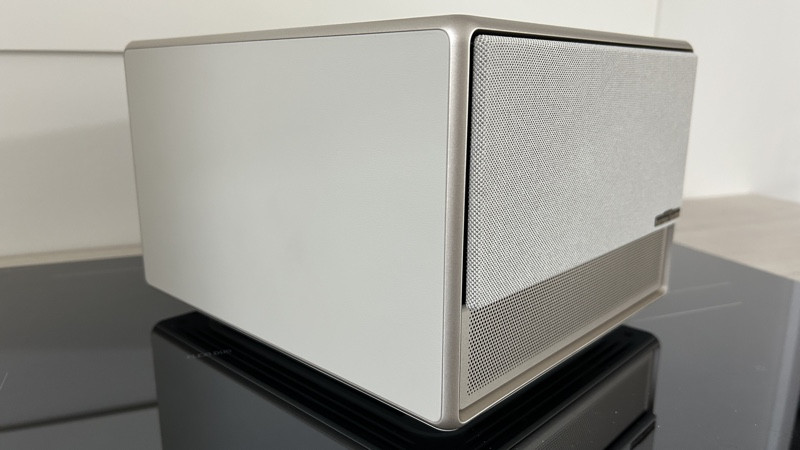
(Image credit: The Ambient)
Xgimi Horizon Ultra: Design
While the performance of a home projector is obviously the most crucial aspect, the aesthetics of any tech that’s going to take pride of place in your living room or cinema room can’t be overlooked.
The Horizon Pro was no eyesore, but it had a more boxy appearance. With the Xgimi Horizon Ultra, the design team has taken it up a notch, making it not just smart but also stylish.
It’s an absolute beast though, weighing nearly double that of the Pro at 5.2kg and measuring in at 265 x 224 x 170mm. But it looks a lot less bulky thanks to that smooth off-white faux leather finish.
But it’s not all about appearances; practicality gets a boost too. The projector sports a motorized shutter at the front that elegantly slides down when the projector powers on and retracts when it’s switched off, safeguarding the lens.
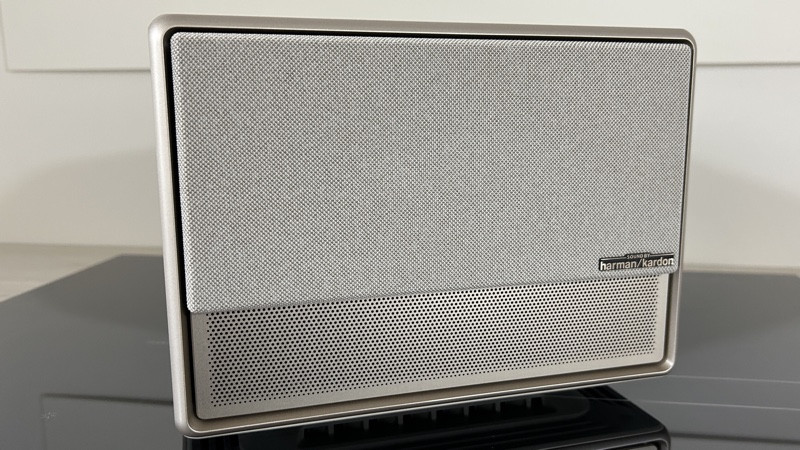
(Image credit: The Ambient)
It’s designed to sit on a flat surface in a few feet in front of where you want to project to but the tripod mount beneath offers flexible placement options, should you want to free-stand or ceiling mount the Ultra.
Round the back, you’ll find two HDMI 2.1 ports (one with eARC, so it can be used to send sound to a home cinema system or soundbar like the Sonos Arc), and there’s also optical and 3.5mm line-out options too, plus the Ultra also packs Bluetooth so you can sync up to speakers wirelessly should you wish.
You’ve also got a couple of USB ports for offline media, should you want to play your favorite content directly and these ports can also be used as power connectors for streaming sticks too. While it comes with built-in Wi-Fi 6 (dual band, 2.4 and 5GHz), there’s also an Ethernet port for reliable wired connectivity.
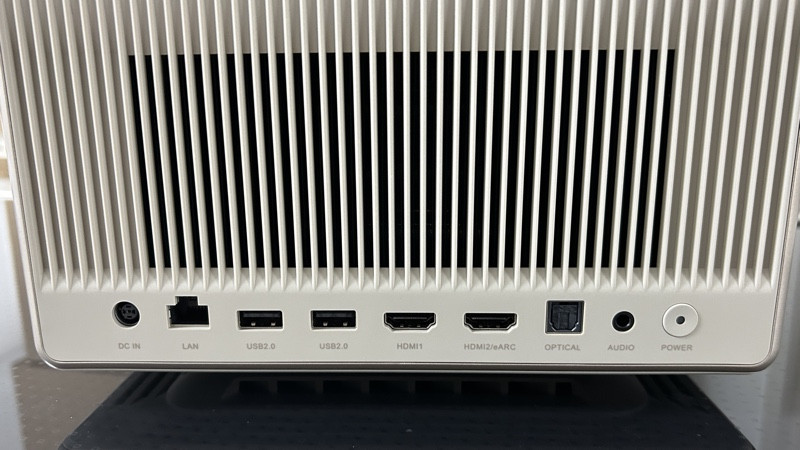
(Image credit: The Ambient)
A Bluetooth remote control is included, which keeps things user-friendly with just the right number of buttons for smooth navigation and playback controls.

(Image credit: The Ambient)
The remote also features a built-in microphone for easy access to the Google Assistant. There’s no backlight on the remote though, so it’s easy to lose in a dark room… and you’re often in a dark room when using a projector.
It’s powered by a pretty chunky laptop-style power brick, which makes the device a lot less portable than the Pro. If portability is your main concern then take a look at the Xgimi Halo range instead.
Xgimi Horizon Ultra: Features
The Xgimi Horizon Ultra runs on Android TV 11, which a common choice for smart projectors due to its large and intuitive interface.
Guide: Android TV explained
But here’s the catch – there’s no native Android TV version of Netflix on projectors. This isn’t Xgimi’s fault; Netflix doesn’t certify its apps for projectors. There’s a workaround to get Netflix running, but it lacks support for Dolby Vision.
However, you can use one of the HDMI inputs for a streaming stick, such as the new Amazon Fire TV Stick 4K Max, powering it via one of the USB ports.
The good news is you can get other major streaming apps like Amazon Prime Video, Apple TV+, Disney+, Paramount+ and the like and there is direct access to Google Play too.
It’s super simple to zip around in the Android TV home screens and menus, especially if you’ve already got a Google account and/or an Android smartphone as many of your settings, preferences and viewing events will be replicated on specific apps.
One of the standout features of Xgimi projectors is their built-in intelligent image adjustment, and the Horizon Ultra is no exception. It boasts Intelligent Screen Adaptation 3 (ISA3) technology, providing auto focus, keystone correction, and obstacle avoidance. ISA3 also adapts screen brightness based on ambient light conditions.
But there’s more – it features optical zoom, allowing automatic screen scaling without digital correction, adding to its flexibility. This means that you can create more specific screen sizes in your room without having to physically move the projector.
The projector even adapts to the color of the wall it’s projecting onto, ensuring accurate colors even on colored surfaces.
Eye protection is part of the package, with the projector turning off its backlight when it detects that someone (or indeed something as pet detection is also supported) is in its line of fire. It’s a handy feature, particularly if you have kids around. And if you find it more annoying than helpful, you can always turn it off.
Image presets are available for common media types like TV, sports, games, and movies, along with a custom mode for fine-tuning settings like brightness, contrast, saturation, sharpness, noise reduction, and color temperature.
You can also tweak motion compensation to your liking. For content in Dolby Vision, the projector offers default profiles for bright and dark scenes, as well as a custom mode.
Xgimi Horizon Ultra: In use
The Xgimi Horizon Ultra is a DLP projector equipped with a Full HD chip and XPR technology. This tech involves shifting the chip four times per frame to create a higher-resolution image. While it’s not native 4K, the difference is virtually indistinguishable. However, it’s important to note that this tech locks the projector’s refresh rate at 60Hz.
What sets this projector apart is its hybrid dual light technology, which combines laser and LED light sources. This dual-source approach delivers high-brightness images with a natural tone and an extended lifespan, rated at 25,000 hours. With a peak brightness of 2300 ISO Lumens (approximately 2875 ANSI Lumens), the Horizon Ultra stands among the brightest smart projectors, though the JMGO N1 Ultra surpasses it at 4000 ANSI Lumens.
But what really sets the Horizon Ultra apart is its support for Dolby Vision HDR. Unlike HDR10, which most projectors support, Dolby Vision boasts dynamic metadata that enables scene-by-scene adjustments to brightness and contrast, making your viewing experience even more vibrant. In practical terms, Dolby Vision excels when watching content with deep blacks, such as Blade Runner 2049 or Into the Spiderverse.

(Image credit: The Ambient)
For more colorful content, such as sporting events or Pixar movies, the picture pops with rich and natural colors, making the most of the dual light technology. The improvements are notable, even compared to pricier home cinema projectors.
Gaming enthusiasts will appreciate the 18ms latency in gaming mode, which provides an enjoyable gaming experience, as long as you can get over that 60Hz refresh rate.
In terms of audio quality, there are 12W speakers on board, tuned by Harmon/Kardon, provide a pretty decent soundstage; definitely an upgrade from the 4W speakers on the Horizon Pro.
They manage to deliver room-filling sound with impressive stereo separation and a wide dynamic range. The speakers are not only loud but also rich in bass, although they lack the rumble of a subwoofer and I really couldn’t get on with the DTS-Virtual: X setting.
If you’re looking to set up the Horizon Ultra more permanently then you may want ti think about using that eARC or the optical port on the back to add a soundbar or AV amp.
Xgimi Horizon Ultra: Final thoughts
The Horizon Ultra takes everything we already loved about the Horizon Pro, wraps it all up in a much more stylish chassis, throws in a plethora of new tech and features but, crucially, still keeps that price-tag at around half of what you’d expect to pay for a 4K projector of this quality.
Xgimi Horizon Ultra: Specifications
| Feature | Details |
|---|---|
| Light Source | Dual light |
| Display Technique | DLP |
| Display Chip | 0.47-inch DMD |
| Supported Formats | HDR10, HLG, Dolby Vision |
| Brightness | 2300 ISO Lumens |
| Resolution | 3840 x 2160 pixels |
| Expected Lamp Life | 25000h |
| Lens | High Light Transmission Coated Lens |
| 3D | 3D (Top and Bottom(Including Frame Packing) & Side by Side) |
| Latency | Game mode ≤ 18ms (AK off) |
| MEMC | Yes |
| ISA 3.0 Technology | Uninterrupted Auto Keystone Correction |
| Optical Zoom | Yes |
| Throw Ratio | 1.2-1.5:1 |
| Projection Method | Front, Rear, Front Ceiling, Rear Ceiling |
| Image Size | 40 – 200-inch |
| Speaker | 2 x 12W Harman/Kardon |
| DTS-HD | Yes |
| DTS-Studio Sound | DTS-Virtual: X |
| Dolby Audio | Yes |
| Dolby Digital (DD) | Yes |
| Dolby Digital Plus (DD+) | Yes |
| RAM | 2GB |
| Storage | 32GB |