Robo multi cleaner that cleans itself
With its docking station cleaning its mopping pads, the Yeedi Mop Station Pro is a far more accomplished mop than the Yeedi Vac 2 Pro; however, the other model has an optional self-empty station, which may appeal more to some than the water dock here. Although the lack of multiple maps is annoying, the Yeedi Mop Station Pro does brilliantly where it can map, vacuuming effectively and mopping brilliantly. If you’ve got predominantly hard floors, this is a great mid-range vacuum cleaner that mops better than the majority of the competition.
Pros
- Excellent mopping
- Powerful vacuuming
- Cleans its own mopping pads
Cons
- Supports one map only
- Two bins
- Carpet issues with mopping mode
From a super budget brand offering basic features, Yeedi has come out of the shadows and is now selling a wide variety of robot vacuum cleaners with high-end features at admirable low prices.
The Yeedi Mop Station Pro continues that trend, with a mopping robot that keeps hard floors looking pristine.
It’s not exactly budget, with a $799 price-tag, but it does offer a plethora of features and accessories, including that all-important self cleaning mopping dock.
So, can it compete with the the likes of Roborock and Roomba? Is a Yeedi one of the best robot vacuum cleaners you can buy?
Read on for our full Yeedi Mop Station Pro find out more.
Yeedi Mop Station Pro: Design and build
Unsurprisingly, the Yeedi Mop Station Pro looks just like all other Yeedi robots, including the Yeedi Vac 2 Pro that we recently reviewed.
The main unit is a circular robot, finished in a high-gloss white plastic. On top is a single button for starting and stopping a clean, plus the familiar sight of an upwards-facing camera.
This camera is for the robot’s VSLAM navigation, using the camera to work out where in a room the robot is. This technology is cheaper than the Lidar detection favoured by more expensive models, but works well enough provided the light levels are good enough.
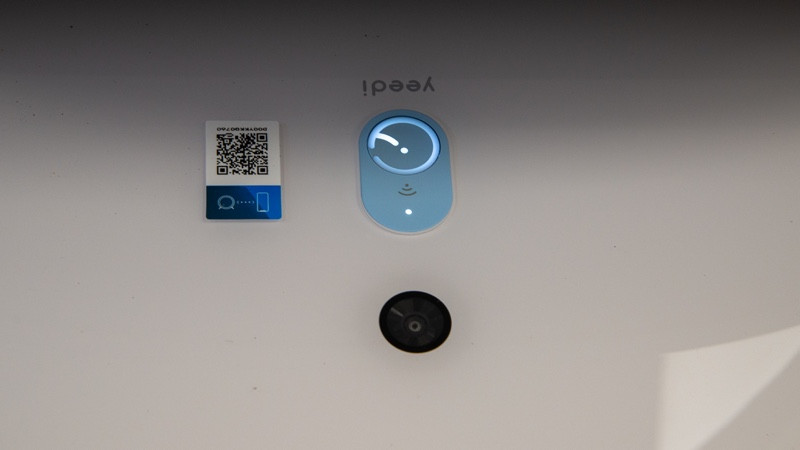
Flip the robot over, and there’s a pretty standard layout underneath, too: a brush bar designed to lift dirt out of carpets and off hard floors, plus a side brush that coaxes dirt out from the edge of a room.
The main brush isn’t an anti-tangle model, so you’ll need the razer tool to occasionally cut away any hair that’s wrapped around the brush.
Budget rival: Dreamebot D10 review
Things change a little when you look at the bin. In vacuum-only mode, there’s a huge 750ml bin, which is bigger than on some traditional vacuum cleaners.
With a bin this size, the robot would probably only need emptying weekly.
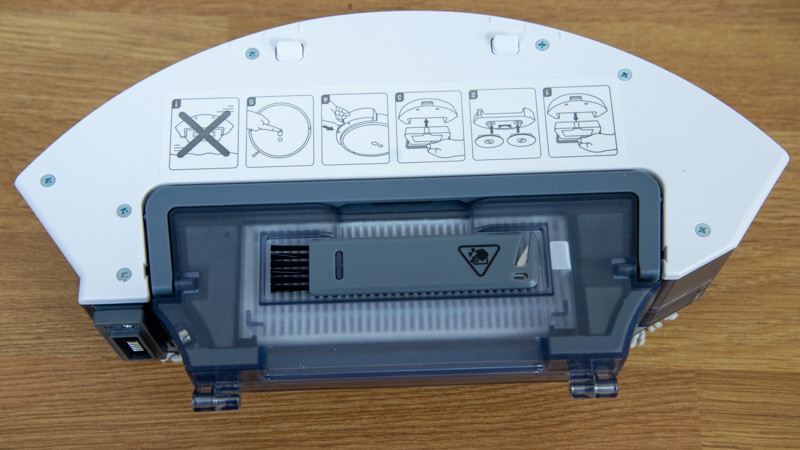
Switch to the mopping option, and there’s a separate unit that plugs in, containing a smaller 350ml dust bin and a water tank. With a bin this size, the robot needs emptying after a couple of cleans.
I’m not a massive fan of this kind of design, as it means keeping a dirty bin in a cupboard while the other one is in use.
The mopping section uses two round microfibre cloths, which are spun to scrub away at dirt on the floor.
This is a very similar mopping system used on the Ecovacs Deebot X1 Omni robot cleaner; not that surprising, given that Yeedi is a sub-brand of Ecovacs.

With this model, you get a docking station that houses two 3.5-litre water tanks: one for clean water and one for dirty.
When the robot docks, the docking station cleans the mopping pads and refills the water tank. There’s no bin emptying with this model.

That’s probably not so much of an issue: docking stations that self-empty require dust bags, which cost money; here, you empty the bin manually, so there are no ongoing consumable costs.
There are controls on the front of the docking station to start a cleaning and to return the robot to the dock. The third button is the self-clean one: the robot moves forward out of the dock and clean water is sprayed into the bottom so that the cleaning brush can be used to get rid of any stuck-on dirt.
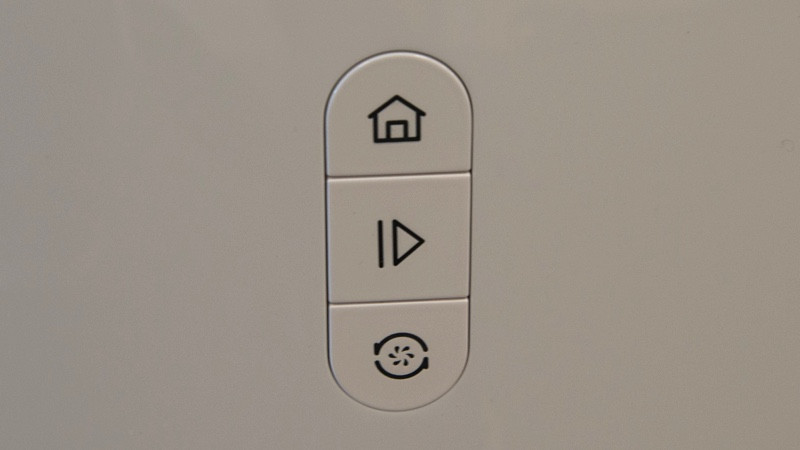
Yeedi Mop Station Pro: Features and in use
With its VSLAM visual navigation, the Yeedi Mop Station Pro isn’t as adept a mover as its Lidar-based rivals. This robot takes a little longer to work out where it is, particularly if you send it to clean a specific area.
And, without a front-facing camera, it can’t avoid shoes, cables and other obstacles in the same way that the rival iRobot Roomba j7+ can do.
That all said, the Yeedi Mop Station Pro is far from terrible. Sure, it will hit the occasional obstacle at the wrong angle and need rescuing, but I’ve never tested a robot vacuum cleaner that hasn’t run into the occasional problem.
The Yeedi Mop Station Pro has it where it counts. With 3000pa suction power (same as the Yeedi Vac 2 Pro), this robot makes short work of tough messes on carpet, and hard floors. It even does a very good job of vacuuming right to the edges of rooms.

Yeedi Mop Station Pro: Mopping function
I was impressed by the mopping of the Ecovacs Deebot X1 Omni, and the Yeedi Mop Station Pro is just as good.
Thanks to the docking station, the Mop Station Pro always starts a mopping run with clean water and clean pads, plus it will go back and clean its pads every ten minutes.
While regular mopping robots will see performance degrade as their mopping cloths get dirty, the Yeedi Mop Station Pro is as good at the start of a clean as it is at the end.
Mopping is truly exceptional: tough, trodden in stains can be removed, although sometimes it’s best to put the robot onto a two-pass cleaning mode. Combined with the vacuum power, the Yeedi Mop Station Pro leaves hard floors looking exceptionally clean, and it’s rare that you’ll need to get the mop out.
There are some caveats to that. Due to the shape of the robot and its cleaning pads, the Yeedi Mop Station Pro doesn’t do corners very well and the edges of rooms aren’t as well polished as the edges. Still, the overall effect is that this robot dramatically cuts down manual work.
There’s a carpet sensor on this robot. While in mopping mode, if carpet is detected, the Yeedi Mop Station Pro will back off to prevent soaking. Well, mostly, as the pads can still catch the edge of carpets or rugs.
As with other Yeedi robots that I’ve reviewed, the main issue is that if there’s a run of carpet between two hard floor areas, the Mop Station Pro can’t make it from one to another.
With the Roborock S7 MaxV Ultra it can lift its mopping cloth off the floor to seamlessly move between carpet and hard floors.
Yeedi Mop Station Pro: App and digital assistants
Although the Yeedi and Ecovacs apps are similar, the Yeedi version feels a bit more low-budget. In particular, the mapping section can be hard to work out, as rooms aren’t displayed as cleanly.
Here, only a single map can be stored. If you’ve got multiple levels, you’re out of luck, as the Yeedi Mop Station Pro can only navigate through one map at a time. That’s a shame and something that Yeedi needs to improve.
After its initial run, the Yeedi Mop Station Pro creates a map of the area and will try and guess where rooms are supposed to be.
It’s not entirely successful, but there are controls to split and rename rooms. It’s worth getting right, as the robot can then be sent to clean just one room, as well as cleaning an entire home.
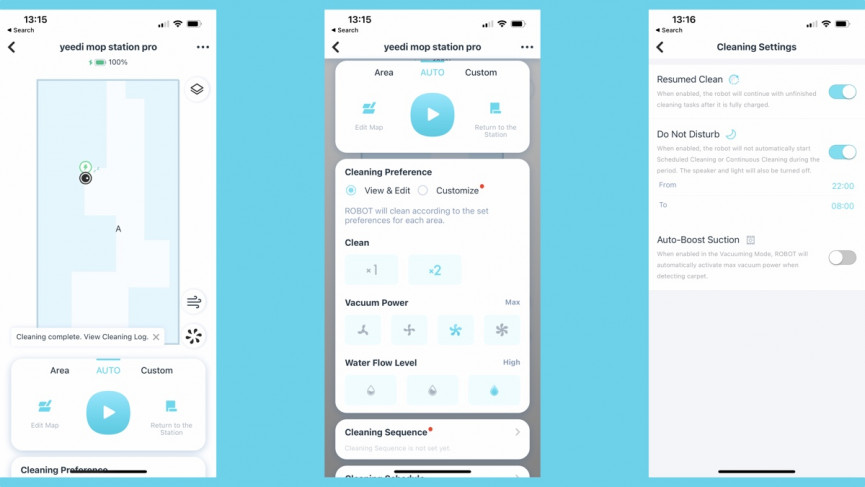
No-vacuum and no-mop areas can be marked on the map, which are useful for stopping the robot from going where you don’t want it.
Unlike Roborock’s latest vacuums, the Yeedi Mop Station Pro doesn’t highlight carpet and rugs on the map, so it can be tricky to accurately place no-mop zones.
Back in the main part of the app, the robot can be told to clean everywhere (Auto), Custom (the rooms you want) and Area (a custom rectangular area that you select on the map).
For each type of clean, the robot’s power can be adjusted (Quiet, Standard, Max and Max+) and, if the mop is attached, the water level (Low, Medium or High). I find that Max and High levels are best for my house.
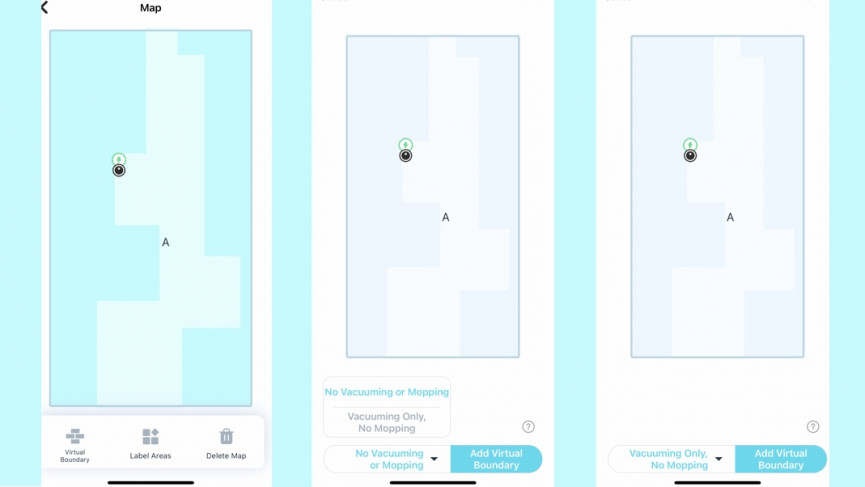
Amazon Alexa or Google Assistant Skills are basic, with just the option to start or stop a clean.
Still, they can be useful if you want to add a clean to part of an everyday routines.
Yeedi Mop Station Pro: Battery life and maintenance
Battery life is quoted at a massive 180-minutes, although this assumes the lowest power mode. What I can say is that even on maximum power and with the mop attachment, there’s enough power to do a double-pass on my ground floor, with juice left over to tackle some spot cleaning. In other words, battery life isn’t something you have to worry about particularly.
I measured noise at 60.8dB, making this a very quiet vacuum cleaner: there’s really only a low hum while it’s in operation.
Aside from emptying the bin, the water tanks must be emptied when prompted. And, the main bin needs to be emptied when full, with the filter washed monthly.
Via the app, you can keep track of the brush life, replacing them when they’re worn out.
You can buy the Yeedi Mop Station Pro now for $559.99 – saving $240 – Shop on Amazon






