Self emptying base and mopping features make this robo cleaner a great option
Although it costs the same as many mid-range cleaners, the Yeedi Vac Station throws in a self-charging dock and proper mopping where you have control over the amount of water used. Cleaning is excellent, with the robot working well on all surfaces. While the app gives you advanced control over the map, it is a little fiddly to use and the ability to store only one floorplan does limit this robot’s appeal somewhat. Still, if you can live with this restriction, this is an excellent-value robot vacuum cleaner.
Pros
- Excellent value
- Quality cleaning
- Good mopping
- Self-emptying
Cons
- Map a little fiddly to edit
- Only stores one mapA bit loud
Adding a proper mopping feature and self-emptying base station usually whacks up the price of a robot vacuum cleaner, but not so with the Yeedi Vac Station, which costs as much as rival mid-range models.
Fortunately, it’s not a case of features over quality, as this robot navigates well, has powerful suction and decent mopping.
Surely there’s a catch, though?
We’ve been living with the Yeedi Vac Station for a few weeks now, read on to find out.
Yeedi Vac Station: Design
It seems as though robot vacuum manufacturer wants to stray too far from the tried and tested design: a circular body.
Here, the Vac Station is finished in shiny white plastic, and you’ll notice that on top there’s a camera.
This is for the robot’s Visual SLAM navigation system, which is a step down from laser navigation used elsewhere, such as the Roborock S5 Max.
Self cleaning rivals: Roborock S7 review | iRobot Roomba S9+ review
There’s only a single start/stop button on this model. That’s fine for starting a cleaning or pausing the robot, and I’ve never used the spot clean option that other robots provide.
For more complicated options, it’s best to use the Yeedi app.

The main difference between this robot and its mid-range competition is that there’s a large self-emptying dock supplied.
It’s tall, so you need clear space to put it, and you won’t be able to stash the dock underneath furniture.
Alternative: Yeedi Mop Station Pro review
The reason for the dock’s height is that there’s both a vacuum cleaner inside the dock, used to suck mess out of the robot, and space for 2.5-litre disposable bags in the top.
That’s big enough to take 5.5 full loads out of the robot vacuum, which by my estimation should mean that bags should last at least a month, if not longer.

Yeedi provides three bags in the box with replacements costing $16.99 for three, which makes them a little cheaper than the equivalent ones for iRobot.
At the front of the docking station is a plastic floor protector that clips into the dock. This prevents a wet cloth from soaking into the floor and causing damage.
I found this protector more stable and less prone to movement than the stick-down protectors that Roborock provides with its cleaners.
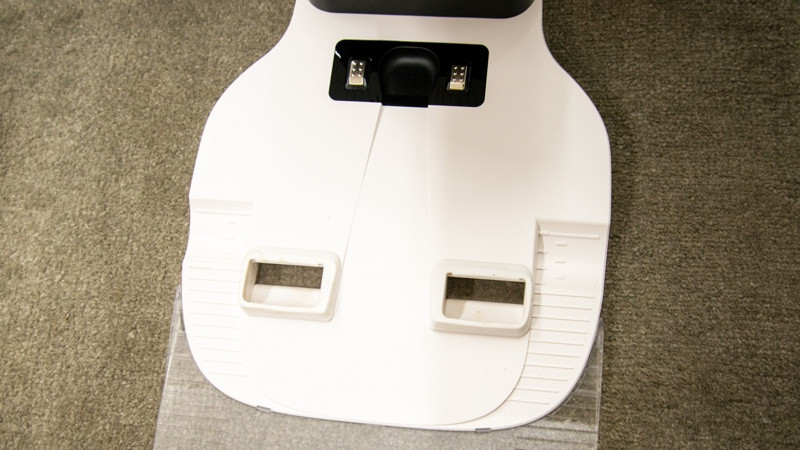
There’s still a regular bin in the Yeedi robot, which you can get to by flipping up the top flap.
While you won’t need to empty this bin by hand, it’s worth cleaning it and the filter, regularly to keep the robot working at maximum efficiency.

At the back of the robot is the pull-out 240ml water tank and microfibre water attachment.
When this is inserted, the Yeedi Vac Station goes into mopping mode automatically; when it’s removed, the robot goes into vacuum-only mode.

Flip the cleaner over and it’s pretty much business as normal: a motorised floor brush and a single side-sweeper brush for pushing dirt from around the edges of rooms into the main suction path.

Yeedi Vac Station: Features and in use
Although its navigation isn’t quite as precise as robots that have lasers, the Yeedi Vac Station still managed to get around my home well enough. It avoided troublesome office chair legs and didn’t get itself wedged anywhere.
What’s particularly impressive is that his robot has very powerful suction. From carpet to hard floors, the Yeedi Vac Station managed to pick up dirt almost perfectly.
Many cheaper robots let me down when it comes to edge performance, unable to get close enough to the sides of rooms to get mess there.
However, the Yeedi Vac Station did brilliantly, picking up a large spill running along my kitchen cabinets. That’s cleaning performance up there with the best and most expensive robots.
Thanks to its water tank and microfibre cloth, the Yeedi Vac Station can mop floors, and you can set the level of water to use with a pump controlling the process.
The result is a pretty good maintenance cleaner: it picked up most of the dirt on my kitchen floor, although it couldn’t quite scrub away the tougher stains. For that, you need a robot with a bit more power, such as the Roborock S7 and its ultrasonic mop.
Cleverly, the Yeedi Vac Station can detect when it’s on carpet and back off automatically when the mop is attached. If you’ve placed the docking station on carpet, the robot will pause and a voice tells you to pick the cleaner up and move it to a hard floor area.
That should avoid any carpets accidentally getting wet, but it’s probably best to place this robot’s dock onto hard floor in the first place.
Yeedi Vac Station: App and digital assistants
Once you have the Yeedi Vac Station connected to Wi-Fi and the app, the robot has to perform a first clean so that it can build a map of your home.
Using Visual SLAM, the map isn’t quite as detailed as maps using laser navigation. It also doesn’t help that the contrast between the room and walls blurs the two together and it’s not always clear what you’re looking at.
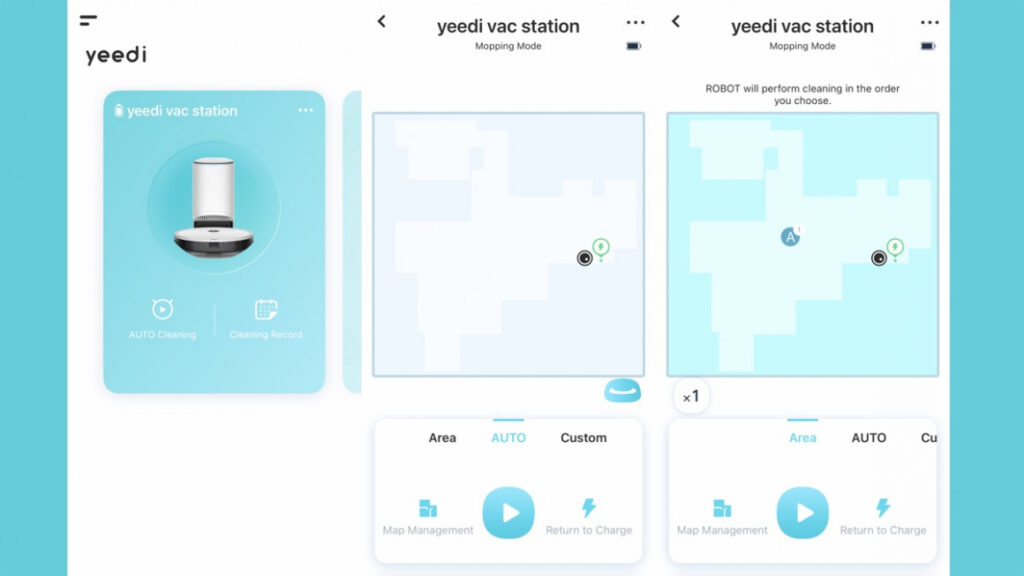
Still, you can create rooms and set no-go areas with a little thought, controlling where the robot can and can’t go.
And, then you can tell the robot where to clean, picking a room, your entire house or custom area, either manually or on schedule.
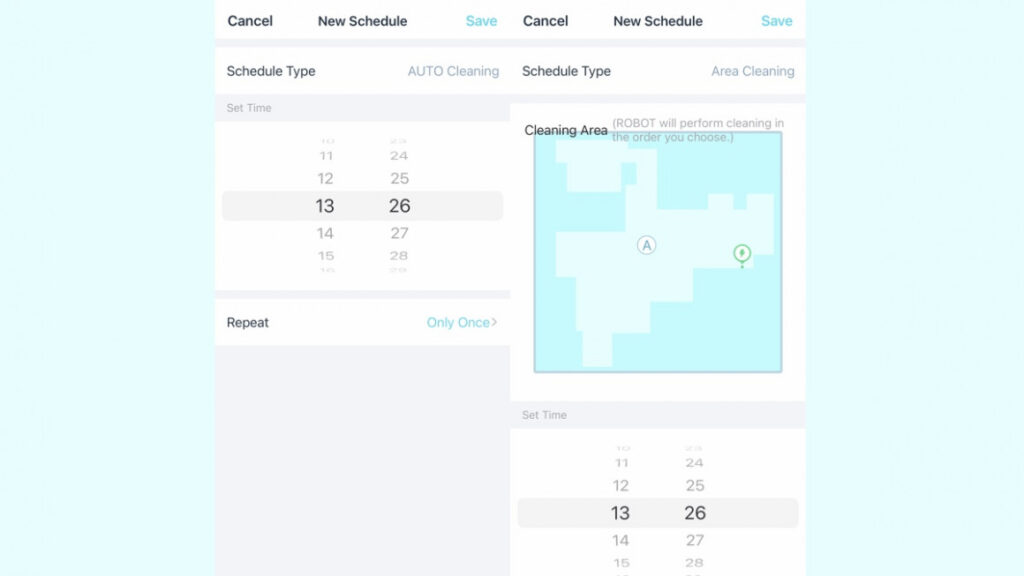
There is one big restriction: the Yeedi Vac Station can only store one map. If you’ve got multiple floors, you can’t move the robot around.
Yeedi says that you’ll need multiple robots to clean multiple floors, although technically you can wipe the map and start fresh cleans, although this means reconfiguring each time. If you want to clean multiple floors, a different robot will be easier.
When you start a clean, you can set the level of power of the vacuum cleaner, and the water flow amount for the mop (if it’s attached).
There’s also a mop-only mode, which turns the vacuum off and just cleans the floor. That’s a better option after a regular vacuum run.
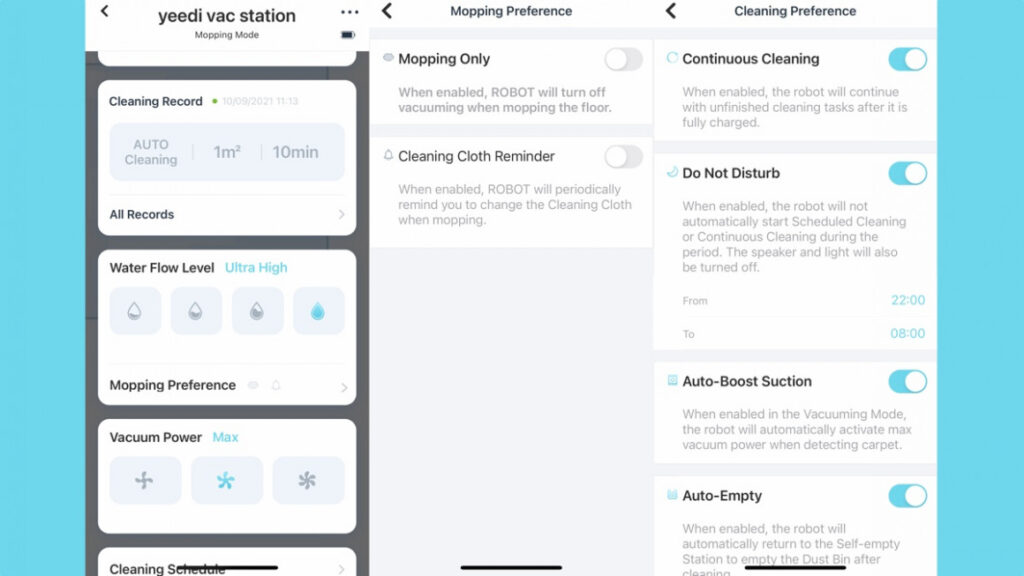
Google Assistant and Amazon Alexa skills let you start and stop a clean with your voice, which can be easier than pulling out your phone or bending down to hit the button on top of the robot.
Yeedi Vac Station: Battery life and maintenance
Yeedi says that the Vac Station can last up to 200 minutes on a charge, on the lowest setting. I found it best to run the robot on its highest setting to get the best clean.
Even so, I could clean the entire downstairs of my home a couple of times on a single charge, so you’re unlikely to run into issues. Once flat, the battery takes six hours to recharge.
I measured the vacuum at 64.1dB, which is a little louder than some budget cleaners but still not intrusively loud.
As the robot self empties, with the dock roaring to life as the robot parks itself, for the most part, you only need to empty the main bag when it’s full. As I said earlier, it’s worth cleaning out the robot’s own bin and filter from time to time, too.
You’ll need to cut hair away from the roller, regularly, and Yeedi provides a tool to do this. Other than that, the app will keep track of how long the roller, brushes and filters have been in use and will warn you when it’s time to replace them.





