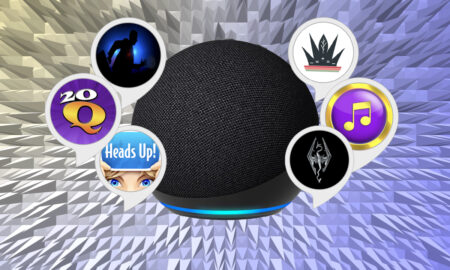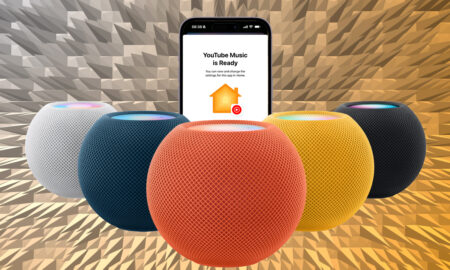The apps and games you need to download
Apple’s home invasion isn’t just about HomeKit and the Siri-enabled HomePod. The company has been invading living rooms for years with the Apple TV, and the latest Apple TV 4K takes it up a notch by also acting as a smart home hub, and a Matter controller.
And don’t forget about that App Store, which gives you access to a myriad of apps designed for tvOS, Apple’s TV operating system. These apps are built to play big and colorful on your shiny 4K TV.
They’re a window into the world from your living room, from entertainment to sports to news and weather and more.
It can be difficult to know where to get started with the Apple TV’s App Store, so we’ve picked out some of our favourites for you to try out.
- Check out our guides to the best 4K smart TVs
Pro tip: Don’t forget to head to Settings on your Apple TV, then head to Apps and make sure Automatic Downloads is set to on. That way you can download apps onto your iPhone or iPad and have them install on your Apple TV.
Apple TV apps: Entertainment

Netflix
Probably the first app anyone downloads on any smart TV or streaming box/stick; Netflix is a default option. At this point it’s more surprising if you haven’t downloaded Netflix onto your TV device. You’ll also get to see Netflix’s massive library in wonderful 4K, not to mention getting access to some great shows and movies exclusive to the big red platform.
Free (requires subscription), Download Netflix
Disney+
Disney Plus is a repository for everything built by, and owned by, the House of Mouse. That means the entire Star Wars catalogue, Marvel movies, and a bunch of Fox properties including the entire Simpsons library (20th Century Fox and Fox Television are now owned by Disney, keep up). Even some of Fox’s Marvel movies are making their way onto the platform.
Free (requires subscription), Download Disney Plus
HBO Max
HBO is home to some of the biggest television hits of recent times, including Game of Thrones, Watchmen, Pretty Little Liars, True Detective, Girls, The Leftovers, Succession and Westworld, and if you throw in classic content like The Wire and The West Wing, plus all the Warner Media movies (including the DC catalog and classics like Inception) then there’s an awful lot to get through.
Free (requires subscription), Download HBO Max
Amazon Prime Video
For a long time, Amazon held out on developing a full Amazon Prime Video app for Apple TV, leaving Apple fans out of the loop on one of the best streaming services you can sign up for. No longer, however, as you now can access Prime Video from your Apple TV, in glorious 4K where available – though you still can’t actually make purchases through the Apple TV (you’ll need to use another device for that).
Free (requires subscription), Download Amazon Prime Video
Hulu
In recent years Hulu has put out original series that can match the best from HBO and Netflix, with The Handmaid’s Tale being a good example. At the same time it’s also still one of the best places to see the latest in US TV the day after it airs, and if you’ve got one of the newer Apple TV boxes then 4K is supported as well.
Free (requires subscription), Download Hulu
YouTube TV
If you’re going to completely ditch cable or satellite, but you want an internet TV option, YouTube TV is perhaps your best bet, with dozens of channels available. The best bit of YouTube TV is unlimited cloud DVR, and YouTube will automatically download and store episodes of your favorite shows for viewing later. You can even take your TV on the go with iPhone and iPad apps.
Free (requires subscription), Download YouTube TV
Movies Anywhere
If you haven’t heard of Movies Anywhere, that’s okay. It’s a new service from most of the major Hollywood studios, and it basically gives you a convenient place to store your digital movies, no matter where you buy them. So if you buy them from iTunes or Amazon or Vudu, or even use a digital code you get in a Blu-Ray, all of them will live here in Movies Anywhere, making it a convenient way to take your film collection with you digitally. Tip: Make sure your iTunes account is connected to Movies Anywhere, because Apple will upgrade all your movies stored in the service to 4K for free, even if they weren’t bought from iTunes originally.
Free, Download Movies Anywhere
Plex
Plex has long been a favourite app of those who use a media server, and for a while there Apple TV users had to turn to unofficial apps to get their fix. No longer, as Plex is now officially on Apple TV. You can watch your media a number of ways, from streaming to casting to sharing. There’s also a premium TV service and 4K HDR compatibility.
Free (optional subscription for Plex Pass), Download Plex
Twitch
Livestream gaming platform Twitch has a very capable Apple TV that you can use to keep up with all of your favorite games and favorite streamers – the app experience is slick and intuitive, and perfectly suited to the bigger screen.
Free, Download Twitch
Tubi
There are so many streaming services nowadays it’s enough to make you want to scream into your credit card statement. Tubi is a neat alternative, offering free streaming of TV shows and movies – and it’s all perfectly legal. The big catch here is that you’ll need to watch some commercials, but at least you’ll also be saving some money.
Free, Download Tubi
Apple TV apps: News and info
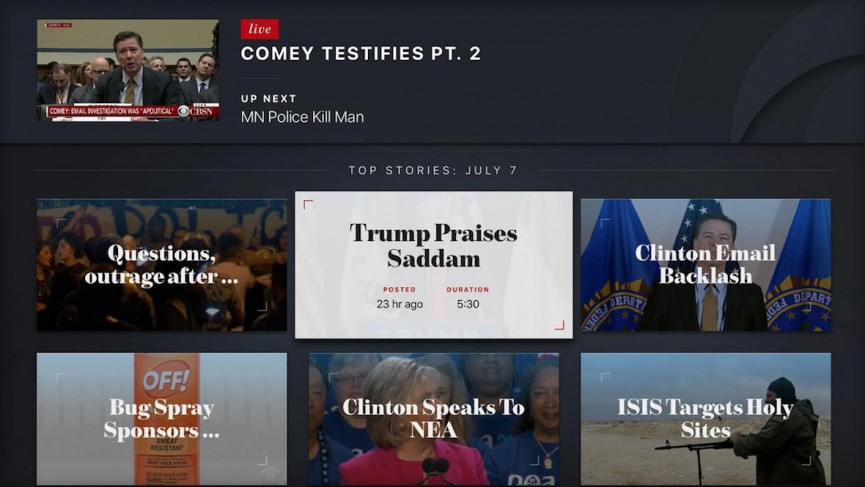
CBS News
CBS News’ app is about as simple as you can get. It’s essentially one giant streaming news channel. It constantly churns through the news of the day, and it also loops fairly often so if you leave it on in the background you’re sure to get your fill. And it is purely news, too; you’re not going to get any opinion programs here.
Free, Download CBS News
Reuters TV
CBS News’ app is about as simple as you can get. It’s essentially one giant streaming news channel. It constantly churns through the news of the day, and it also loops fairly often so if you leave it on in the background you’re sure to get your fill. And it is purely news, too; you’re not going to get any opinion programs here.
Free, Download Reuters TV
Bloomberg: Business News
Keep up with the latest from the business world (and check how those stocks are faring). As well as the Bloomberg TV livestream, you can select from various Bloomberg series like Surveillance, Moonshot and Good Money to watch. It’s also one of the best looking apps on this list, in our opinion.
Free, Download Bloomberg: Business News
Kitchen Stories
If you’re looking to learn some new recipes, it’s hard to do better than Kitchen Stories. It provides excellent video recipes, plus there are a number of tutorials on small things – like how to cut onions. You can also save the recipes and get an instant shopping list for you to check off the next time you’re at the grocery store.
Free, Download Kitchen Stories
TED
Everyone needs a dose of inspiration or a good new idea to shiny up their life every once in a while. Hence TED, which provides a wide variety of excellent talks for you to devour. Find out about JJ Abrams’ Mystery Box, or why Ariana Huffington credits naps as one of the most important parts of life. The world is yours.
Free, Download TED
Carrot Weather
Carrot Weather gives you a gorgeous-looking weather forecast on your large Apple TV screen, so you can start (or end) the day knowing exactly what the local meteorological conditions are going to be for the coming hours.
$3.99, Download Carrot Weather
Apple TV kids apps

Hopster
A packed kids app that’s bustling with short videos, clips and interactive games – it’s great for keeping youngsters entertained and learning in your living room.
Free, Download Hopster
Ibbleobble
Ibbleobble offers plenty of puzzles and games for ages 5 to 8, and there’s enough challenging material to keep little ones learning. There are editions for words, addition, sequences and more – and it’s so much fun kids might not realize they’re learning. This is actually a suite of apps, but we’d recommend installing them all.
Free, Download Ibbleobble
iBooks Storytime
You will never need to read your child a book again – iBooks Storytime takes care of all that for you. Just choose between a number of options, from Dora to Sesame Street, and watch the book pop to life with narration, automatic page-turning and beautiful animations.
Free, Download iBooks Storytime
PlayKids
How does more than 4,000 hand-picked cartoons, books, and activities for youngsters aged 2-8 sound for entertaining the little ones? We think it sounds pretty good, and everything you get with your PlayKids subscription is produced to a high standard. It’s fully safe, and fully ad free (as you would expect for a paid service).
Free (requires subscription), Download PlayKids
Apple TV apps: Games

Asphalt 9: Legends
The Apple TV 4K is a powerful streaming device, and there’s really no game that better shows off that power than Asphalt 9 (which is why Apple often shows it off when it showcases the Apple TV). GameLoft continually updates the game with new events too, and all of it is for the low, low price of free.
Free, Download Asphalt 9: Legends
Inside
If you played Limbo then Inside is definitely worth a look. Another ingenious puzzle platformer, the game has you solving puzzles and avoiding death as you navigate a dark and eerie dystopia, punctuated by some truly incredible moments.
Free (Free trial, £6.99 for full game), Download Inside
Rayman Adventures
This one’s best played with a controller for the full effect (here’s how to do that). If you’re just using the Apple TV remote Rayman Adventures is still a hoot, but it plays like an endless runner, while connecting a controller will give you the more traditional Rayman experience. There are newer, flashier titles out there, but few can match the gameplay and enjoyment you get from this.
Free, Download Rayman Adventures
Smule Sing! Karaoke
Karaoke always works best when you have a large group of friends, which makes the Apple TV version of Smule’s popular app absolutely perfect. Gather your friends, connect your iPhones via the app, and you’re all ready to sing together.
Free, Download Smule Sing! Karaoke
Jeopardy! PlayShow
The legendary gameshow is now in your living room with this title. You can download the PlayShow on your smartphone, link it to the Apple TV app, and you’ll then be able to play over 30 years’ worth of Jeopardy.
Free, Download Jeopardy! PlayShow
Transistor
One of our favorite PC games has made it over to the Apple TV and we couldn’t be happier about it. This RPG throws you into a gorgeous sci-fi world that you must navigate, unravelling its mysteries and defeating robotic foes. If you’ve played Supergiant Games’ first smash hit, Bastion, you’ll have an idea of what to expect here.
£4.99, Download Transistor
SketchParty TV
SketchParty TV has long been a staple of Apple TV AirPlay life: Start it on your phone, AirPlay it up to your TV and get going. Now there’s also a native app to make the whole process easier. Get a group of friends with iPhones together and race to see who can draw whatever is on the screen.
£4.99, Download SketchParty TV
Apple Arcade
Don’t forget that the Apple TV supports Apple Arcade – the all-you-can eat gaming subscription package Apple offers, and which works across iPhones, iPads and Macs as well as the Apple TV. There are now more than 180 games in the library, covering all different genres, and new ones are added on a regular basis.
$4.99 a month, Sign up for Apple Arcade
Apple TV apps: Smart home
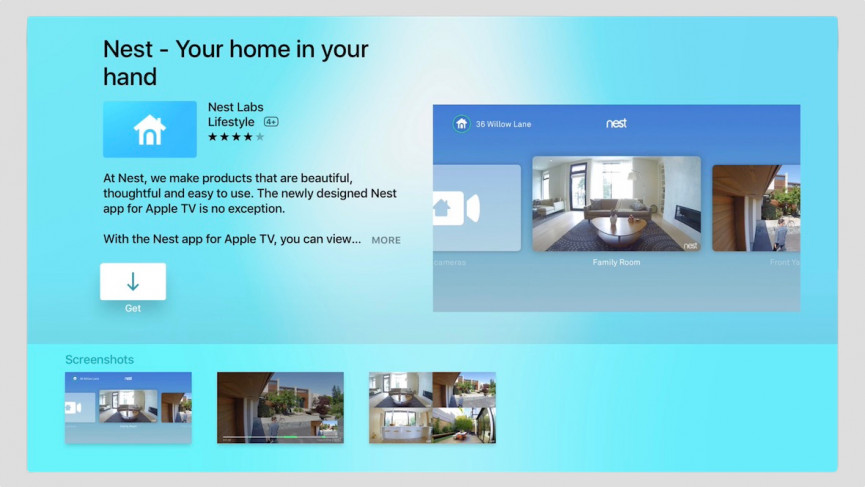
Nest
If you’ve got any Nest cams, whether that be the cameras or the video doorbells, you can keep track of what’s going on right from your TV – just download the Nest app and check it out. Plus, if you’ve got a Nest Aware subscription you can take a look at past footage too.
Free, Download Nest
Speedtest
If your streams are buffering or your app download is taking a bit longer than usual, you may want to test your speed to see if there’s something officially wrong with your internet. You can download Speedtest and check out how your home network is doing, and how your Apple TV is pulling in that network.
Free, Download Speedtest
Arlo
Arlo cameras are HomeKit capable, so if you want to extend the Apple love you can download the Apple TV app and get a live view of your Arlo cameras.
Free, Download Arlo
HomeCam for HomeKit
Whether you’ve got one or one dozen HomeKit-compatible cameras set up in your dwelling, HomeCam for HomeKit lets you see them all on your Apple TV screen – so it’s far easier to check in on the details of each frame than it is on your iPhone’s tiny display. You can use the app to control other HomeKit accessories too.
$4.99, Download HomeCam for HomeKit
How to add, delete and install Apple TV apps
The first thing you’re going to need to do is actually, you know, install apps to your Apple TV. This will not only give you some streaming options, but it’ll make Apple’s TV app a lot more useful (until Apple announces that rumored streaming service, at least).
The TV app pulls together everything you’re watching from most services (except Netflix) and keeps track of it for you. So you can just open it up and it knows that you’re on season 4, episode 3 of Game of Thrones. It can also tell you which of your apps hosts certain shows and movies and will automatically open them for you.
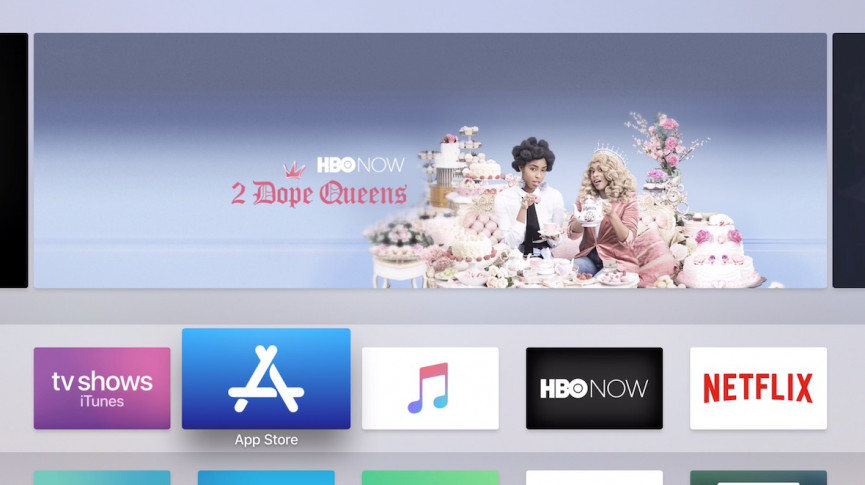
To install an app, you just have to head to the App Store. Here, you’ll find a number of collections that highlight app by type, including things like sports streaming apps, games and more. You’ll also see the most popular apps, both free and paid. It’s a good place to get started. On top of that, if you already know what you want you can head to the search toggle and type in your app.
Once you’ve done that, you’ll see the app added to your Home Screen, which is divided into two sections. The top line is basically the dock, where you can arrange your favorite apps for easy choosing. Below that your apps are just sorta listed, like they are on the iPhone.
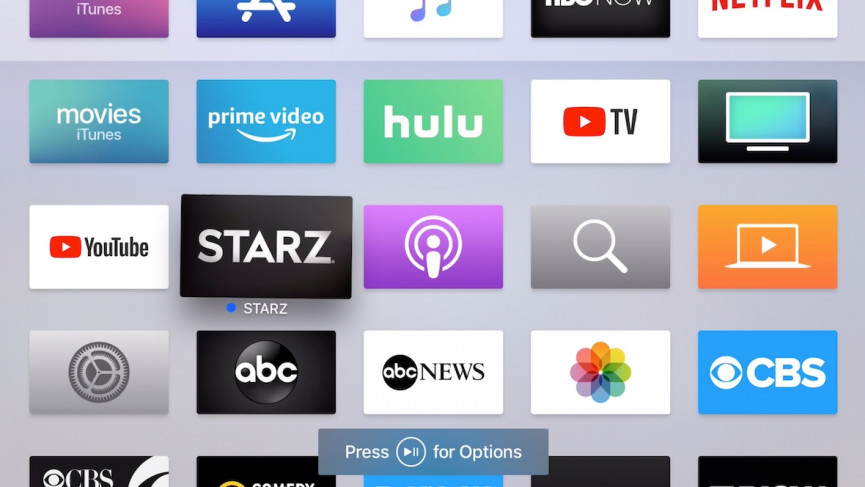
To move the apps, do the following:
1) Select an app and press and hold the Select button on the Apple TV remote. Everything will start jiggling.
2) Swipe up, down, left and right to move it around.
3) Move it to the top row if you’re adding it to your favorite apps.
4) Hit the select button on the remote again to lock everything into place.
You can also create folders that make things a little easier to manage. Here’s how you do that.
1) Select an app and press and hold the Select button on the Apple TV remote.
2) Swipe to move the selected app over another one.
3) Hold it over until a folder is created.
4) Click select to create the folder.
How to delete Apple TV apps
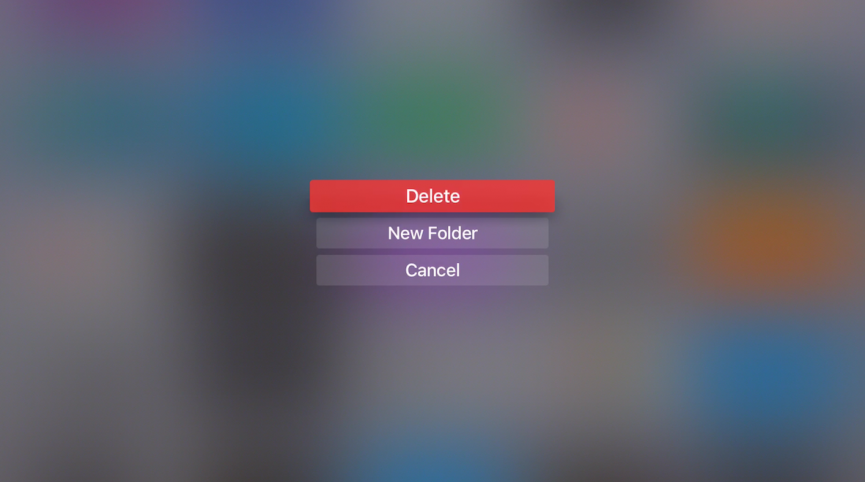
Say you haven’t used an app in forever, or you unsubscribed to Netflix because the monthly fees are just too much. It’s pretty simple to simply delete that app forever.
1) Select and app and hold the touchpad until it jiggles.
2) Press the Play/Pause button.
3) Choose Delete.
Be warned that if you delete an app, it’ll delete all the data associated with it. So if you have progress saved in a game or log-in information, that’s all gone from your Apple TV. If you choose to reinstall the app for whatever reason, you’ll have to re-enter that information.