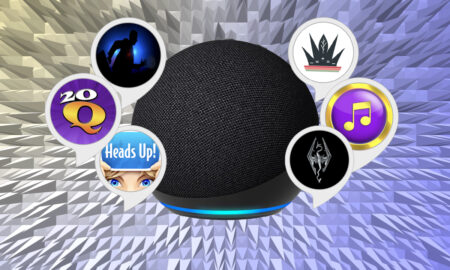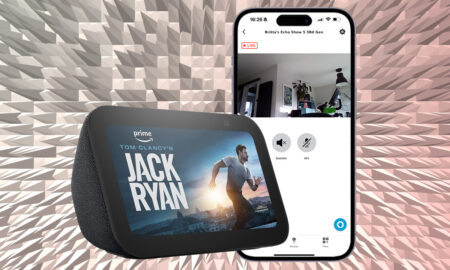Boost your TV sound experience with an Amazon home cinema setup
Did you know that you can create a home cinema speaker, controlled by Alexa, using your Fire TV and your Amazon Echo speakers?
Essentially, an Alexa Home Theater, as its officially known allows for simultaneous wireless audio output from a Fire TV stick to synced Echo smart speakers.
This isn’t a surround sound Alexa Echo setup though, the array is limited to 1.0, 1.1, 2.0 and 2.1 home theater setups.
At its most basic, a 1.0 system, that’s just a single Echo speaker pumping out the audio from what the Fire TV is showing… which is probably still a better sound that your TV’s basic speaker, especially with one of the newer 4th-gen Echo speakers, or an Echo Studio.
A 2.1 system on the other hand, would allow a pair of Echo speakers to work in tandem with an Echo Sub for a truly immersive Alexa cinema setup.
Essential reading: Complete guide to Alexa
You can check out the full list of compatible devices below, but, for those of you with the latest generation of Amazon Echo or Amazon Echo Plus, this feature means you can stream Dolby audio wireless.
It also means that those with the new Echo Studio can stream Dolby Atmos sound.
However, note that you can only connect a maximum of two speakers, plus an optional Echo Sub.
Which Echo and Fire TV devices are compatible?
Fire TV devices that can be connected:
- Fire TV Stick 4K
- Fire TV Stick 4K Max
- Fire TV (3rd Generation)
- Fire TV Stick Lite
- Fire TV Cube (1st Generation)
- Fire TV Cube (2nd Generation)
Echo devices that can be connected:
- Echo Dot (4th Generation)
- Echo Dot (3rd Generation)
- Echo Dot (4th Generation) with clock
- Echo Dot with clock
- Echo (4th Generation)
- Echo (3rd Generation)
- Echo (2nd Generation)
- Echo Plus (2nd Generation)
- Echo Plus (1st Generation)
- Echo Studio
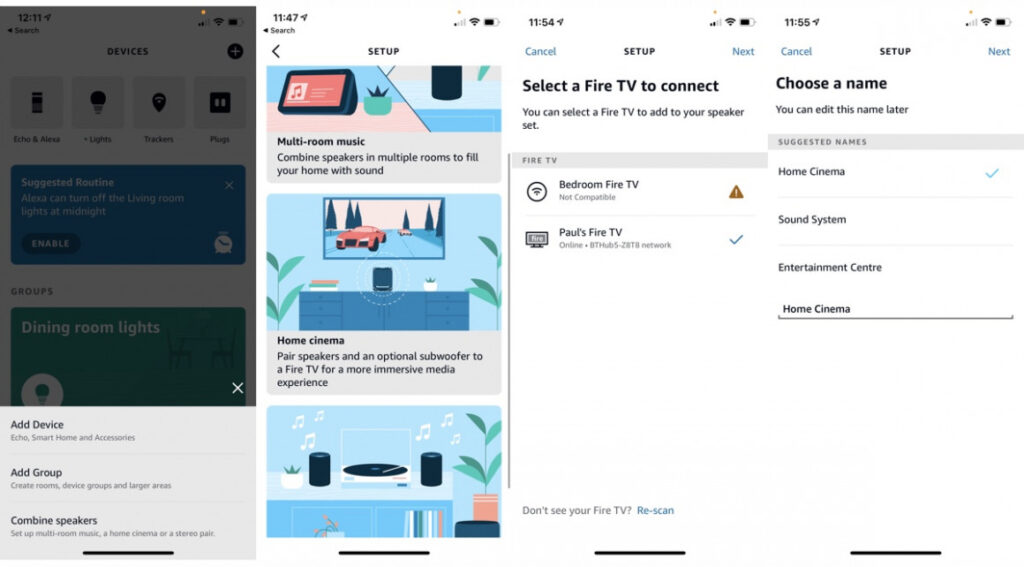
How to connect Echo and Fire TV
1. Connect your Fire TV device and Echo device to the same Wi-Fi network and through the same Amazon account.
2. Then, in the Alexa app, tap on ‘Devices’ down the bottom and then the ‘+’ icon (top right)
3. Tap ‘Combine Speakers’ from the popup and then tap ‘Home cinema’ on the next screen.
4. Select your compatible Fire TV device and then ‘Next’ to name your new Home Theater system.
5. Select the Echo devices you would like to use as the speakers in your home cinema system.
6. Follow the on-screen instructions to create a group and you’re all done.

5.1, 7.1 and other Surround Sound Alexa Echo systems
As mentioned, you can’t pair more than two speakers in the official Alexa Home Theater arrangement but it is still possible to get surround sound action with Alexa front and center.
That’s because there are a number of third-party soundbars on sale with Alexa built in, from the likes of Sonos, Polk and JBL that not only pack a great sound themselves, but allow you to pair with other speakers for complete surround sound systems.
Some of these brands also play nicely with the Alexa Multi-Room Music (MRM) initiative, which means you can use your Alexa-powered speakers as part of a multi-room audio setup.