Squarer, suckier and way smarter
This is the gold standard of robot cleaners. The S9's self-emptying bin took away the one chore left with robot vacuum cleaners, while upping the ante with better cleaning, smarter mapping, and improved agility. Unless you leave a trail of socks and charging cables in its path, this baby will get the job done. Plus, pair it with a Braava Jet Mop for those hard floors, and you can kiss goodbye to floor-related chores for good.
Pros
- Superb cleaning
- Cleans its own bin
- Impressive navigation skills
- Room-specific cleaning
Cons
- Loud
- Very expensive
- Still can't do stairs
- Mapping feature not precise
If you thought iRobot’s i7 robot vacuum cleaner with its self-emptying bin was impressive, you’re going to love the Roomba S9. If you thought the i7 was just too expensive, then we don’t have good news for you.
The S9 takes the i7’s smart mapping feature and bin emptying tricks and ups the stakes, a lot. This might be the closest thing to an actual Rosie the Robot.
Okay, so it can’t clean your dishes or do the laundry a la The Jetson’s super bot, but when it comes to keeping your floors clean it’s a brainy beauty. Combined with iRobot’s newest mopping and sweeping robot – the Braava Jet M6 – we’re definitely close to replacing your weekly (or monthly… okay, annual) floor cleaning routine with some bona fide artificial intelligence.
Which robot is for you?: The best Roomba robot vacuums
But then there’s that price. This is a top-of-the line smart robot and you’ll pay for it. If you just want a decent bot to help keep your floors clean, this is not that.
Clocking in at $1,399 for the robot and its dust sucking base, or $1,069 for just the robot, plus $499 for the Braava Jet M6 for some connected smart vacuuming and mopping, and you’re pushing two grand to clean your floors.
That’s about the same price as hiring a professional cleaner to clean the whole house once a month. It’s a choice only you can make.
Self-cleaning rival: Ecovacs Deebot T8 review
But, after living with the S9+ (the plus indicates it has the Clean Base, which charges the bot and empties the bin) and its sweeping and mopping companion, the Braava Jet M6, we can definitely stay it’s worth it. Our 2,500 square foot home – complete with two large, hairy dogs, two messy children and their armies of friends – has never been cleaner. All with us barely lifting a finger.
Read on for our full review of iRobot’s Roomba S9+…

Roomba S9+: Design and features
The S9+ is a big bot, but it’s sleek and stylish, with a matte black plastic exterior and brushed bronze metal lid that illuminates white, blue or red to communicate with you.
The S9 brings with it a complete redesign of Roomba’s cleaning system, including a new shape and increased smarts that promise a more thorough clean. The key addition here is a new sensor on the front of the bot, which uses two infrared beams to constantly scan the area around it, creating a 3D space for the robot to react to.
In practice, this means a lot less bumping around, compared even to the Braava Jet M6, which boasts the same improved core memory and quad core processor but doesn’t have the sensor. Instead of crashing around, it slows down just before it reaches an object, and gently bumps it to see if it’s something it can go through, like a bed skirt, or if it’s an immovable object it needs to go around.
Lower priced rival: Eufy RoboVac G30 Edge review
That redesigned cleaning system also promises deeper cleaning and better corner-to-edge cleaning. The new form factor – which ditches the dinner plate look in favor of a squared off front-end – lets it get along edges and into corners better.
Instead of a side brush there’s a new corner brush that uses five 30mm arms to grab dirt and debris from nearby corners and walls, and direct it into the path of the robot.

Also new are wider brushes situated further up, instead of between the wheels, helping it clean better when it works around an obstacle. Plus, there’s a lot more suction – 40 times the suction of 600 series.
New arrival: iRobot Roomba j7+ review
For allergy sufferers out there, iRobot also improved the connection between the Clean Base and the robot, creating a “near perfect seal” with the dirt disposal, so allergens are kept inside the bag and not released when the bot dumps its load.
Another new feature is the ability to create virtual walls on the maps the robot makes of your home. This feature recently came to the i7 too, and lets you draw a zone in the map to tell the robot to avoid an area. Handy for pet bowls, corners of rooms where there’s clutter, or an area your bot often gets stuck in.
Finally, the S9 has some new cleaning modes. Detailed Clean is the default, offering thorough, everyday cleaning. There’s Quiet Clean, which uses lower power, or you can choose to customize your clean and amp up the power level for a deep clean in smaller spaces, such as a rug or entryway.

Roomba S9+: Braava Jet M6 linking feature
The coolest new feature is the vacuum-then-mop function. If you have the Braava Jet M6 robot mop – iRobot’s newest version of its original hard surface cleaner – you can use the new Imprint Link feature to pair up with the S9 (or i7) and automatically have the mop bot do its thing after the vacuum has finished.
So in theory, you can set it up in the morning and come home to a vacuumed and mopped house at night.
Imprint Link works through the app. When you go to clean with Roomba you are offered the choice to mop after and can choose which rooms you want mopped (or Everywhere), it doesn’t need to mop every room it vacuums if you don’t want it to.
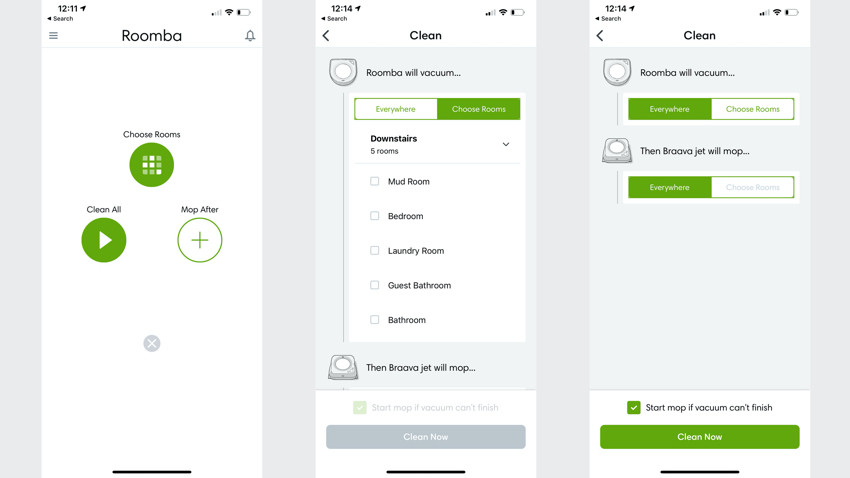
In our testing we did have some issues with this as we had trouble setting up maps with the Braava jet because it struggled to get over the small room divider from our kitchen into the rest of the house to complete its mapping (the Roomba dealt with this fine).
Even when we tried to help it out by moving it, it just couldn’t create an accurate map. This meant when we had both robots set to clean everywhere, the Braava just cleaned the kitchen and stopped. We ended up moving it to a new room and pressing start manually and it completed the job.
On another floor, where there were fewer room dividers, Imprint Link worked perfectly, even without the bases. Also Braava Jet can keep working longer than Roomba, about 2 hours and 40 minutes on a single charge before it needs to go back to its base (new with this model) and recharge.
It’s a lot slower than it robot sibling, as it takes more time spraying then mopping to get a thorough clean, which means a full vacuum and mop of our 300 square foot second floor took about 3 hours and 45 minutes.
A dry sweep setting dispenses with the water and just sweeps, handy for a quieter, lighter clean. You can also get reusable pads for the bot, to save on ongoing costs. We’ll have a full review of the Braava Jet M6 for you soon.

Roomba S9+: Performance and app
You know how in some reviews they put down “fake” dirt to see how good the robot is at cleaning? No need here. This family of four with two dogs, 7 chickens (okay, they don’t actually live in the house) and a bevy of visitors, soccer practices, and a large yard that gets tracked indoors, presented a big enough challenge au natural. A challenge the Roomba S9 easily tackled.
During a clean it systematically scoured the floor, largely in a vertical back and forth pattern with the occasional deviation when it sensed a particularly dirty spot. It tackled chairs and furniture admirably, managing to navigate around a dining room table and eight chairs pretty well, only leaving a few spots untouched.
Where it was particularly impressive was in maneuvering around a cluttered corner area featuring a table, chair and dresser. It rapidly navigated the obstacles with small back and forth movements until it was able to reach the walls and curve around each leg, cleaning as it went (see video below).
Breakfast counter stools with wrought iron leg connectors presented the biggest challenge, but it was able to get up over them and back its way out of the potential trap. Although – mainly due to physics – it didn’t manage to pick up all the dirt under there.
In our testing, the S9 never once in got stuck on furniture. It was only stray pajamas, some shoe laces, and yes – an iPhone charging cable – that ever gave it trouble. We had been concerned about our Afghan rugs, with their tassels – but Roomba didn’t get caught in them, it simply pushed them up and actually got under the rug to clean before backing out and taking a run at it from the tassel-free side to clean the rug itself.
During some rotations though, it didn’t manage to mount the rug, getting stymied by the tassels and just hightailing it out of there. I would say the rug got cleaned maybe 70% of the time.
But once the S9 is done cleaning, the magic kicks in. It trundles over to its base and whoosh – the dirt gets sucked up in a very loud six-second event. We’re talking jet-engine loud; no one in your household will be unaware of this procedure.

Three buttons on the robot let you control it manually: a big Clean button, and two smaller buttons that send the robot home or initiate a spot clean. The latter two only work when the robot is stationary.
But the best way to use the S9 is in the app, or with voice control.
After a few cleans (or you can send it on some training runs to speed up the process), the S9 produces a map of your floor space, which you can tweak if it hasn’t got it quite right and then label.
This tech – part of iRobot’s vSLAM navigation system – means once you’ve labeled your rooms you can have your robot clean only certain ones. For anyone who has ever just wanted a clean hallway and found themselves endlessly chasing their robot and putting it back where they want it to clean, this is a brilliant feature.
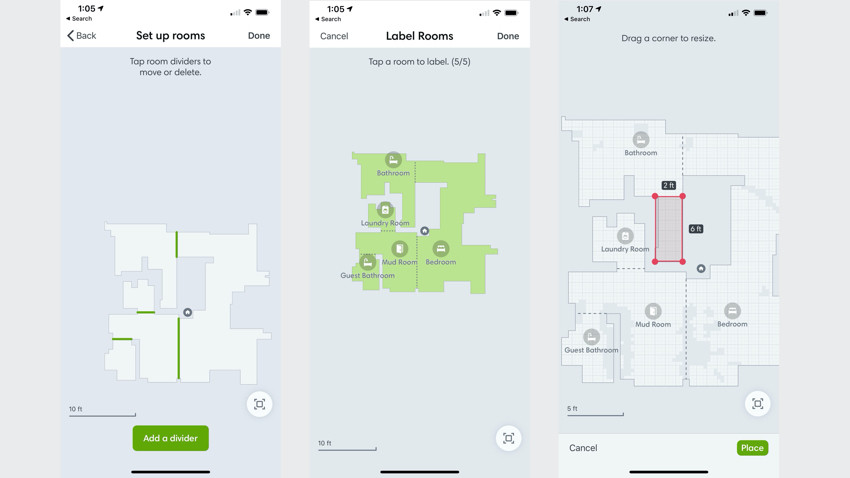
Just select the rooms in the app and send it on its way. Sync your robot with Google Assistant or Alexa and you can simply command it to go clean the living room with your voice. If you have it linked to a Braava Jet M6 mop, Alexa will ask if you also want to have Braava mop when the S9 is done (Google doesn’t have the linked feature yet).
We absolutely loved this feature and used it a lot. For example, after cooking dinner in the kitchen and once we were settled in the dining room, we could just tell Roomba to go clean up the mess and have Braava mop up after it too. One less chore and simple to do.
On the downside, it’s not perfect tech. We occasionally found Roomba venturing into rooms we didn’t tell it to clean, but it generally only strayed for a minute or two before getting back on task. It also takes an odd path from base to designated room, meandering its way through the house rather than making a beeline to its job.

Our biggest complaint is that Roomba still can’t do stairs. Well, iRobot tells us they can do it, they just don’t think anyone would be willing to pay for it – yet.
But the S9 can log and store multiple maps – up to 10 floors. This does mean you will need to move your robot manually, or buy one bot for each floor (erm… no), or get an extra base or two (one S9 can work with multiple bases, which cost $349).
Once it’s on the new floor you can tell it where to clean using the app or just press the Clean button, it’s supposedly smart enough to figure out where you put it, and by and large it is.
However, in our testing not having a base for it to go back to did mean more work on our end, taking it back and forth when it needed to charge or empty. And while it is supposed to end where it started if it doesn’t have a base, it didn’t always end in the right spot.
Also, when it doesn’t have a map to work from it didn’t cover as much square footage – the maps help make sure it gets to every part of the house (you can check in the app and see where it cleaned and for how long after each run). The cleans where it had a map to work with were always longer and reached more areas than those when we just plopped it in a room and pressed Clean.

Roomba S9+: Maintenance and battery life
Battery life is similar to our testing of the i7. On a full charge it vacuumed 479 square feet in 1 hour and 30 minutes before needing to return home and charge. Charging took a little longer than with the i7 – about 1 hour and 20 minutes before it was ready to go again.
We also tested battery life on the deep clean setting, sending it on a run to deep clean the whole 483 square foot downstairs area. It took a total of 2 hours and 49 minutes: 1 hour and 20 cleaning, with a break at around 60 minutes to charge for 1 hour and 29 minutes, before finishing the job.
Read this: How to look after your robot vacuum cleaner
Thanks to the dust-sucking base, you only need to touch your Roomba for general maintenance, which is important to keep it working well. Giving it a once over every couple of weeks would be good, once a month would probably suffice.
iRobot recommends cleaning the filter once a week (twice if you have pets) by gently shaking it out (no water needed), and replacing it every 2 months. The corner brushes should be cleaned once a month and replaced every 3 months, and the main brushes once a month, replacing them once a year. You also need to keep the bin sensors wiped down (every couple of weeks). All in it’s pretty minimal maintenance.

You do need to empty that disposal base occasionally. It says it will store up to 30 bins worth, but how often you need to empty it will vary depending on your mileage. In the two weeks of testing Roomba we haven’t had to empty it yet, and it’s run a total of 15 hours, with 23 “automatic empty events.”
The app will tell you when the bin is full and the LED indicator on the base will turn red. When that happens pull the bag out of the Clean Base and throw it away. The plastic card you pull on to empty it, snaps into place to cover the bin, so no risk of dirt flying everywhere.
You have to buy more bags for the Clean Base, which are $14.99 for a pack of three. By my calculations we’ll need about 15 bags a year, so we’re looking at about $75 annually. A small price to pay for not having to get our hands dirty.






