You say it best... when you say nothing at all
As most Alexa users will attest, it can be a little grating how verbose Amazon’s voice assistant can be – so, enter Brief Mode, which cuts down on Alexa’s little chats.
When you’re an experienced user, you don’t require the level of confirmation feedback that Alexa tends to offer. However, there’s a solution: Amazon launched Brief Mode last year, a feature that aims to make Alexa even easier to live with.
Essential reading: Compete guide to Amazon Alexa
Once enabled, this reduces the verbal feedback from Alexa, and, in many instances, replaces it altogether with a beep. That should be enough to confirm that Alexa has heard and understood your request, without the verbal bombardment.

How to turn on Alexa Brief Mode
Brief Mode started rolling out to devices back in April last year, but was initially limited to the US. We can now confirm that Brief Mode has landed in the UK and other parts of Europe, and the below steps are how to activate it:
- Open the Alexa app.
- Head to Settings (tap More in the bottom bar first)
- Hit Voice Responses
- Turn on Brief Mode.
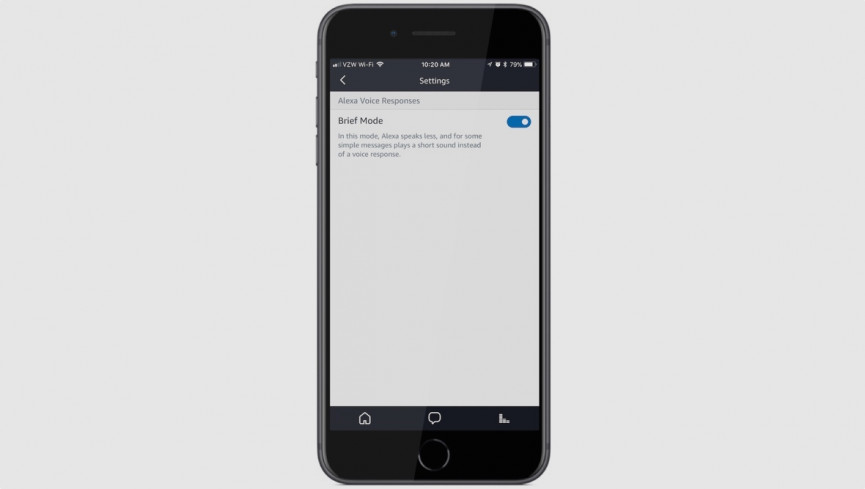
How does Brief Mode work and what does it do?
Once enabled, Alexa should respond a little differently to your requests.
Those who use Alexa-compatible smart home devices will notice the most, as Brief Mode snuffs out those annoying “OK” responses every time you adjust the brightness of your living room lights. This will also extend to things like asking for music, where you don’t have to get the full artist name, song, album and year of release repeated back to you with every request.
It should be pretty subtle, mind. You won’t get a series of bleeps when you ask for a weather report, like a meteorological R2-D2 – but, hopefully, you should find Alexa more natural to live with.





