Alexa, Skype mom
Amazon has its own Alexa calling features, but if you’re a Skype user, you can hook the service up to your Echo speaker to call your contacts.
This means video or voice calls hassle free, all from your Amazon smart speaker.
Microsoft’s Skype caller is used worldwide, and it’s often one of the easiest ways to connect to someone while avoiding pricey international rates.
But how exactly to do you do that? And how do you actually use it? We got this..,.
How to set up Skype on Echo
The first thing you’ll need to do is to make sure you’ve got a compatible Echo device. Every Echo device, except for the first-gen Echo, first-gen Echo Dot and Echo Look, is compatible.
If you’ve got an audio-only Echo, like an Echo Dot, you’ll only be able to voice call. If you’ve got something like an Echo Show you can make use of video too.
Plus if you’ve got one of the swankier new Shows, such as the 3rd-gen Echo Show, the camera will also track you around the room if you’re moving about.
Here’s how to get Skype and Alexa synced up.
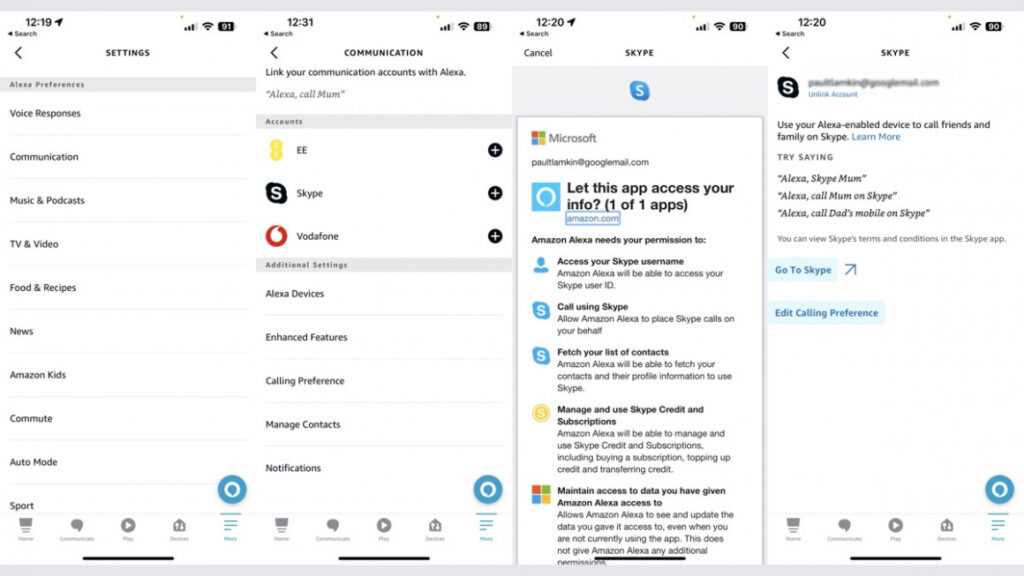
(Image credit: The Ambient)
First head to your Alexa app on your smartphone:
1) Go to Settings.
2) Click Communication.
3) Tap Skype.
4) Enter your Skype credentials and link you accounts.
Boom, you’re all set up and ready to go.

How to use Skype on Echo
So, who you gonna call? Naturally, you can call any person that has Skype installed on an Echo, smartphone, tablet or computer.
But you’ll also be able to call mobiles and landlines in over 150 countries. Just be aware that if they don’t have the Skype app, your call will appear for them as an unknown number.
You can use your Skype credit for calls.
Using Skype on an Echo is pretty simple, There are a number of commands you can use to ring someone up, either using their name or by reading out their phone number – if you can remember any.
Here are some commands to get you started:
“Alexa, call Mom on Skype.”
“Alexa, Skype Dad.”
“Alexa, Skype 650-222-1234.”
“Alexa, call 650-555-1234 on Skype.”
When someone calls you on Skype, Alexa will play the Skype ringtone and then read out the contact. To answer, you can either say “Answer” or “Alexa, pick up”.
You can also change the default call option to be Skype in your communication settings.





