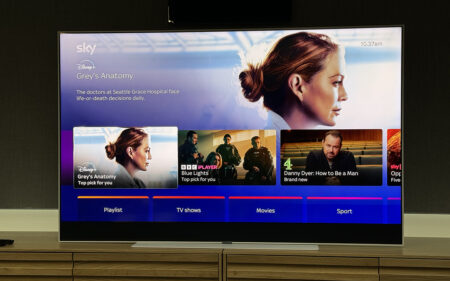There's a new baby in the house but the big news is the network upgrades
Regular readers may have noticed that there’s been a three week hiatus in my diary series. The reason being that baby two arrived at the start of May and things have been a tad hectic in the Lamkin household.
However, don’t go thinking that just because I’m living on around four hours of broken sleep a night, and that I’m continually covered in baby vomit / poo / both, that I’ve not been diligent in my ongoing quest for my ultimate smart home setup.
No sir, I’ve made the most of those precious few hours where both tiny humans are asleep to do what I do best – faff around with Ethernet cables.
Regular readers of the series (and of the original smart home diary from 2016) will know that I’m obsessed with maximising my home network to get the best performance out of my ever-expanding collection of connected tech. And while I already had plenty of wiring in place – I got the builders to bury Cat6 cables in the walls when the house was being refurbished a couple of years back – everything was a bit confusing and messy.
Our verdict: Control4 review
Some wires weren’t terminated in rooms at all – just hanging loose out of walls – and the central hub where all the cables originate from (i.e. the cupboard under my stairs) was a muddled mess of Ethernet nonsense. There were some terminated wires, some unterminated but labelled (with a bit of masking tape and a Sharpie) and some just hanging free and easy with me not having any clue of where they went.
I’ve wanted to get this sorted for a long time and pondered getting a ‘pro’ in to do the work for me – especially after seeing the super tidy, super organised racks when I visited the Cornflake showroom recently. I mean, just look at how organised this is. This is cable porn for me:

But I decided to go it alone. And, you know what? It wasn’t all that hard. Now it’s much more organised and much more in line with what you’d end up with if you got a company in to sort it for you.
I decided to replicate that Cornflake setup – albeit on a budget – by firstly running all the cables in my ‘rack’ (again – just the cupboard under my stairs) into a network patch panel that I grabbed off Amazon for less than £20.
If you’ve ever terminated Ethernet cables into RJ45 jacks you’ll know that it’s a 10/10 on the Fiddly-as-Fuck (FaF) scale. Terminating into a patch panel is much, much easier – as you can effectively do one coloured wire at a time. It’s a mere 4.5 on the FaF meter.
Once I’d done this, for all the loose cables under the stairs, I then ran them from the panel into a network switch – this nifty TP-Link one that will set you back around £60 that, in turn, connects to the internet via my router. I could have gone cheaper but I’ve got so much stuff wired up around the house I wanted to make sure I had a ‘good’ unmanaged switch that could handle all the traffic.
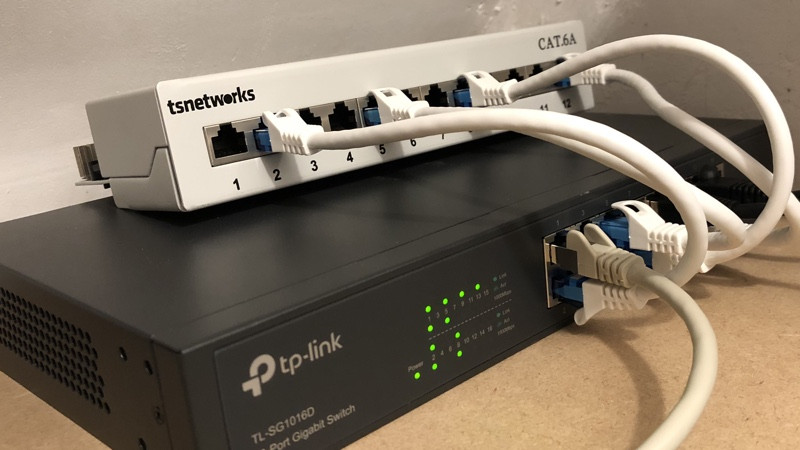
Why use the patch panel / switch combo when I could have just terminated all the ends RJ45-stylee and plugged them directly into the switch and left out the patch panel out of the equation?
A good question indeed and one I still don’t really know the answer to – but all of the advice from the networking pros points towards the former. It’s less likely to get knocked or broken this way I suppose, and it is a lot easier to keep track of where everything goes. Plus – as mentioned – terminating into RJ45 jacks is a royal pain in the arse.
So, that’s the rack sorted – but what about the other ends? The rooms where the Cat6 cable emerges? I won’t bore you with the details of everything but, again, I got rid / avoided just terminating into jacks directly and instead used a combo of wall sockets (5.5 on the FaF scale) and tool-less extension sockets (3.5 FaF) depending on how many cables that room had, and how much I’d be using them.
For example, in the living room behind the TV I now have a permanent double Ethernet wall socket, with each port hooked up to a network switch. There’s a lot going on here – TVs, smart TV boxes, hubs, Sonos stuff and the like – and so I wanted to make this area as future-proof as possible for additions down the line.
In rooms where it’s simply a case of having a cable in place for future devices I just terminated into those simple extension sockets.
So – there you have it. I’m all unfuddled with my Ethernet woes. I feel a huge burden has been lifted and, dare I say it – I might not even mention Ethernet cables ever again in my smart home diary. Then again, I might.