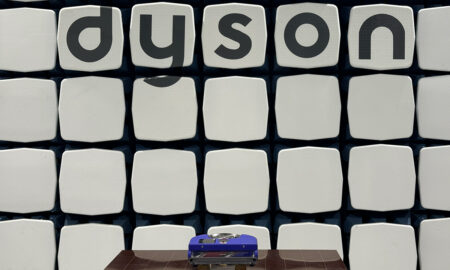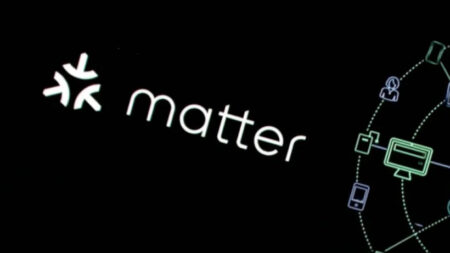Powerlines, Boosts and more – making my home Wi-Fi is strong as it can be
In my original smart home diary, which ran on Wareable a couple of years back, I talked about getting Ethernet cables and points into as many rooms in my house as possible. With all the walls stripped back and bare, it made sense to bury as much cable as I could – I’d never get another chance to create a hidden wired network in my house.
Nowadays, when people ask me about that diary and what I learned from it, I always say the same thing – I should have done a lot more wiring. Ethernet cable is so cheap, I should had multiple points in every room, especially for high-bandwidth hogs like my Sonos system.
Wi-Fi is just such an unreliable beast. I always go wired where possible. But, of course, it’s not always an option – I’d say 90% of the connected tech in my house doesn’t have Ethernet connectivity. So, I rely on Wi-Fi a lot. And, while my Sky Q mesh system is great, even a mesh system is up against it with building materials absorbing the wireless signal. Sonos has this handy guide of what materials have the biggest impact on Wi-Fi…
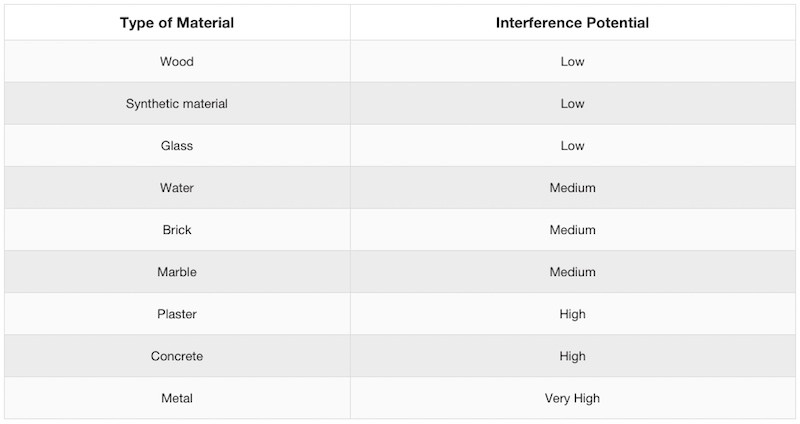
If only I’d had the builders construct my house from wood and glass, I’d be laughing. But they didn’t. They used a lot of plaster, concrete and brick. That’s high, high and medium on the scale and probably explains why despite having a mesh network with four modules (the main Sky Q box and two Q Mini boxes) in the house (all pinging out both 2.4 and 5GHz signals), we still have some Wi-Fi black spots.
This week, I’ve been looking to eliminate those black spots.
Firstly, I’ve made use of the Ethernet cables I do have to completely wire my Sonos speakers back to the router. The good thing with Sonos speakers is they usually have a spare Ethernet port on the back too – meaning you can almost treat them as Ethernet switches and still plug in other stuff. Once you wire just one Sonos speaker to your router, this actually creates a Boost setup, rather than a Standard one, which works separately to your Wi-Fi network on its own channel. Buying a Sonos Boost makes this signal stronger, but you only really need to add one of these in if you experience choppy playback.
The only Sonos speaker that I had issues with is a Play:1 that lives in the kitchen. It’s about as far away from a Wi-Fi access point as is possible in my house and, while streaming music and internet radio in a multi-room arrangement including it was issue free, it did get a touch choppy when relaying audio from my living room TV’s Playbar, or vinyl playback from a turntable hooked up to a Sonos Connect.
With no Ethernet option available (stupid 2014 me decided I didn’t need a port in the kitchen) I turned instead to another wired option – the TP-Link Powerline AC1200. It simply plugs into a regular electricity socket (with its twin doing the same next to the router) and creates a wired connection through the mains, direct from my router (hooked up to twin with Ethernet). You can even have a separate Wi-Fi network broadcast, which is great if you’re experiencing busy signal traffic on certain channels. I plugged the Play:1 into one of the Ethernet ports available and it’s been working perfectly ever since.
I’ve also stuck a cheap Ethernet switch in my living room TV unit so I can take a lot of the Wi-Fi heavy lifting – smart TV streaming, Xbox Live playing and the like – away from the airwaves and along wires instead. This won’t help with black spots, but my thinking is the less strain on the Wi-Fi’s bandwidth, the better.
Onto those black spots, then, and the TP-Link device mentioned above has done a good job of making my kitchen a more Wi-Fi friendly place, but did nothing for the biggest black spot in my house… my bathroom. Wi-Fi in the bathroom probably isn’t as important as it is in pretty much any other room in the house, sure.
But still, if you’re streaming Shaun Keaveny on BBC Radio 6 Music during your morning shower (using Mobvoi’s TicHome Mini with Google Assistant), or you’re watching the midday Saturday football in the bath while the toddler has her nap (on a waterproof Sony Xperia tablet using the Sky Q or BT Sport app – the latter of which is an absolute highlight of my week, by the way) and you keep losing the Wi-Fi connection, it’s annoying. So, so annoying.
Now you can’t really plug anything in the bathroom. But you can plug something in and get it really close. Which is what I’ve done. Using a Sky Q Booster (essentially an additional node for the mesh system), plugged into the wall in the utility room – situated directly below my bathroom – and placed high up on top of a wall unit, I’ve created a strong Wi-Fi signal in my bathroom.
How can I be so sure? Because I’ve tested it, obviously. And not just a regular old speed test. Using the brilliant, free Wireless Analyzer app, I did a before and after of what was going on, Wi-Fi wise in my bathroom. I am that guy.
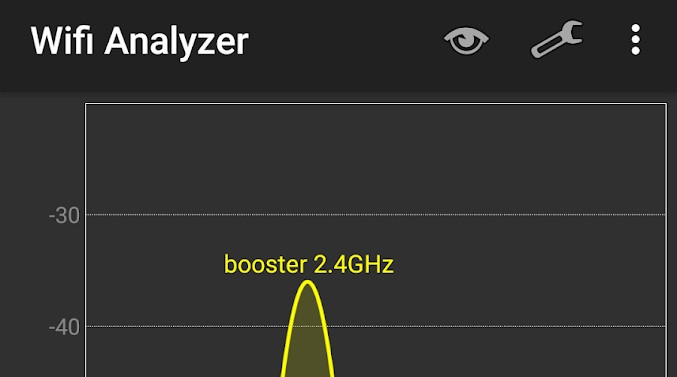
So now I’m happy. Sort of. I still think I could get some more wires in. Somehow.
Now read – Week 5