Newly designed robo cleaner adds improved navigation and more power
Hugely powerful, the Dyson 360 Vis Nav has a piezo sensor on board to detect dust and change power as required. As a result, it does a job that equals a manual cleaner, particularly on carpet and, if you want the best robot vacuum for suction alone, then the Vis Nav may well be the model for you. That said, this being a Dyson, it is very expensive – especially given there are no mopping features at all and, compared to the competition, the app is a little basic.
Pros
- Powerful cleaning
- Auto mode adjusts power on the fly
- Large, easy-to-empty bin
- Better, flatter, design
Cons
- Expensive
- App is a little basic
- No mopping
- No self-emptying dock
Key features
- Type: Vacuum cleaner
- Docking: Charging dock
- Navigation system: SLAM and 360-degree vision camera
It’s probably fair to say that most robot vacuum cleaner manufacturers are robotics companies first and vacuum companies second; that’s where Dyson differentiates itself, as it takes a vacuum-first approach. Several years after the company’s last cleaner, the 360 Heurist, the desirable British brand is back with the super-powerful Dyson 360 Vis Nav.
Capable of cleaning as well as a regular vacuum cleaner, it’s an impressive bit of work, particularly for households with mostly carpets.
But that’s the complete focus here – similarly priced models such as the Ecovacs Deebot T20 Omni and the Roborock S8 Pro Ultra offer great mopping and self-emptying docks but there’s none of that on offer with the Vis Nav.
Rival: Roborock S8 MaxV Ultra review
However, as you’ll discover if you read on for our full Dyson 360 Vis Nav review, if you’re in a carpet dominated house and you want superb suction, then the latest Dyson robo cleaner is a serious contender.
Design and components
- Wide but narrow
- Large, easy-to-empty bin
- Single wide brush bar
The Dyson 360 Vis Nav has a completely new design, compared to the previous model. Squatter and wider, the Dyson 360 Vis Nav is built to get under as much furniture as possible. It should be able to get under a wide range of sofas, as well as tables.
While most robot vacuum cleaners have a side-sweeper brush (or two) for teasing dirt away from the edges of rooms, the Dyson 360 Vis Nav has a single combination brush bar.
The triple-action brush bar also plays its part in delivering an efficient clean on multiple surfaces. Dyson notes that it includes soft nylon to help pick up large debris on hard floors, an anti-static carbon fiber filament to ensure dust is removed, and stiffer nylon bristles to dig into carpets

(Image credit: The Ambient)
Running pretty much edge-to-edge, this vacuum cleaner doesn’t need side sweepers, which often just flick dirt around. Plus, the Dyson 360 Vis Nav has a couple of other neat tricks: a wall-follow sensor so that the cleaner can hug the edges of rooms, and a side-edge actuator that pops out to direct suction to the edges of rooms.
The entire main brush can be lifted out for easy cleaning, when required.

(Image credit: The Ambient)
Unusually for a robot vacuum cleaner of this price, there’s no self-empty dock. Instead, there’s a basic charge-only dock. This, too, has been upgraded. While the dock for the 360 Heurist was a little flimsy, the new dock is more rugged and it’s easier to place the robot on charge.

(Image credit: The Ambient)
Dirt goes into the large 570ml bin. It pops out from the front and has a handy carry handle on top, with an eject button.
Put this into a bin, and it’s possible to eject dirt cleanly without spraying dirt everywhere.

(Image credit: The Ambient)
There’s a chunky filter, which pops out the top. As with Dyson’s regular vacuum cleaners, this filter can be washed under a tap when it’s dirty.

(Image credit: The Ambient)
Although the robot will mostly be controlled from the app, there’s a small LCD on top that lets you select the power mode and start a clean manually.
There’s no mopping facility on this model, so if you have hard floors, the likes of iRobot Roomba Combo j7+ or the Roborock S7 MaxV might be a better option.
Features and in use
- Piezo sensor detects dust
- Hugely powerful
- 360 degree camera vision
Rather than LiDAR, Dyson is touting a new Simultaneous Localization and Mapping system (SLAM) and 360-degree vision that harnesses a fisheye lens and eight LED sensors, combined with 26 obstacle detection sensors, for navigation and mapping on the Vis Nav.
It’s the quality of movement that matters and the Dyson 360 Vis Nav is an able navigator, although a little weird in how it moves.
As it goes off on a clean, the robot would often stop, with its motor powering down. It’s almost as though the Vis Nav had to think about what it was going to do next. It’s a little disconcerting, but this makes no practical difference to the quality of the clean or navigation: every inch of my test floor was covered, and the robot avoided common pitfalls, such as the small step down from one room to another.

(Image credit: The Ambient)
Running on auto mode, the Dyson 360 Vis Nav has a piezo sensor that detects the amount of dust, letting the cleaner adjust its power on the fly; it’s the same dust-detecting technology that is present in Dyson’s V15 Detect cordless vac.
You can really hear this. As my robot moved over the carpet and encountered a layer of dust, the power audibly ramped up as the cleaner suctioned itself to the floor.
Dyson doesn’t quote the power of its robot vacuum cleaners, but the Dyson 360 Vis Nav is, by far, the most powerful robot that I’ve tested in terms of suction.
It sucks dirt out of carpets like a regular, high-end, vacuum cleaner, cleaning up spills that other robots need one or two passes for. Hard floor performance, which is easier, was just as good.
Edge performance was excellent. Some dirt was left behind, but I’d guess that I’d need to get the regular vacuum cleaner out maybe once a fortnight to do a final tidy-up. That’s very impressive.
Although there’s a camera here, it’s not used for smart object avoidance, such as cables and pet mess. If you want a robot that can do that, then the Roborock S8 Pro Ultra may be a better choice.
App and digital assistants
- Supports multiple maps
- Features are a little basic
- Handy dirt map
Control of the Dyson 360 Vis Nav is via the MyDyson app, which is used for all of the company’s smart products. As with most robots, the first job is to create a map using a mapping run. Using a camera rather than LiDAR, the mapping process is slightly slower than with other robots that I’ve tested. Of course, you only need to do the job once, so it’s not too much hassle.
When a map has been generated, you’re prompted to split it into different zones. That’s fine in theory, but being made to do this is a bit of a pain: my house is on many levels, so I don’t want to have to split the kitchen (one step down from the hall) into different zones.
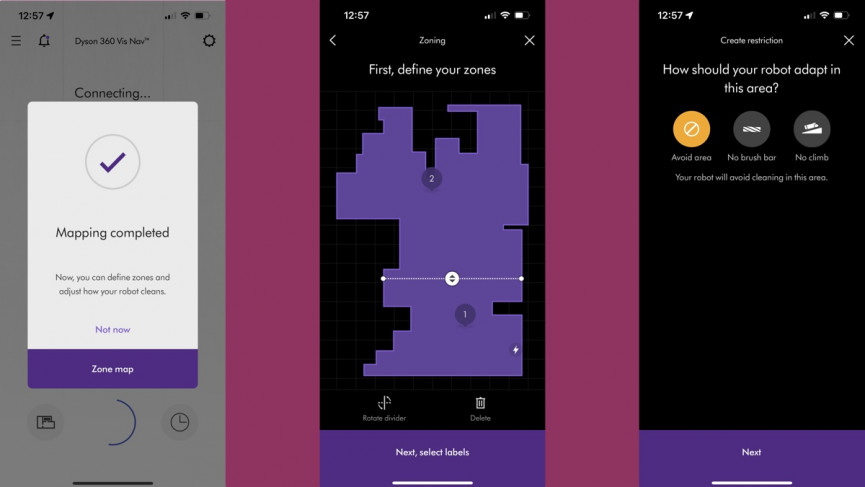
(Image credit: The Ambient)
Multiple maps are supported, but you have to move the dock to where you want to clean, which is a bit annoying. Most rivals can map a new location without having to move the dock. However, you can just plonk the robot down in a new area and start a clean from the LCD if you want to bypass using a map.
That’s not ideal, as creating a map also lets you use advanced features. For example, you can choose to clean different rooms, or skip one entirely, and you can pick the power mode for each zone (Auto is the best option, mind, but you can fix power with Quick, Quiet and Boost).
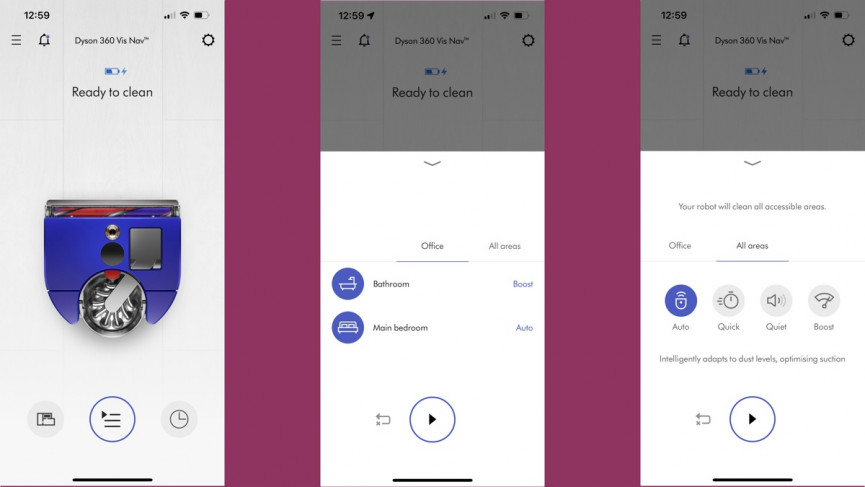
(Image credit: The Ambient)
With a map, there are also advanced features: Avoid area prevents the robot from entering; No brush bar turns the brush off, which is great for deep pile carpets; and No climb prevents the robot from lifting up, which is handy if you’ve got one of those annoying Ikea chairs with the bar on the floor.
There’s no option in the app to send the robot to clean a specific area that you draw on the map, ruling out spot cleaning.
I do like the dust map that comes back, using the piezo sensor to highlight where your home was the dirtiest. This can help you focus on cleaning regimes in the future.
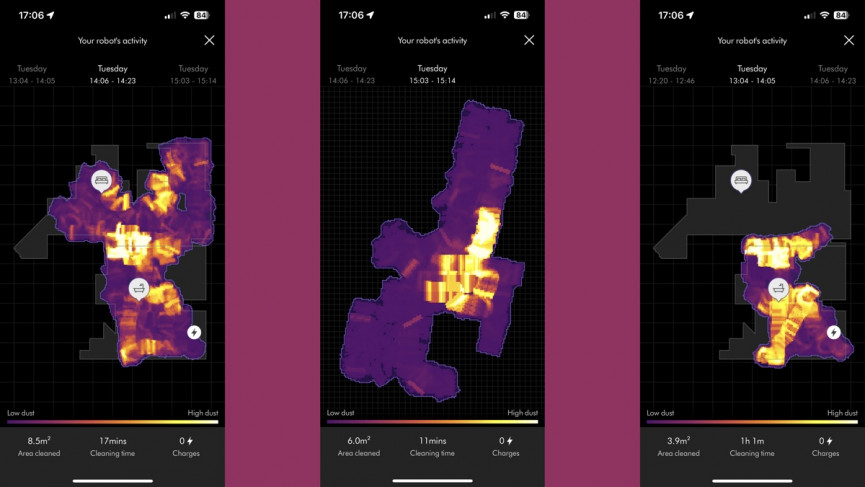
(Image credit: The Ambient)
Both Amazon Alexa and Google Assistant support are available, with voice commands to start and stop a clean.
Battery life and maintenance
- Up to 50 minutes of battery life
- Recharges in two hours 45 minutes
- Simple maintenance
Dyson quotes battery life of up to 50 minutes, although running it in auto mode it depends on how dirty your home is. I would say that the Dyson 360 Vis Nav has noticeably shorter battery life than much of the competition because it is so powerful. Running it around my ground floor, after it hadn’t been vacuumed for a while, the robot had to stop and charge part way through before carrying on.
Of course, the trade-off is that the vacuuming is so good compared to its rivals, particularly on carpet. Having longer battery life but dirtier floors isn’t a compelling alternative, as it’s the quality of the cleaning that matters to me. Once flat, the battery takes two hours and 45 minutes to recharge.
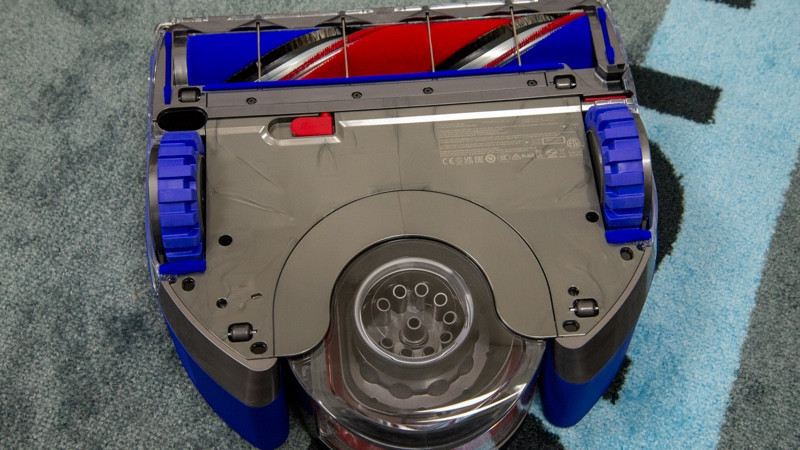
(Image credit: The Ambient)
There’s not much in the way of maintenance: the bin needs to be emptied when full, the brush bar cleaned when dirty, the sensors and cameras wiped, and the filter washed when dirty.
Final thoughts
An exceptional cleaner, the Dyson 360 Vis Nav is more powerful than any other robot that I’ve tested. That’s particularly noticeable on carpets, where this robot cleaned as well as a manual vacuum cleaner, giving a deep clean. If you mostly have carpets and want to minimise how much manual cleaning you have to do, there’s nothing as good as this.
That said, if you’ve got hard floors, then a robot that mops may be more useful. Those that like to spot clean would be better off with a robot that has a smarter app.
How we test
When we publish our reviews, you can rest assured that they are the result of “living with” long term tests.
Robot cleaners usually live within an ecosystem, or a range of products that – supposedly – all work in harmony. And they are designed to offer a range of different cleaning options. Therefore, it’s impossible to use a robo cleaner for a week and deliver a verdict.
Because we’re testing smart home kit all day, everyday, we know what matters and how a particular smart cleaning machine compares to alternatives that you might also be considering.
Our reviews are comprehensive, objective and fair and, of course, we are never paid directly to review a device.
Read our guide on how we test robot vacuum cleaners to learn more.
FAQS
Is the Dyson 360 Vis Nav available in the US?
Not yet – but you can sign up to be notified when it is.
What is the suction rating for the Dyson 360 Vis Nav?
Dyson don’t provide an exact spec for the Pa suction rating but we do know it has 65 air watts of suction in Boost mode.
Does the Dyson 360 Vis Nav have an auto-empty dock?
No, it’s just a regular charging dock.
Dyson 360 Vis Nav: Specs
| Type | Robot vacuum cleaner, blue | |
| UK RRP | £1,199 | |
| US RRP | TBC | |
| Size | 330 x 320 x 99mm | |
| Weight | 5kg | |
| Release date | 2023 | |
| Suction | 65AW (?Pa) | |
| Ecosystems | Alexa and Google Home | |
| Bin capacity | 0.57l | |
| Water tank | n/a | |
| Modes | Quick, Quiet and Boost | |
| Battery size | ? | |
| Runtime | 50 minutes |






