Keeping your plants alive with tech
A very simple device, the Eve Aqua ensures that your garden remains well watered, whether using sprinklers or an irrigation system. It’s simple to set up, and the Eve app has detailed schedule options. Weather compensation is a nice feature, although the way it’s implemented through Siri Shortcuts means it needs some tweaking to work, and it would be easier if this feature were just built into the app. With near-silent operation and Thread support, this is a great way to control your watering but only for Apple users, currently - although this is likely to change pretty soon.
Pros
- Thread built in
- Matter ready
- Slick design
- Weather features
Cons
- Apple only – for now
- Home app is basic
Is there anything worse than a garden full of brown grass and dead plants? If you’re looking for a smart way to keep your garden well watered, then this 3rd generation Eve Aqua could well be for you.
As with other Eve products, such as the Eve Energy, the Aqua is designed to work with Apple HomeKit, so Android users are out of luck… for the time being at least.
The new Eve Aqua boasts Thread and is ready for Matter. In case you’re out of the loop, Thread is a low-power mesh networking protocol that forms a big part of the Matter smart home initiative, which has just gone live.
Thread is a big boost for your Eve and your HomeKit setup, take a look at our in-depth Thread explainer to understand why. Thread and Matter open up Eve products to work with Amazon Alexa or the Google Assistant.
Eve is one of the early key movers in the Thread/Matter space. It rolled out Thread connectivity to a range of its HomeKit compatible smart home devices last year, including the new Eve Room and the Eve Weather and the likes of the Eve Energy, Eve Motion and Eve Door & Window are all now Matter certified.
If you don’t have a HomeKit hub setup, or have no plans to get involved with Matter, you can still do schedules and smart watering using the Eve app.
With all that in mind, is the 3rd-gen Eve Aqua the king of smart hose irrigation systems? Find out in our full review.
Eve Aqua: Design and setup
The Eve Aqua is really a very simple device: it’s effectively a battery-operated faucet that screws into an existing tap.

The standard screw head should fit most taps or hose blocks. At the bottom is a secondary thread that you can connect to a regular hose adaptor, for the likes of sprinkler systems, or pressure reducers if you’ve got an irrigation system.
All you need to get started are two AA batteries, which plug into the waterproof compartment inside the pull-out front section.

This kit can be configured through either the Apple Home app or the Eve app. You’ll need both apps to get the full range of features (more on that later), but for setup, either app will do.
How the device connects depends on the hardware that you have around your home. If you’ve just got your phone, the original HomePod or most Apple TV devices, the Eve Aqua will connect via Bluetooth.
If you’ve got a HomePod Mini or the more expensive Apple TV 4K released in 2022, then the Eve Aqua will connect via Thread. Note that the base-level Apple TV 4K does not have Thread support.
You’ll ideally want some form of HomeKit Home Hub (Bluetooth or Thread), as you’ll also get remote control of the Eve Aqua.
The advantage of using Thread is that this is a low-power mesh network designed for smart home devices, so range and reliability will be better.
It also, as mentioned, places the Eve Aqua as ready for Matter, which should expand its compatibility with other systems. It should only take a few minutes to get the Eve Aqua connected and ready to go.
Eve Aqua: The app(s)
Both the Eve app and the Apple Home app can be used to control the Eve Aqua.
Home control is far more basic. Using Apple’s app, I could turn the Aqua on and off manually and set the default watering period, which is selectable in five-minute increments between five minutes and four hours.
That’s it as far as the Home app goes, and the Aqua can’t be used in Automations.
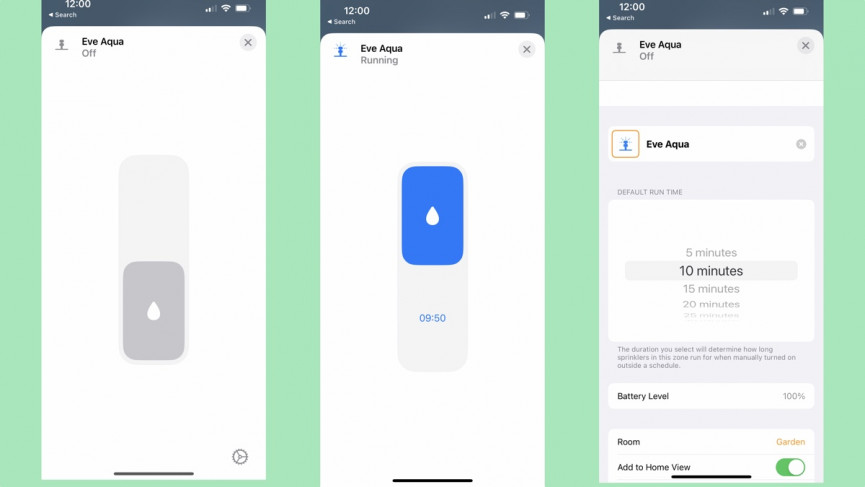
To schedule watering, you need to use the Eve app. Here, you’ll find all of the same controls as in the Home app, plus a scheduling tool. Here, you can set times that you want the Aqua to turn on, and how long it should turn on for. Plus, there are sunset and sunrise options, so your watering can adapt to the time of year.
Cleverly, you can select an offset from sunset or sunrise, say 15-minutes after. That’s handy if you’ve got multiple Eve Aqua devices controlling different irrigation systems, as you can run them each at different times.
This is very important if you don’t have enough water pressure to run multiple sprinklers at the same time.
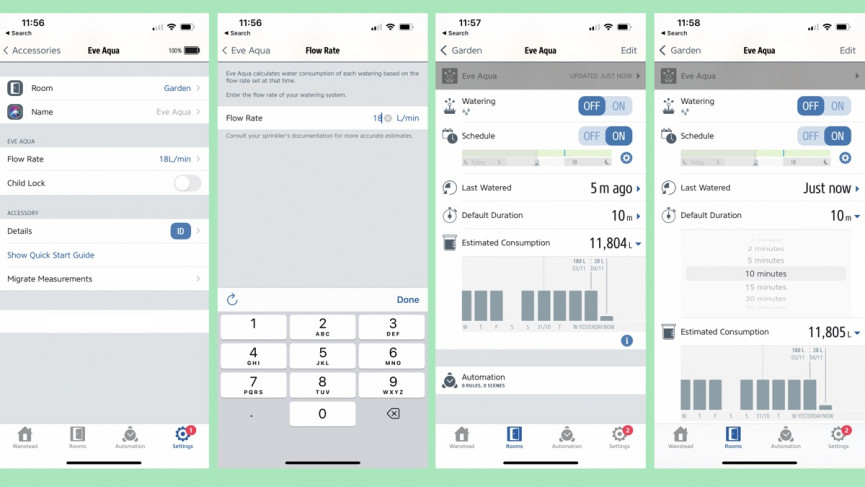
Eve can also add a Siri Shortcut that checks the weather and, if it’s likely to rain at your location, it will suspend watering for the day, saving water.
This shortcut has to be run manually by default, although it’s possible to schedule it to run automatically instead.
If you go for the automated option, it’s worth editing the Shortcut, so that it changes the weather check from ‘Current Location’ to the address where the Aqua is installed.
Otherwise, if you go on holiday and it’s going to rain where you are, your parched garden may not get watered at home.
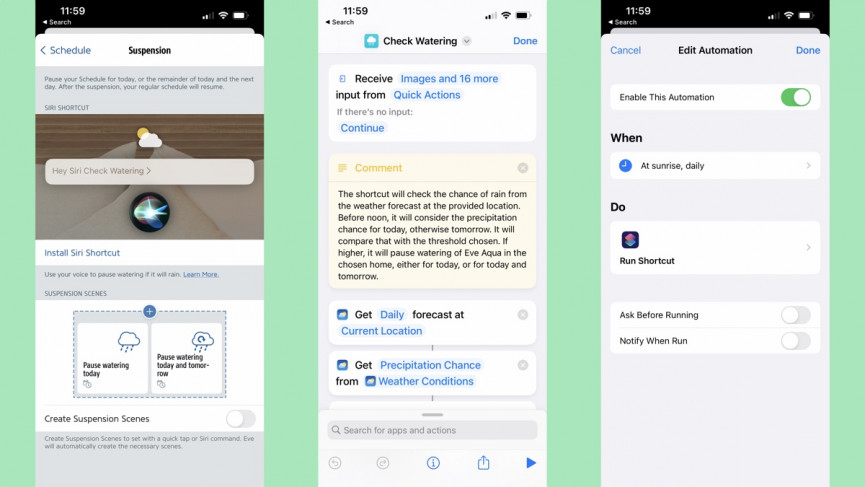
As well as controlling the Aqua, the Eve app can also track how much water is used, although this feature requires you to know the flow rate of your watering system. It sets a default of 18l per minute, so the data can be very wrong if you don’t adjust this.
Of course, getting the exact flow rate for your system isn’t necessarily that easy.
Finally, there’s a button on the front of the Aqua. Tap this and the water turns on for the amount of time set in the app; you can override it and shut the Aqua down early by tapping the button again.

Eve Aqua: Everyday use
For the most part, the Eve Aqua will go about its daily busy without intervention if you have a schedule running. As the device uses a magnetic flow valve, it’s virtually silent.
Standing in front of the Aqua and turning it on, I couldn’t hear anything from the valve, and it was only the sound of water coming out of the irrigation system that alerted me that the tap had turned on.
Schedules are stored inside the Eve Aqua, so even if there’s no internet connection, your garden will still be watered. Using it through the summer, I found that Aqua watered when it was supposed to, only suspending when there was rain predicted.
Control via the Apple Home app is just as reliable, plus there’s also voice control via Siri. A shout of “Hey Siri, water the garden”, worked each time, turning the Aqua on for a set period.
The Eve Aqua is on sale now and it costs $149.95.






